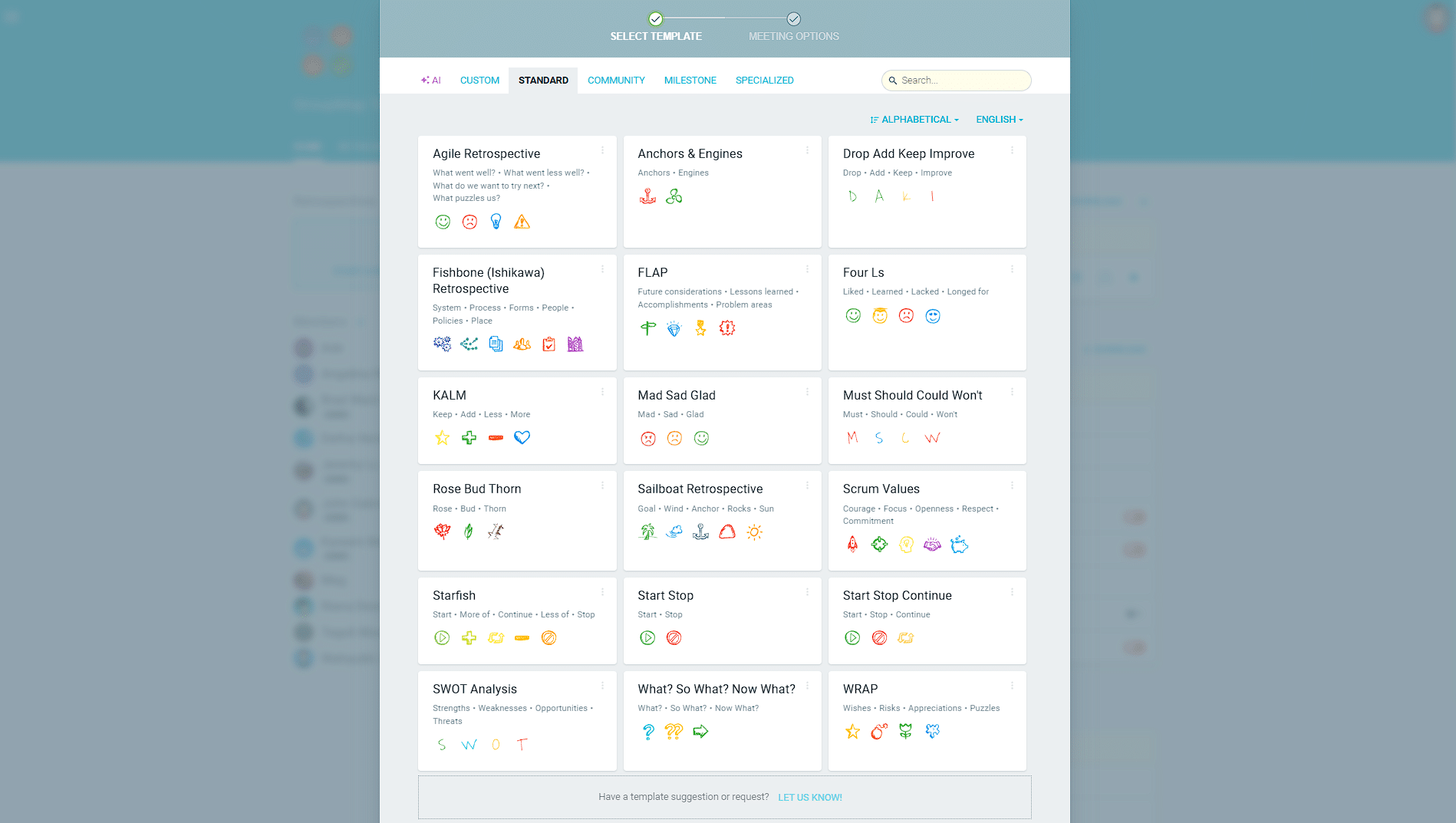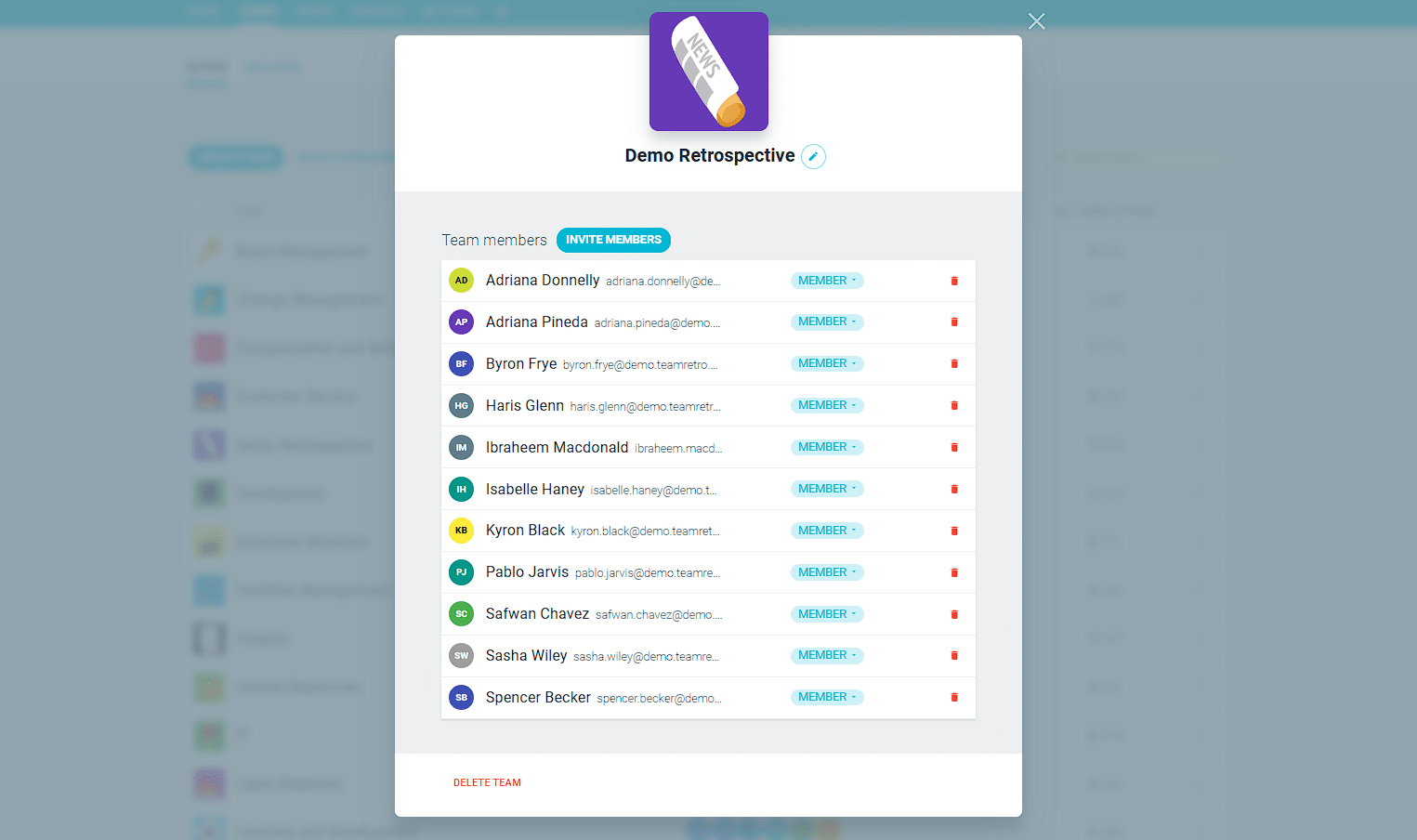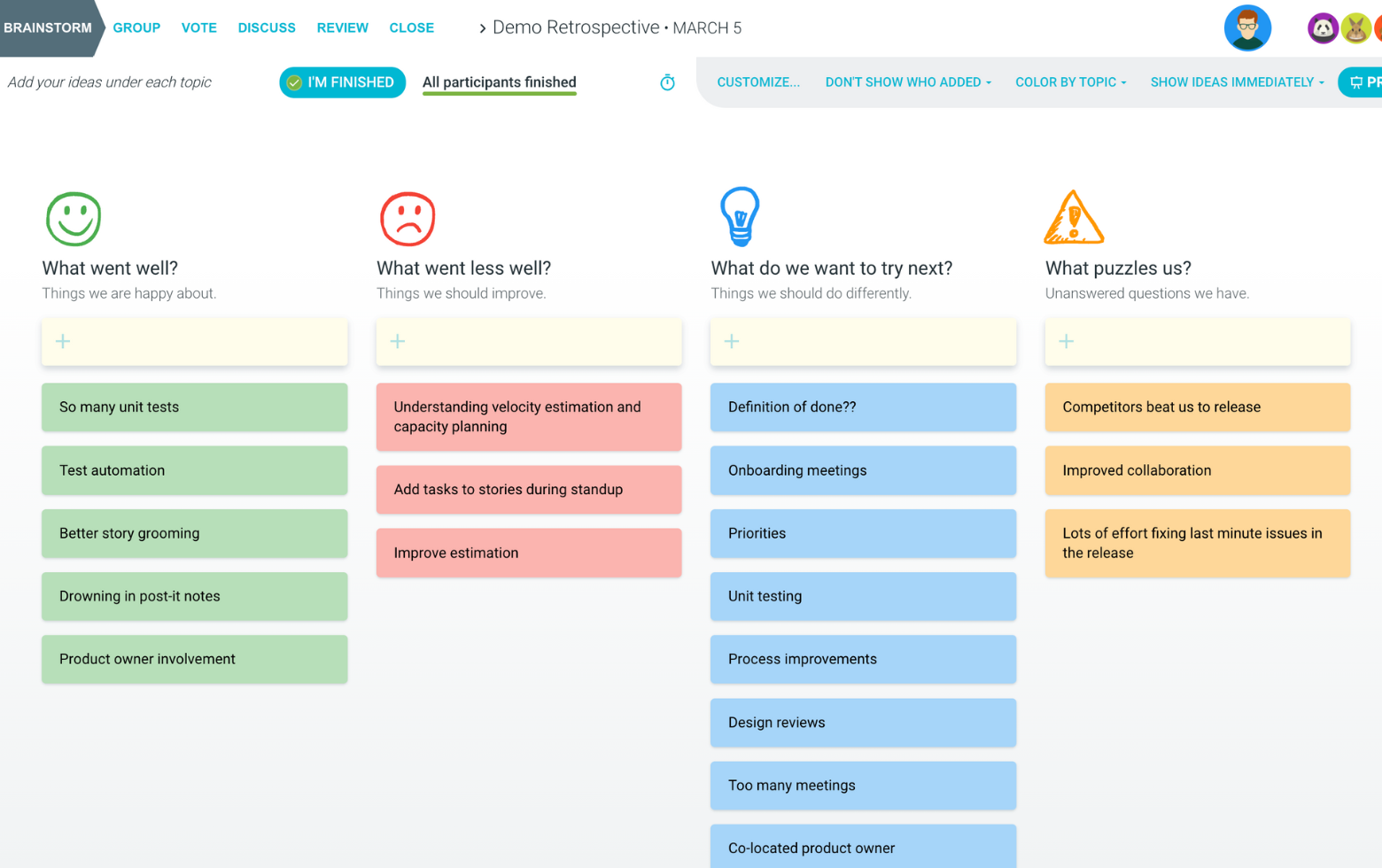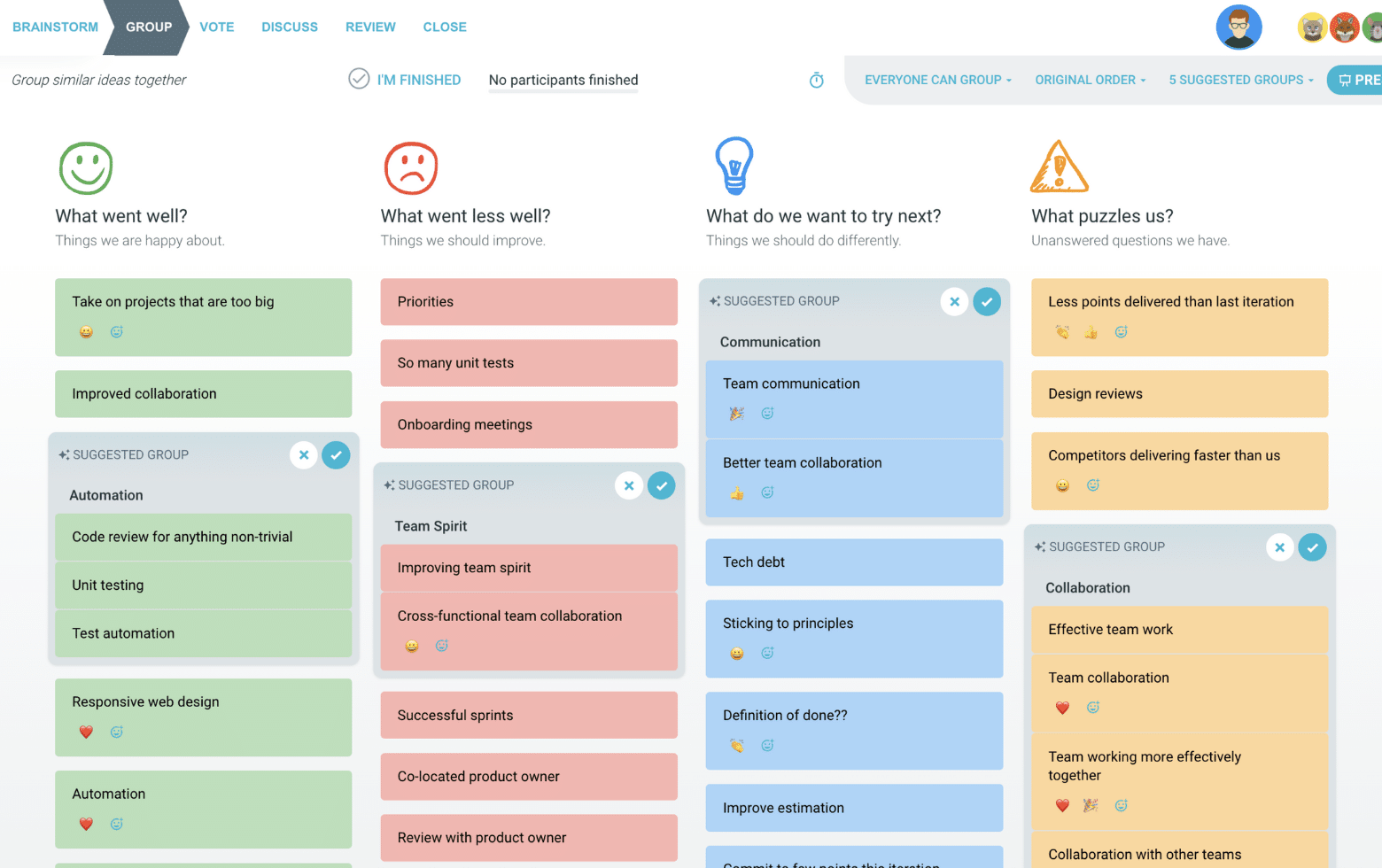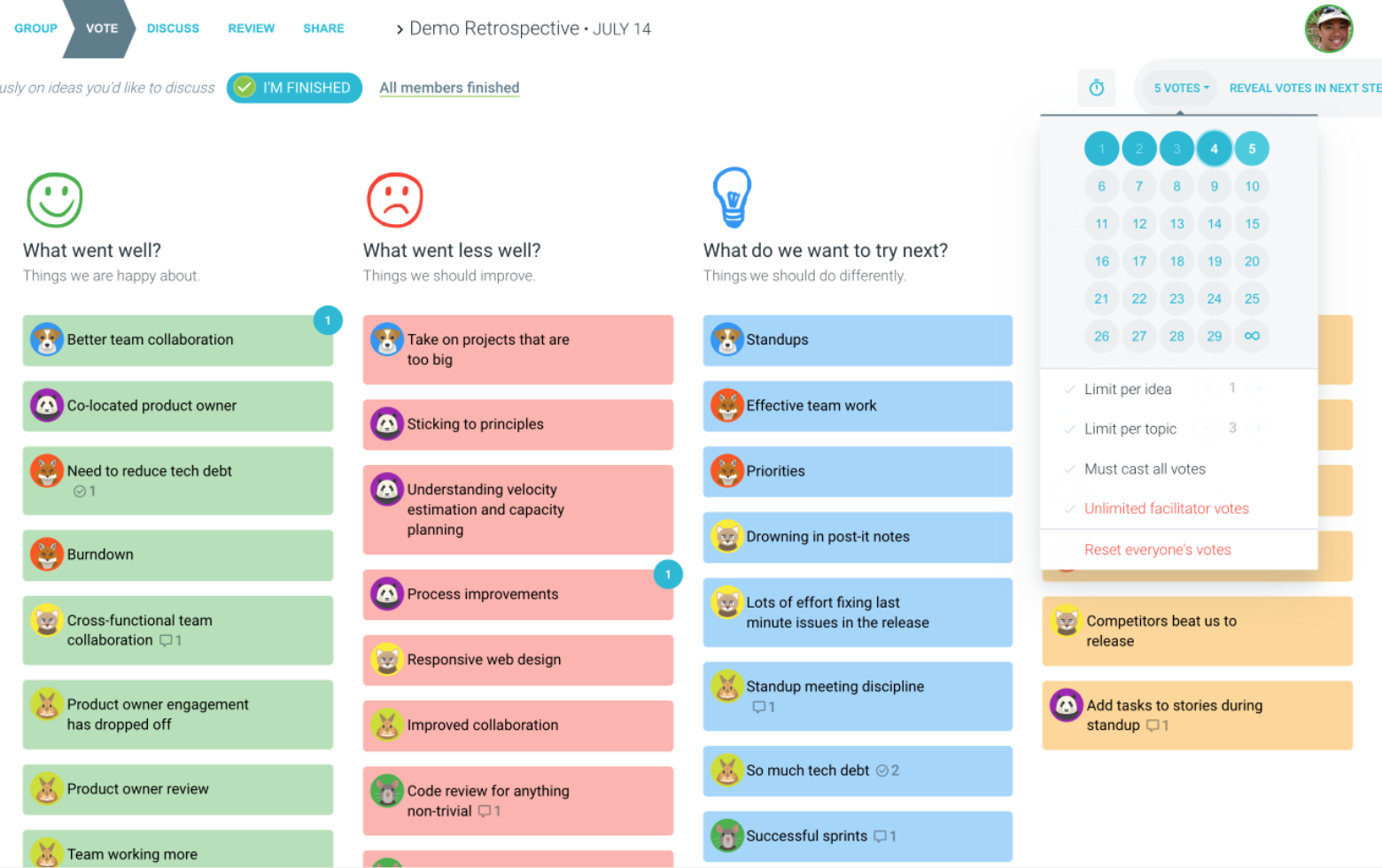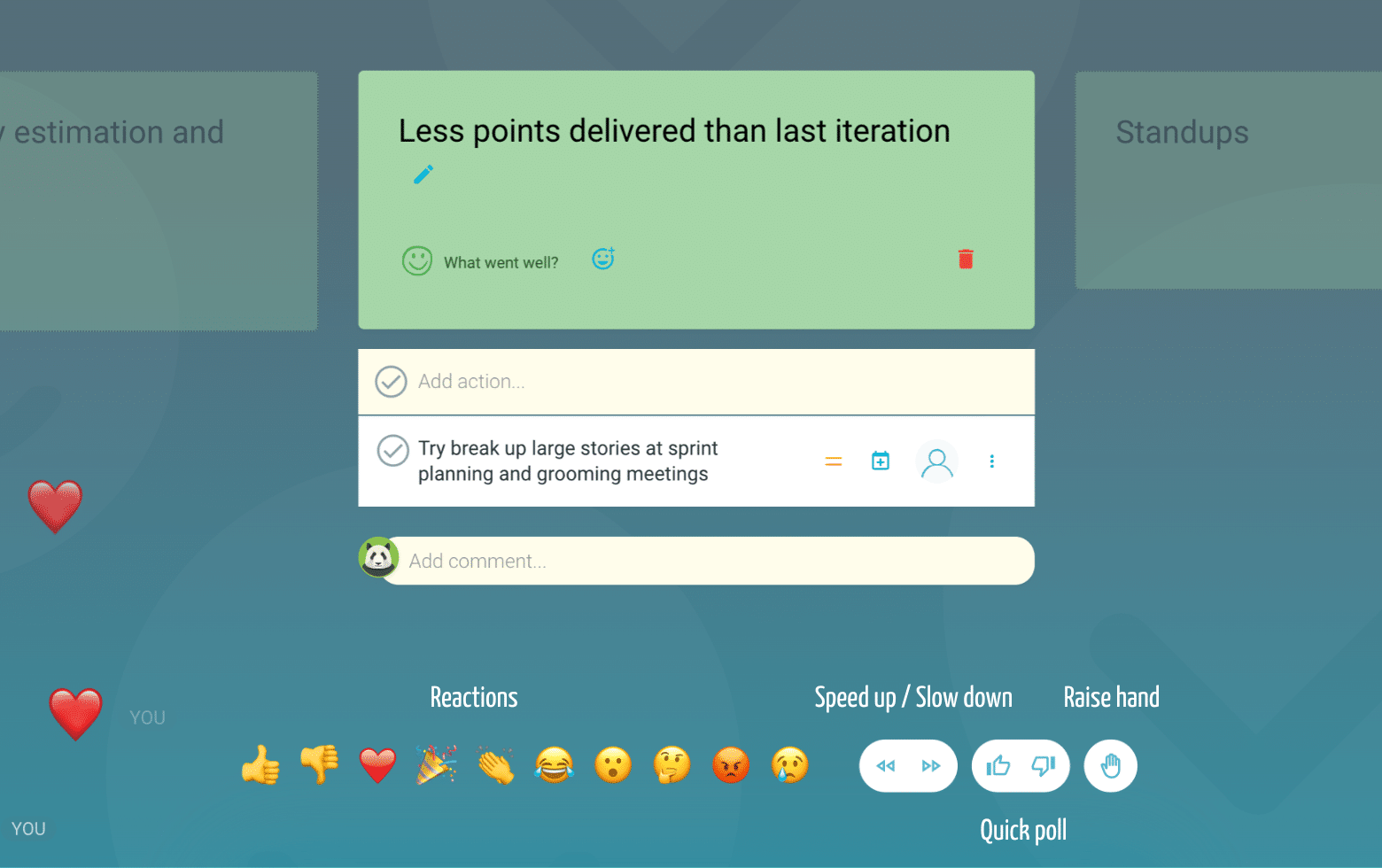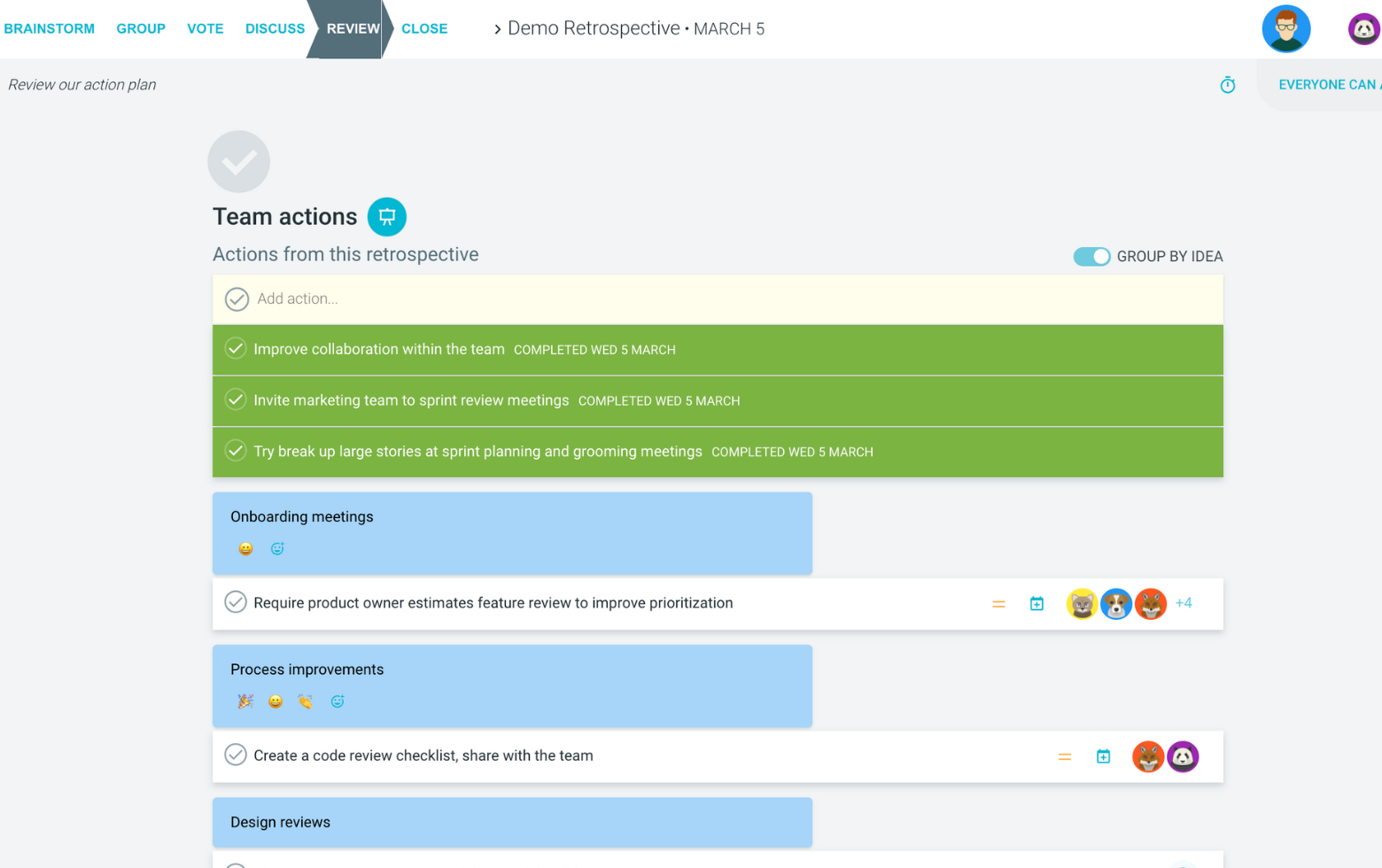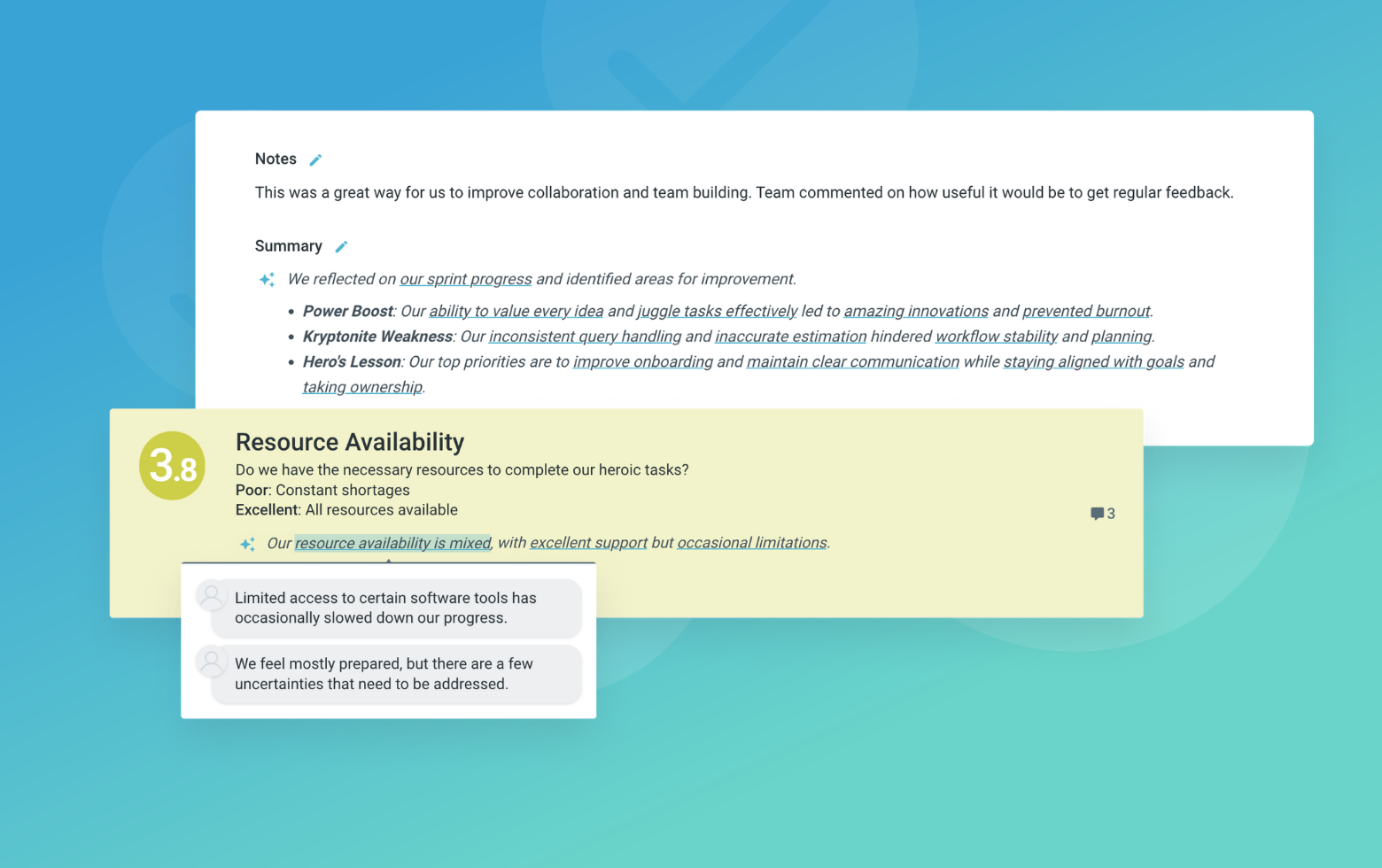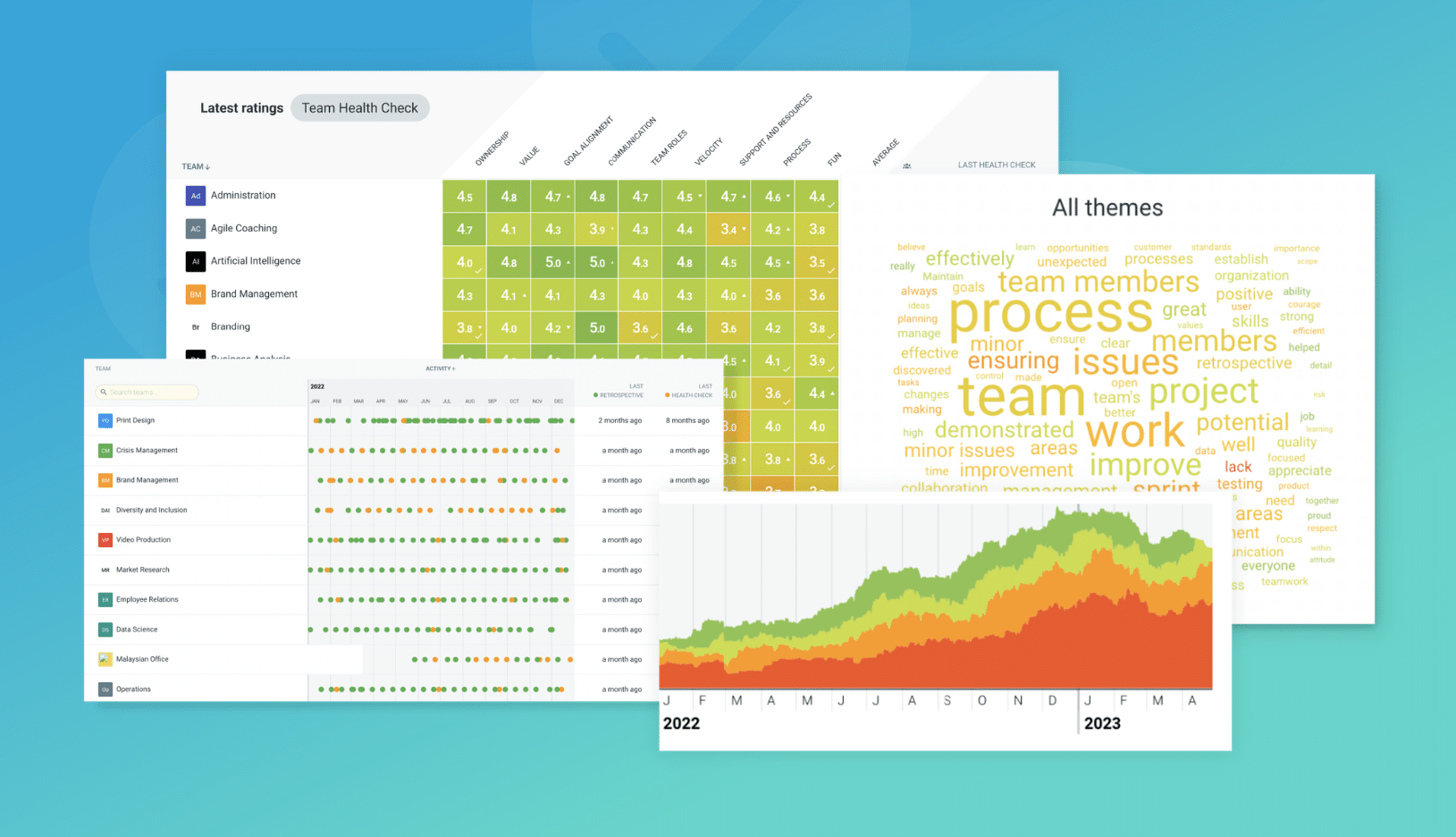What is the RPG retrospective?
Role-playing games (RPGs) are incredibly popular because they give players the freedom to experiment, select their own challenges, and triumph over obstacles. In a sprint, the RPG retrospective lets a team do just that.
Turn your next sprint into a quest and use this fun and engaging retrospective idea that will help your team decide on the game strategy for the next sprint.
In this format, your team can discuss the progress they’ve made since the previous sprint (For The Win), the skills they want to improve (Level Up), the side projects they completed along the way (Side Quests), and the major challenges that will lay before them (Boss Fight).
The RPG retrospective is great if you have a team of gaming enthusiasts preparing for an epic or a large story. This fun format for your retrospective lets your team focus on the question ahead based on their knowledge and skills so far. Your team can plan strategies and celebrate successful battles.
RPG retrospective format
For The Win
What were our achievements in the last sprint? What goals did we hit?
Level Up
What attributes should we level up next? Where should we direct our energy? What is worthy of our focus?
Side Quests
What side quests did we complete? What other tasks did we deliver? What obstacles did we overcome?
Boss Fight
What are the big challenges coming our way?
Suggested icebreaker questions for the RPG retrospective
- What is the best RPG game that you have ever played?
- What character class do you love to play? Why?
- If you were to create a world, what would it be like?
- Would you rather be a protagonist or an antagonist? Why?
Retro rehearsal
Apply the RPG retrospective to improve a salad sandwich the whole team would enjoy.
Ideas and tips for your RPG retrospective
- Set the stage. Welcome people to set the tone of the meeting and give them a safe space to share ideas. A great way to do this is to ask “Can we begin now?” and wait for people to begin.
- Create some excitement! This retrospective is supposed to be a fun and creative way to run your sprint. Inspire your team to talk about the games they play and the experiences they’ve had. This will pique the curiosity and enthusiasm of others who have played the same game.
- Keep your team agreements in view during your retrospective. Remember you can add to them at any time.
- Celebrate achievements. Don’t forget to give credit where it is due! Take some time to celebrate the successes of the previous sprint and recognize any team members for their contributions.
- Set realistic goals. Make sure that everyone is setting realistic and achievable goals for the next period of time. This will help ensure that everyone is on the same page and that progress is made in the right direction.
- Just like the role of the dungeon master can change, so too can the role of the scrum master. Rotate or share the role to allow different game styles to come through.
How to run an RPG retrospective in TeamRetro
Start Your Session in a Click
Log into TeamRetro and choose your template. Customise questions and the workflow to create your perfect retro for your team.
Create Your Team Easily – No Separate Accounts Needed
Brainstorm Individually – Free From Bias
Smart Grouping for Faster Insights
Fair, Flexible, and Fast Voting
Engage, React, and Capture Key Insights
Walk your team through ideas one by one with Presentation Mode. Stay in sync, spark real-time discussions, and capture feedback with comments, live reactions, and polls—all in one place.
Turn Ideas Into Action
Propose next steps with team buy-in, get AI-powered action suggestions, and keep everything in one place. Committed actions sync to your personal dashboard and integrate with your workflow tools—keeping you on track.
Save, Share, and Stay on Track
Get quick AI-powered summaries, add facilitator notes, and store retrospectives in your library for easy access. Schedule your next session and track published actions to keep your team accountable at the next retro.
Turn Team Data into Actionable Insights
Uncover trends, common themes, and key engagement metrics at a glance. Track sentiment shifts, analyze conversations, and monitor completed actions to drive continuous improvement.