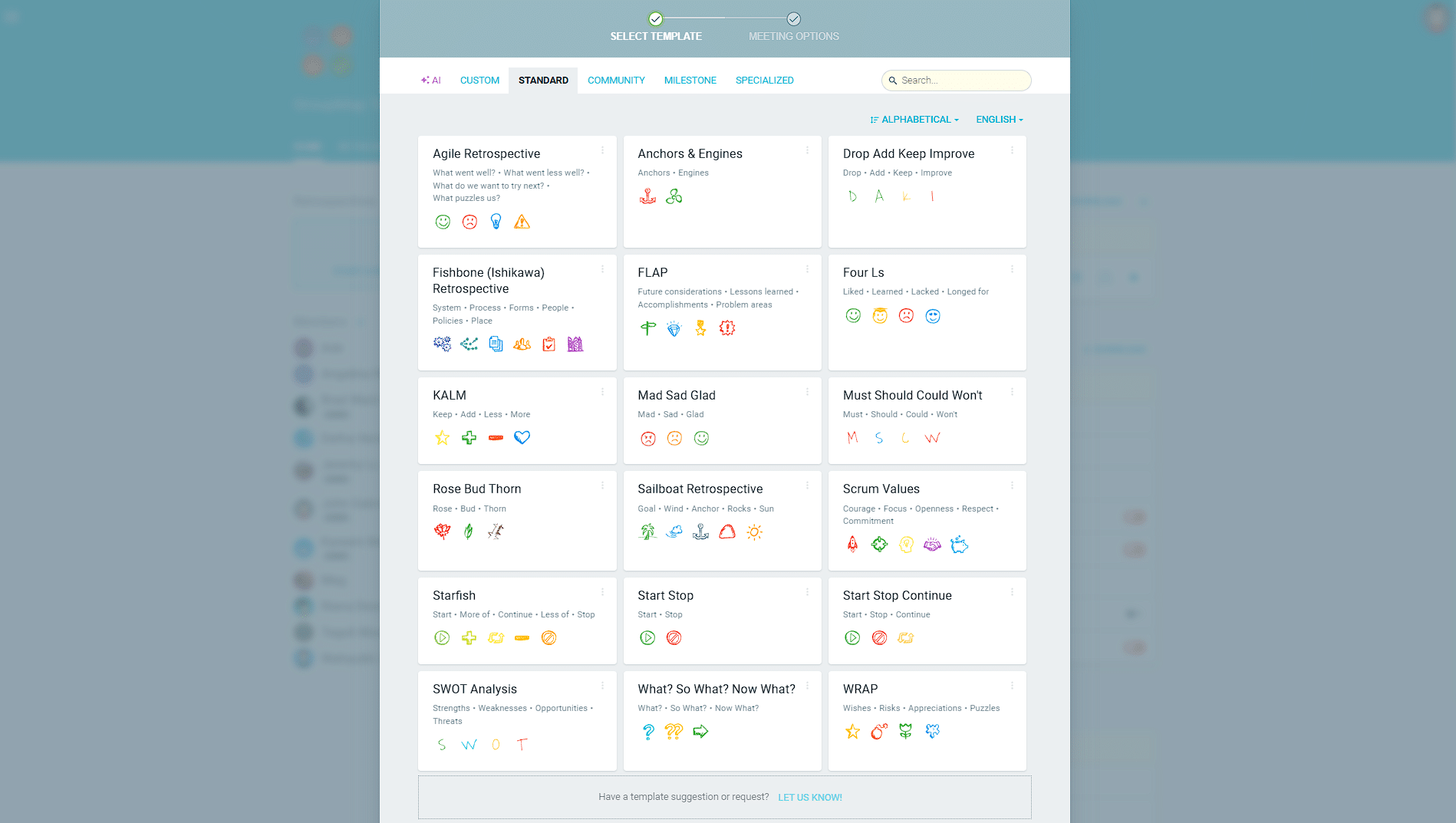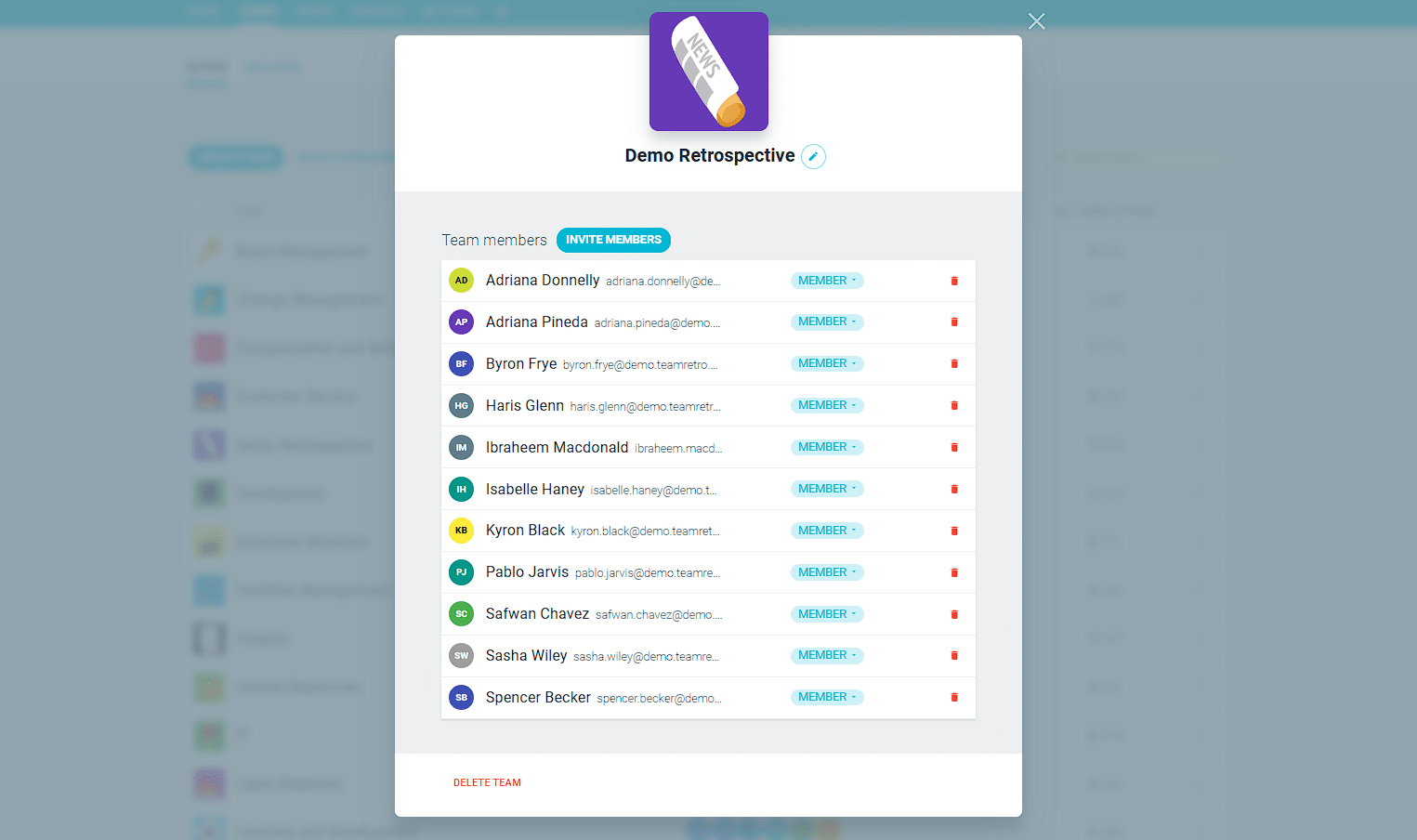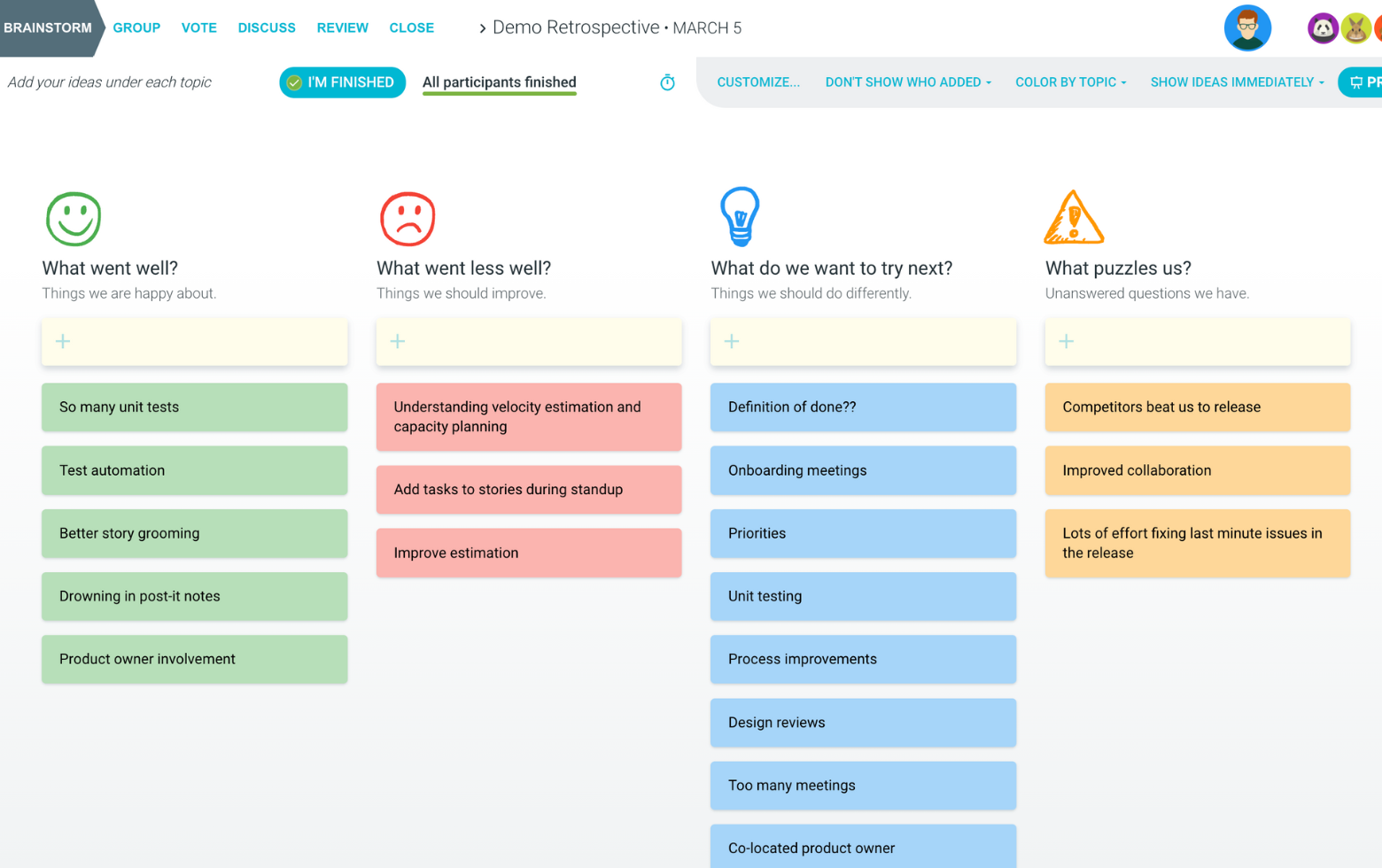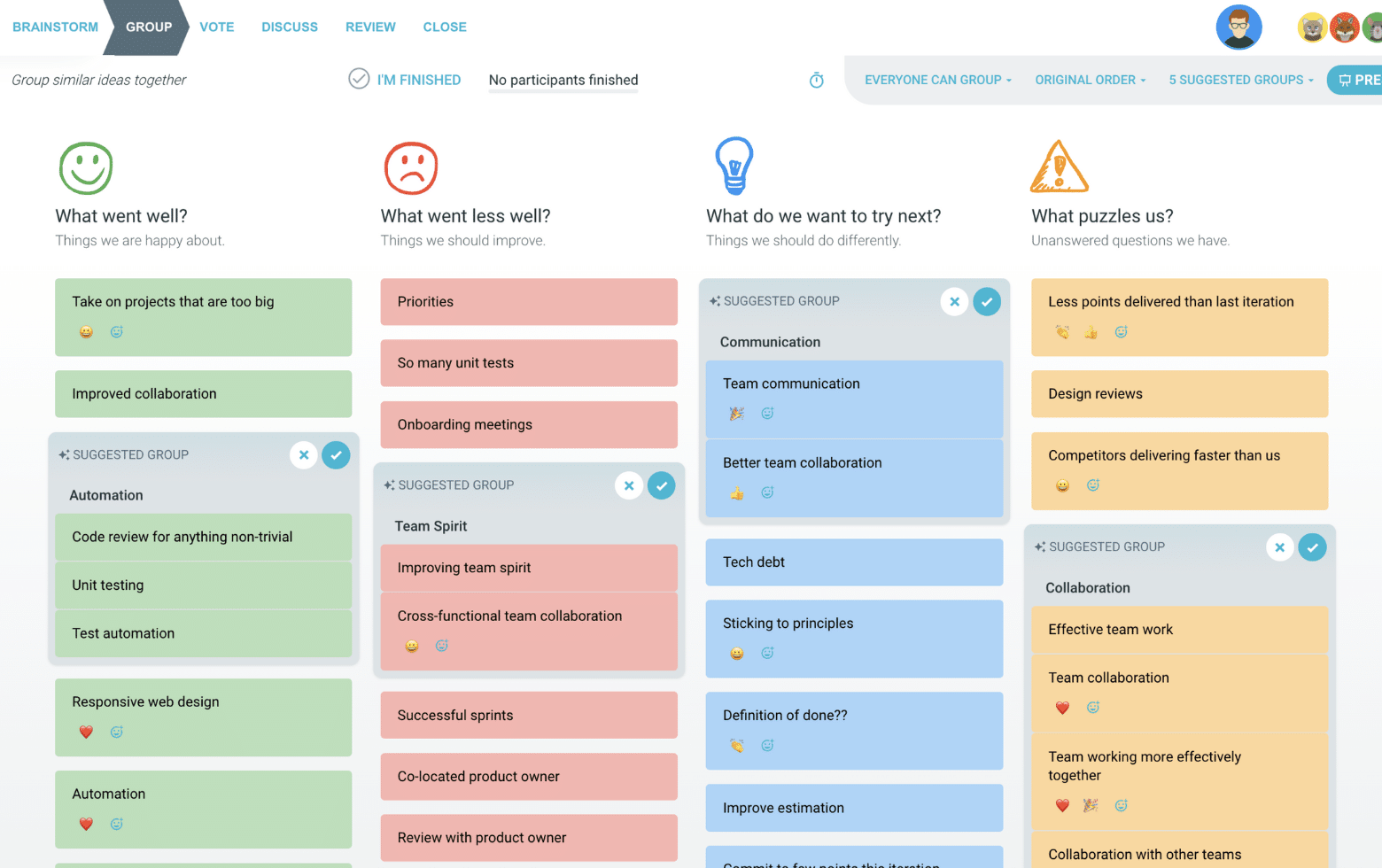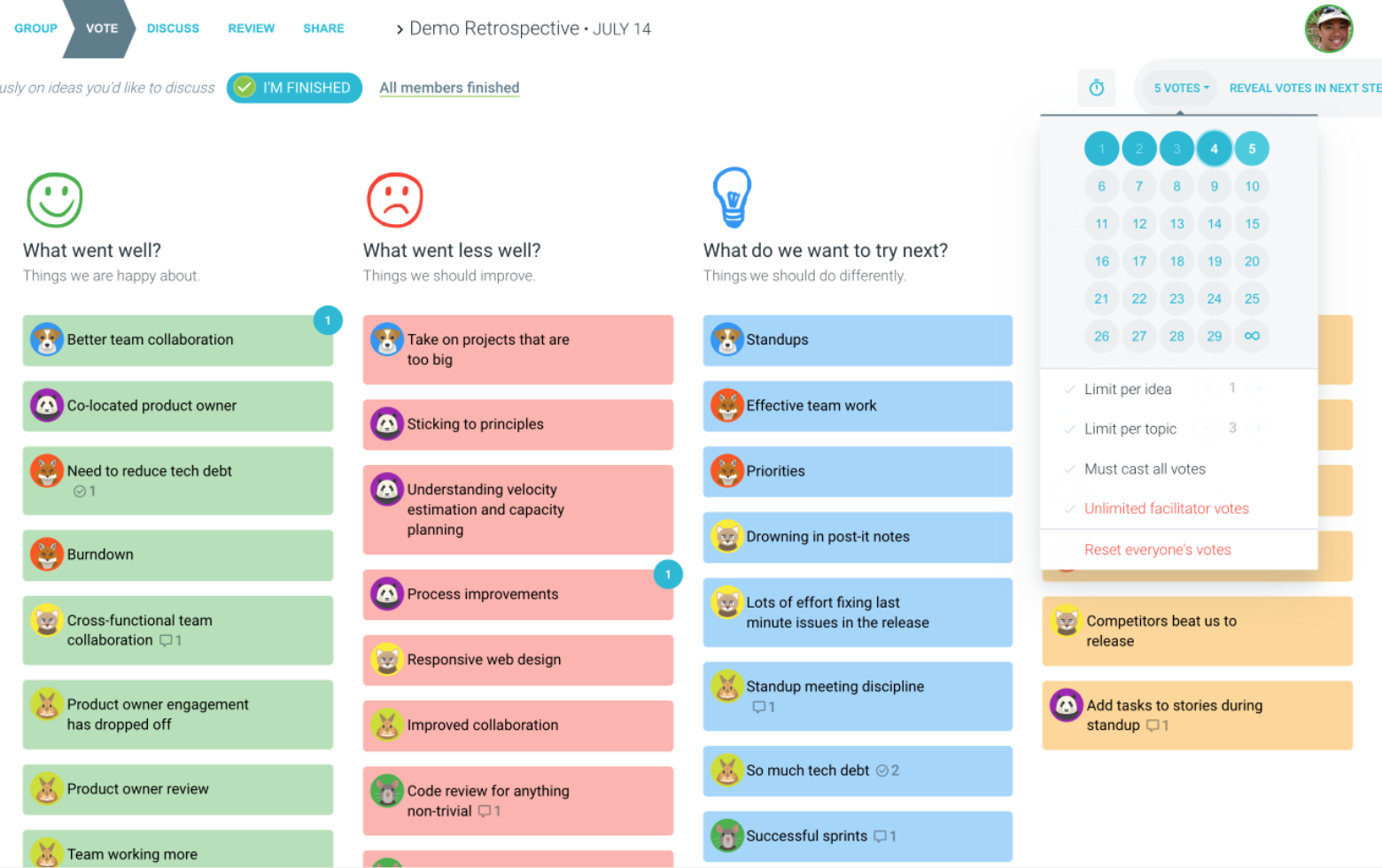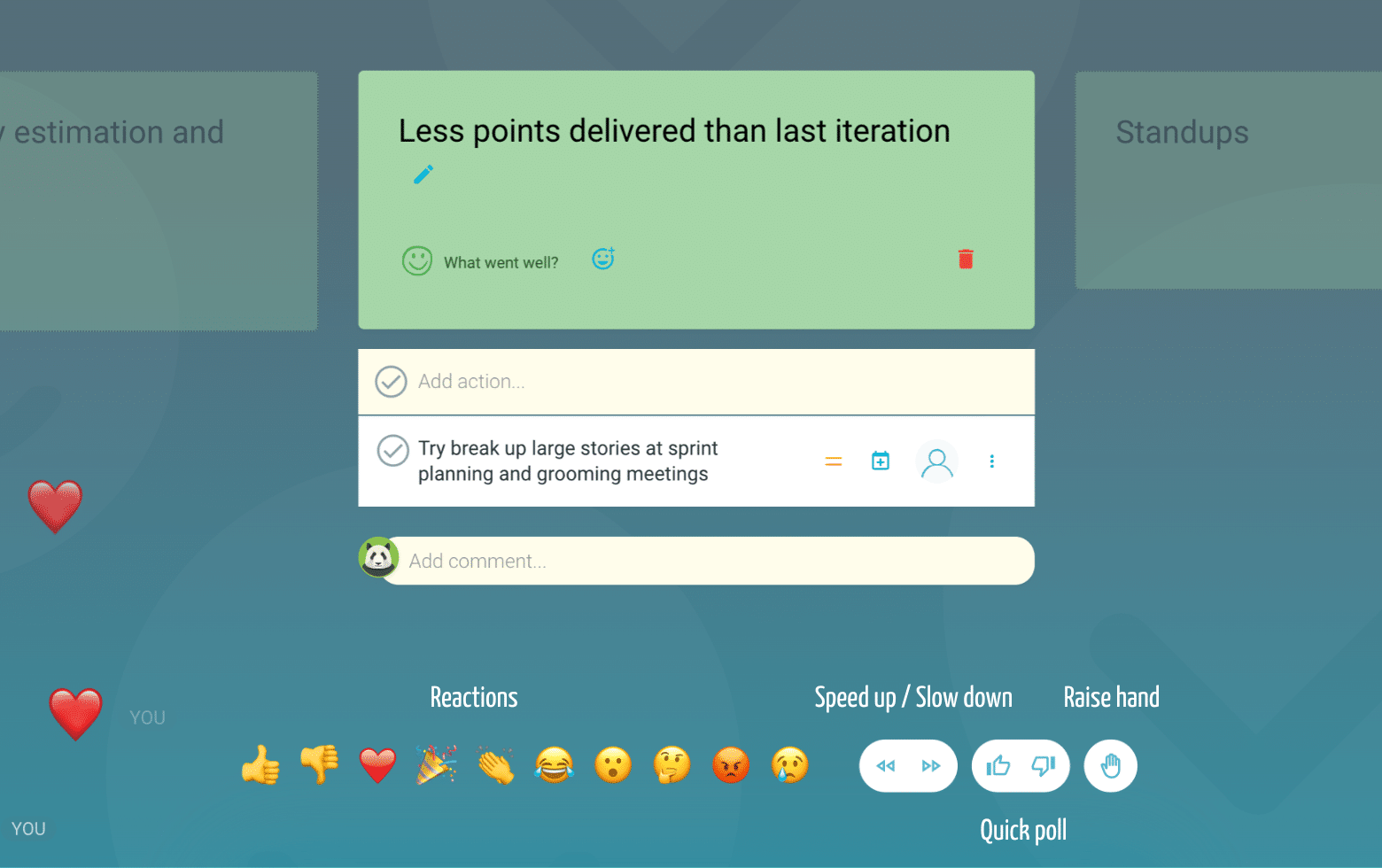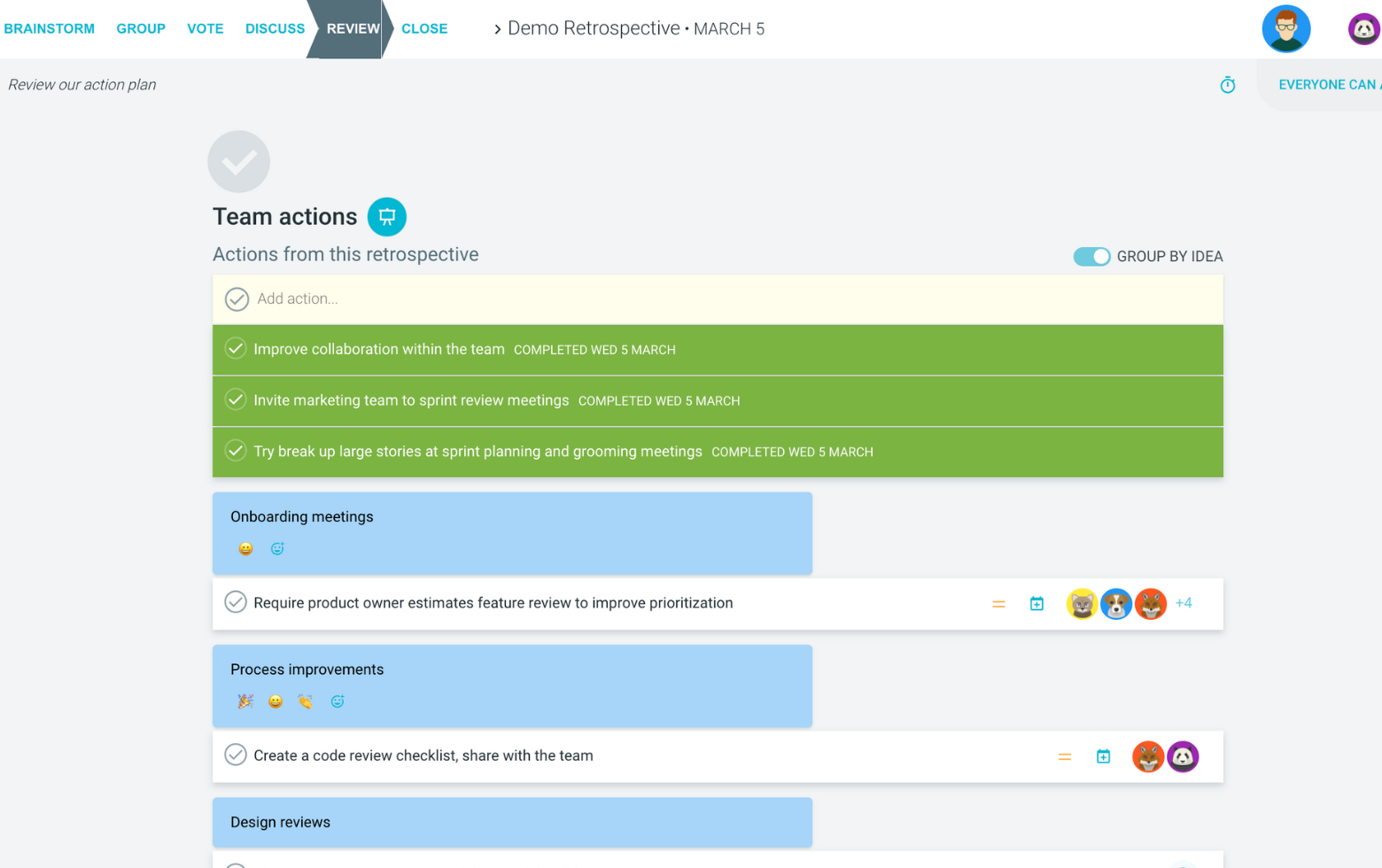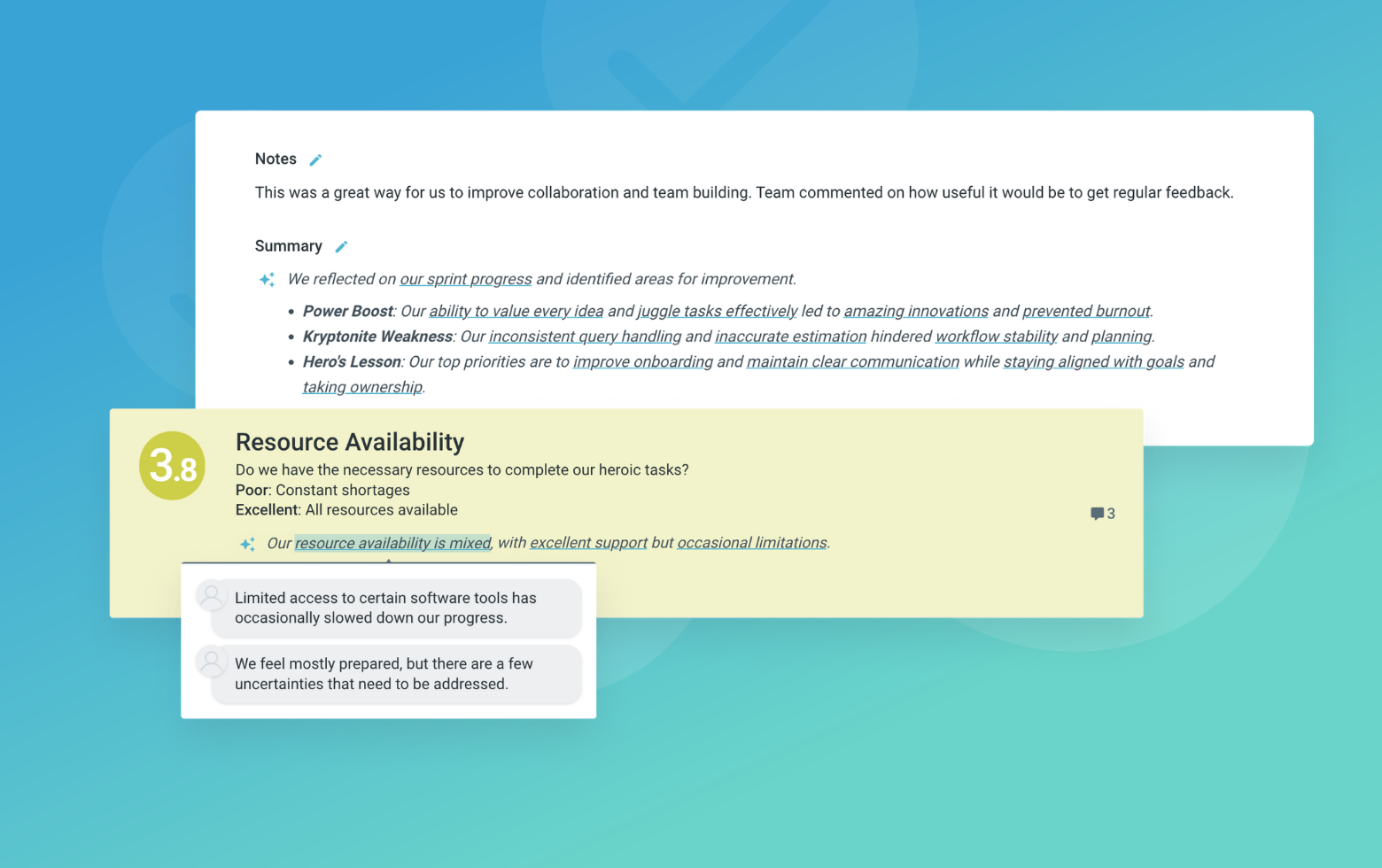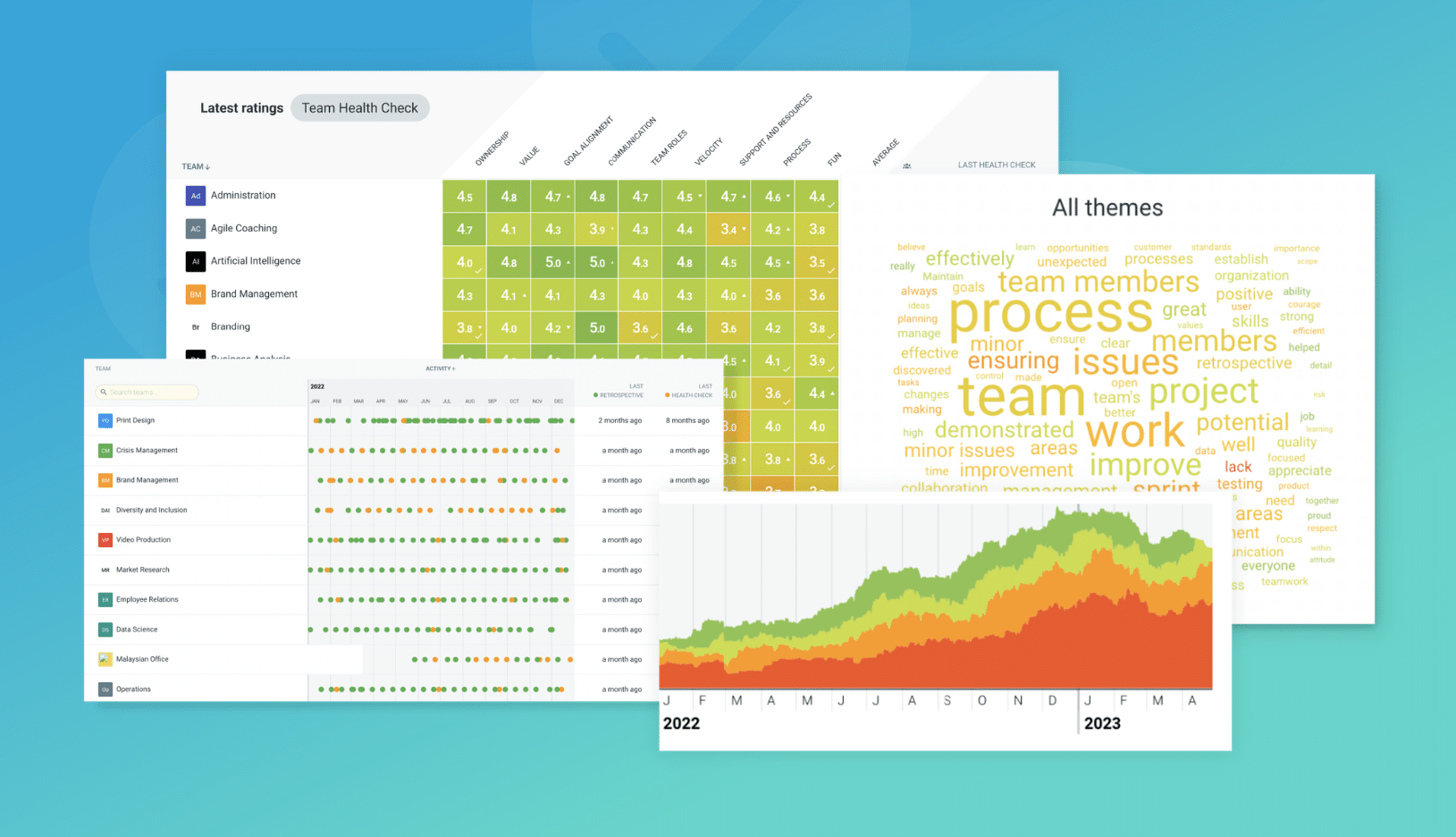What is the Sherlock retrospective?
The Sherlock retrospective can be a fun way to help a team unravel the mysteries of a particularly puzzling sprint. Like Sherlock, team members are encouraged to put emotion aside and examine the facts. This easy retro can be a helpful tool to help teams solve tricky problems with calm and logic as they generate ideas.
This creative sprint idea can help to focus the team on the facts. It encourages curiosity to unpack the previous sprint, and looks at the lessons it taught in your retrospective meetings.
As a Scrum Master, you can modify this retrospective template if you have a team of mystery buffs. If they prefer Miss Marple, the Hardy Boys or Veronica Mars, like all of our agile templates, the Sherlock retrospective can be easily customized.
Sherlock retrospective format
Case closed
What did we solve? What did we deliver? What was the end point we reached?
Clues
What helped us on the way? What did we discover? Who guided us to help us close the case?
Elementary
What have we learned? What can we build on for next time?
Puzzles
What remains a mystery? What is still yet to be explained? Are there any ‘why?’ questions that are outstanding?
Suggested icebreaker questions for the Sherlock retrospective
- What good mystery novel or film would you recommend and why?
- When have you jumped to a conclusion only to have the facts prove you wrong?
- When solving a mystery, which is more important, the ‘how’ or the ‘why’?
Retro Warm Up
Apply the Sherlock Holmes mind set to one of these mysteries.
Ideas and tips for your Sherlock retrospective
- If you’re thinking of theming a retrospective, here’s your chance. ‘Time’ can be used to inspire what the team wears, the icebreaker you choose or simply a fun retro activity.
- Model curiosity amongst the team. Use questions such as ‘Could you tell us more about that?’ and ‘What could that mean for us in the future?’.
- Keep your team agreements in view during your retrospective. Remember you can add to them at any time.
- Seeking to support a psychologically safe space? Switch up your retrospective to allow participants to offer their input anonymously – all voices will be heard at the same volume and ideas rather than the person who suggested them will be the focus.
- Make the most of your presentation mode and drill down into ideas at the brainstorming, grouping as well as the discussion stages of your retrospective. This will let those who contributed the input the chance to explain and feel heard.
How to run a Sherlock retrospective in TeamRetro
Start Your Session in a Click
Log into TeamRetro and choose your template. Customise questions and the workflow to create your perfect retro for your team.
Create Your Team Easily – No Separate Accounts Needed
Brainstorm Individually – Free From Bias
Smart Grouping for Faster Insights
Fair, Flexible, and Fast Voting
Engage, React, and Capture Key Insights
Walk your team through ideas one by one with Presentation Mode. Stay in sync, spark real-time discussions, and capture feedback with comments, live reactions, and polls—all in one place.
Turn Ideas Into Action
Propose next steps with team buy-in, get AI-powered action suggestions, and keep everything in one place. Committed actions sync to your personal dashboard and integrate with your workflow tools—keeping you on track.
Save, Share, and Stay on Track
Get quick AI-powered summaries, add facilitator notes, and store retrospectives in your library for easy access. Schedule your next session and track published actions to keep your team accountable at the next retro.
Turn Team Data into Actionable Insights
Uncover trends, common themes, and key engagement metrics at a glance. Track sentiment shifts, analyze conversations, and monitor completed actions to drive continuous improvement.