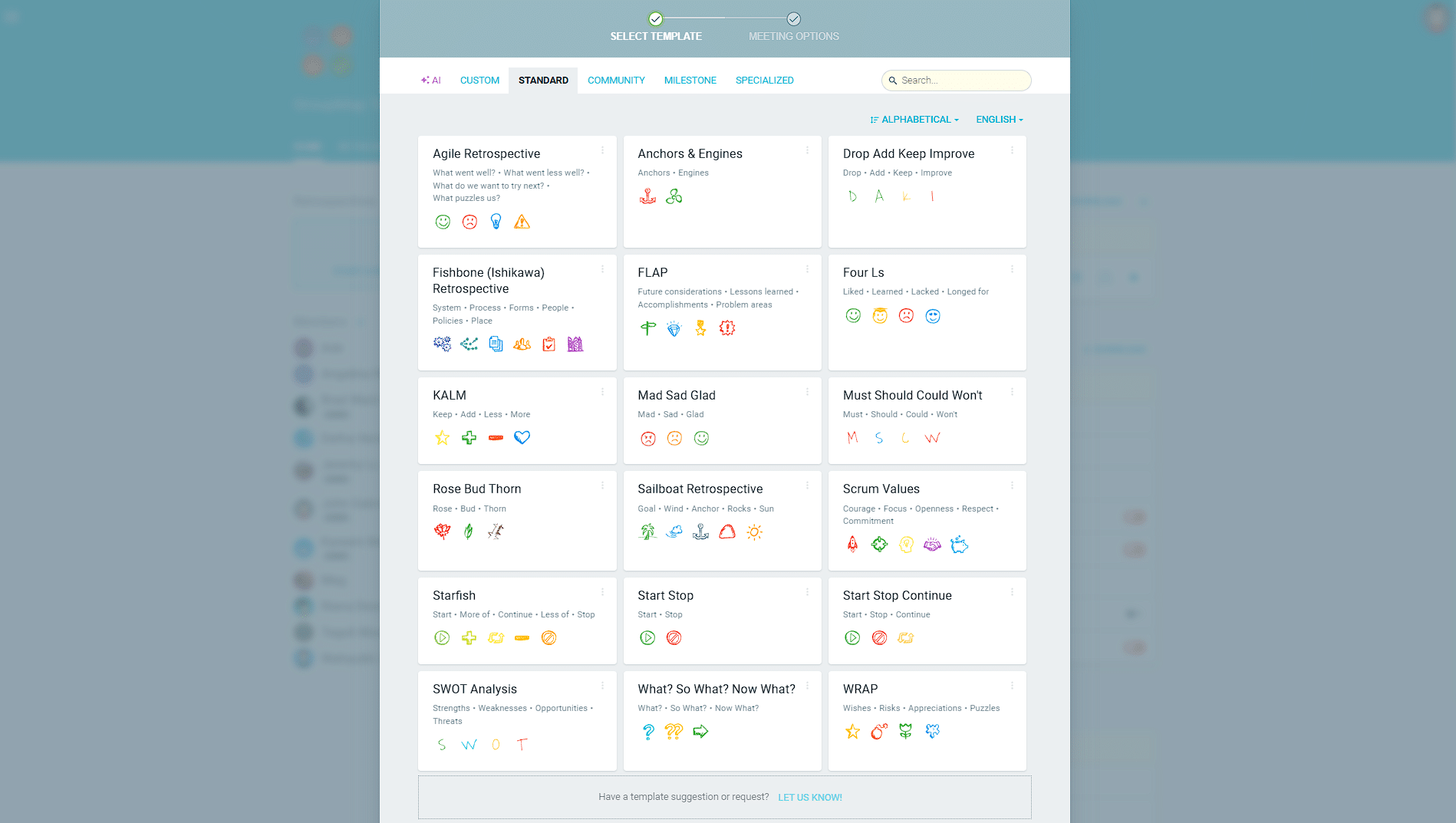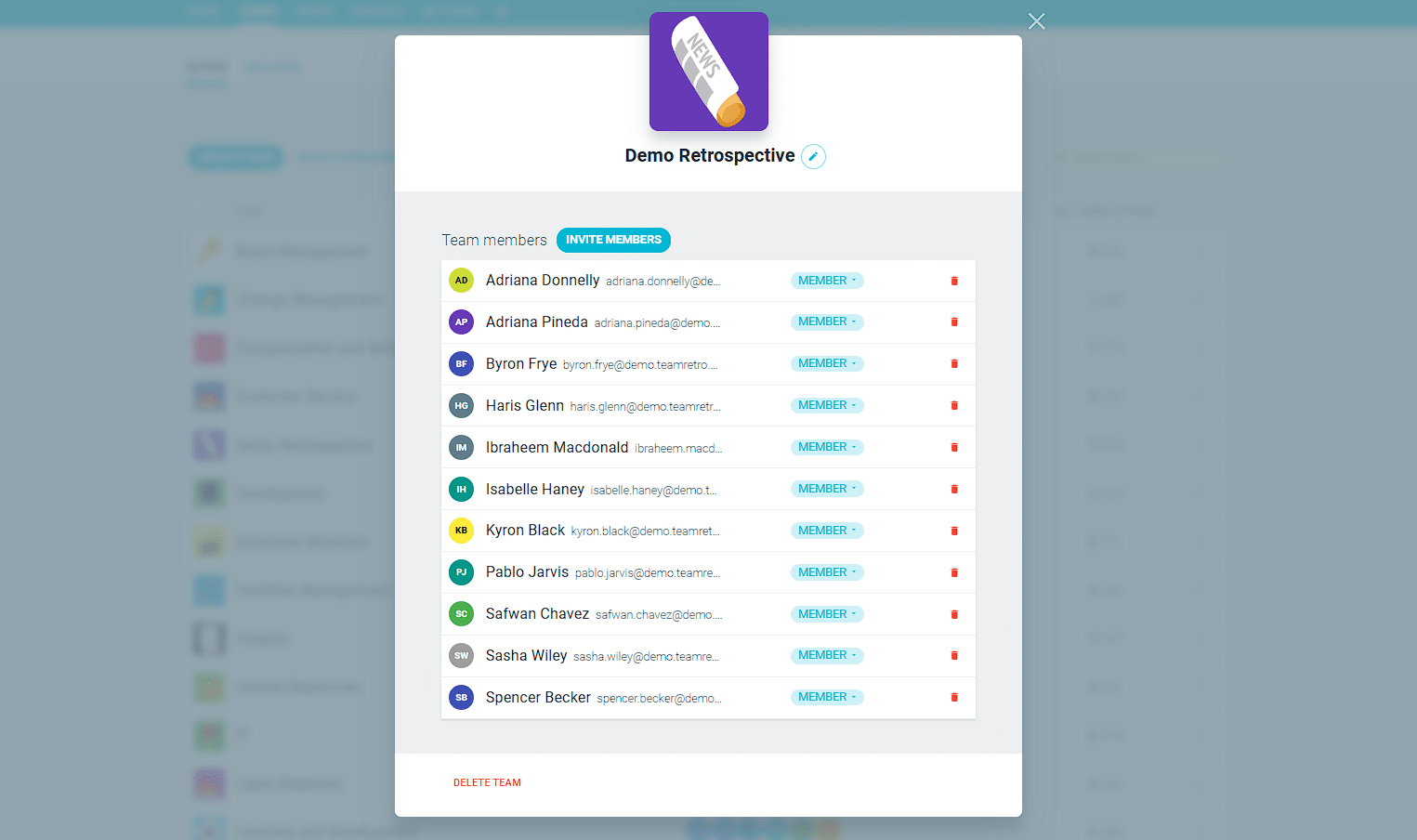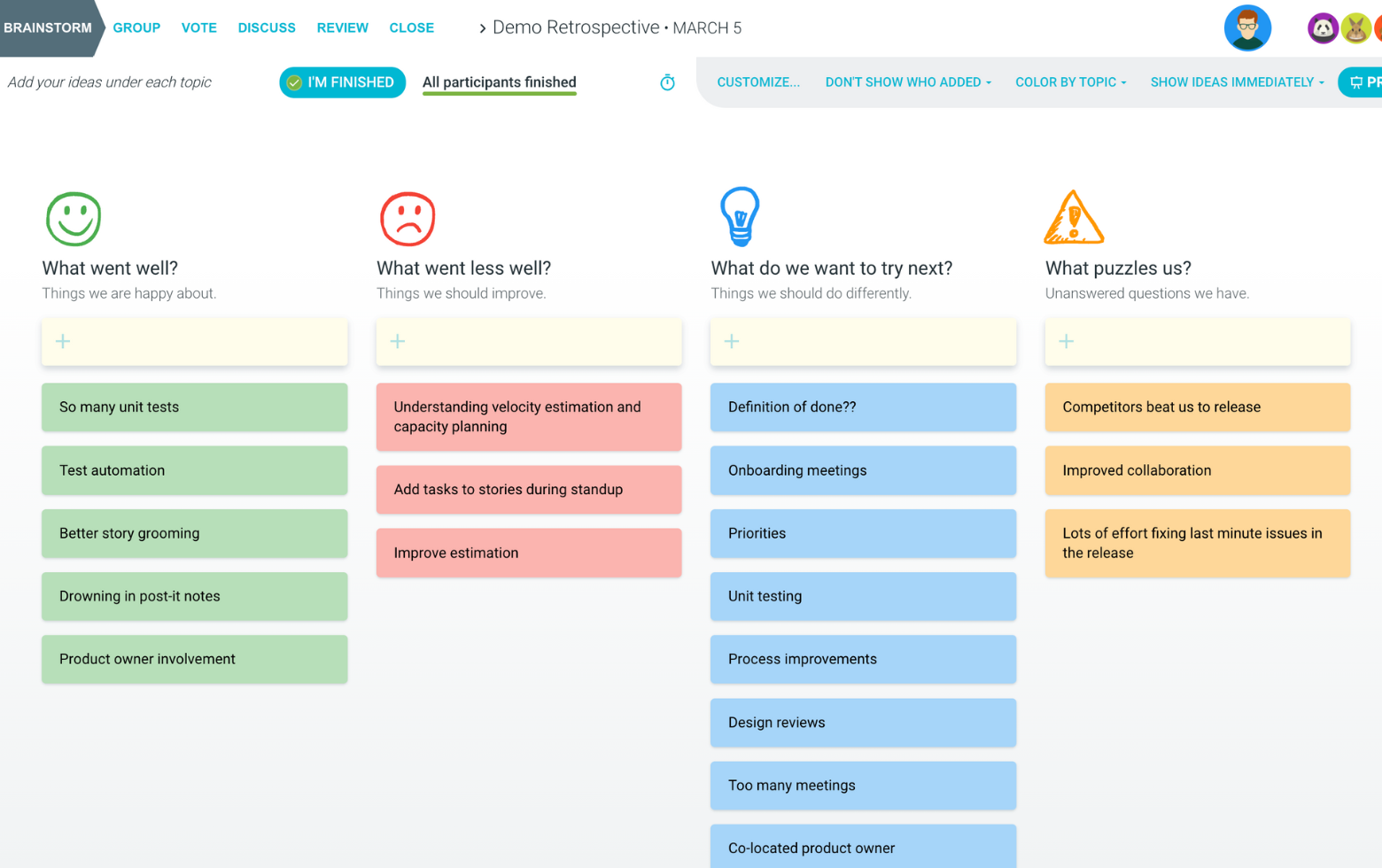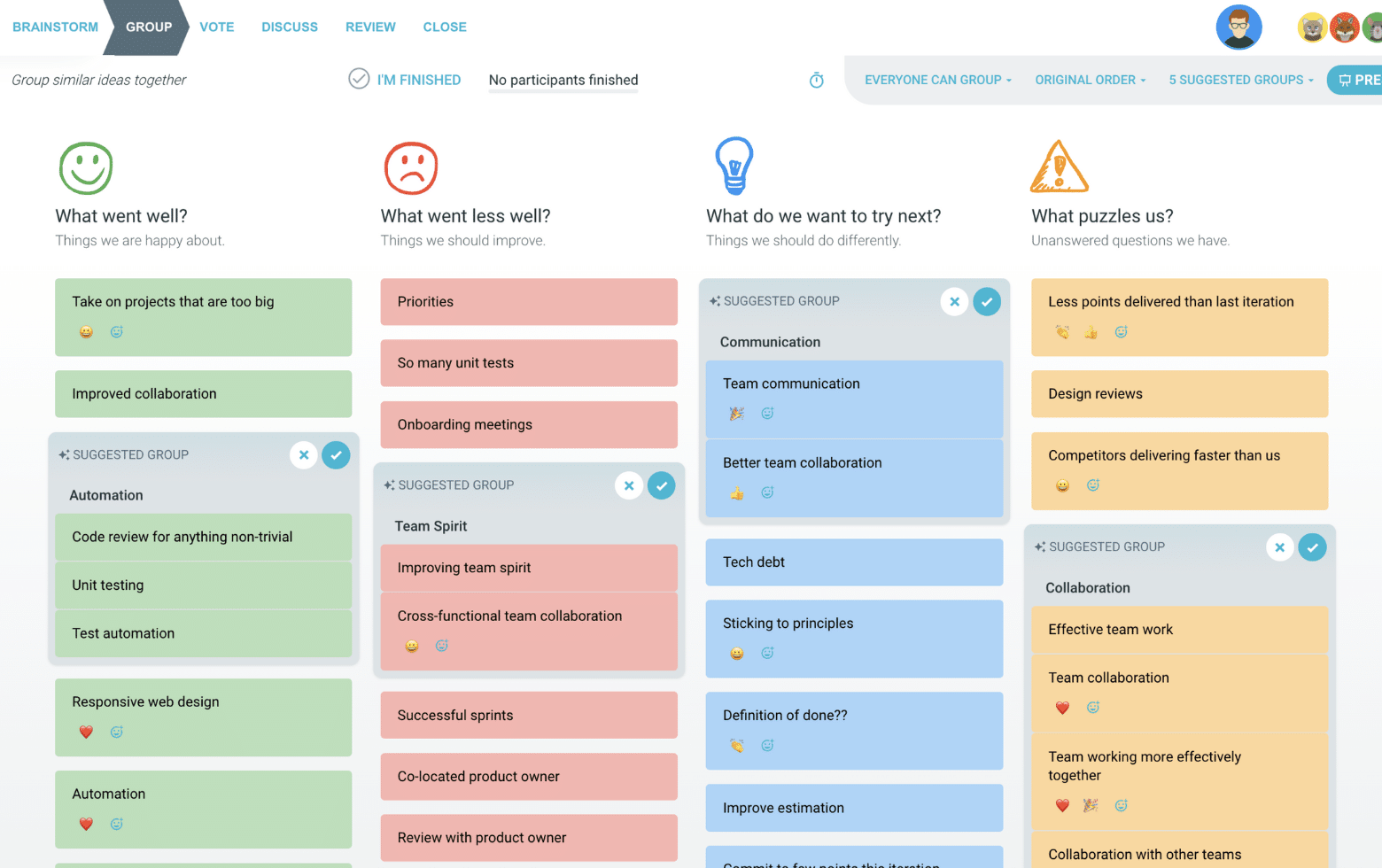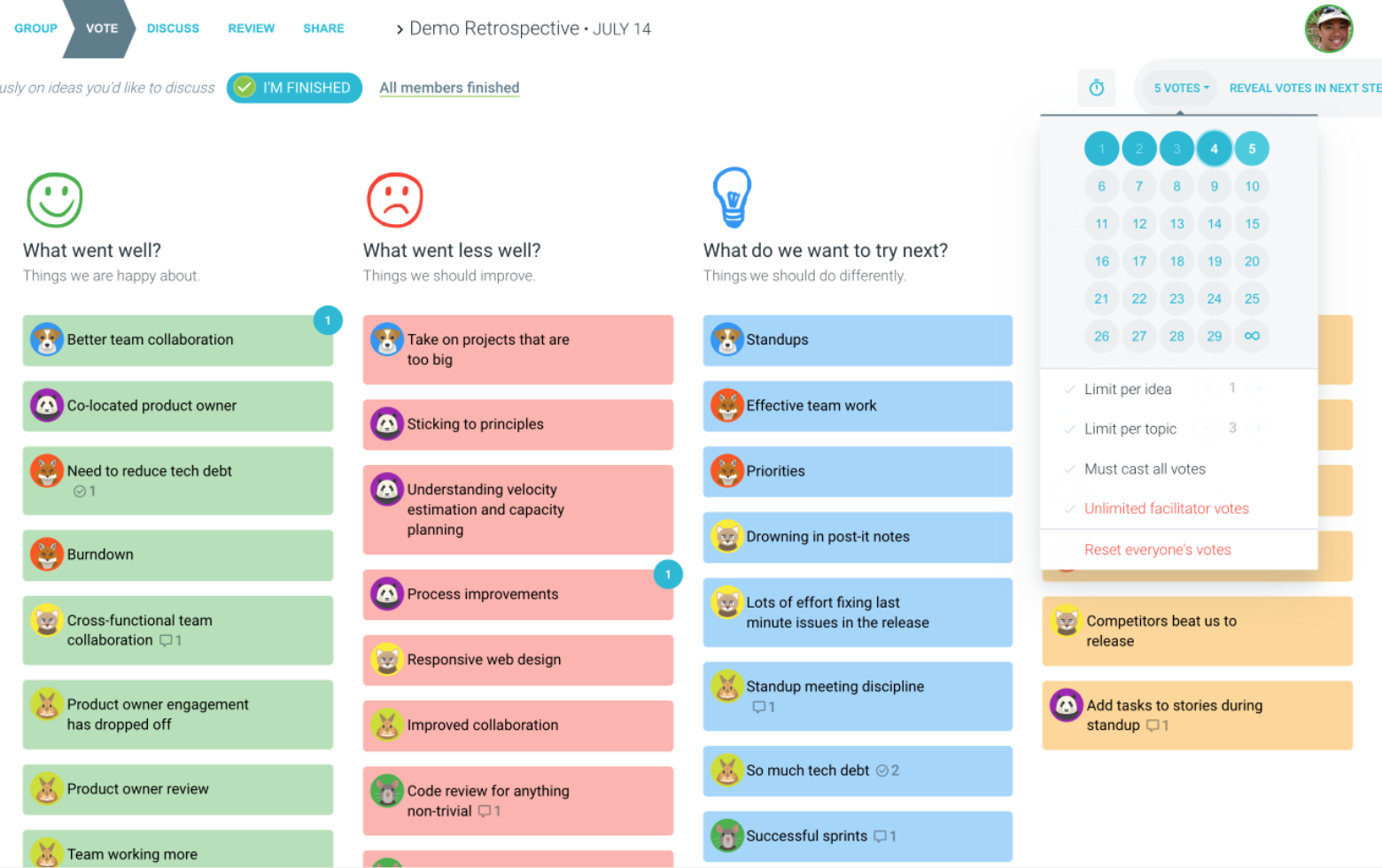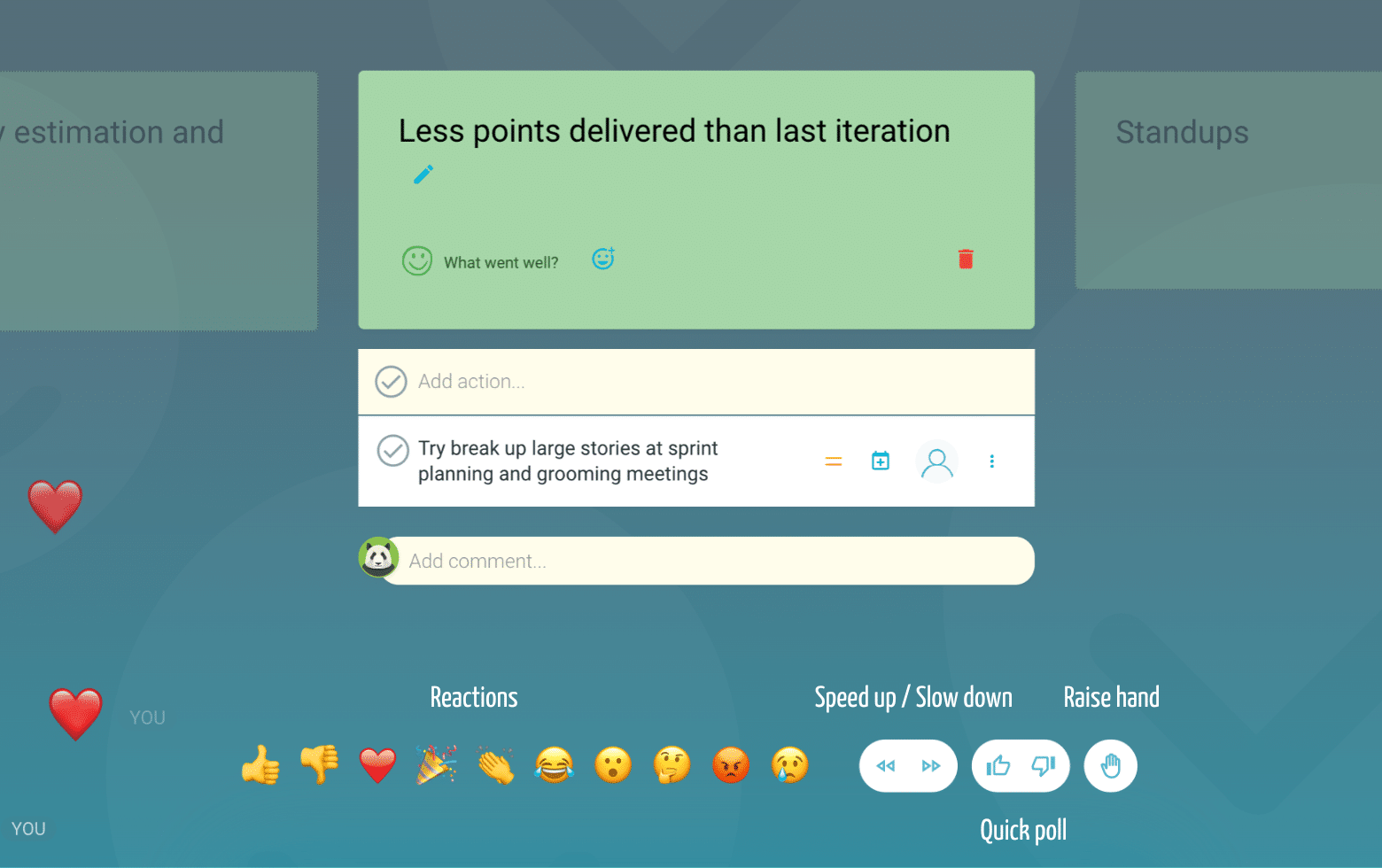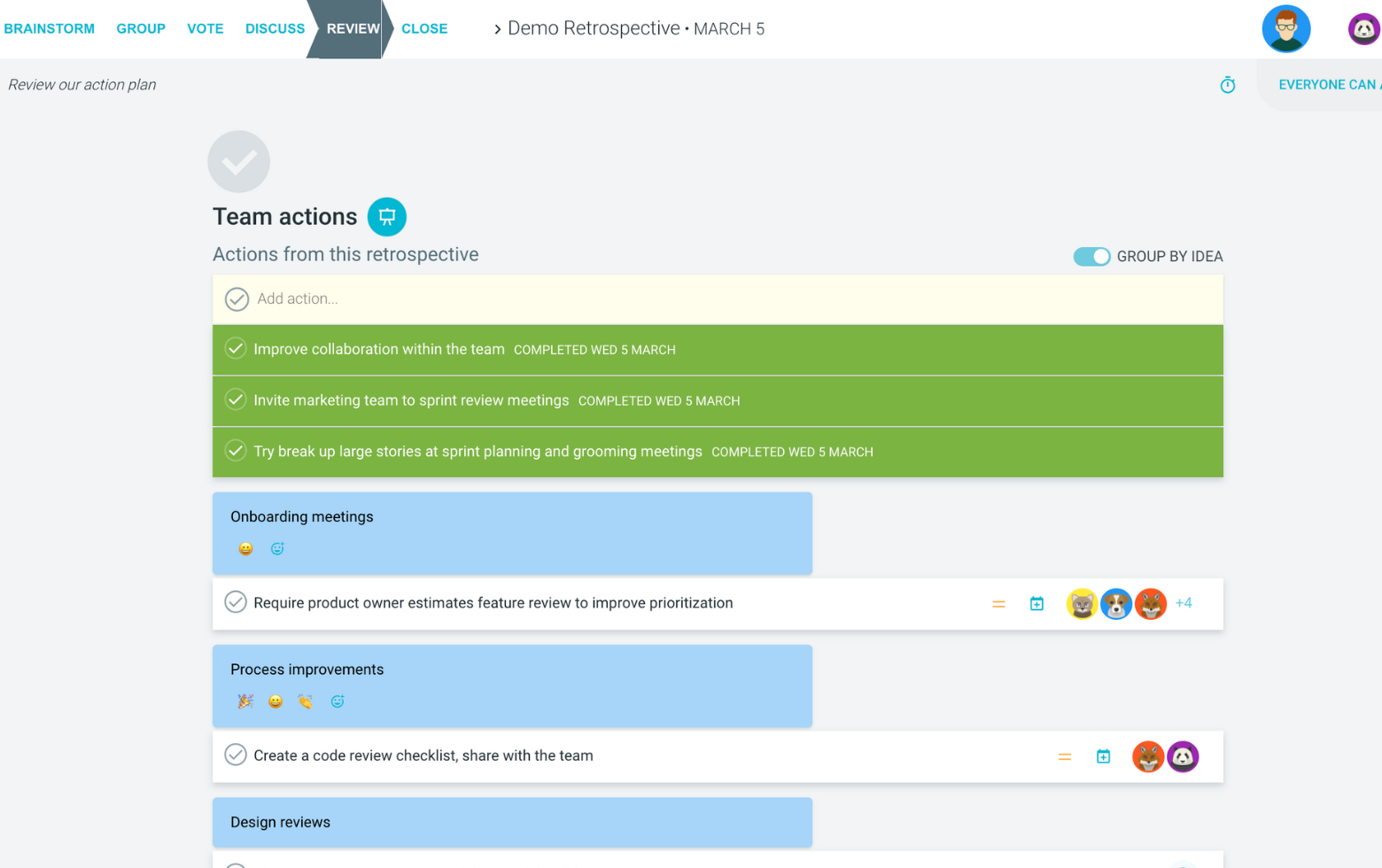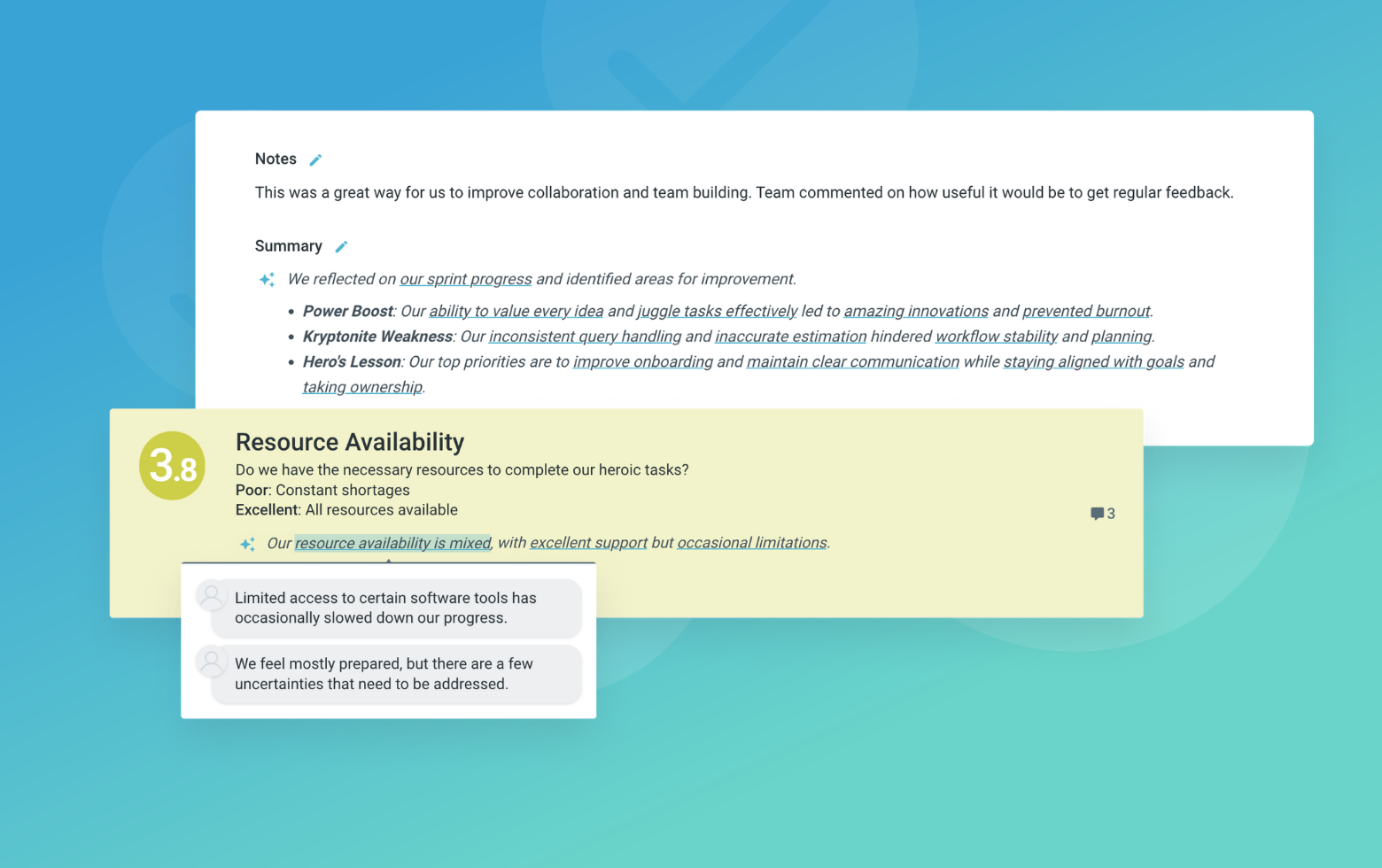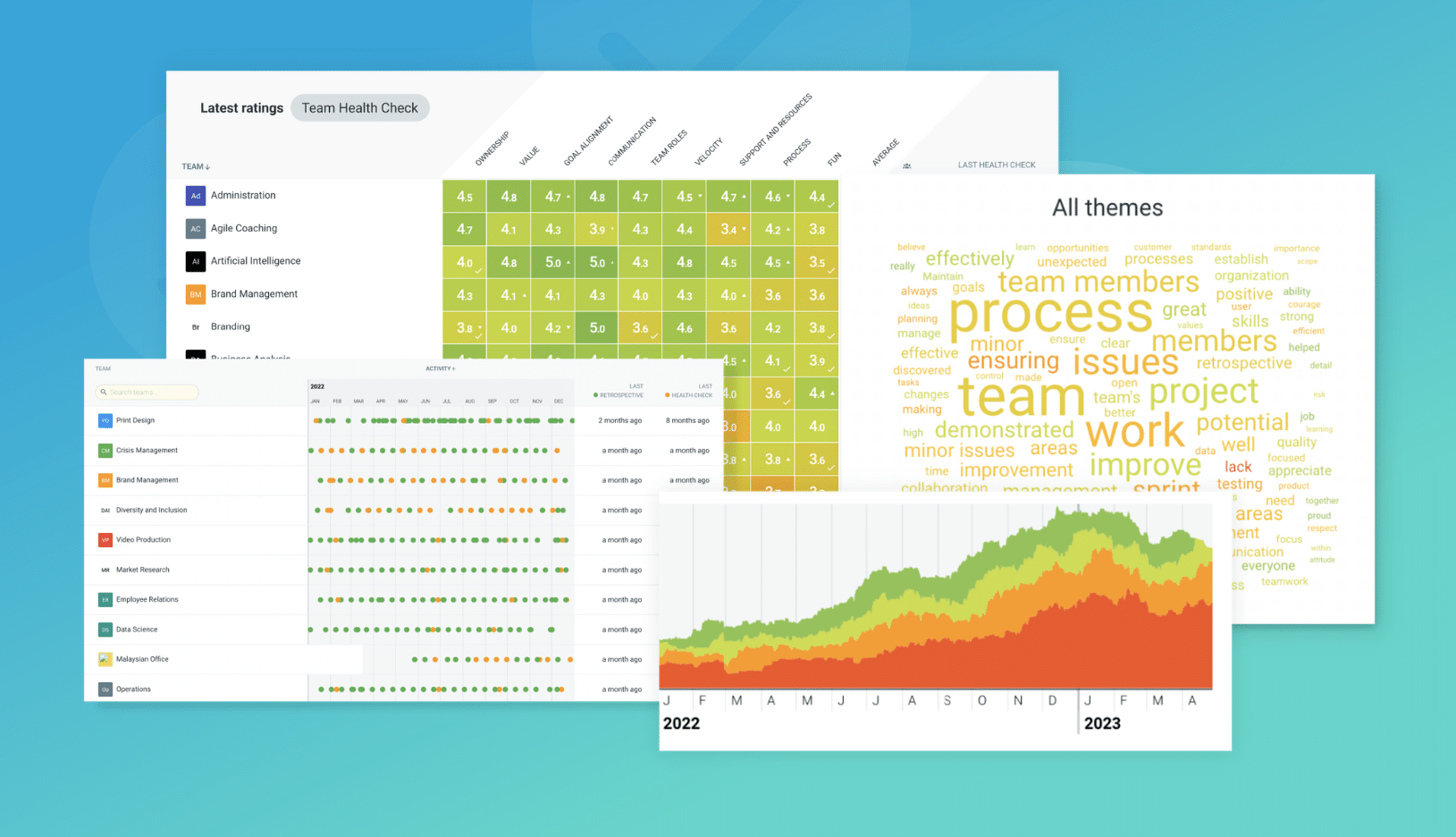What is the Four L (4L’s) retrospective?
The 4Ls stands for Liked, Learned, Lacked and Longed For and was initially developed by Mary Gorman and Ellen Gottesdiener. It is a simple and popular technique for scrum masters and their team to highlight the positives (liked and learned), as well as the negative (lacked and longed for) from both a factual and emotional perspective. You can read the original blog post The 4Ls: A Retrospective Technique.
The 4L retrospective format
The 4Ls retrospective is designed to get people to share those thoughts as part of being agile and with the aim of continuous improvement.
It is based around the following key theme:
Liked
What did people like about the last sprint run? This could be anything from a process, an achievement, a particular team action or even a technology.
Learned
What things did the team learn from experiments, testing, conversation and from working with each other. These are any new discoveries, points of interest or highlights.
Lacked
Longed for
What is something that they wish existed or was possible that would ensure that the project would be successful.
By asking these questions, it can help open up the team to sharing their thoughts, bring out new ideas and foster a sense of being heard.
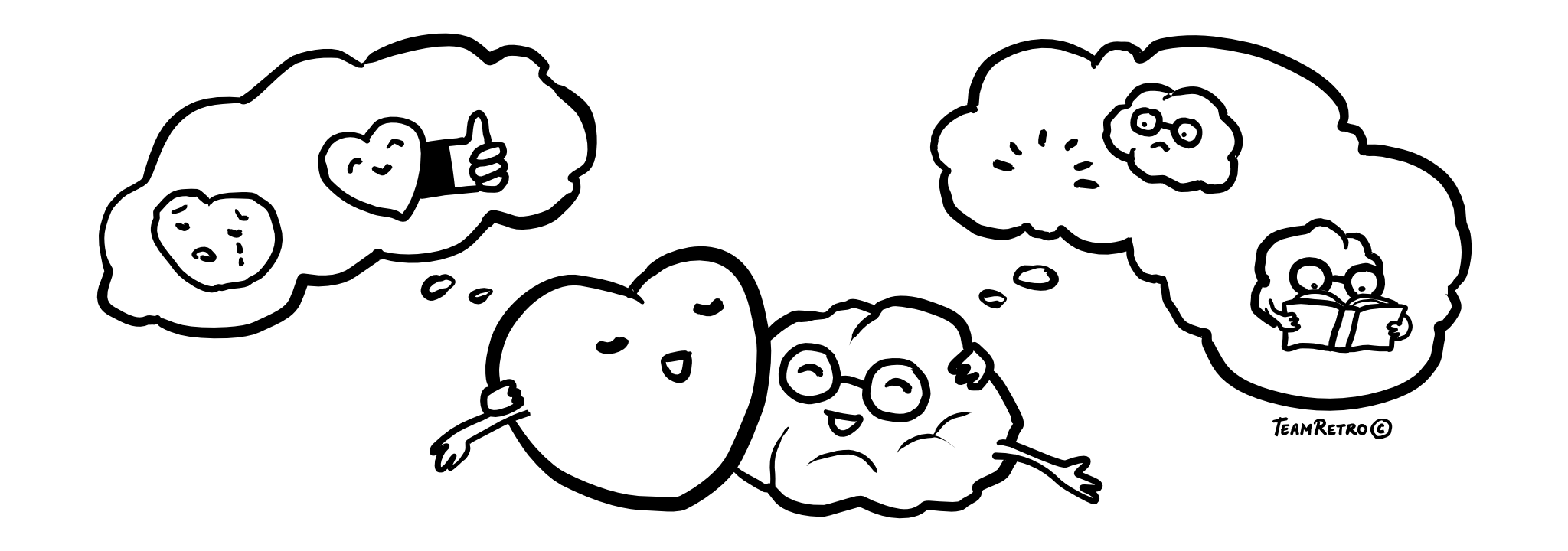
Suggested icebreaker questions for Four L’s retrospective
- Would you rather have liked or have learned from something?
- As a kid, what did you long for?
- What’s one thing you simply can’t allow yourself to lack?
Retro Rehearsal
Invite your team to rehearse the retro referencing what they most recently ate.
For example, thinking about your last meal…
- What did you like about it?
- What did you learn about it?
- What did it lack?
- What did you long for?
Ideas and tips for your 4L retrospectives
-
It might be subtle, but there is a difference between the Liked and Learned ideas. While the likes may have a more emotion based overtone and be based on feelings, the other is based on data, an actual result from an experiment or a new skill they learned.
-
There is also a difference between lacked and longed for. Lacked implies something that was a shortfall. So it may be something that is missing. Something longed for is more future oriented and it’s something that they wish that could exist going forward.
-
Create a safe space by making the map anonymous if need be. However, it is generally recommended to make your 4L retrospective honest and open.
-
One way to quickly get a sense about the health and happiness of the team is on the number of ideas in each heading. There should be some ideas in each. If every body liked everything then it might be symptomatic of people not wanting to push themselves or are afraid of saying what they think. Similarly if there are only negatives, then the reverse is true.
-
A thank you goes a long way. Give a shout out to the team at the end of the meeting.
-
Follow up with an action list that you will check off at the start of the next team retro.
How to run a 4Ls retrospective in TeamRetro
Start Your Session in a Click
Log into TeamRetro and choose your template. Customise questions and the workflow to create your perfect retro for your team.
Create Your Team Easily – No Separate Accounts Needed
Brainstorm Individually – Free From Bias
Smart Grouping for Faster Insights
Fair, Flexible, and Fast Voting
Engage, React, and Capture Key Insights
Walk your team through ideas one by one with Presentation Mode. Stay in sync, spark real-time discussions, and capture feedback with comments, live reactions, and polls—all in one place.
Turn Ideas Into Action
Propose next steps with team buy-in, get AI-powered action suggestions, and keep everything in one place. Committed actions sync to your personal dashboard and integrate with your workflow tools—keeping you on track.
Save, Share, and Stay on Track
Get quick AI-powered summaries, add facilitator notes, and store retrospectives in your library for easy access. Schedule your next session and track published actions to keep your team accountable at the next retro.
Turn Team Data into Actionable Insights
Uncover trends, common themes, and key engagement metrics at a glance. Track sentiment shifts, analyze conversations, and monitor completed actions to drive continuous improvement.