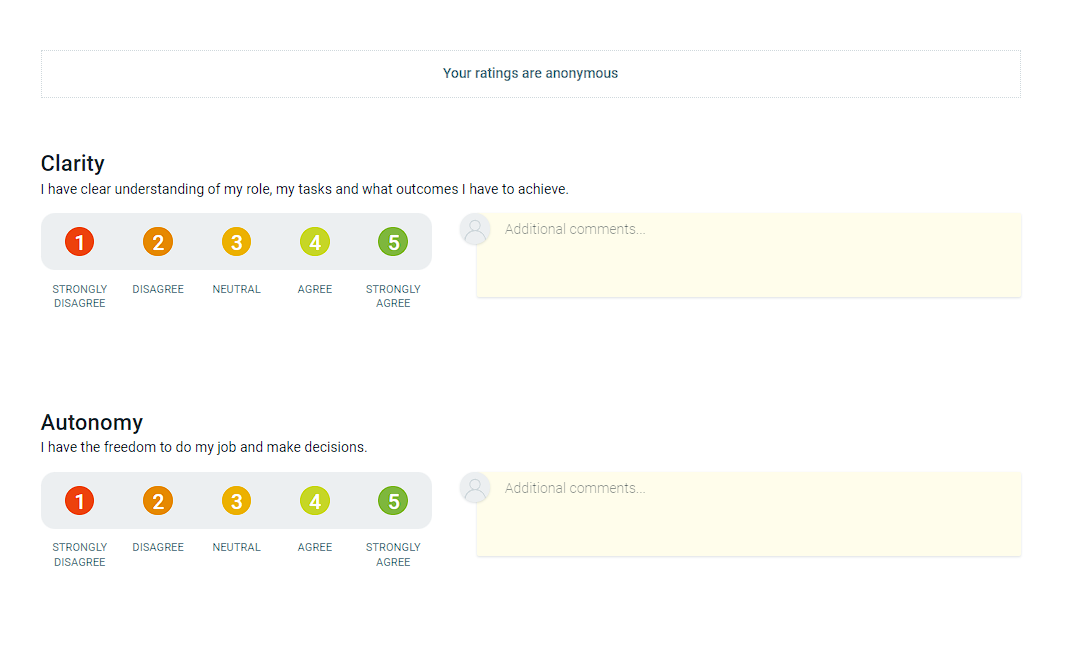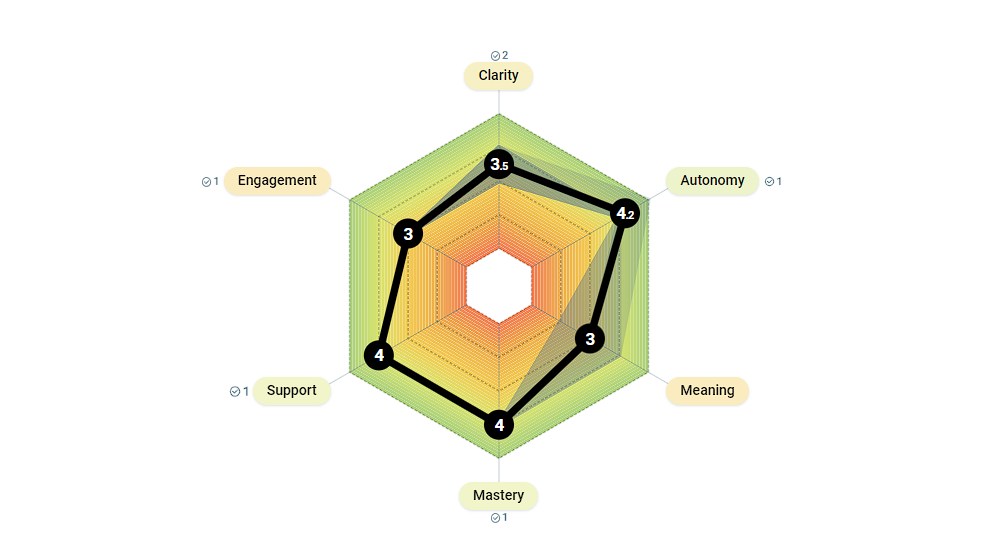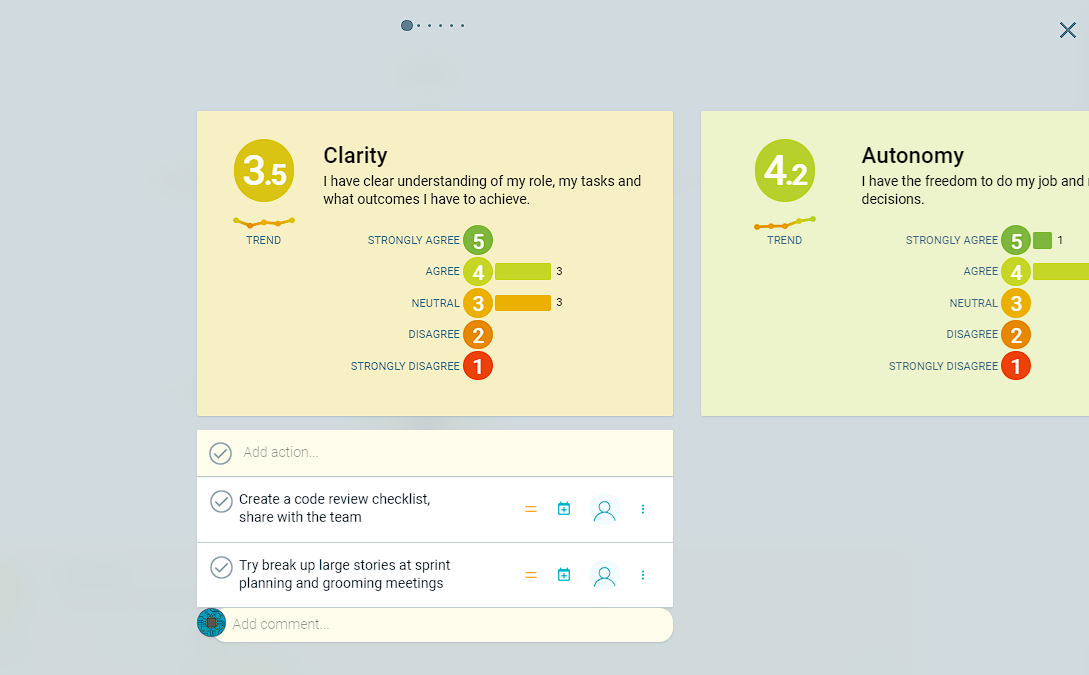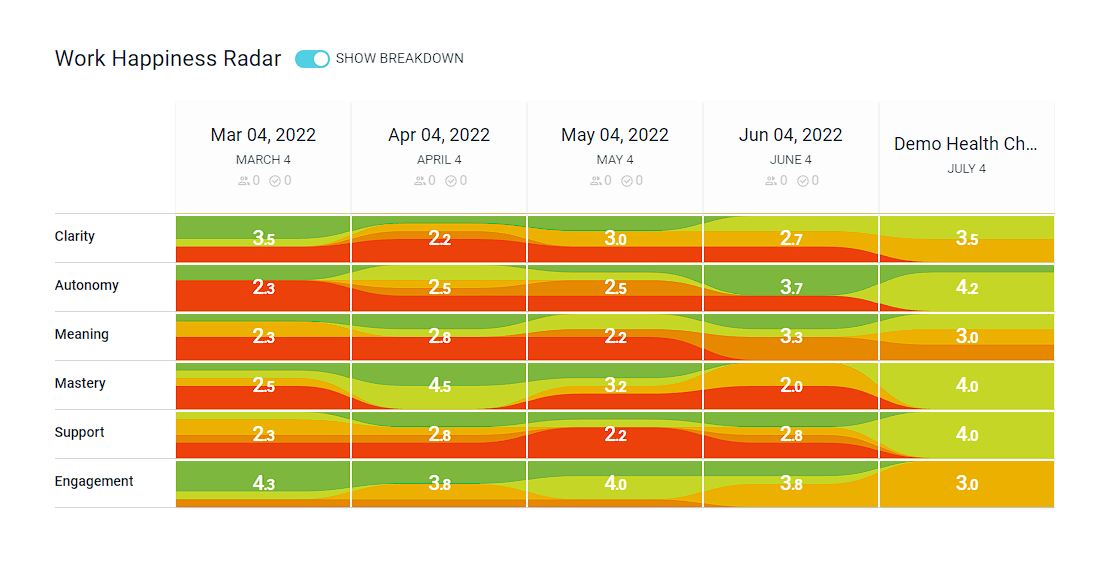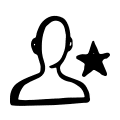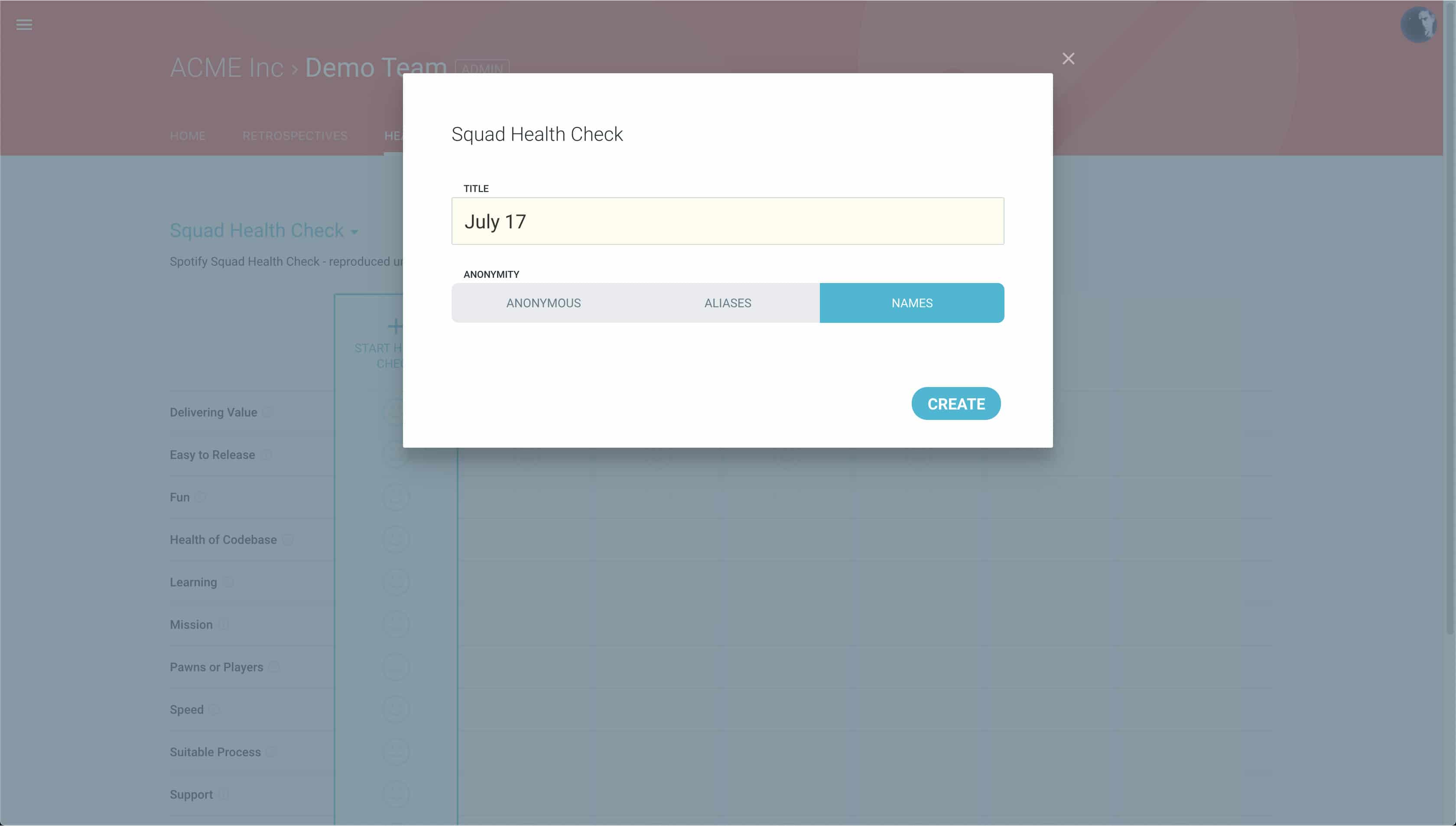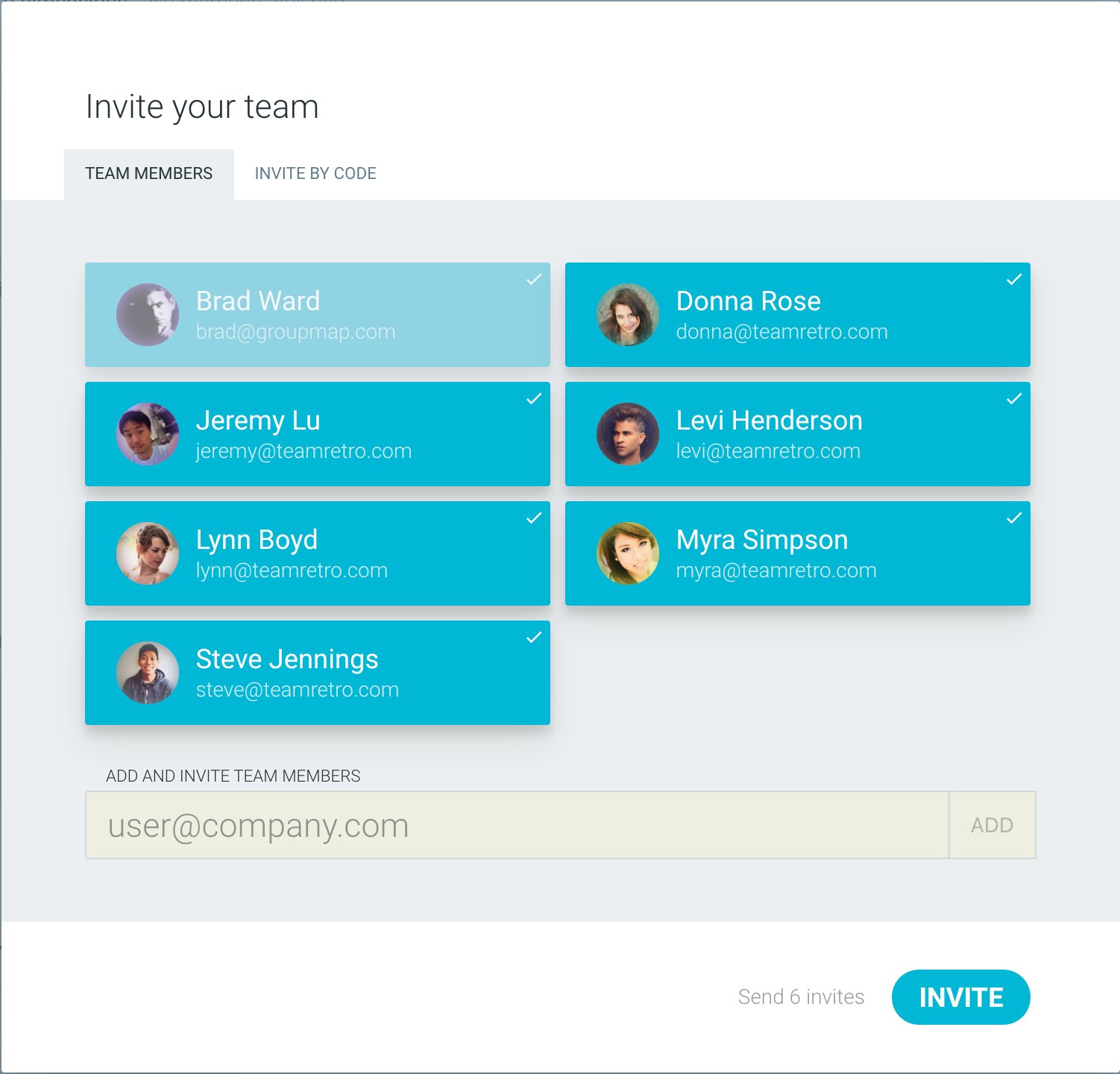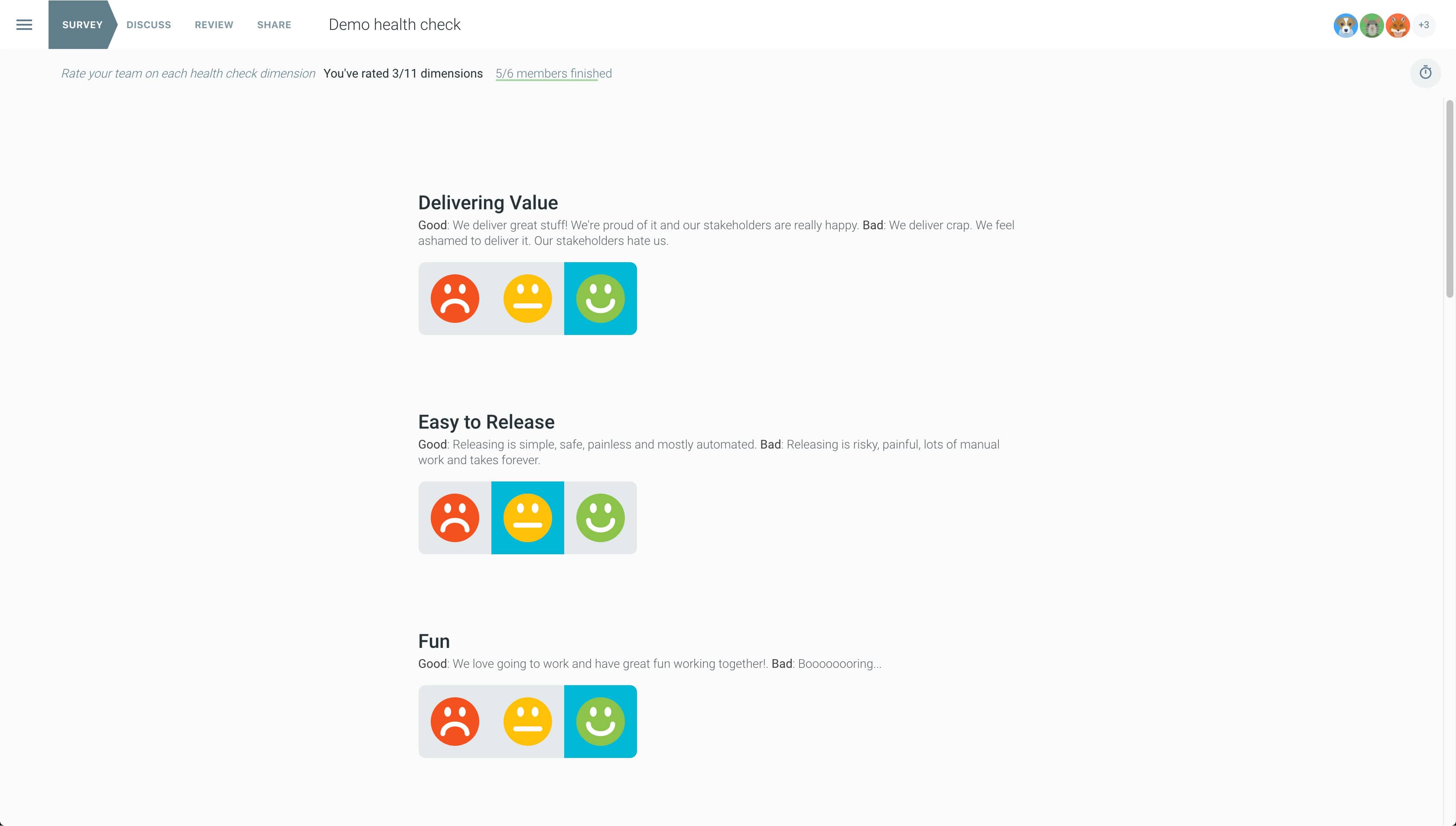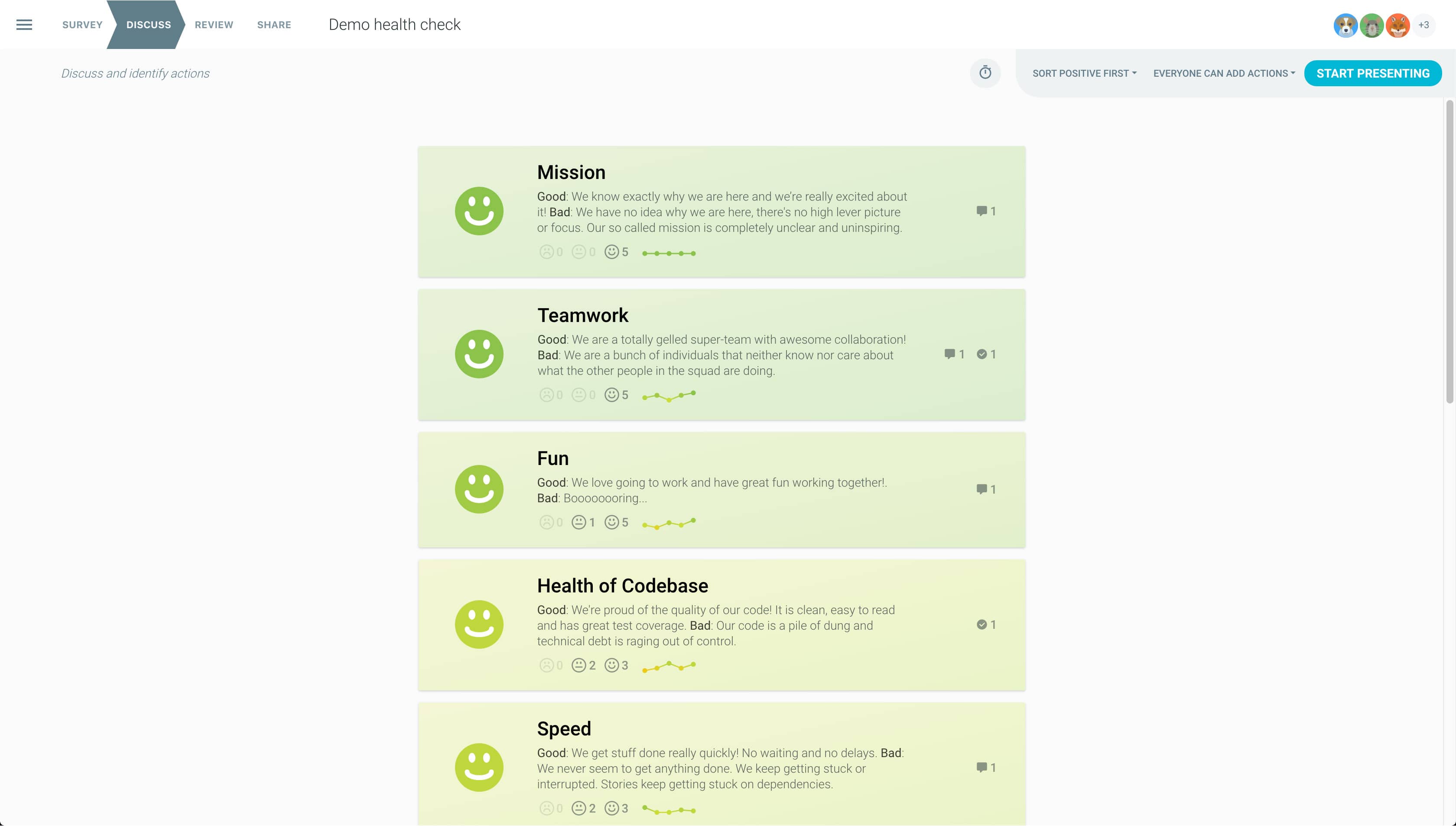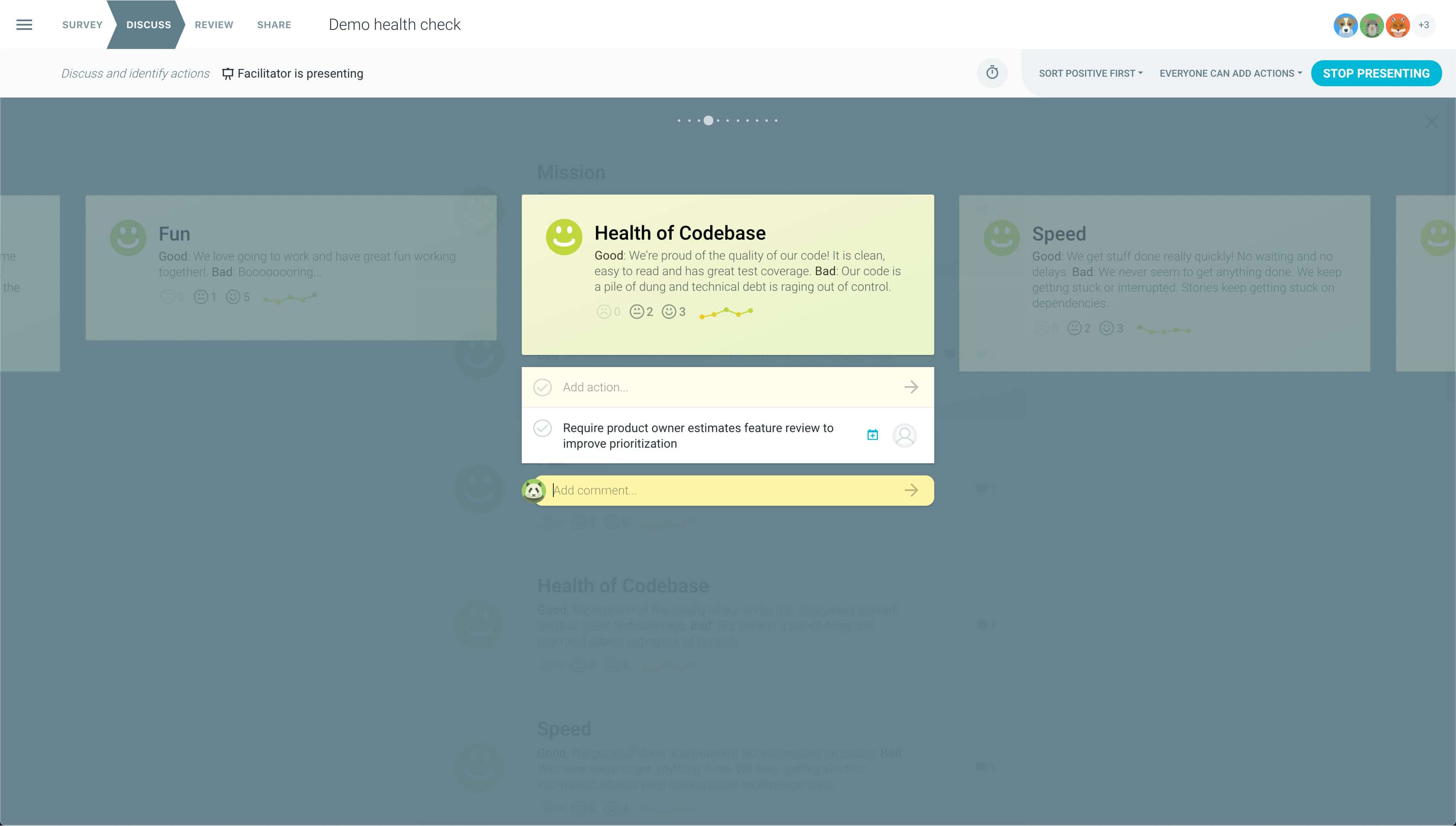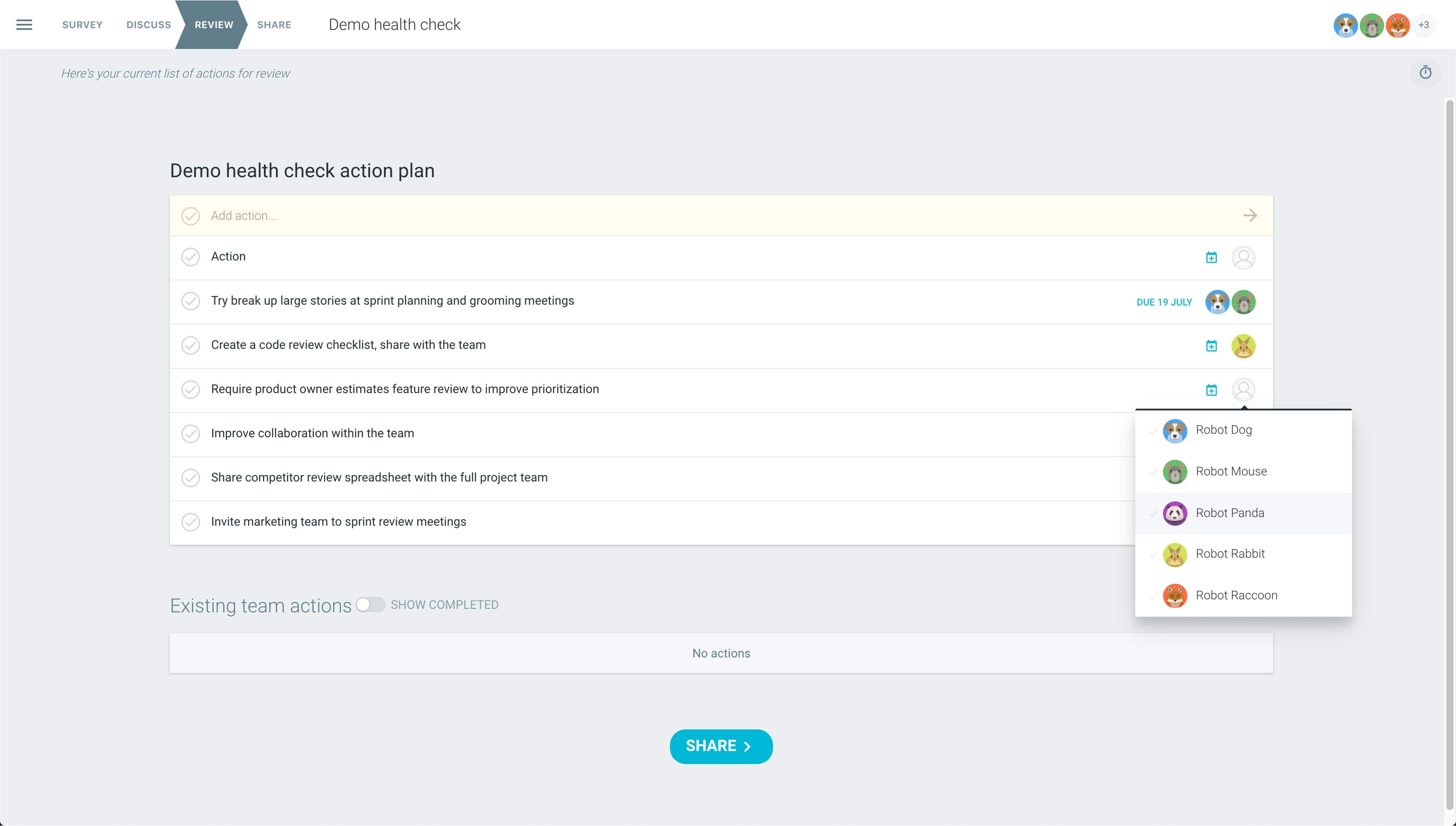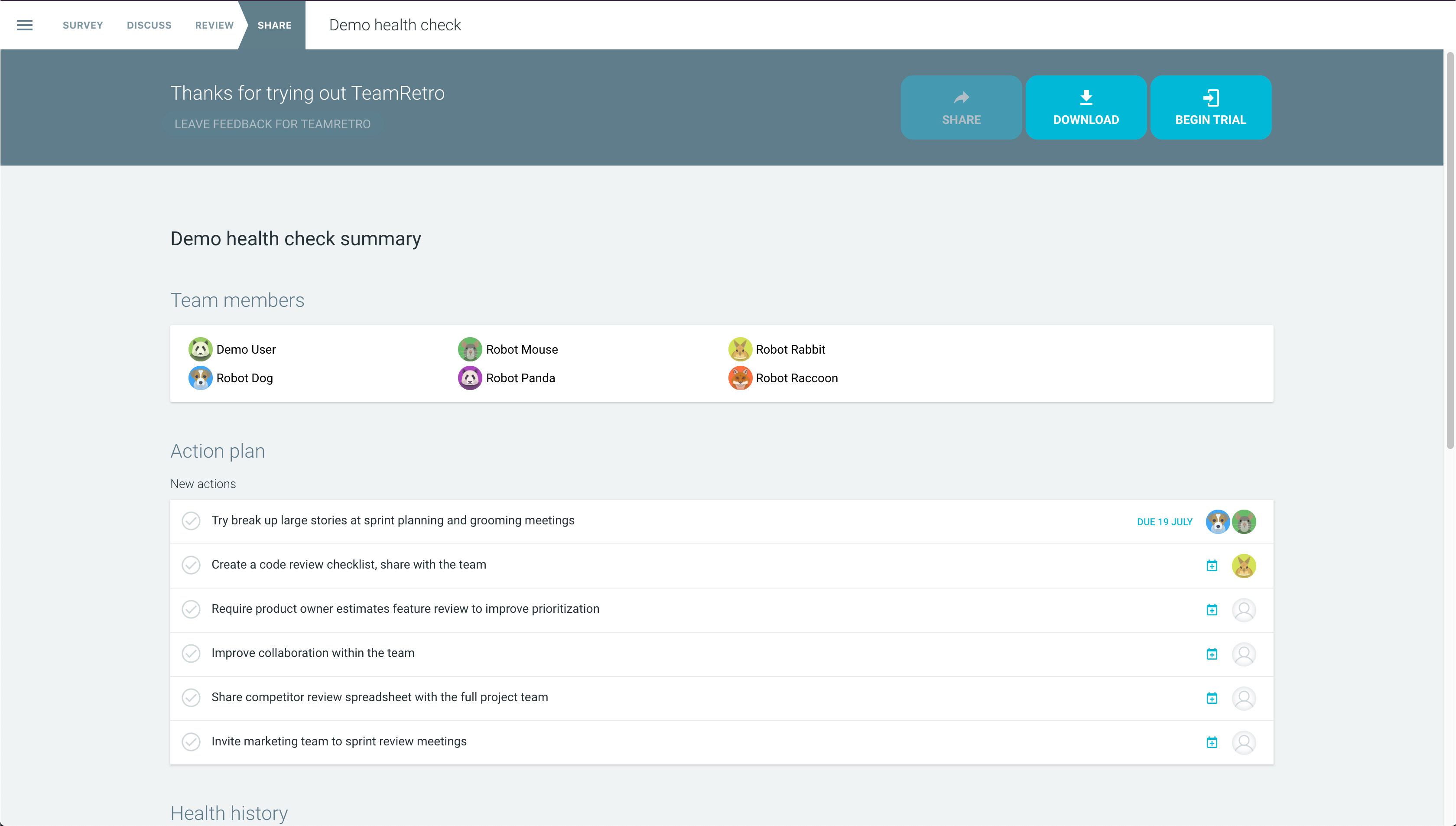What is work happiness?
A work happiness radar is a tool to gauge just how happy a team is at work. It does this by having team members rate health dimensions related to work satisfaction and happiness. The radar itself offers a visual representation of the team’s happiness. This allows areas of strength to be reinforced and areas of weakness to be supported.
Work happiness is the feeling an employee enjoys when –
- overcoming setbacks.
- finding solutions to problems.
- making connections with people in the workplace.
As a result, they take pride in the work they do because they feel it matters within their company and beyond.
This health check invites each member of the team to indicate how strongly they agree with six key statements. The stronger they agree, the happier they feel.
Workplace happiness delivers positive benefits for the individual, their team and the organization itself. Being happier is tied to –
- Better health and well-being
- Increased creativity and problem solving
- Being perceived as more likable
- Faster career advancement
More specifically, within the workplace, employees who are happier at work –
- Are more committed and driven to work, and more willing to go the extra mile
- See the bigger picture, especially when times are rough
- Demonstrate trust, loyalty, and a willingness to support each other
Research has confirmed that happy teams are high performing, motivated and engaged. Such teams are resilient and are able to constructively resolve conflict. They also deliver creative solutions to problems.
Understanding the core dimensions of work happiness
The dimensions that contribute to work happiness are aligned with the mechanisms that empower a team to perform their jobs well. Those dimensions also drive them to do better.
Research has confirmed that members of happy teams understand what they need to do, know how to do it, and are resourced to do so. They feel what they deliver has value, and that their team supports them and their growth.
This health check surfaces the degree to which each team member feels happy. A team leader can then see how happy the group feels and talk through what that means for the team.
How to create a Health Check in TeamRetro
Your template is ready to go
Under Health Checks, select the health check you’d like to complete. Decide if you want to survey the team anonymously, using aliases or openly.
Reveal and discuss the results
Your health check data is displayed showing the average response and tally of each response. Sort dimensions by most positive, negative or mixed responses to make discussions more meaningful.
Keep conversation on track with Presentation Mode
Switch to presentation mode to sync devices making it easier to facilitate and focus conversations. Capture comments and actions along the way.
Review your action plan
Assign action owners and set due dates for new items and review prior actions. This action list can be tracked, shared or integrated into your other workflow tools.
Share the results
Great work, you are all done! Share the results with your team via email, download and print or publish to tools like Jira, Asana and Trello. Results can be tracked in your dashboard.