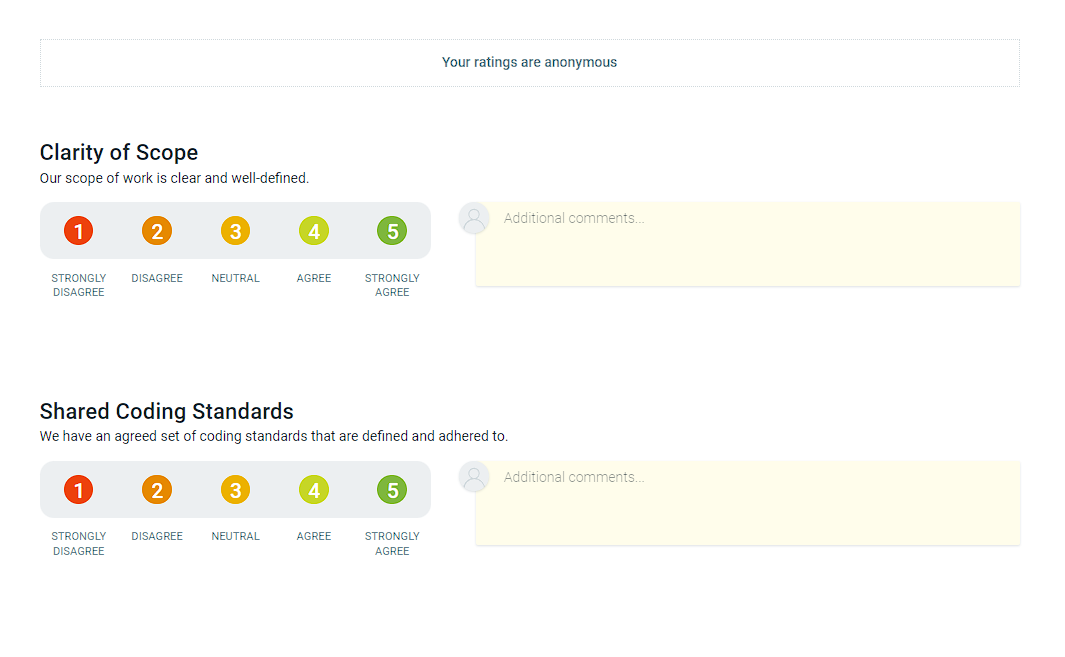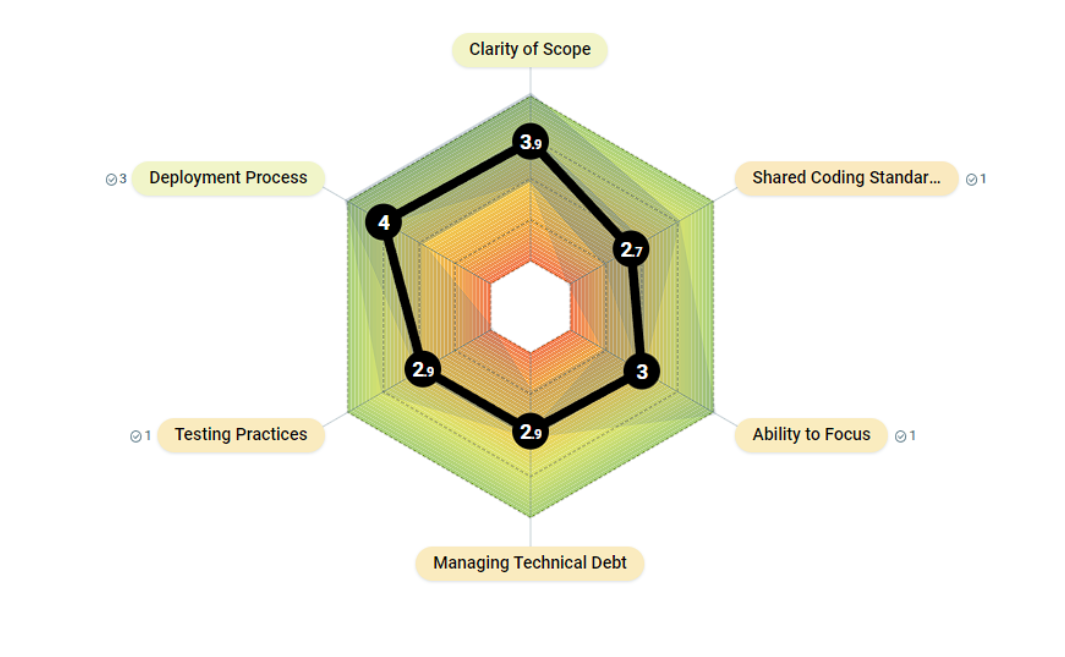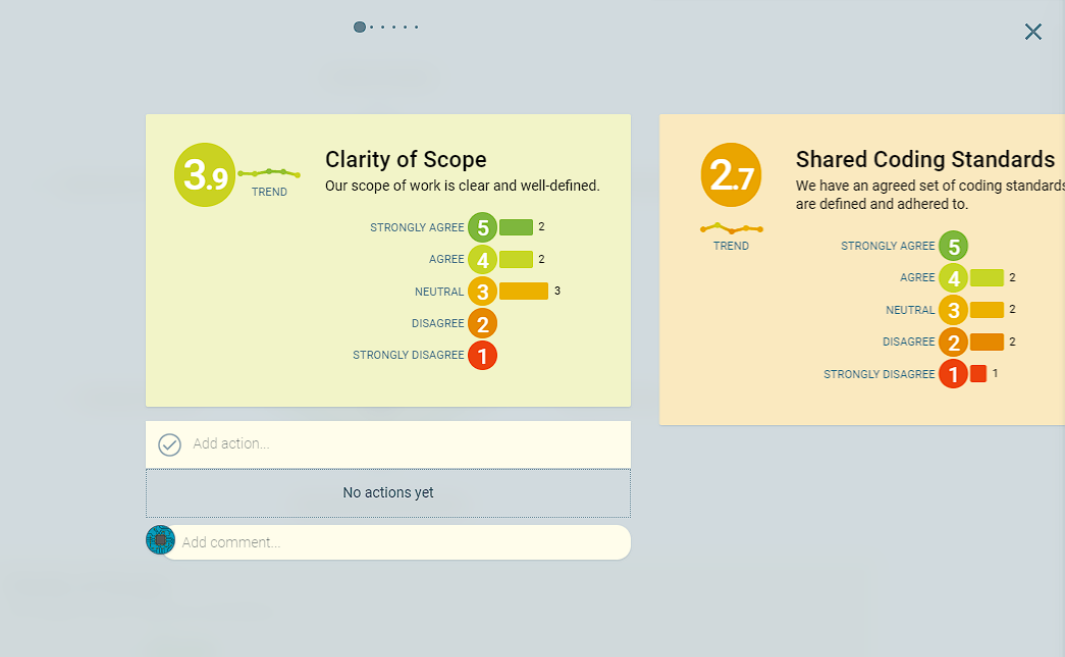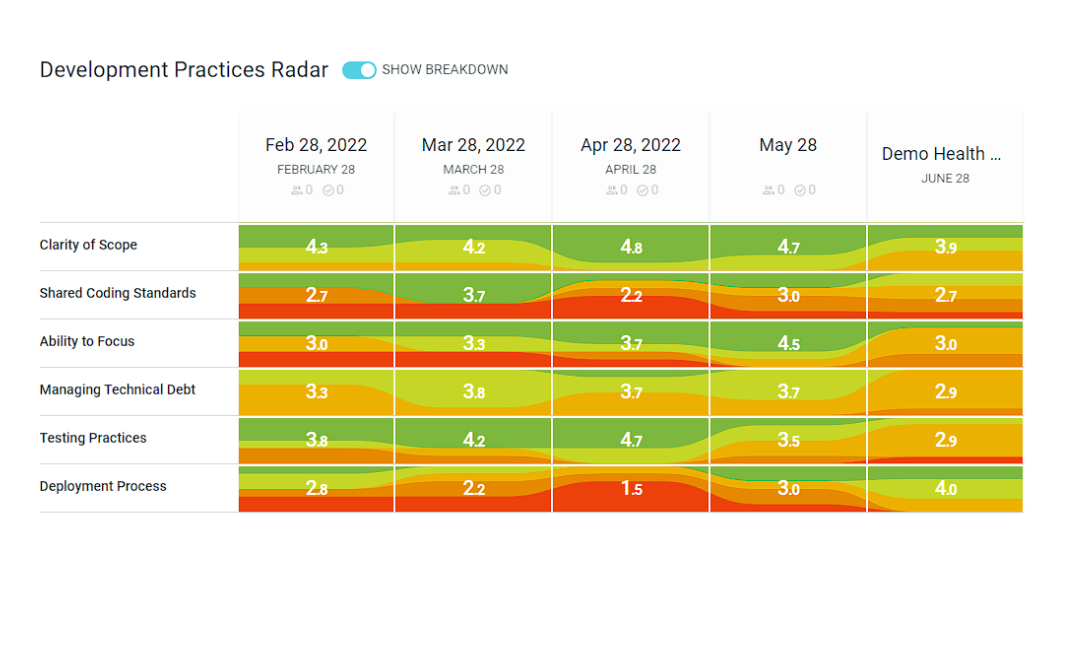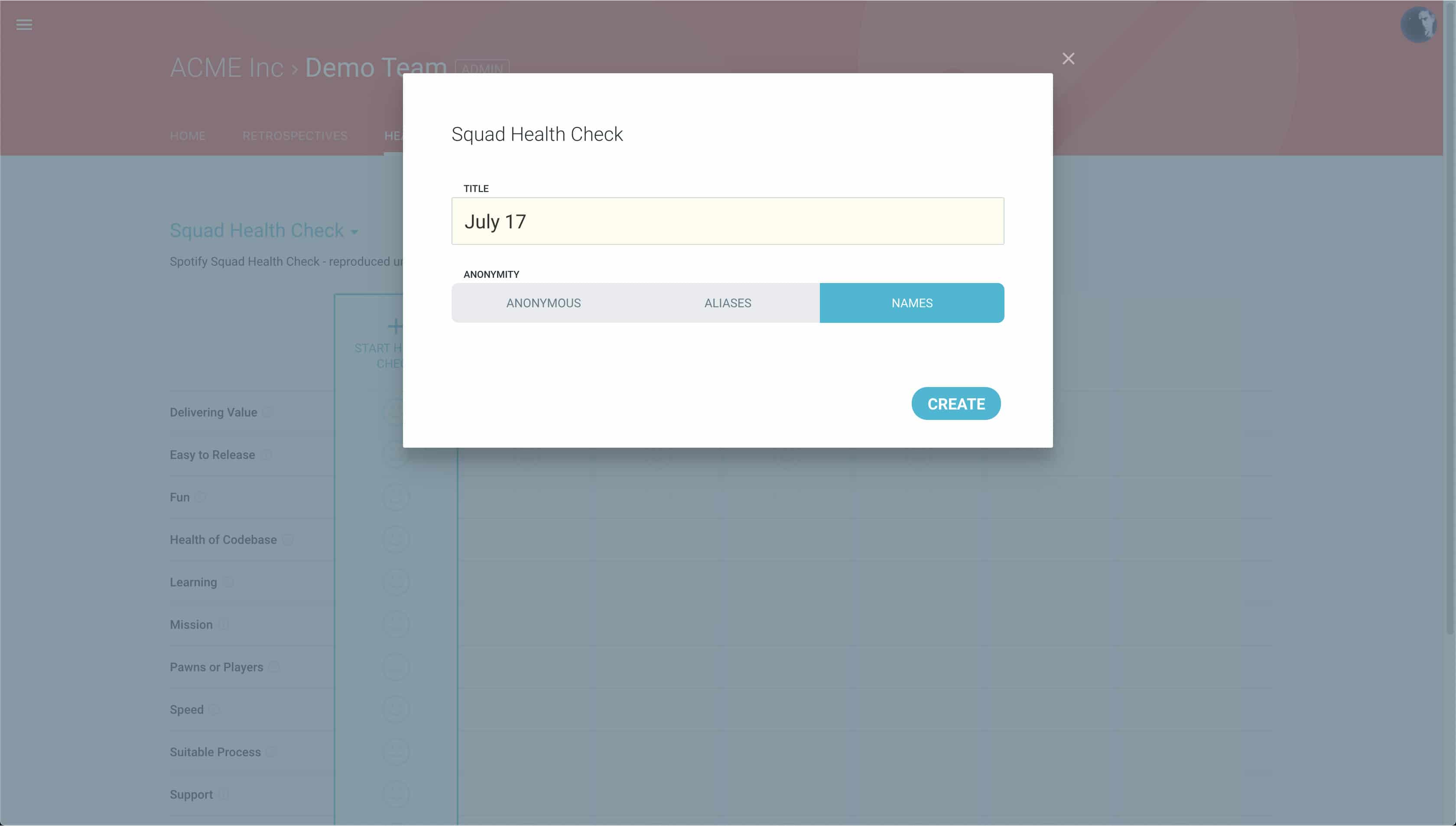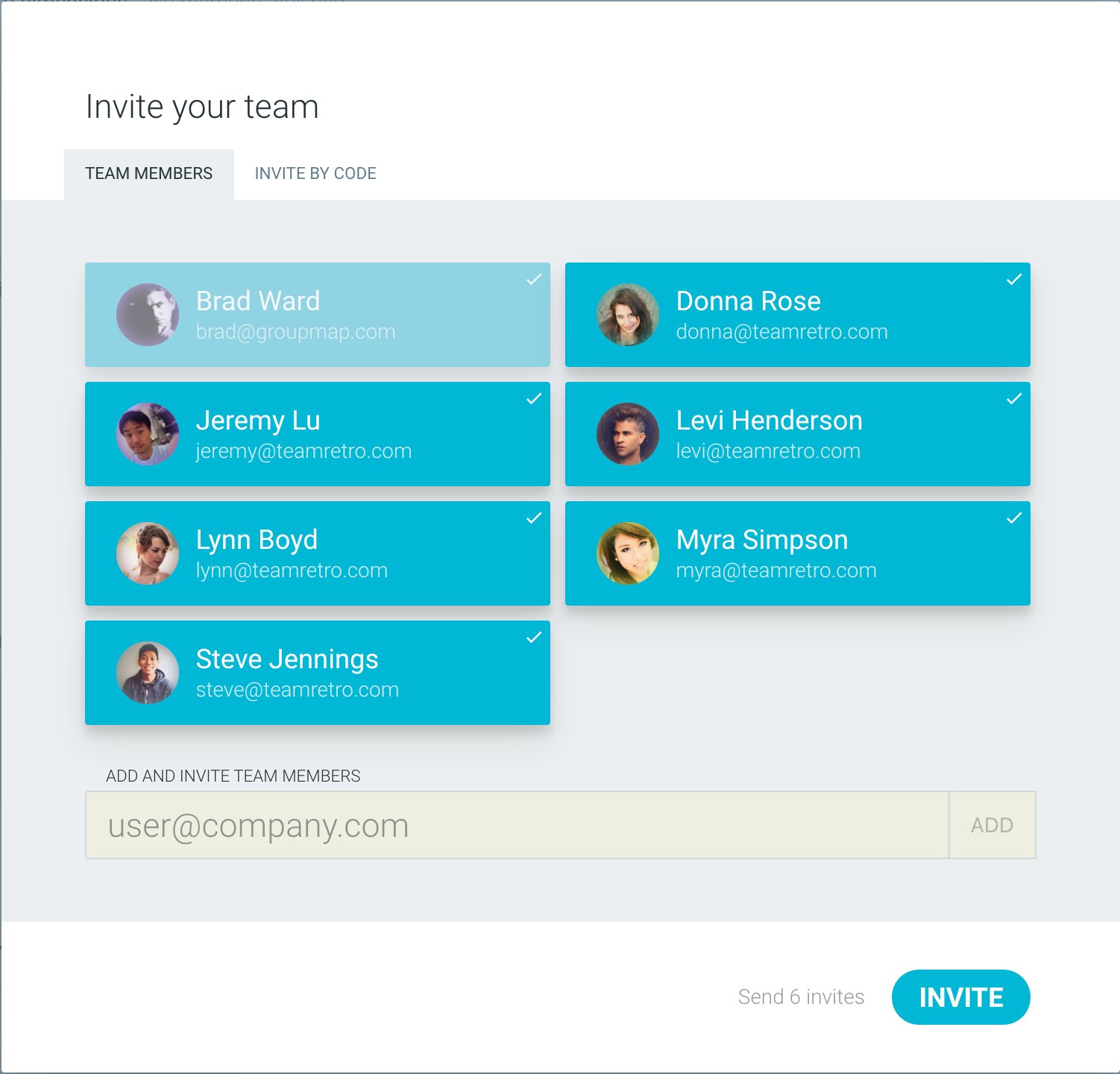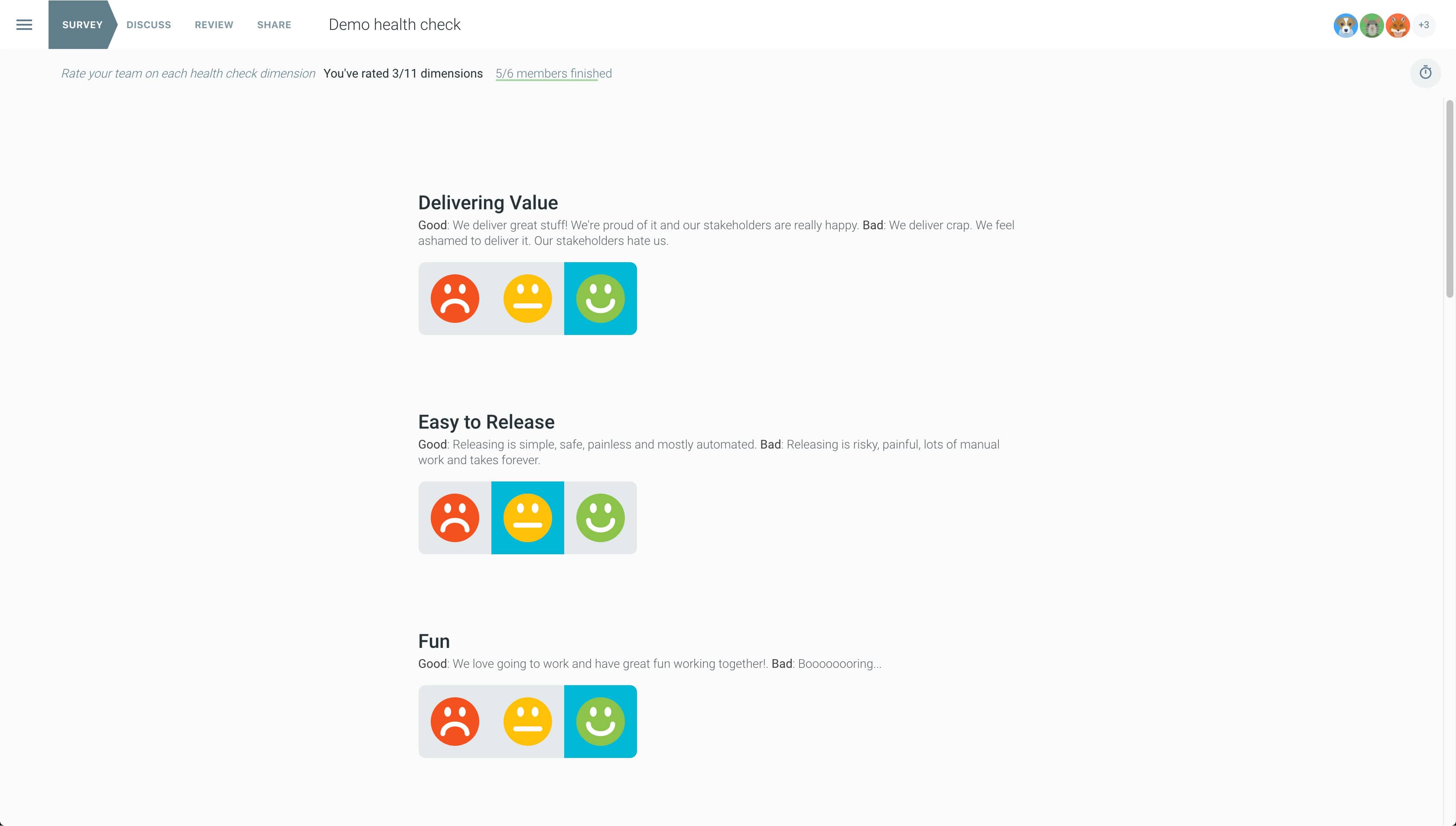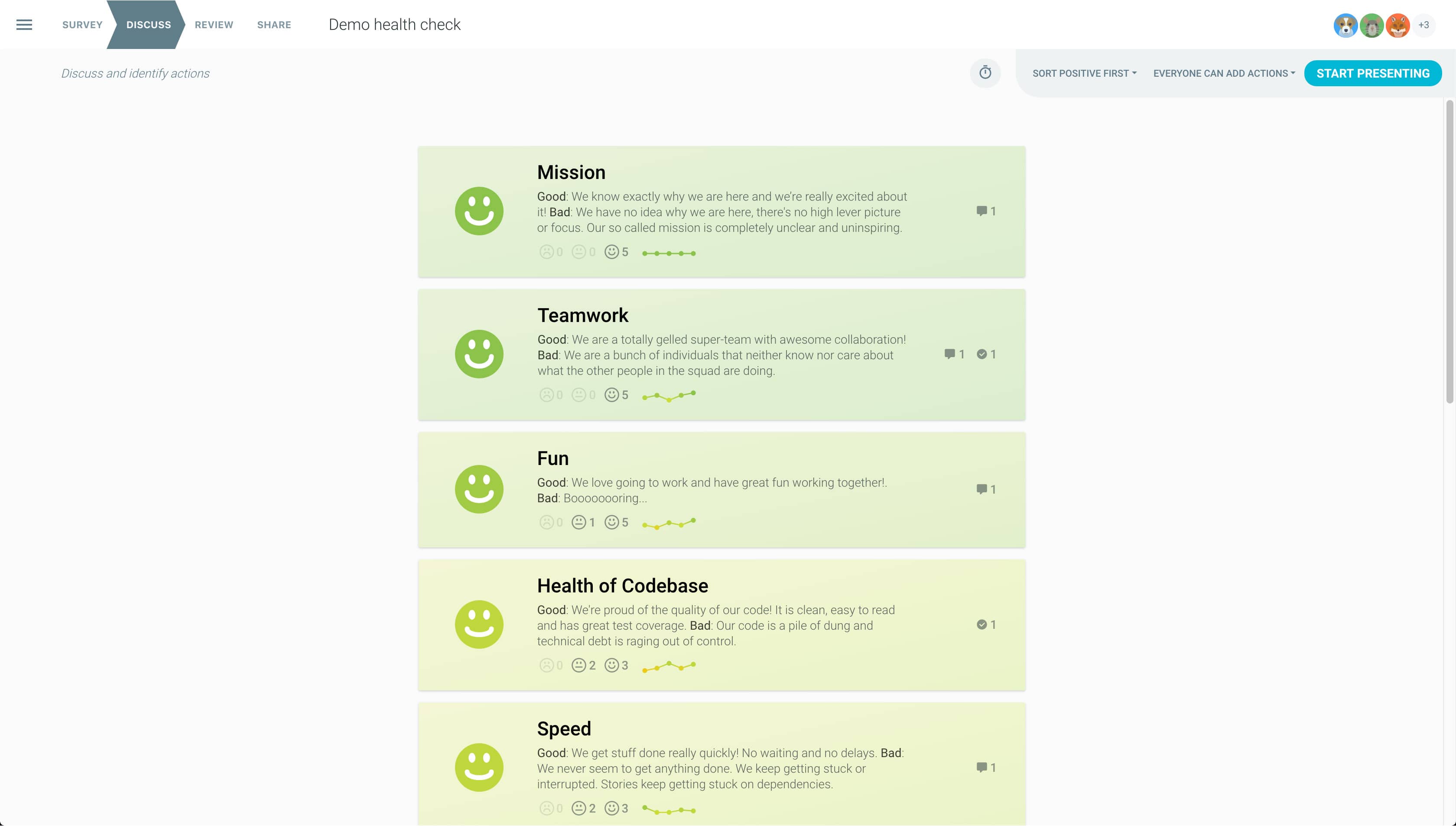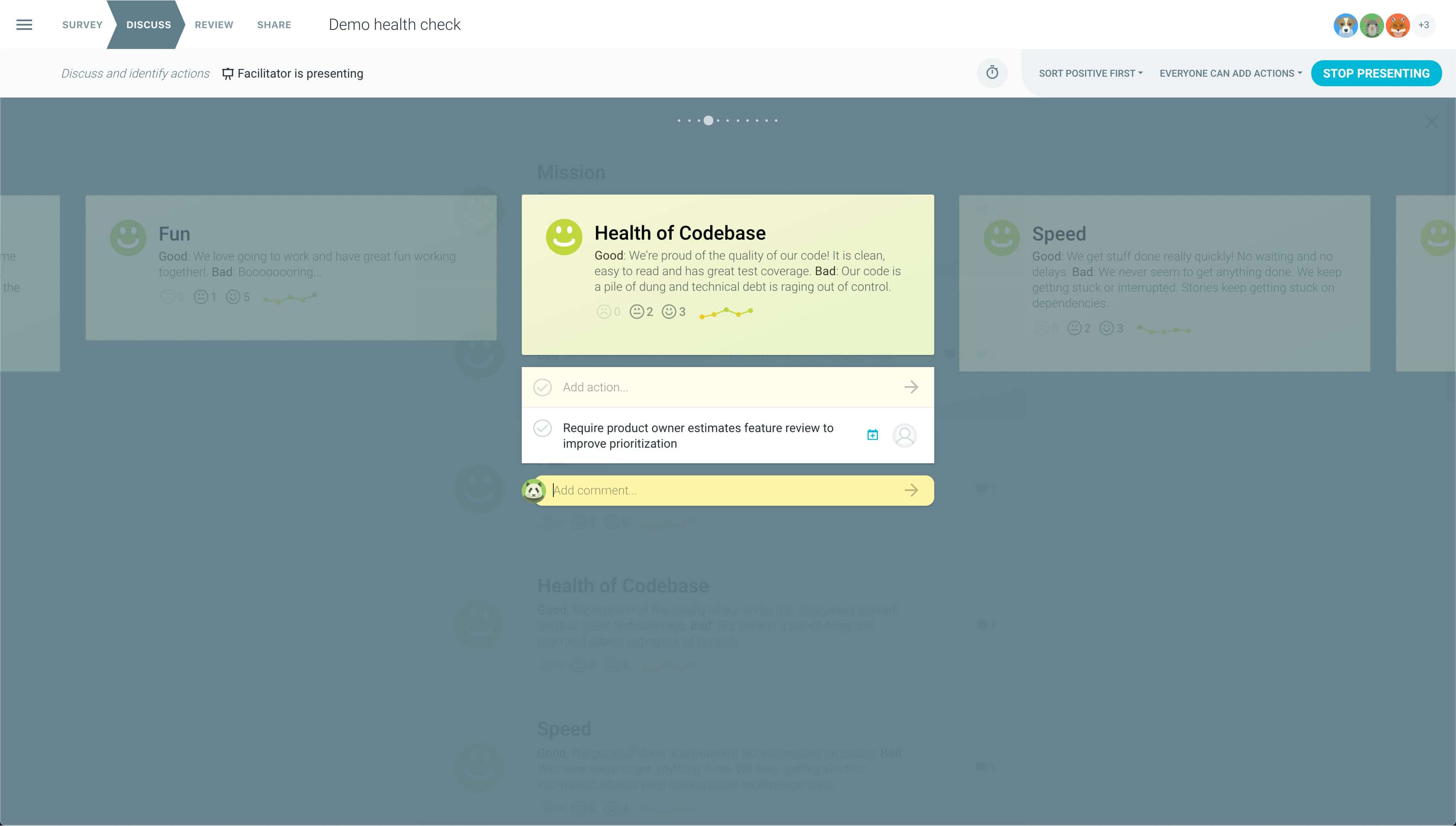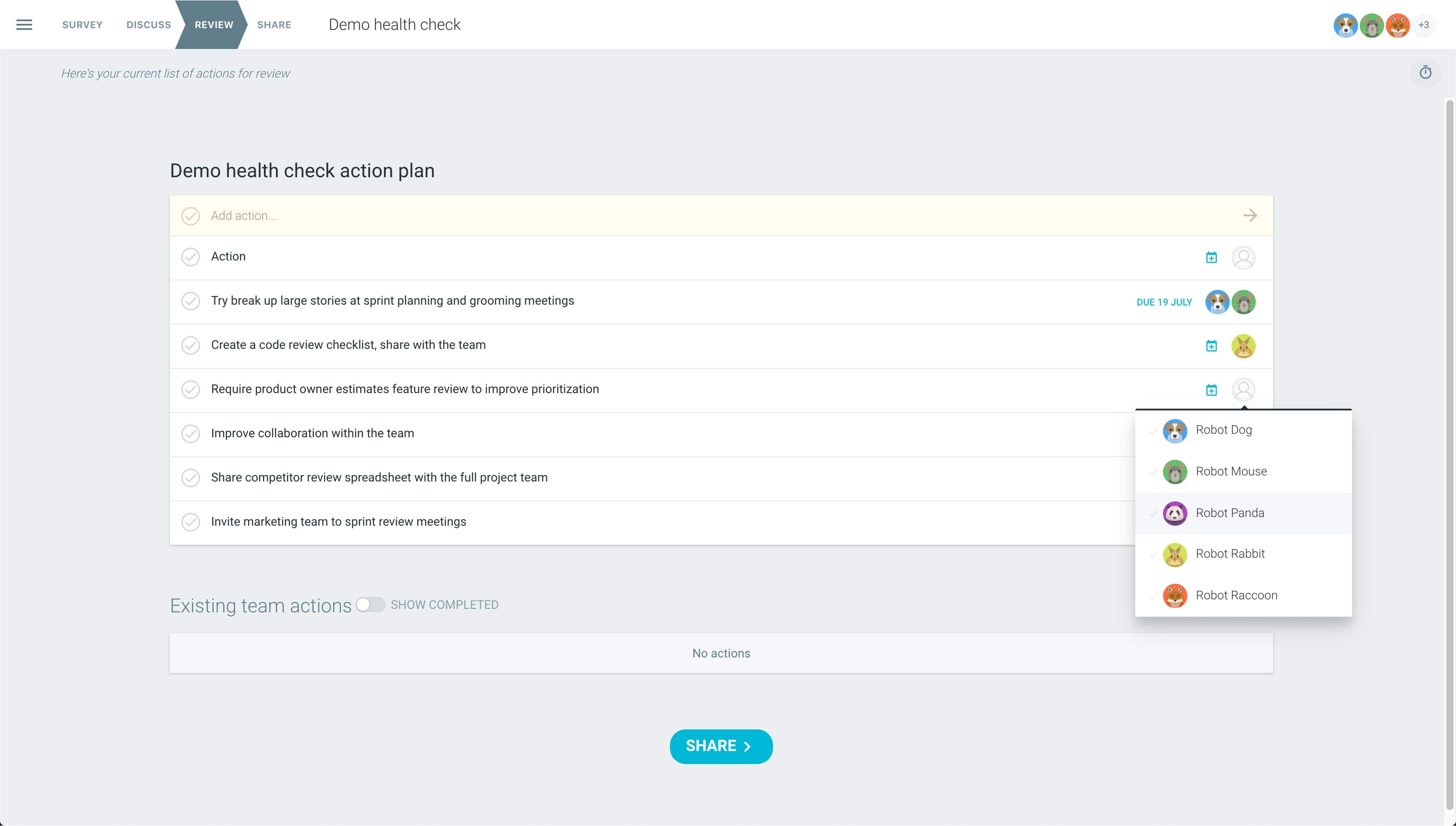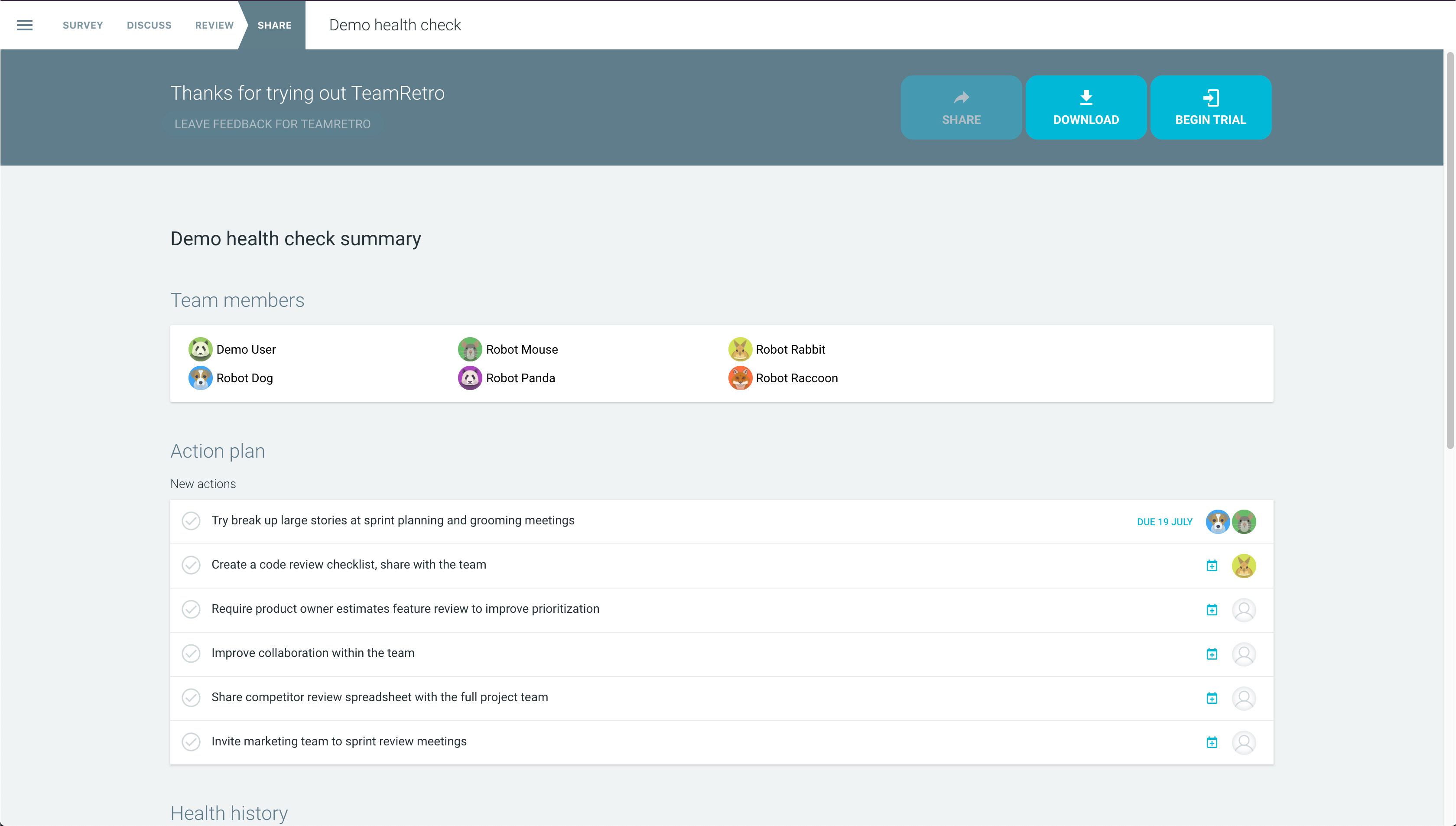What is an Agility Health Radar Assessment?
An Agility Health Radar – or Agility Health Team Radar, is a tool that allows you to measure and visualise the health and morale of your team. This lets the team take control of their own development and helps them be engaged, motivated, and accountable for the work that they do. As a servant-leader, Scrum Masters can use this process to help coach, inform and build teams by facilitating conversations that impact the values, behaviours and attitudes of team members. One useful aspect is to look at the development practices of an agile team.
Agility Development Practices Health Check
This health check specifically focuses on the various aspects of agile development practices that your team uses from sprint to sprint. There are quite a number of practices that then cover the areas from understanding requirements and risk, then design and coding processes and finally testing and deployment.
Running a health check that assesses development practices can help the team address common agile software development pitfalls. This can include a lack of overall product design, lack of sponsorship support or organisation support, sub-optimal planning or task assignment, or even allowing technical debt to build up and developer burnout.
Running your Agile Development Practices Team Health Assessment
This is a high level assessment that allows each person to reflect and provide insightful feedback to each aspect of agile practice. There is the option to add additional dimensions that mirror the agile practices you have in place.
Using a Likert scale, each person can rate how much they agree with a statement and share their perspective on each health dimension. The level, variation and range of agreement helps to pinpoint areas of excellence, as well as areas of concern and gives the Leadership team data to better understand the impact of their systems, cultures and organisational values.
How to create a Health Check in TeamRetro
Your template is ready to go
Under Health Checks, select the health check you’d like to complete. Decide if you want to survey the team anonymously, using aliases or openly.
Reveal and discuss the results
Your health check data is displayed showing the average response and tally of each response. Sort dimensions by most positive, negative or mixed responses to make discussions more meaningful.
Keep conversation on track with Presentation Mode
Switch to presentation mode to sync devices making it easier to facilitate and focus conversations. Capture comments and actions along the way.
Review your action plan
Assign action owners and set due dates for new items and review prior actions. This action list can be tracked, shared or integrated into your other workflow tools.
Share the results
Great work, you are all done! Share the results with your team via email, download and print or publish to tools like Jira, Asana and Trello. Results can be tracked in your dashboard.