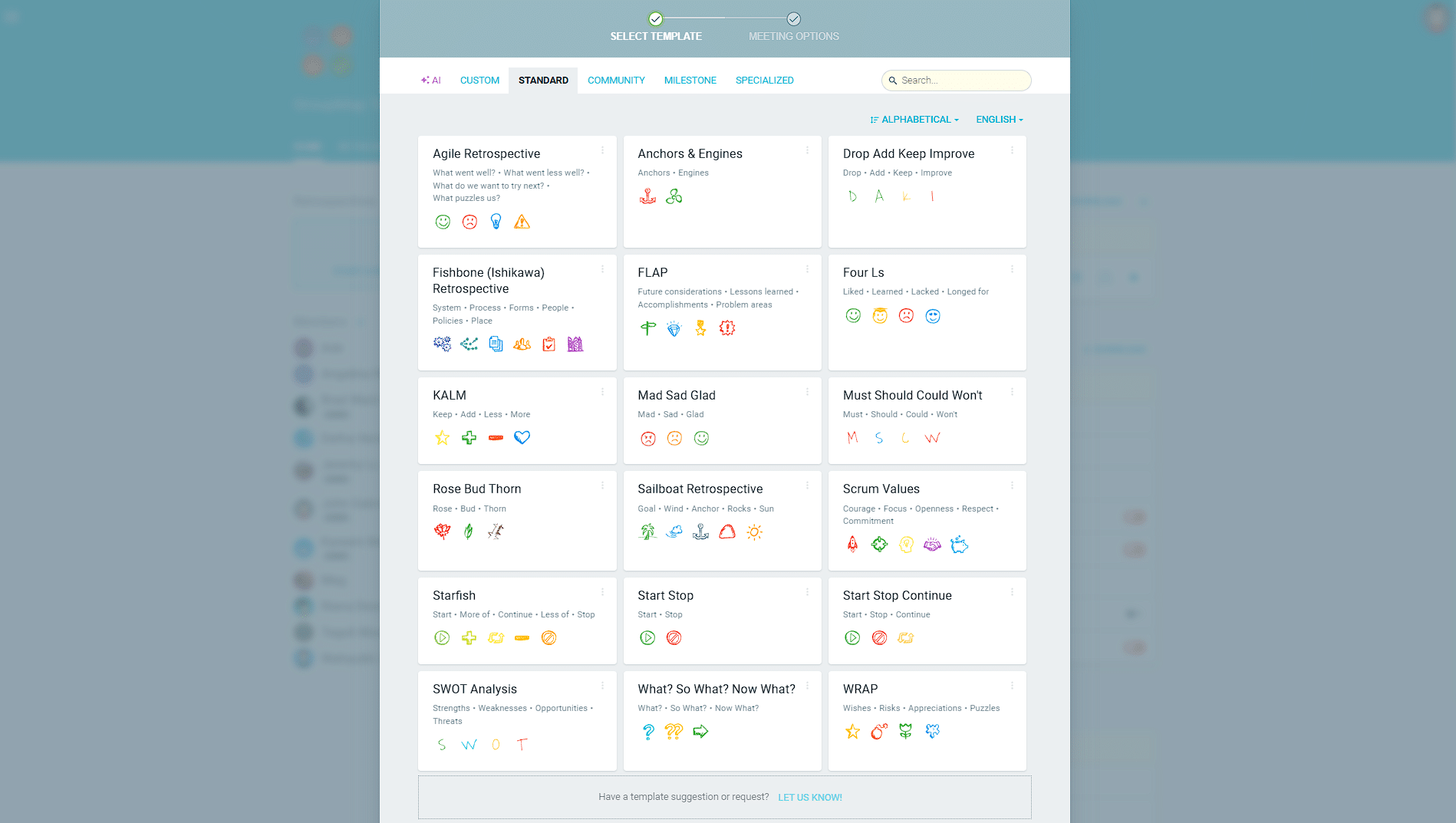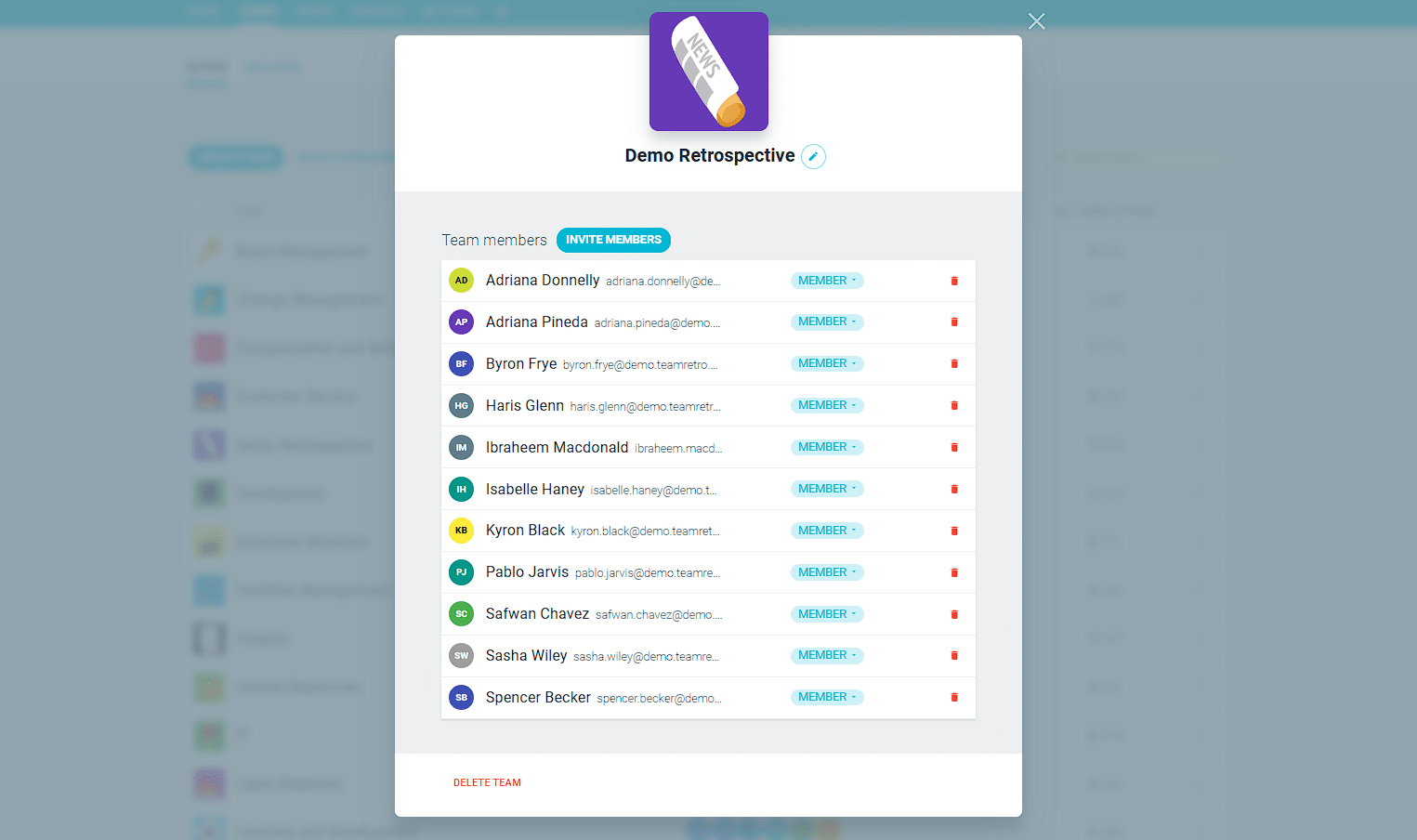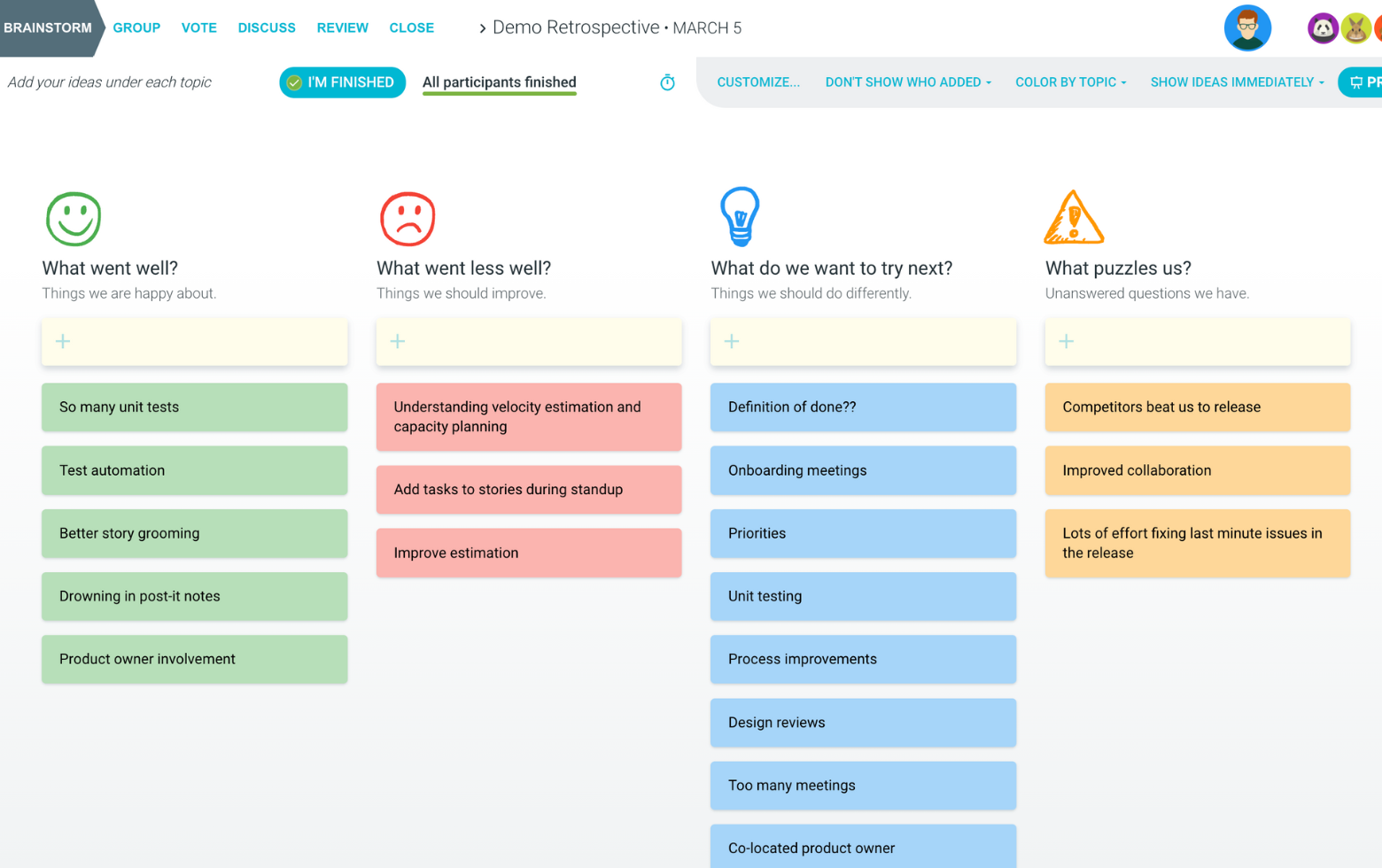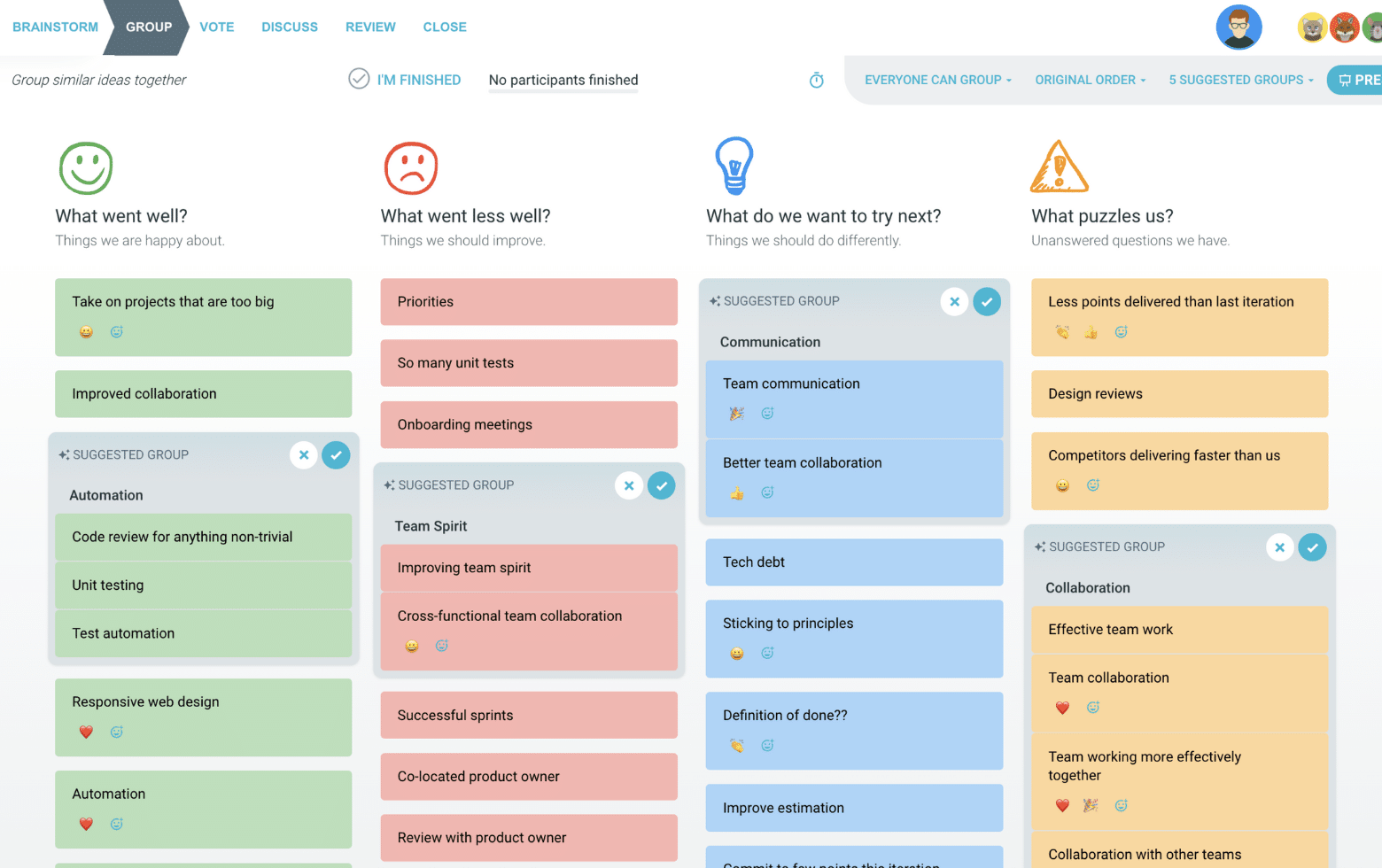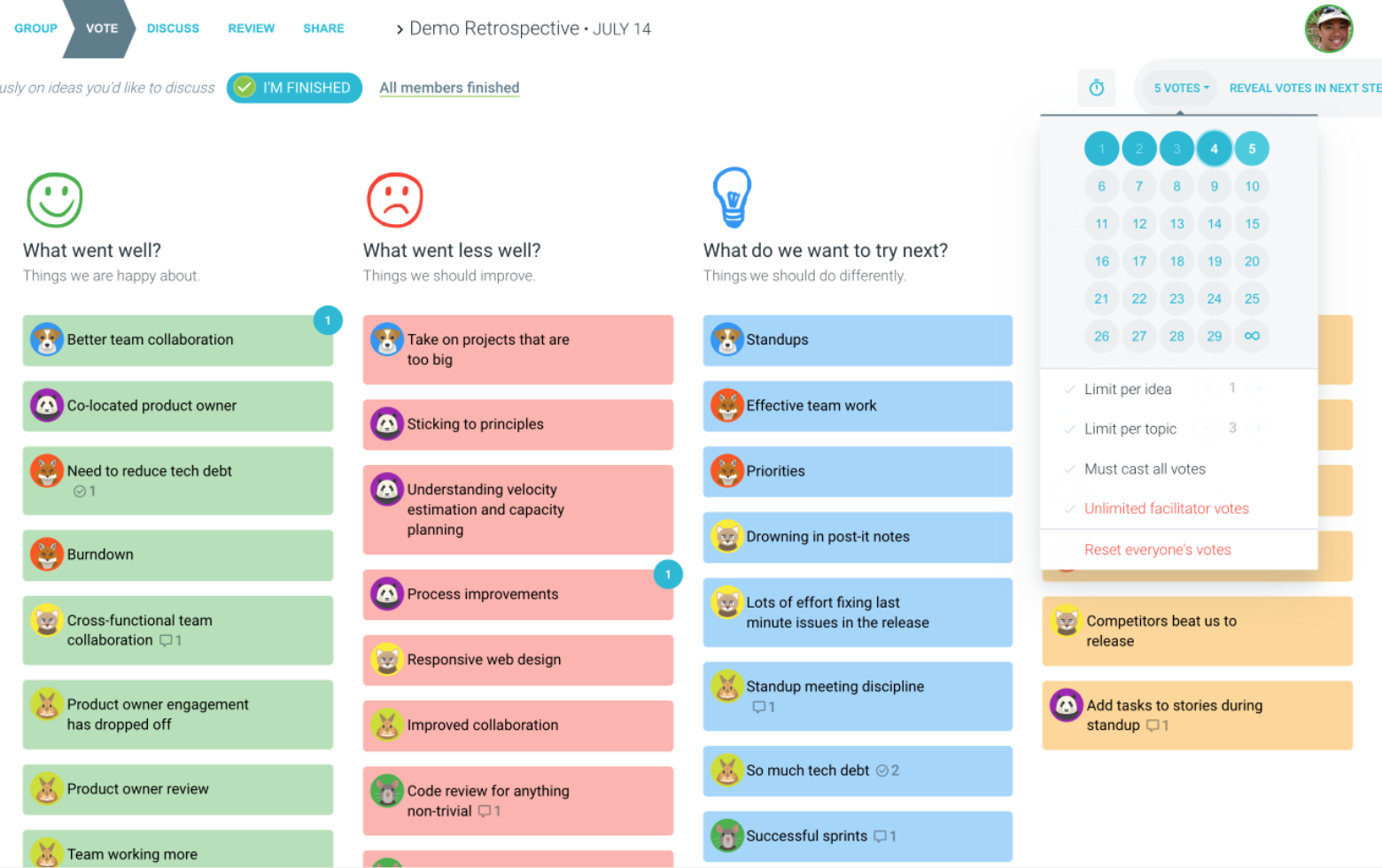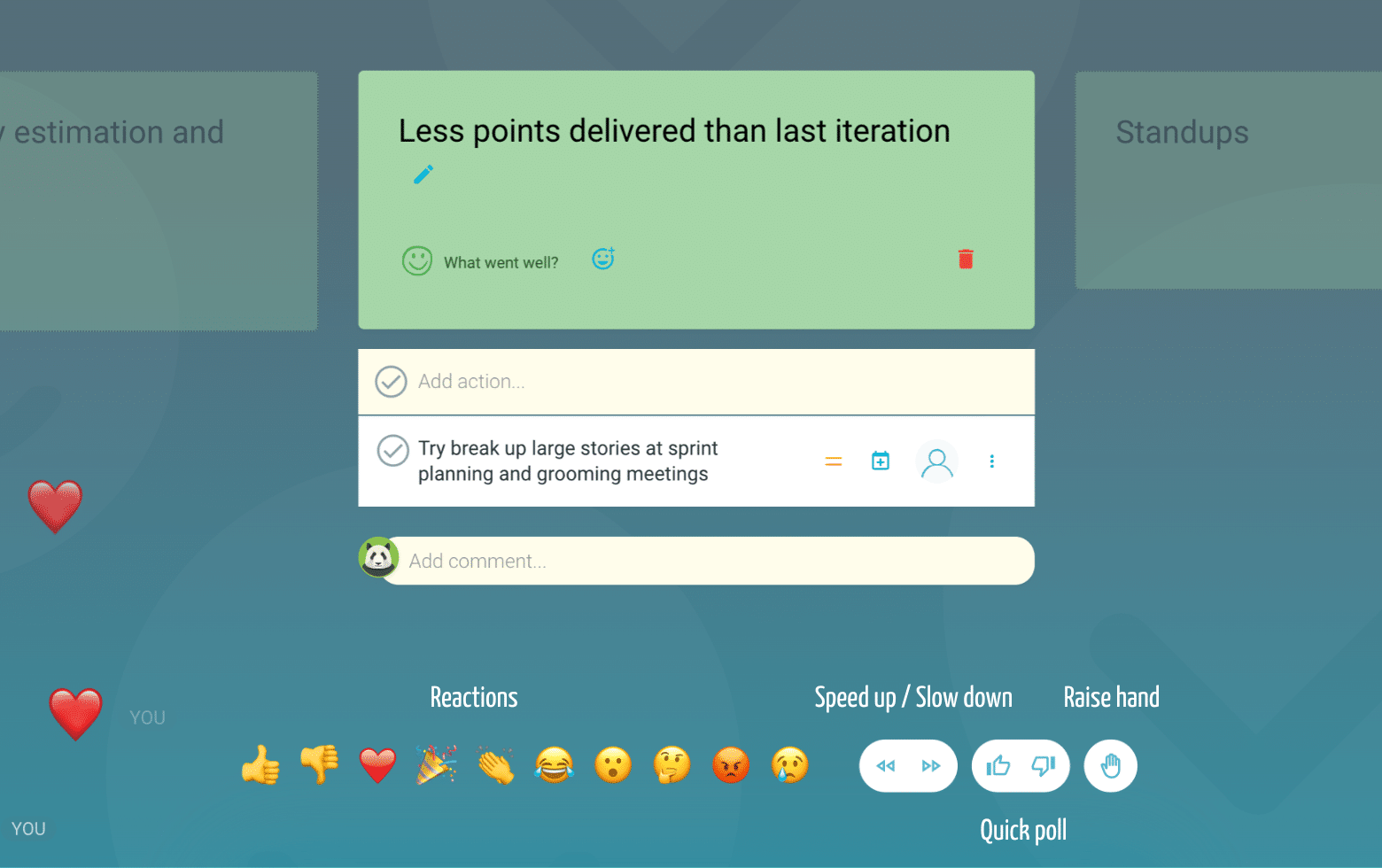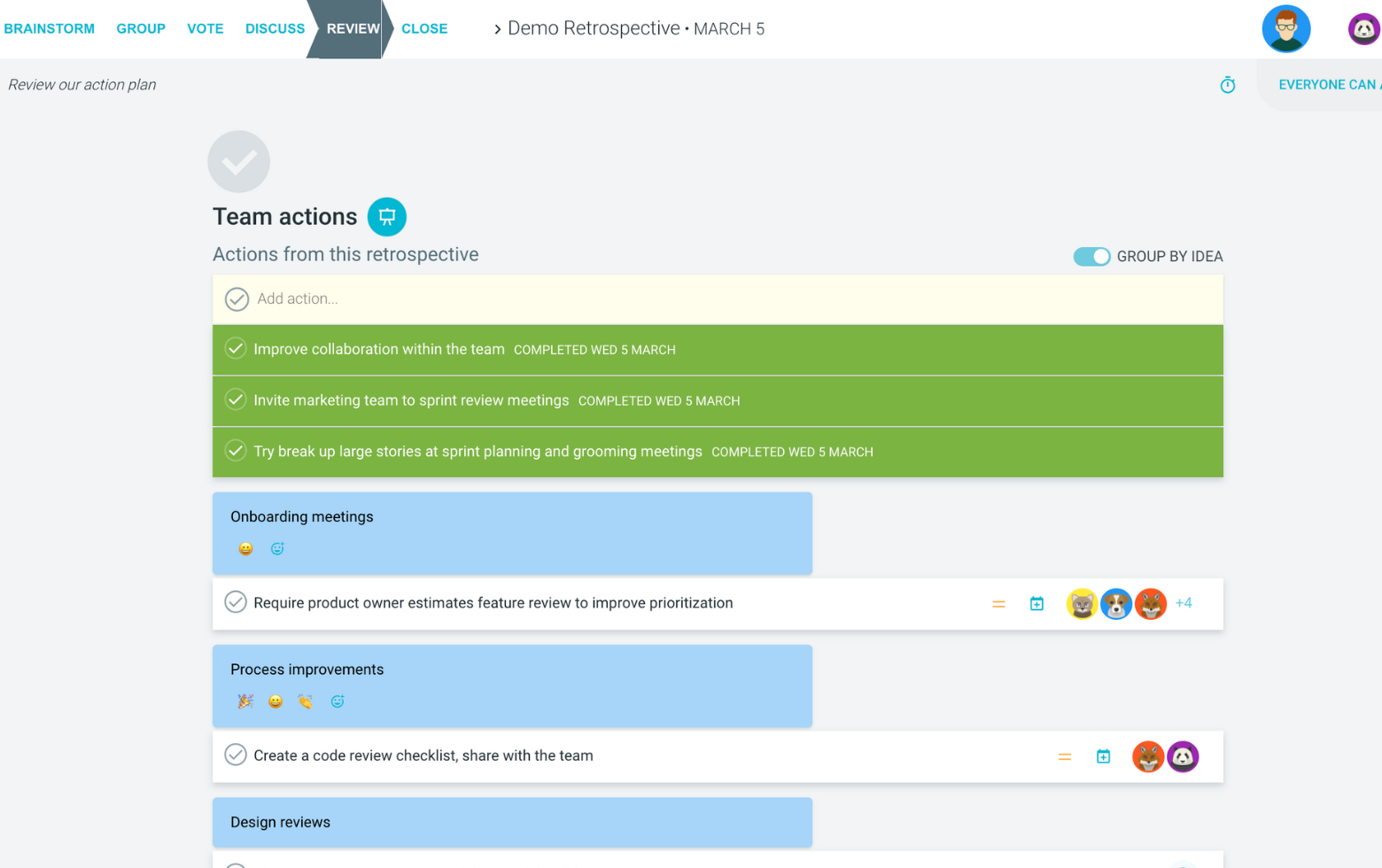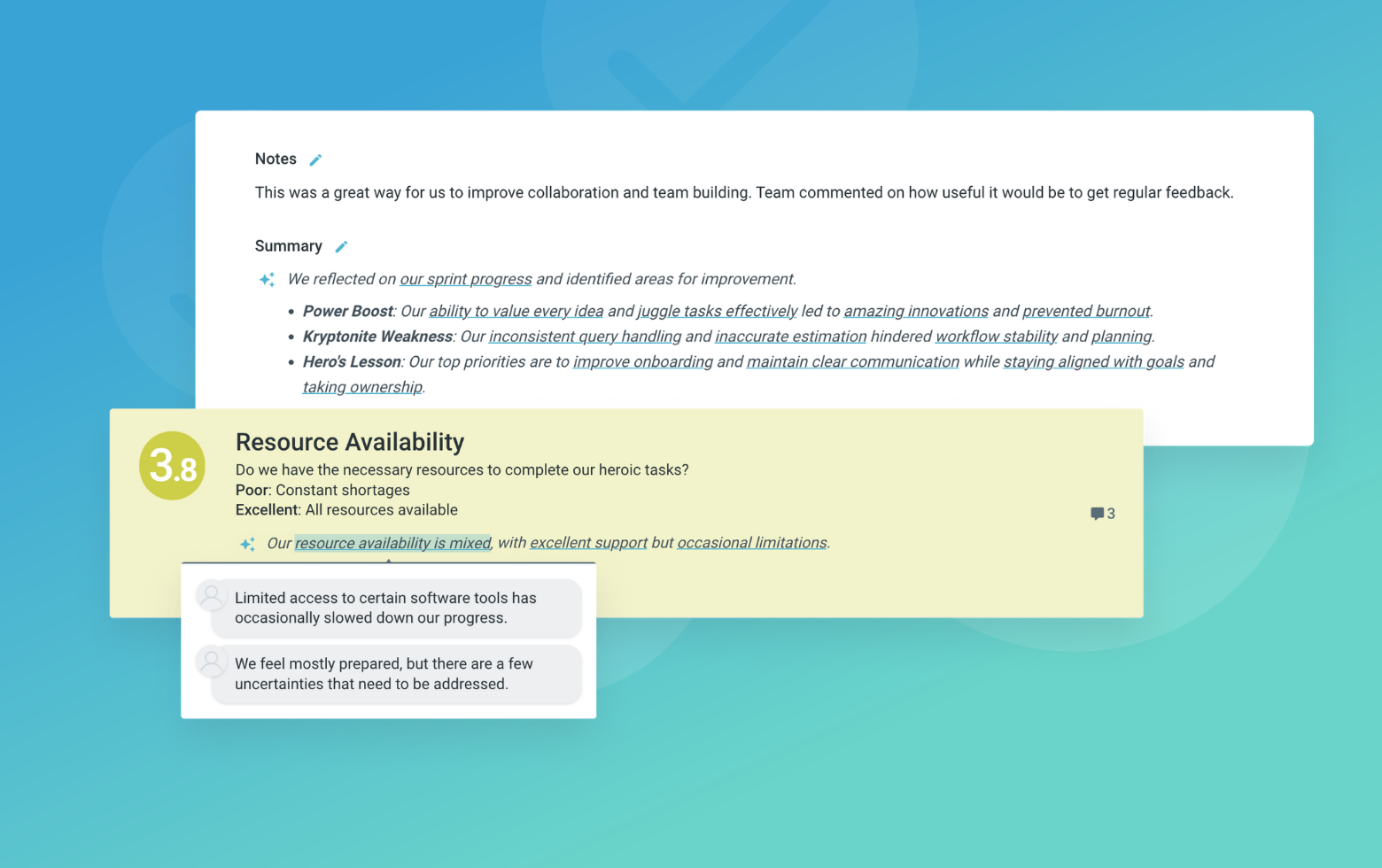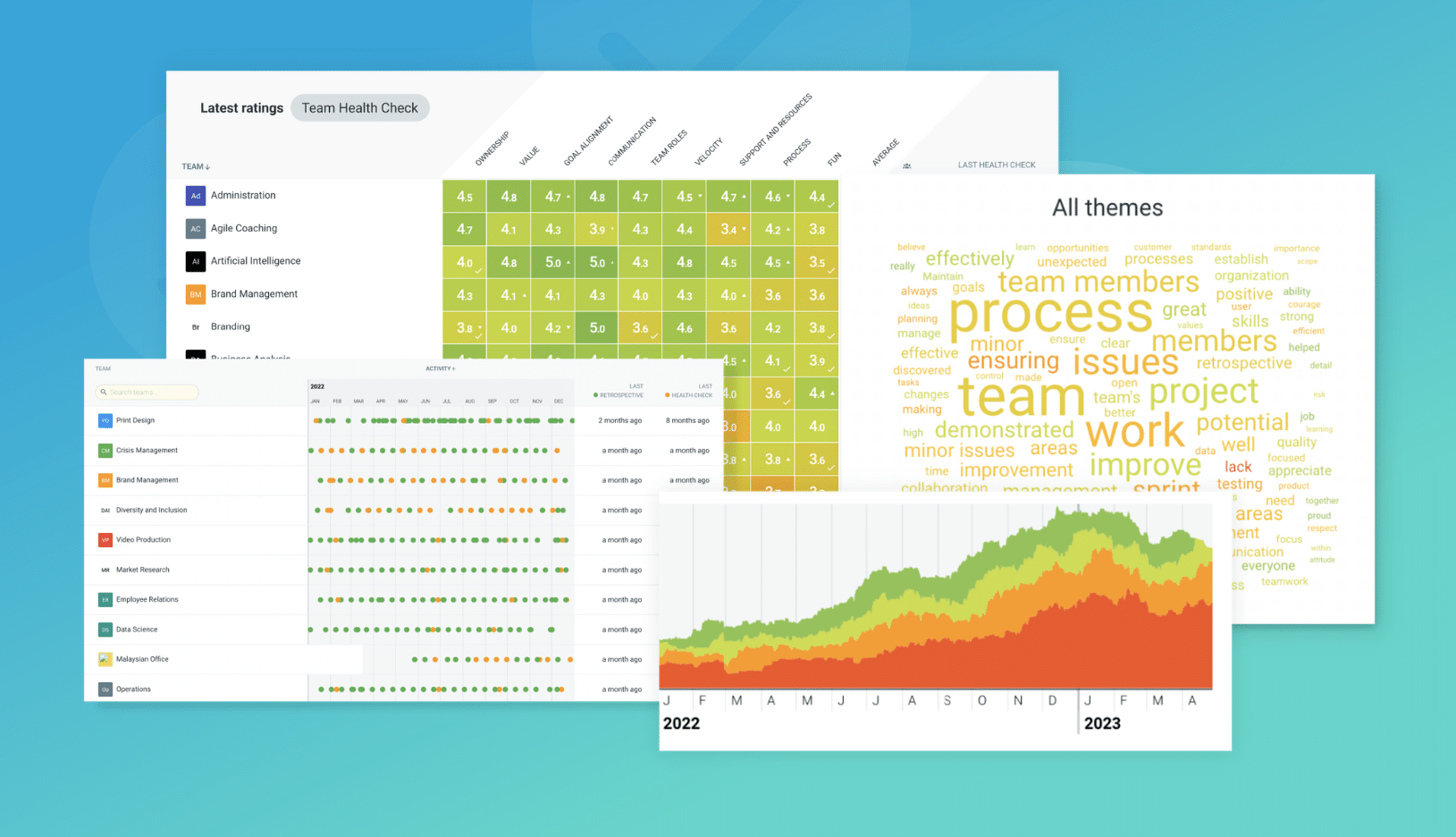What is the Hero’s Journey retrospective?
A journey of a thousand miles begins with a single step. This fun and interactive retrospective will help your team prepare for their next epic adventure and map a route to success.
This futurespective activity can be run easily by remote teams and is a great tool for establishing your team’s objectives, recognizing potential challenges, and identifying the people and tools that will help you reach your goals.
Ideally, as you kick off on an epic adventure or reflect on the next stage of your agile cycle, this retrospective format helps your team plan and be prepared for the quest ahead.
Hero’s Journey Retrospective format
Hero
The protagonist of your story. The person or group embarking on a journey to reach their goal. This may be in the form of the customer, the team or the organisation at large.
Quest
What is the hero trying to achieve, and what challenges will they face along the way? Plan for the risks your team might face and how to mitigate them.
Guide
Who are the people that can assist the hero on their quest? Is there a member of the team or another department with a specific skill set that can help?
Inventory
What tools and resources does the hero have at their disposal? What programs, software or company procedures can assist you in your work?
Treasure
What grand reward awaits the hero at the end of their quest? When the project is complete, what will the benefits be for the team and the public?
Suggested icebreaker questions for Hero’s Journey retrospective
- Who is your hero and why?
- What is the main quality a hero should have?
- What does heroism look like in the real world?
Retro Rehearsal
Invite your team to rehearse the retro referencing a journey they have undertaken.
For example, think of the last holiday you had.
- Who was the hero?
- What was the quest?
- Who was your guide?
- What was your main inventory or treasure?
Ideas and tips for your Hero’s Journey retrospectives
-
A great ice breaker idea for this retrospective format might be to ask people who their hero is and why. This will help to open up the room, learn more about each other and bring people into the mindset of the retrospective. It can help to inspire and motivate the team.
-
Make brainstorming anonymous to allow people to feel safe when contributing their thoughts. People will feel more engaged when they feel like they can air what they need to.
-
Use the concepts of brainwriting – give people “silent time” to write, read and respond to what is being presented. It might just be a minute that can make all the difference.
-
Use the way teams vote to manage culture. You’ll get interesting insights when people vote individually. The last thing you want is the sheep mentality where people simply follow what has already been done.
-
A thank you goes a long way. Give a shout out to the team at the end of the meeting.
-
Why not decorate the room with paraphernalia that represents the hero’s journey. This can add visual interest to the virtual meeting or room. Want even more team-building activities?
Try a virtual escape room at the end of the retrospective that gets people working and solving problems together. -
The goal of this retrospective is to help your teams prepare for the next sprint. A quick check at the end is a fist of five to see if people feel that they are ready for the next sprint given the planning done.
- One aspect that might be missing in this retrospective is what might stop the Hero from completing their quest? Being able to identify major blockers is a good way to clear the path to ensure that they can meet the outcomes of the quest.
How to run a Hero’s Journey retrospective in TeamRetro
Start Your Session in a Click
Log into TeamRetro and choose your template. Customise questions and the workflow to create your perfect retro for your team.
Create Your Team Easily – No Separate Accounts Needed
Brainstorm Individually – Free From Bias
Smart Grouping for Faster Insights
Fair, Flexible, and Fast Voting
Engage, React, and Capture Key Insights
Walk your team through ideas one by one with Presentation Mode. Stay in sync, spark real-time discussions, and capture feedback with comments, live reactions, and polls—all in one place.
Turn Ideas Into Action
Propose next steps with team buy-in, get AI-powered action suggestions, and keep everything in one place. Committed actions sync to your personal dashboard and integrate with your workflow tools—keeping you on track.
Save, Share, and Stay on Track
Get quick AI-powered summaries, add facilitator notes, and store retrospectives in your library for easy access. Schedule your next session and track published actions to keep your team accountable at the next retro.
Turn Team Data into Actionable Insights
Uncover trends, common themes, and key engagement metrics at a glance. Track sentiment shifts, analyze conversations, and monitor completed actions to drive continuous improvement.