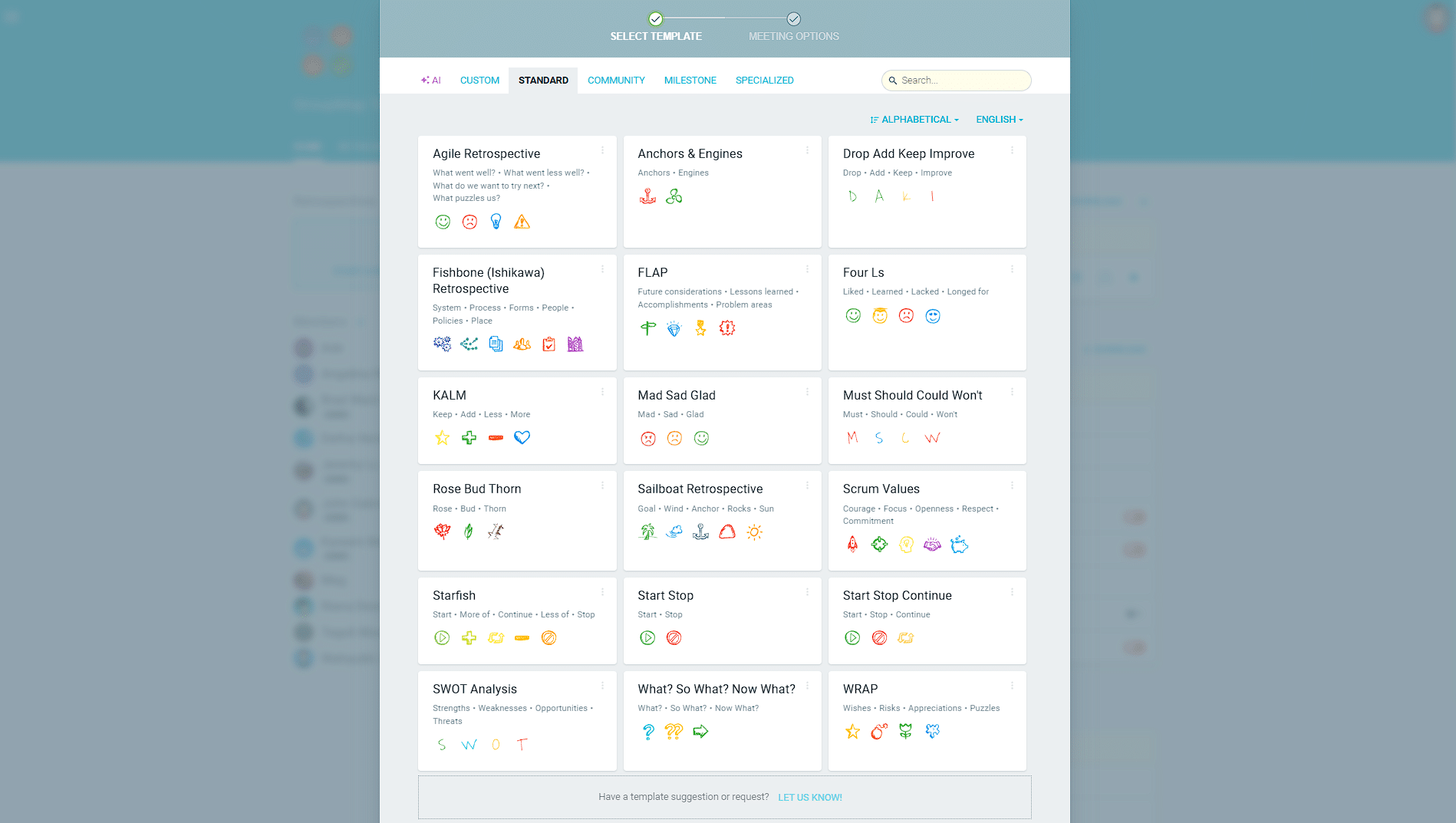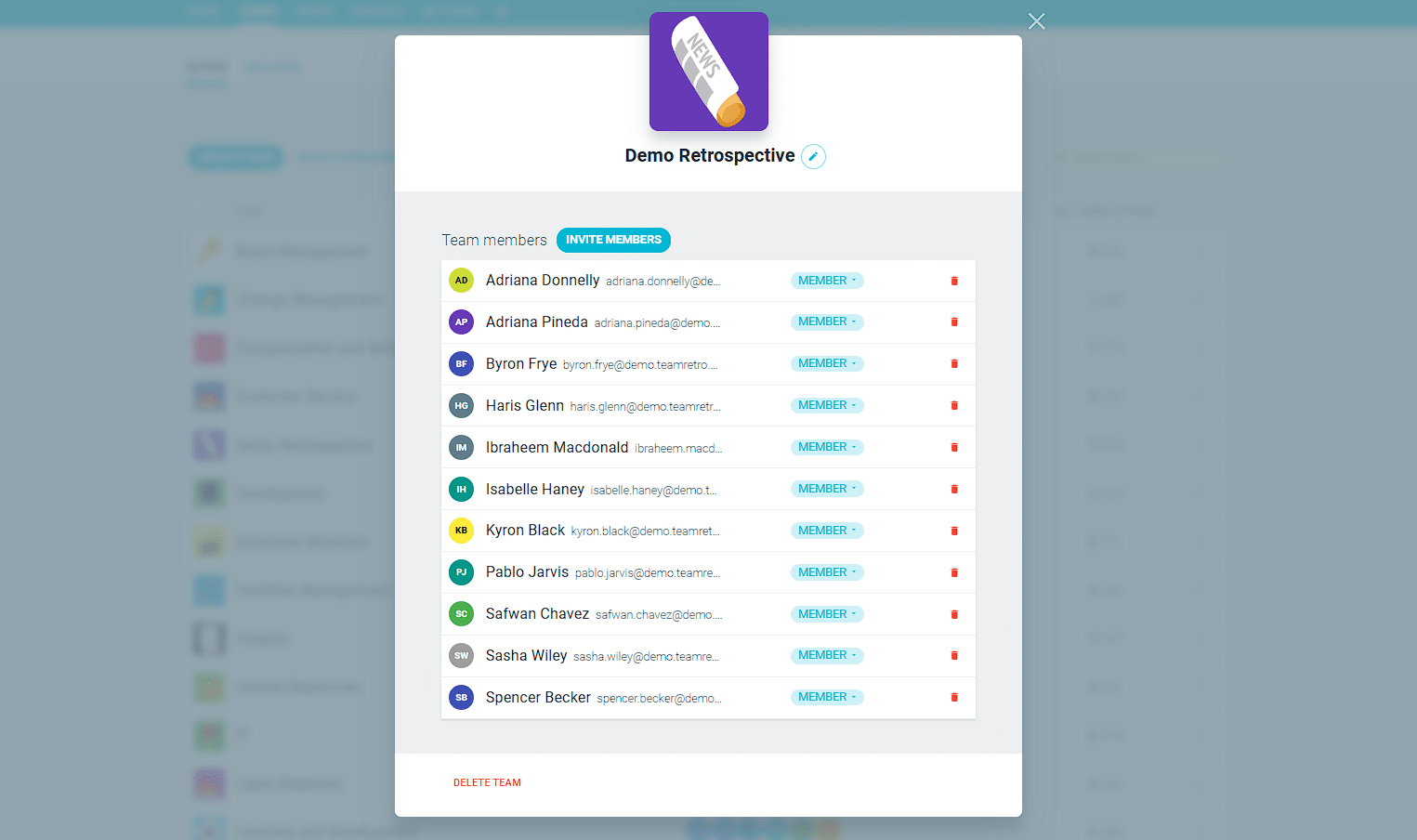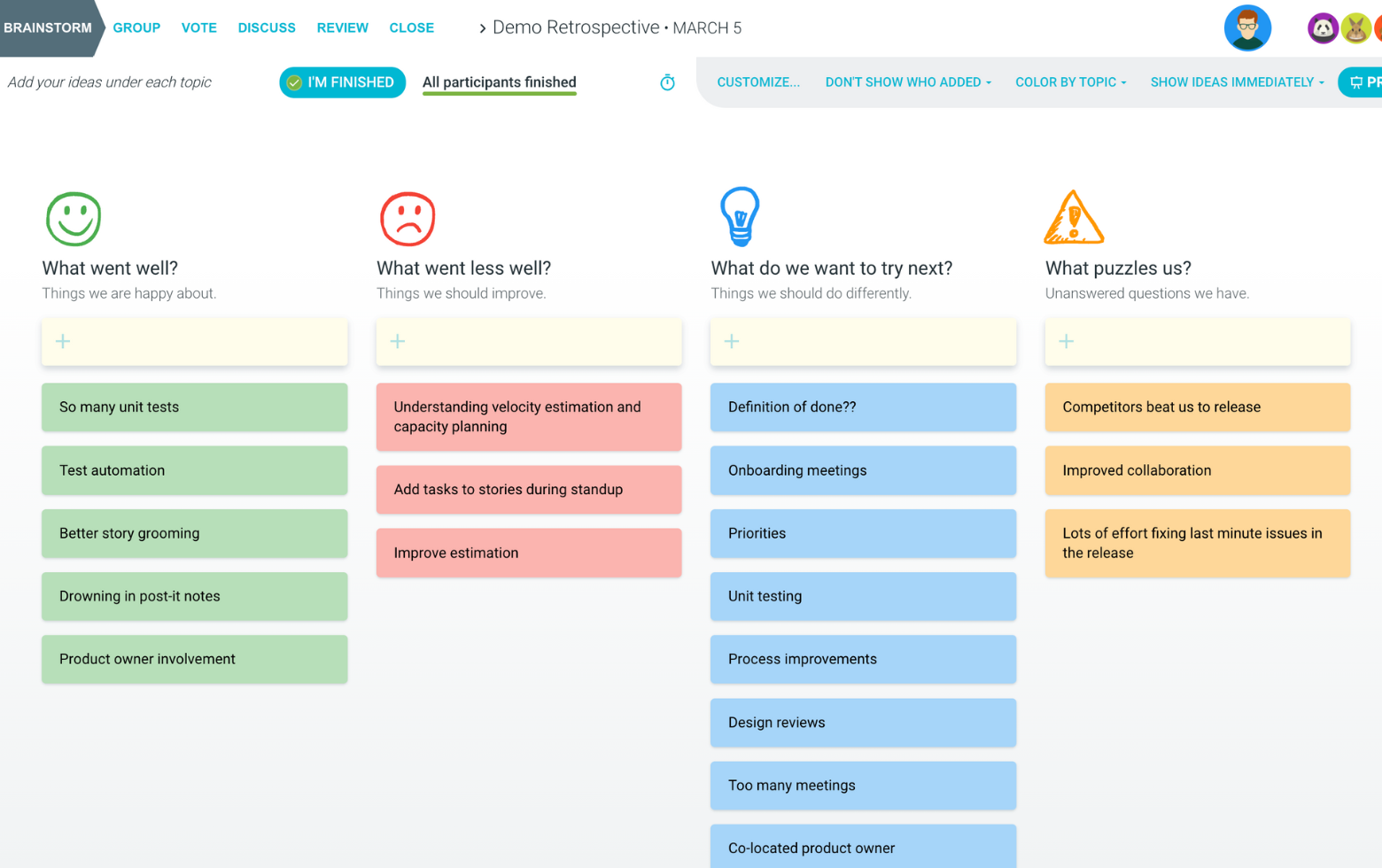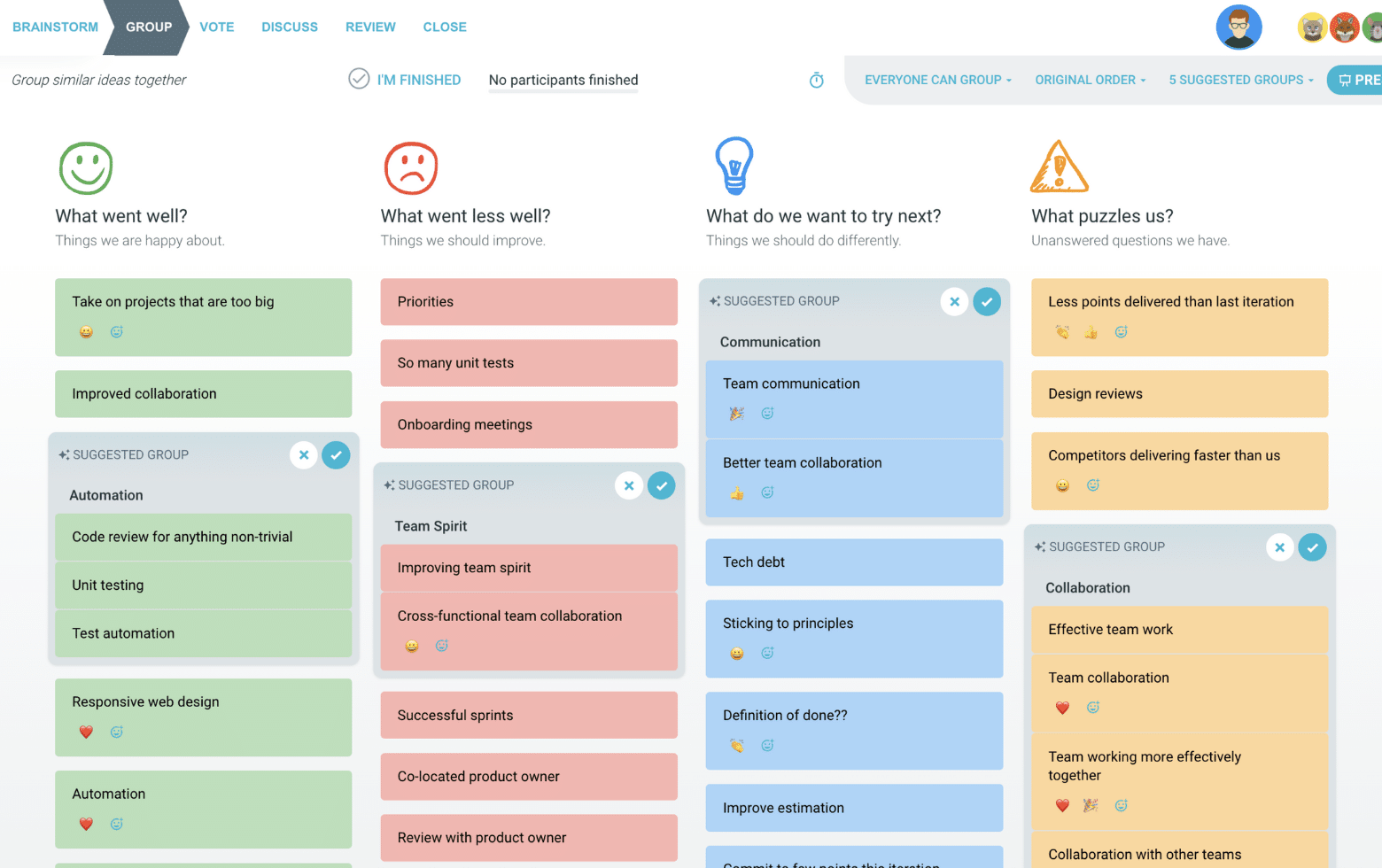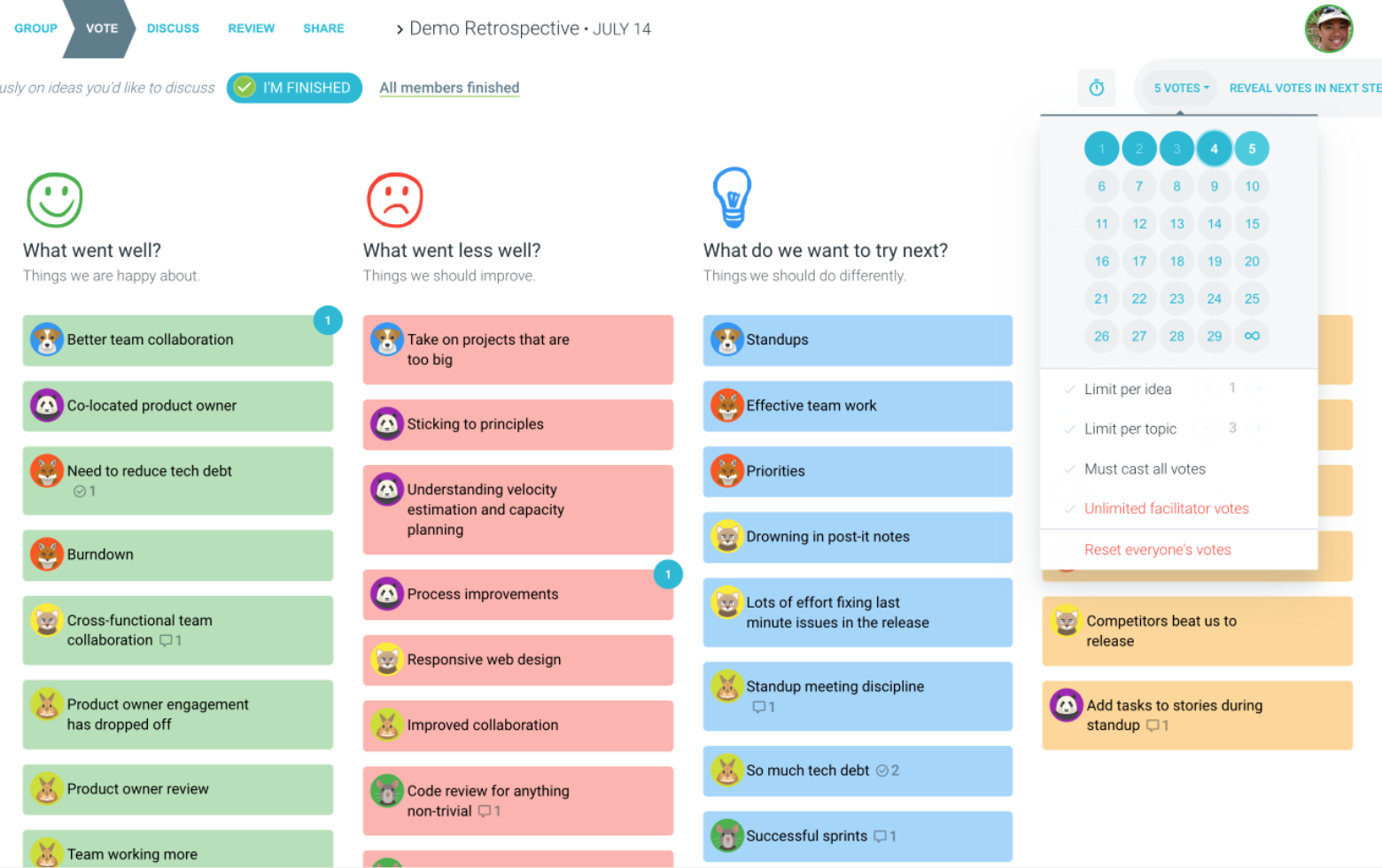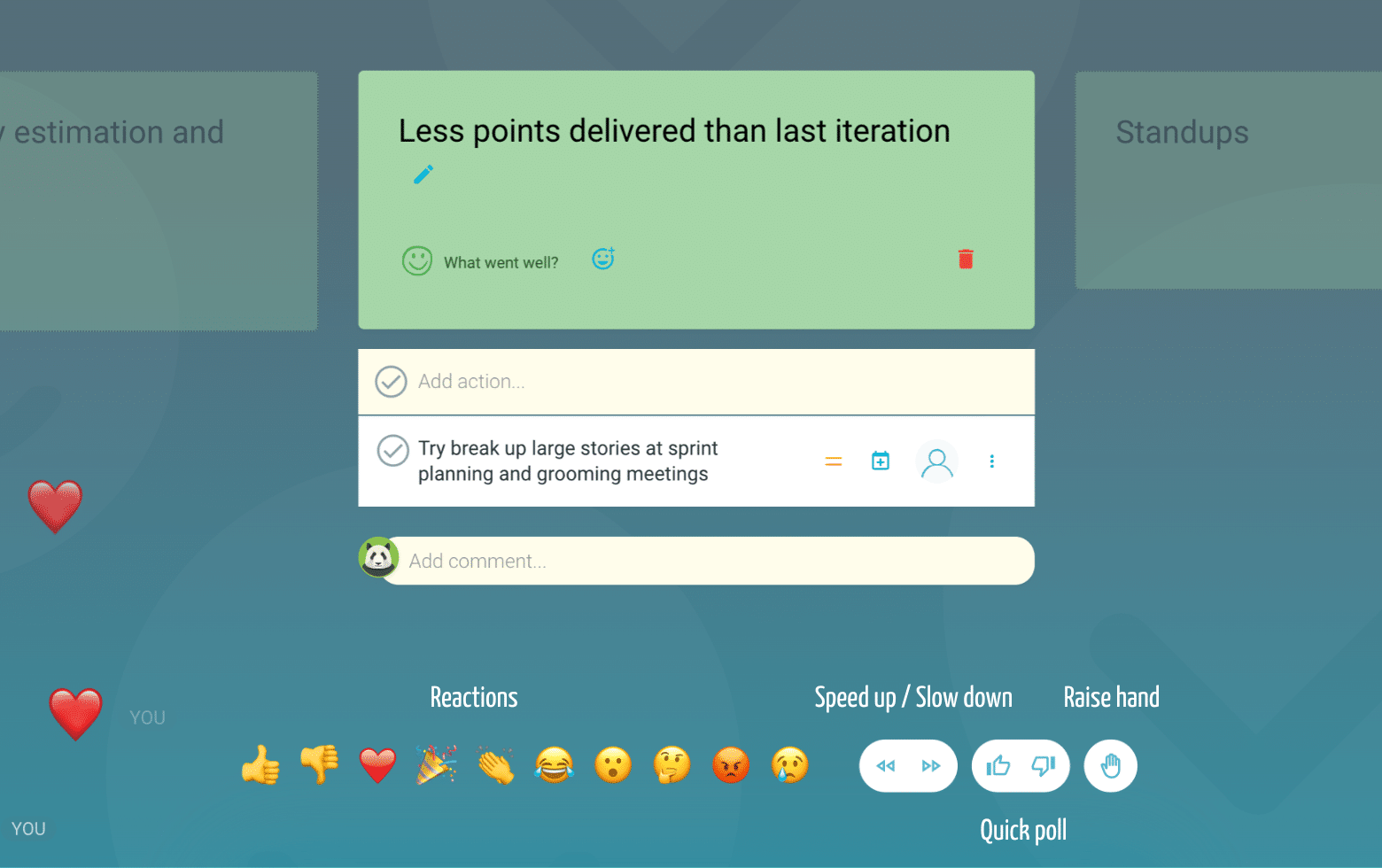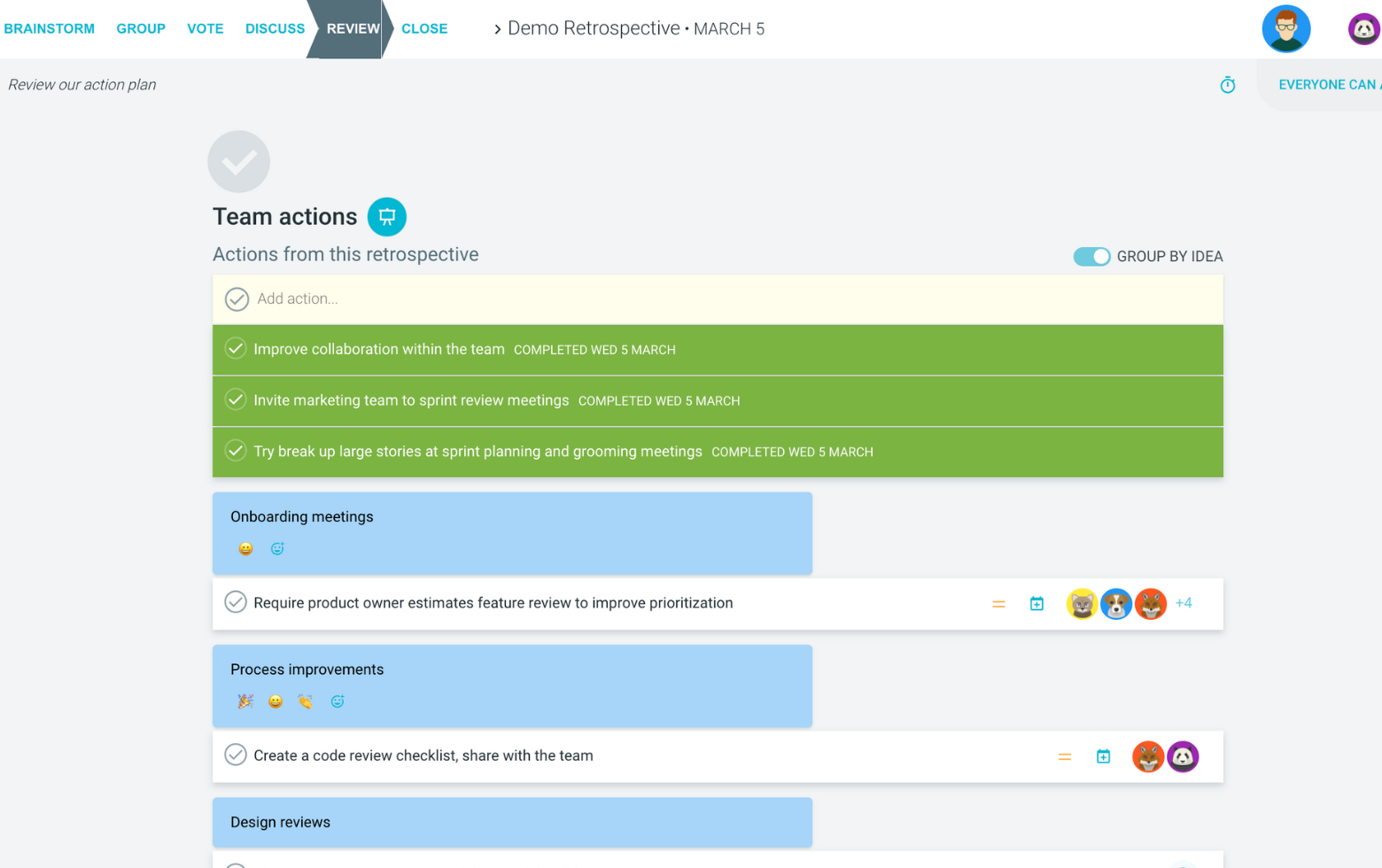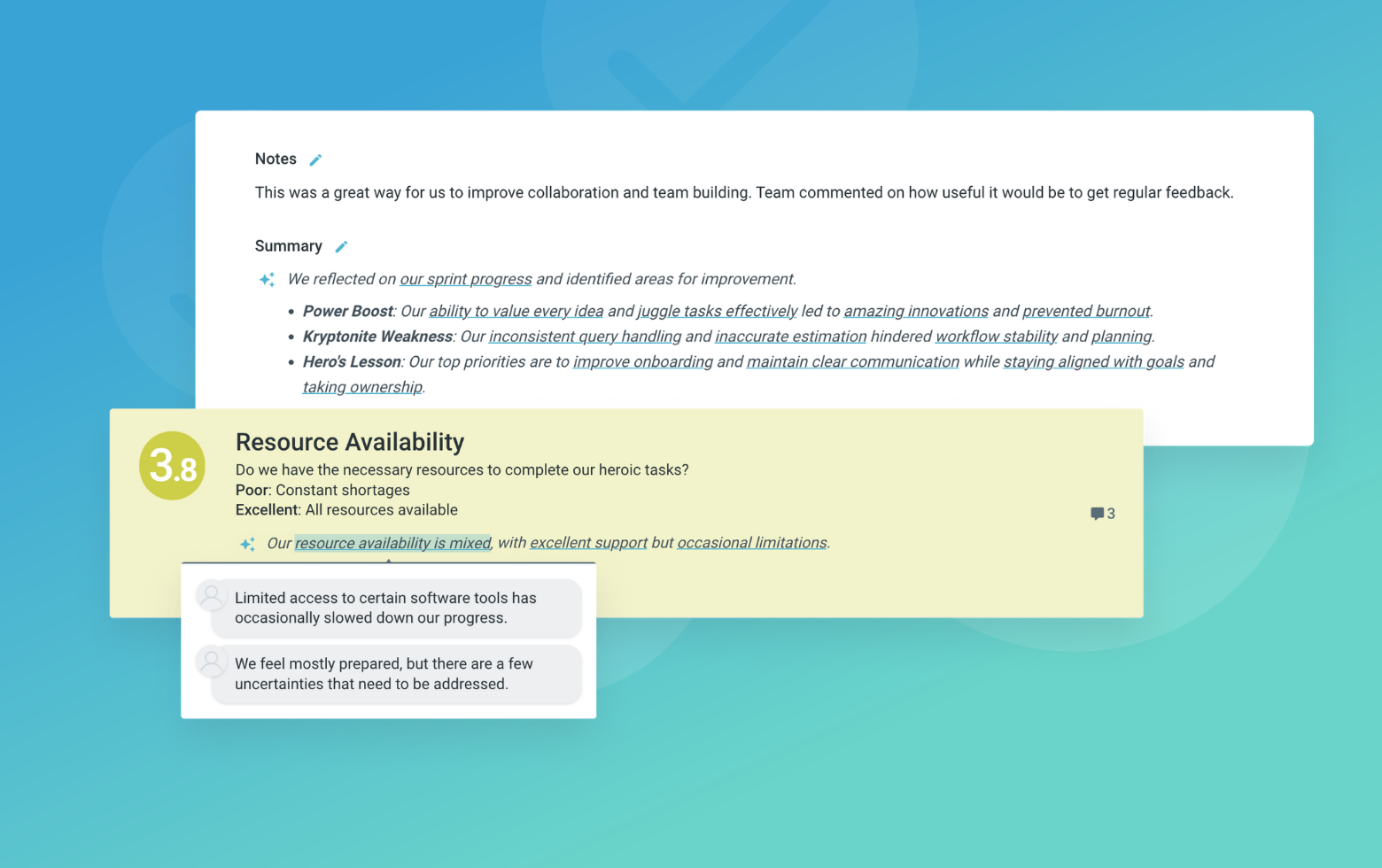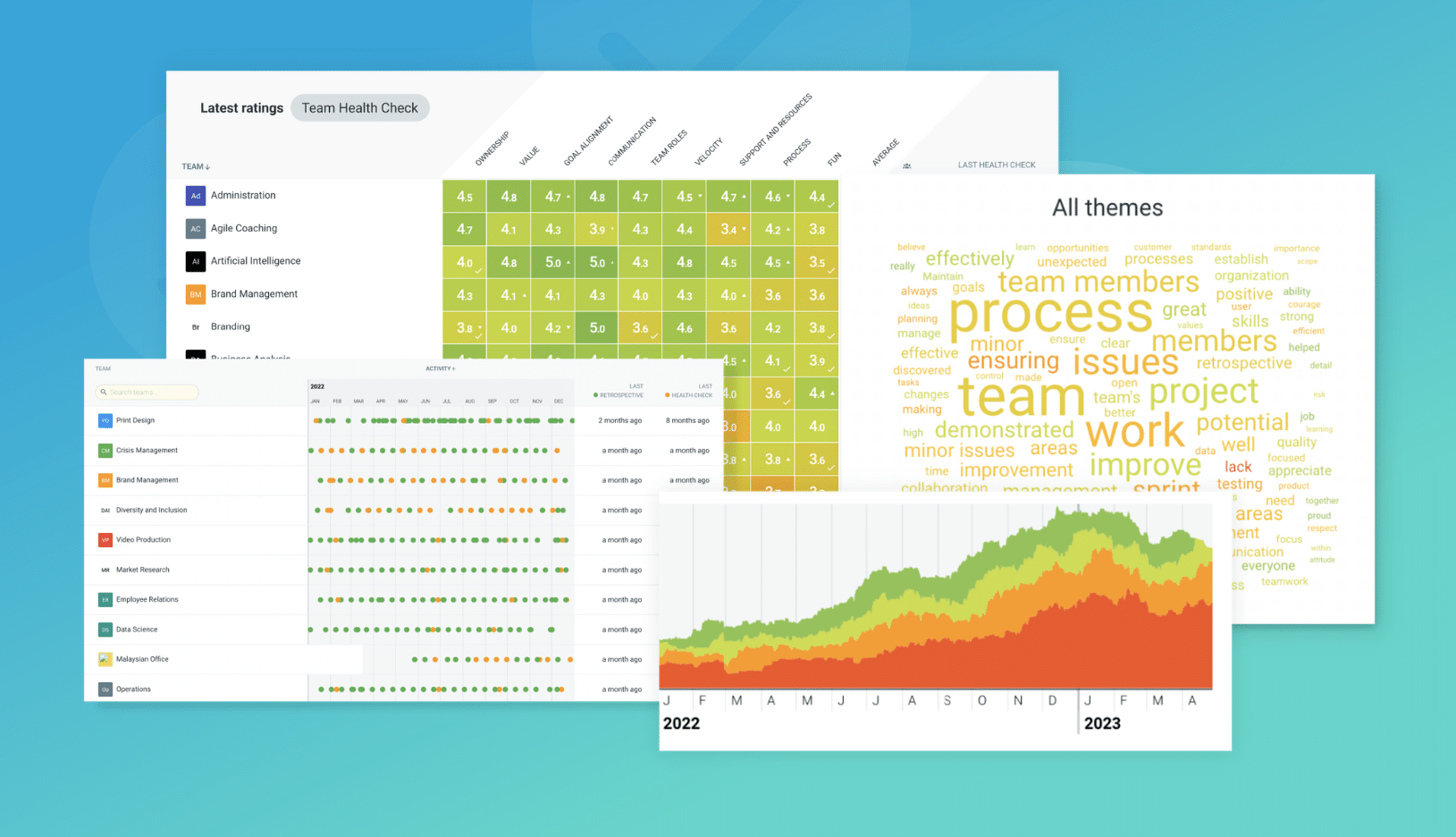What is the Rose, Bud, Thorn retrospective
The Rose, Bud, Thorn retrospective is a simple, yet effective sprint retrospective technique designed to help identify the positive outcomes (Rose), the opportunities (Bud), and the challenges (Thorn) from your last sprint.
Rose, Bud, Thorn retrospective format
Rose
Participants share their positive outcomes, successes, and wins of the last sprint. What was delivered and by whom? What worked well? What outputs can be showcased and celebrated? What achievements do you want to stop to smell… oops… appreciate?
Bud
Participants share the opportunities they perceive are waiting to blossom. What potential wins could be delivered? What ideas have potential? What has worked before?
Thorn
Participants identify the challenges and issues that, like thorns, are causing pain.
This style of retrospective can be used when you don’t wish to over-complicate the review of your last sprint.
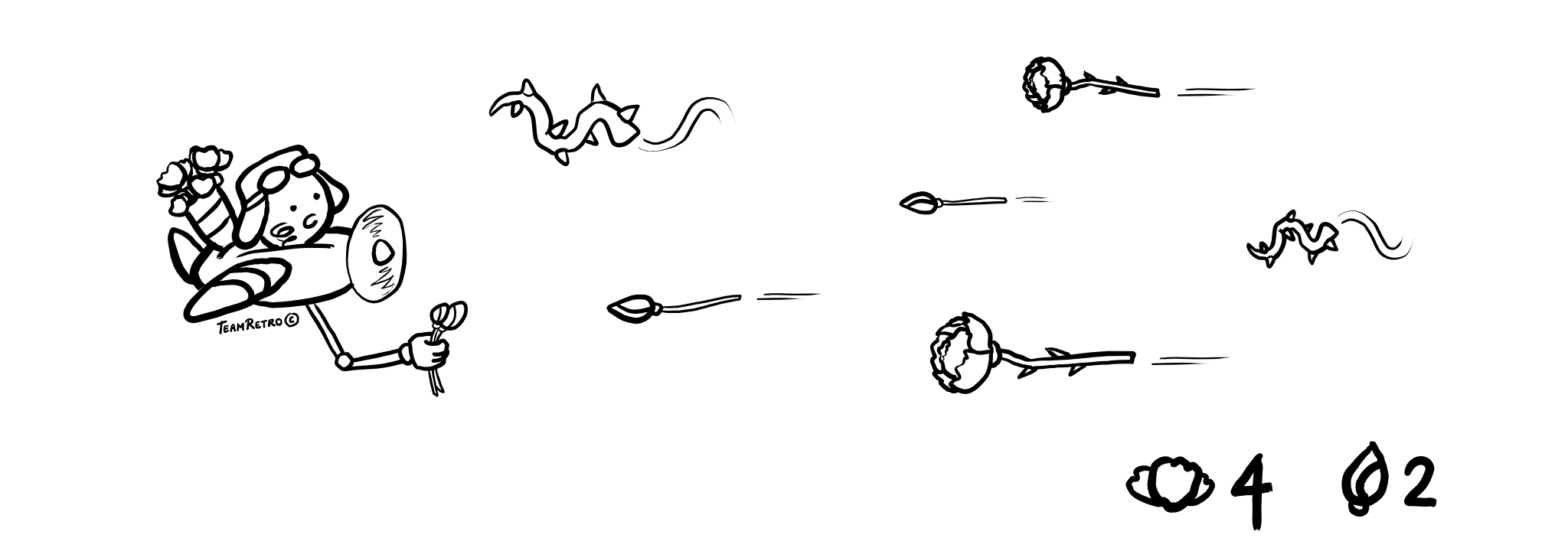
Suggested icebreaker questions for the Rose, Bud, Thorn retrospective
- If you were a rose, what colour would you be and why?
- What superpower would a rose symbolise?
- How could a rose be used to help during a zombie apocalypse?
Retro Rehearsal
Invite your team to rehearse the retro referencing this dessert.
For example, if you were presented with this dessert, what would you instantly think was good about it? How do you think it could be improved? What would put you off trying it? In each case, explain why responded that way.
Ideas and tips for your Rose, Bud, Thorn retrospectives
- Use the categories for a quick team check-in (is the team enjoying the roses, identifying buds, or being scratched by thorns).
- If possible, take the retro outside.
- Experiment with the retro template to make it your own (small, medium and big buds could reflect the level of effort needed to nurture potential and perceived ROI).
- Try to encourage ideas in each section. Even if your team hasn’t achieved anything. Having an idea regarding what needs to be achieved to complete the overall goal will undoubtedly be useful.
- If you have just completed a particularly valuable sprint, award bouquets – you could have teams nominate members for the most resilient, most valuable, most important, or most improved player of the team.
- Why not use a gratitude checkout – have team members cite who or what made a difference to them in the last sprint.
How to run a Rose, Bud, Thorn retrospective in TeamRetro
Start Your Session in a Click
Log into TeamRetro and choose your template. Customise questions and the workflow to create your perfect retro for your team.
Create Your Team Easily – No Separate Accounts Needed
Brainstorm Individually – Free From Bias
Smart Grouping for Faster Insights
Fair, Flexible, and Fast Voting
Engage, React, and Capture Key Insights
Walk your team through ideas one by one with Presentation Mode. Stay in sync, spark real-time discussions, and capture feedback with comments, live reactions, and polls—all in one place.
Turn Ideas Into Action
Propose next steps with team buy-in, get AI-powered action suggestions, and keep everything in one place. Committed actions sync to your personal dashboard and integrate with your workflow tools—keeping you on track.
Save, Share, and Stay on Track
Get quick AI-powered summaries, add facilitator notes, and store retrospectives in your library for easy access. Schedule your next session and track published actions to keep your team accountable at the next retro.
Turn Team Data into Actionable Insights
Uncover trends, common themes, and key engagement metrics at a glance. Track sentiment shifts, analyze conversations, and monitor completed actions to drive continuous improvement.