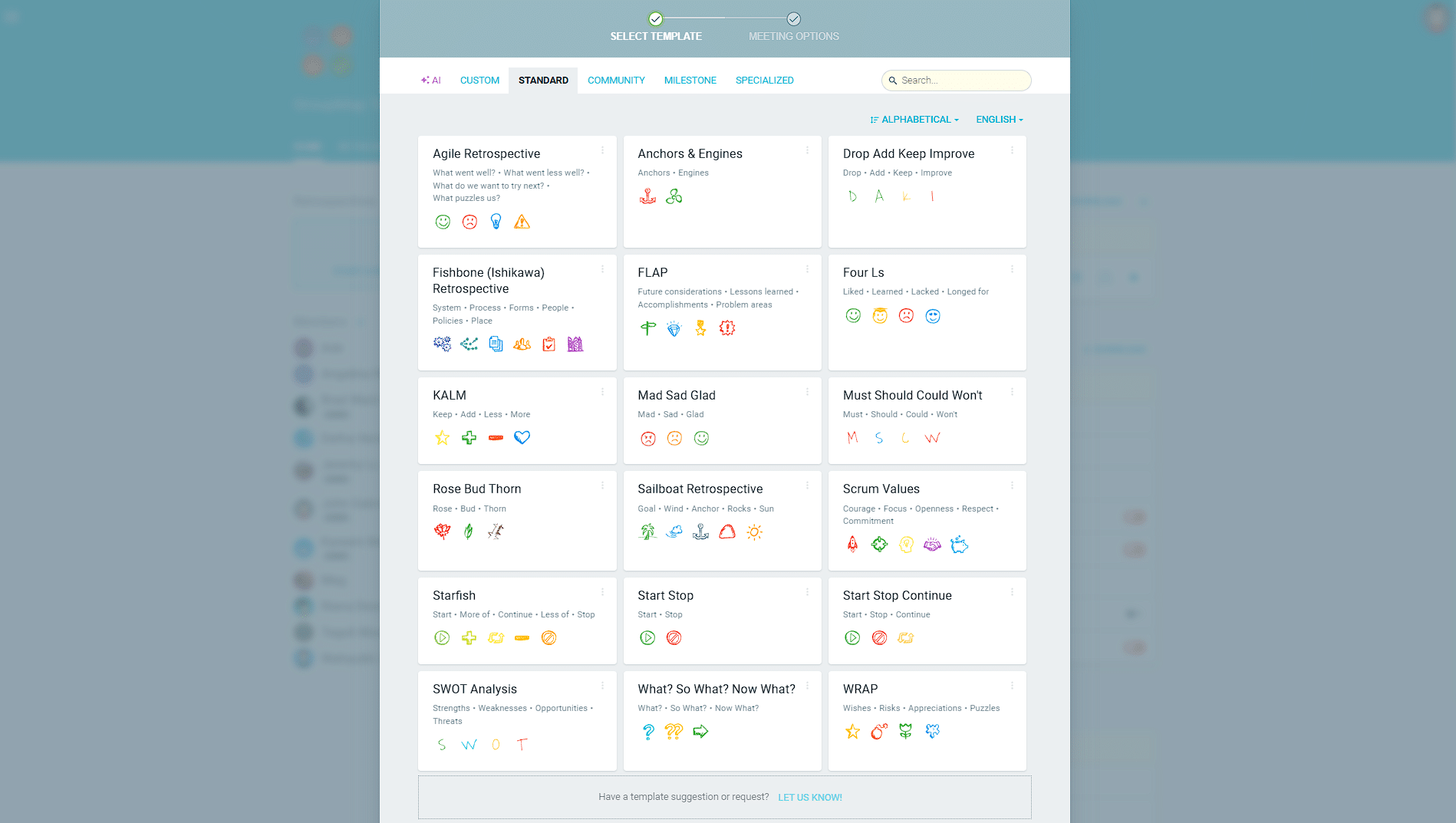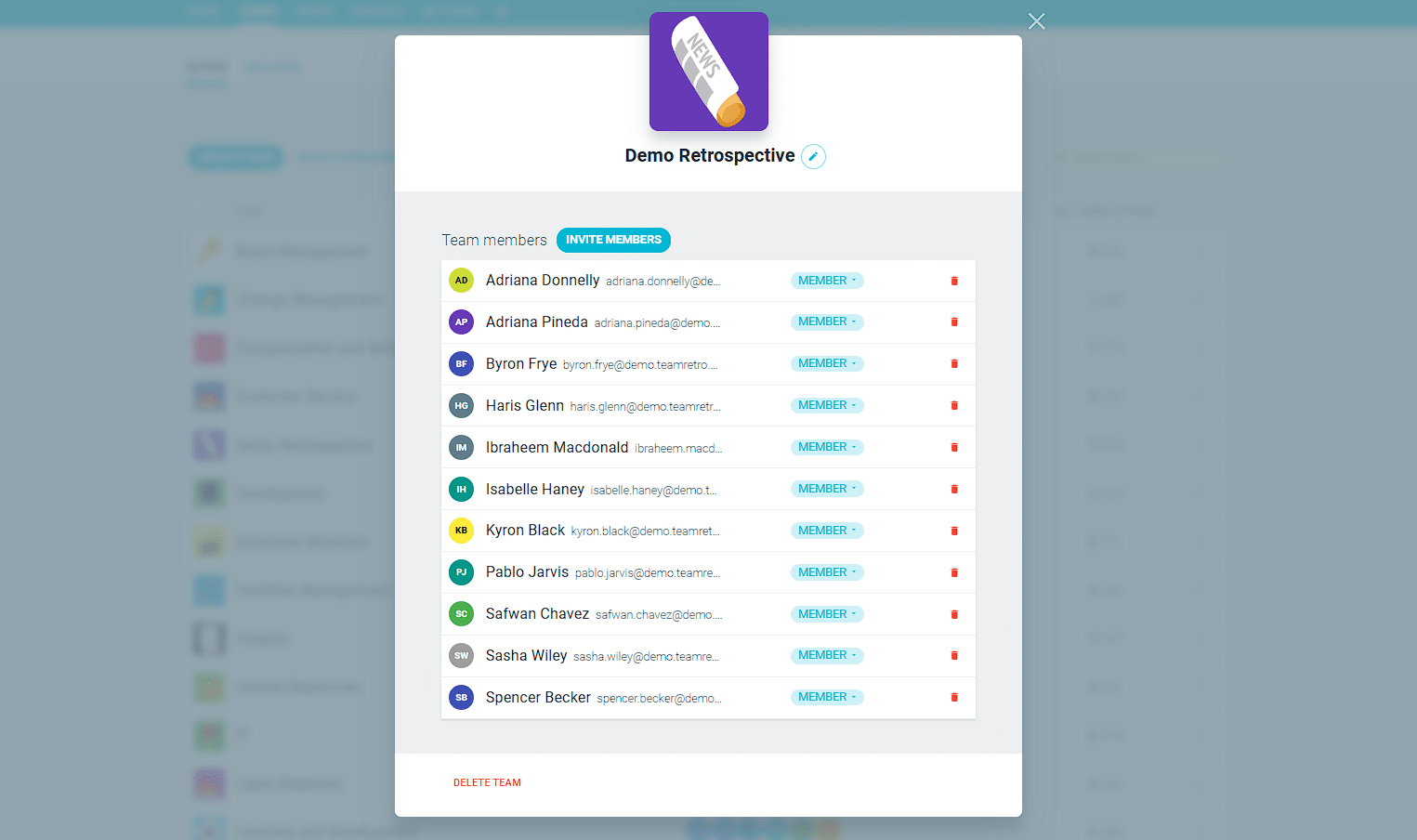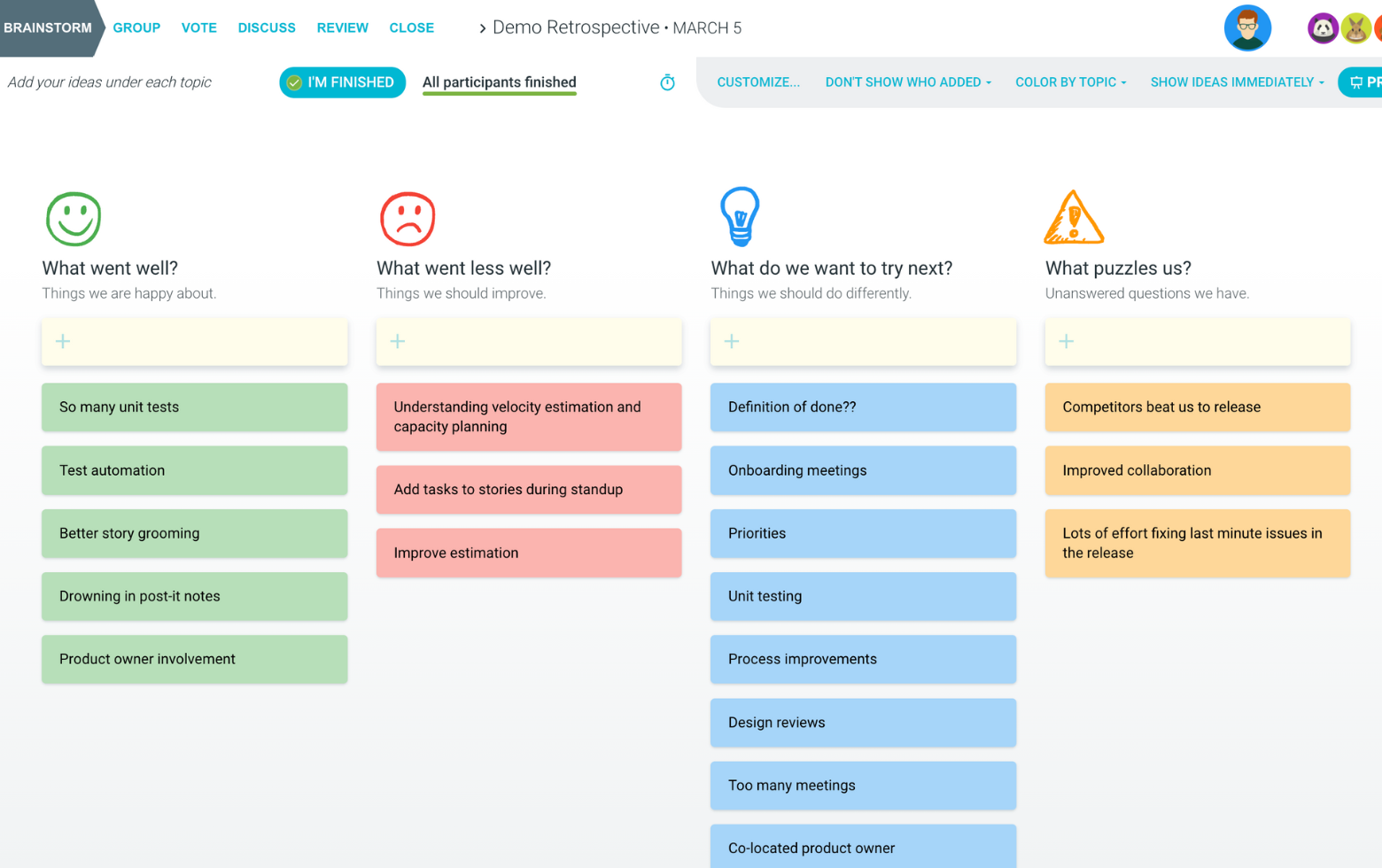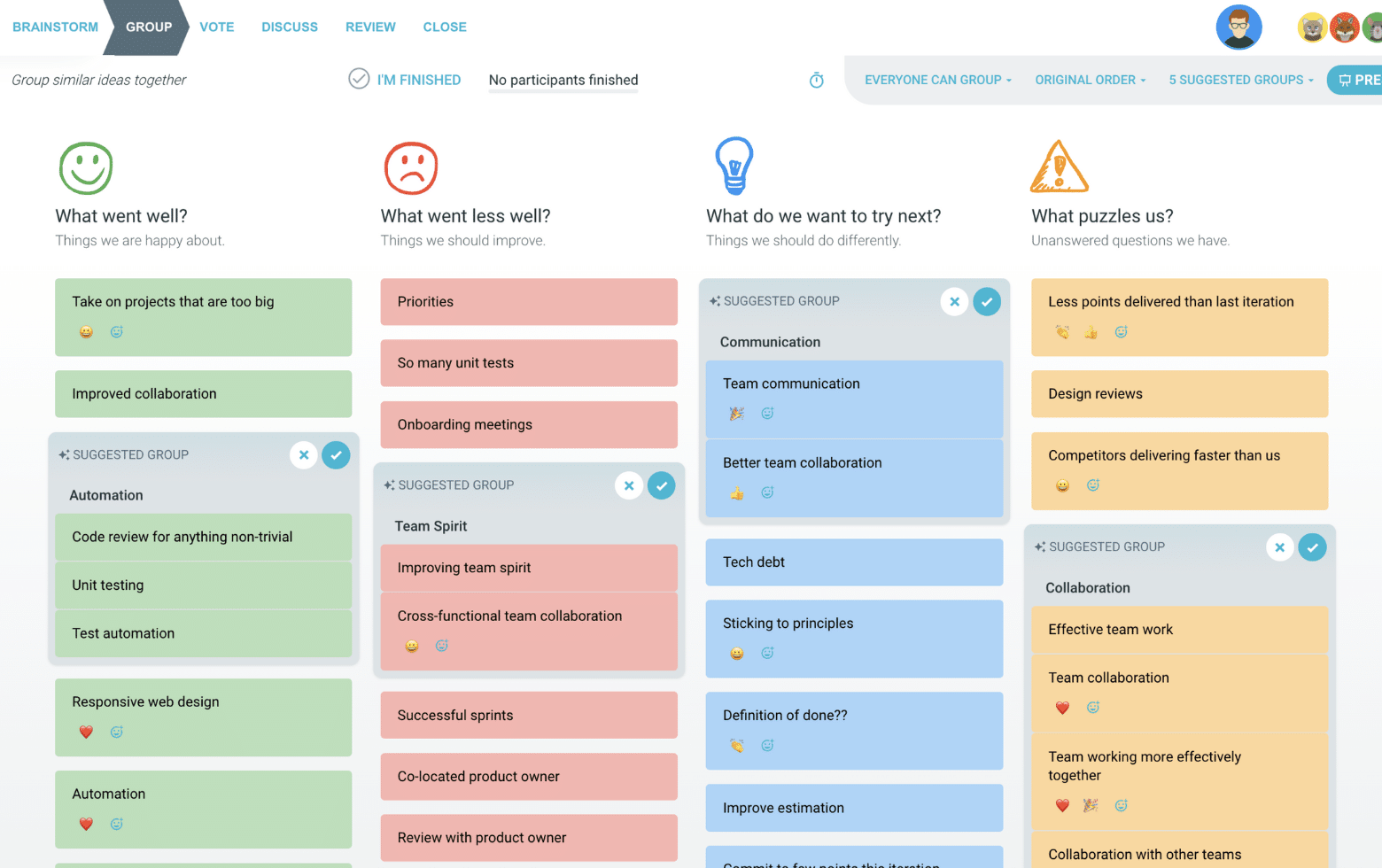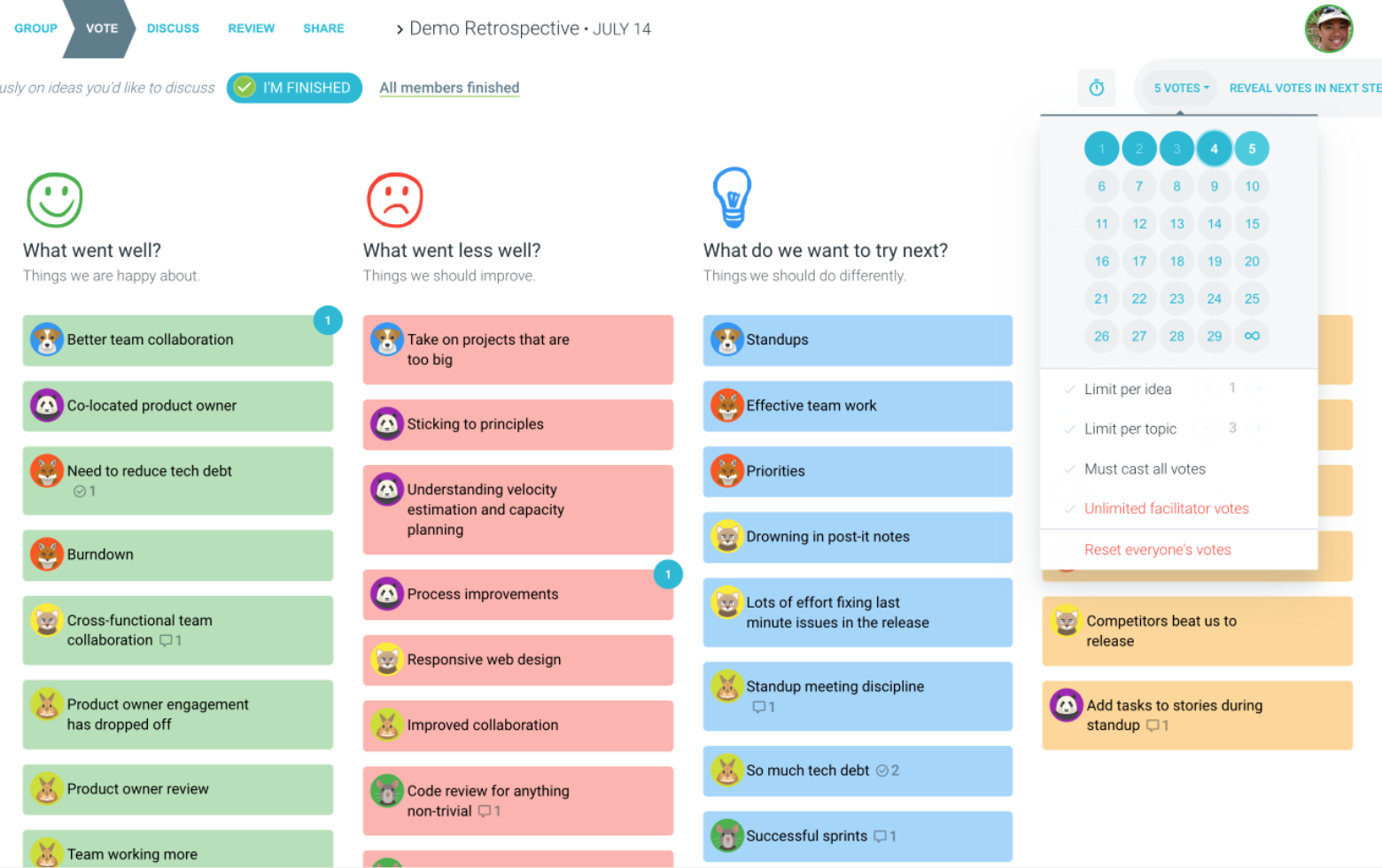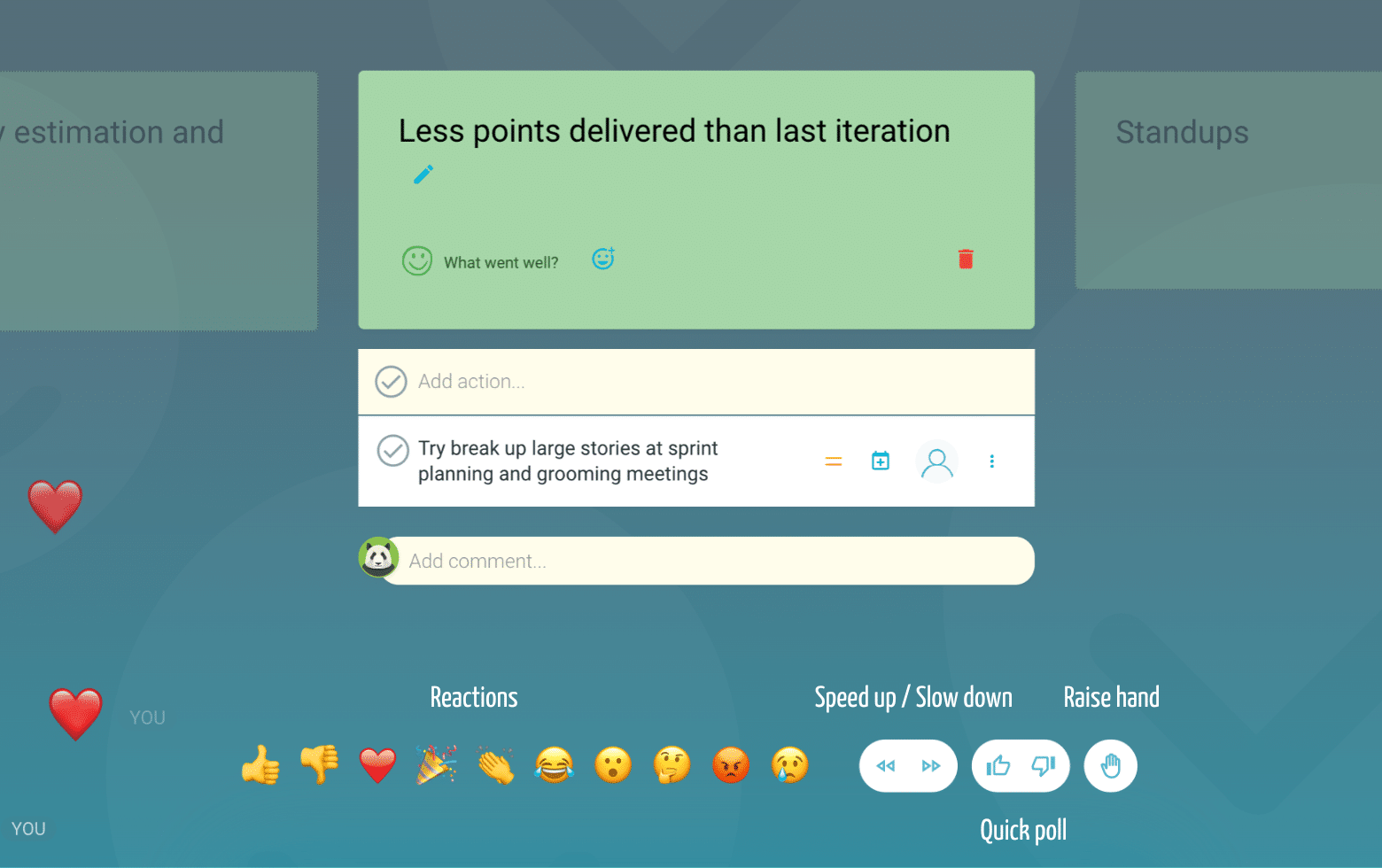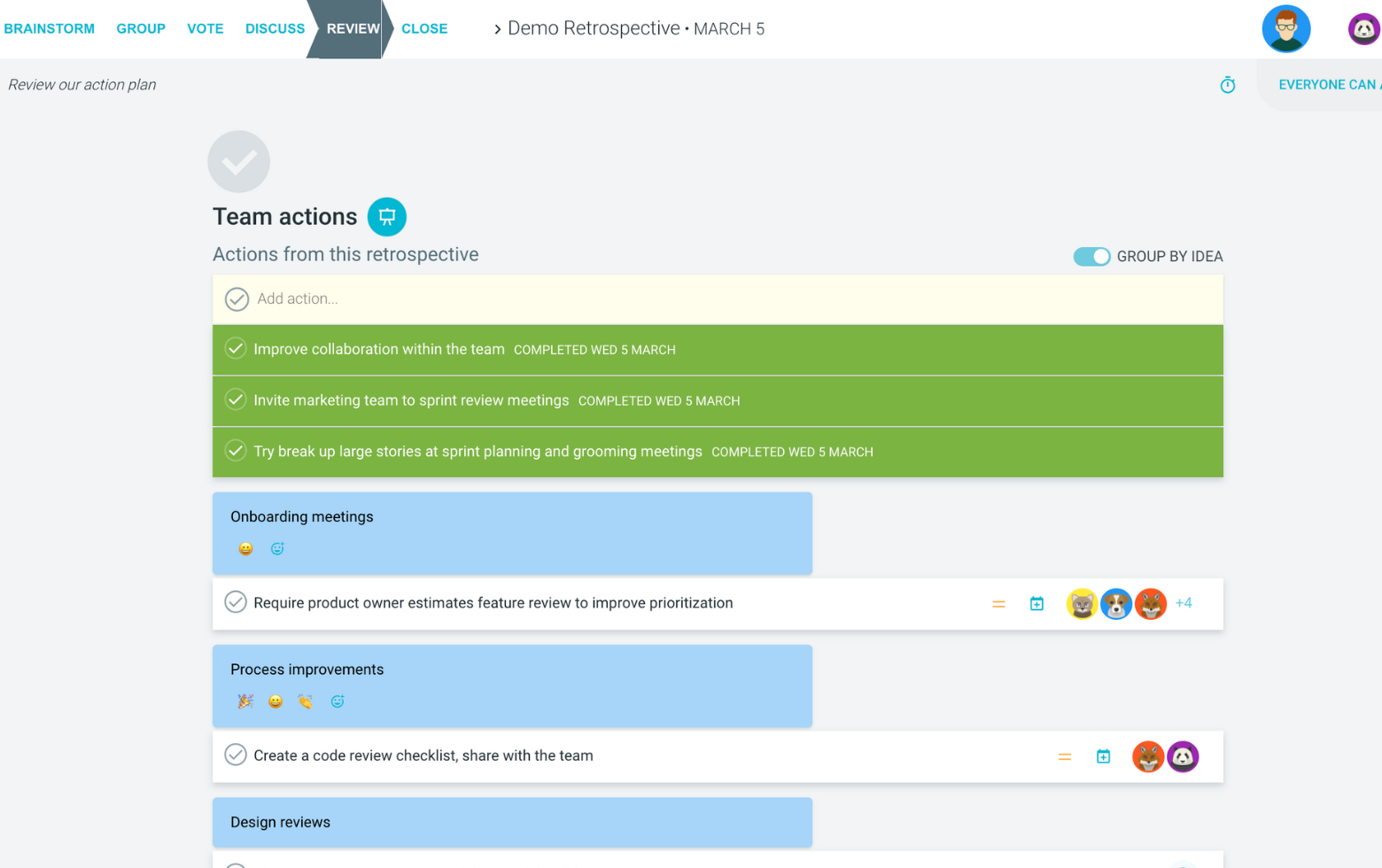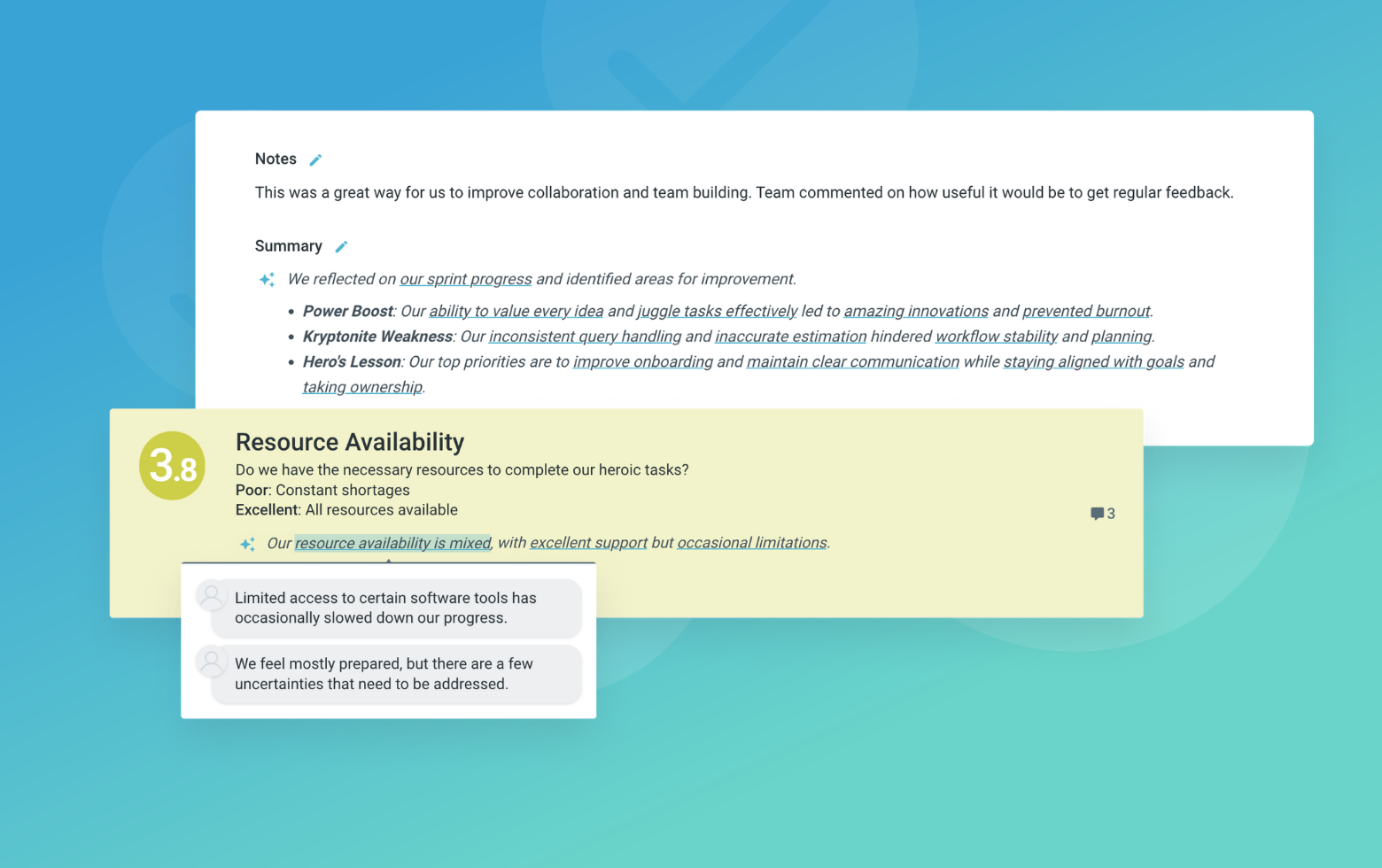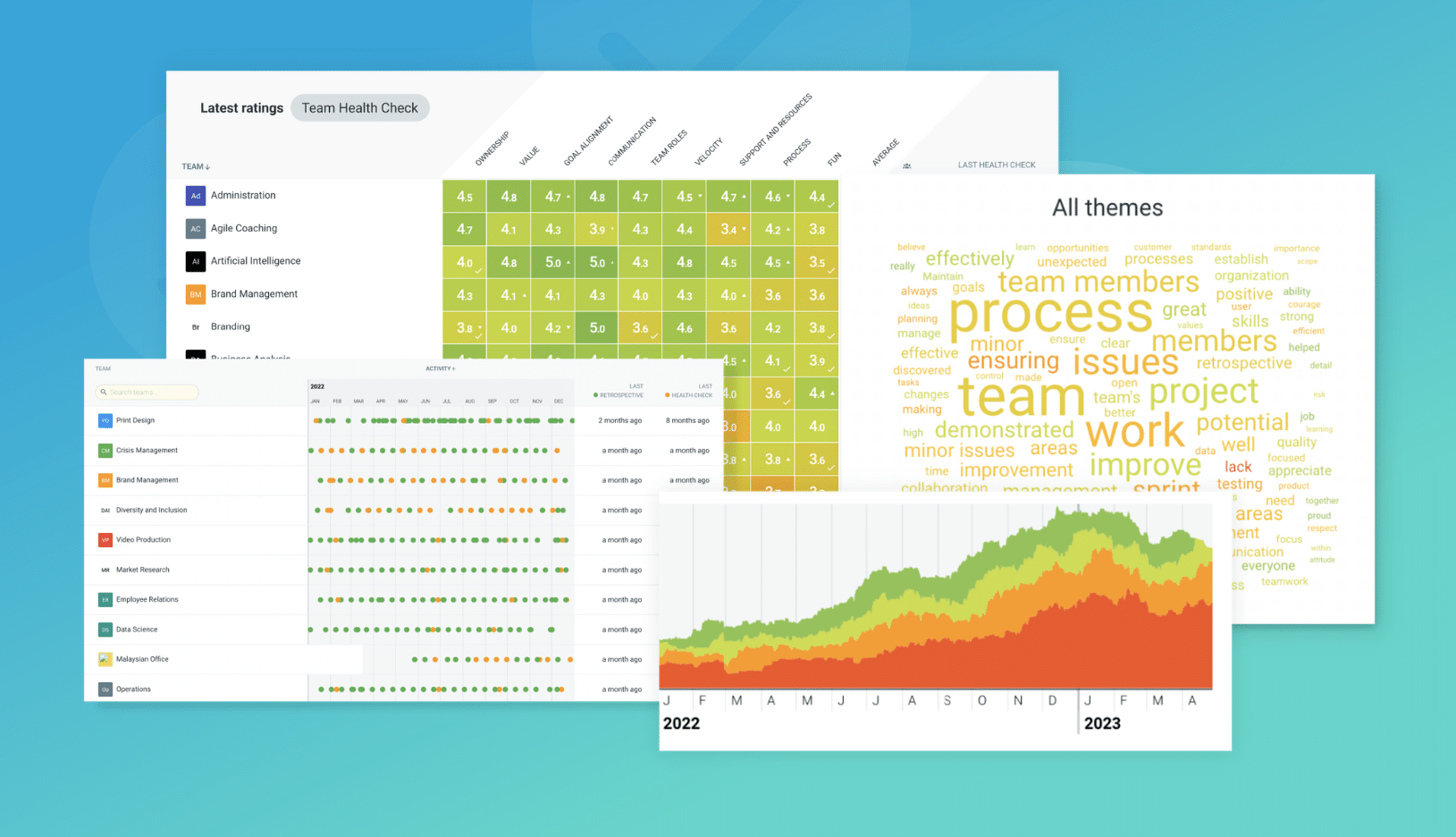What is a Working, Not Working retrospective?
Nothing gets straight to the point like asking the direct question of what is working and what is not working. Despite its simplicity, this does not make it any less impactful. If your team is short on time, or want a more direct approach, then this is the retrospective template you should use. Dealing with where your team is currently stuck or has started to slow down is a good way to get your team out of a rut and help them move forward.
Working, Not Working retrospective format
What is working?
These are all the aspects that are currently working. They can be be both positive and negative. For example, remote team online retrospectives are fun and engaging or the website might be working, but needs an update. This question can elicit ideas from the team that are neutral (i.e. can continue to operate as is) . As the old saying goes – if it isn’t broken, don’t fix it. This lets everyone in the team discuss what is working and perhaps challenge certain ideas if they don’t agree.
What is not working?
Alternatively, this is where the team is stuck and can’t move on. Items listed here means that the team is blocked and can’t move forward. Essentially unless these impediments are removed, there is no way for them to move to the next phase. Examples include missed deadlines, scheduling conflicts or incomplete dependencies. As the Scrum Master, the goal is to help the team fully understand the nature and potentially the root causes of what is creating this block and to help them move around this or remove it.
Suggested icebreaker questions for Working, Not Working retrospective
- Name something that’s hard to tell if it’s working or not working.
- What do you know doesn’t really work, but you keep doing/using/buying anyway?
- What’s something that wasn’t working for ages, and is now?
Retro Rehearsal
Invite your team to rehearse the retro referencing a piece of office furniture.
For example, how is a hot desk or spare desk working or not working?
Ideas and tips for your Working, Not Working retrospectives
Just like any good retrospective idea, it is useful for the team to have a balance of good and bad. As you would expect, it is usually easy enough for people to identify negatives and where they are stuck or slowed.
One of the tools you could use is to have the team reflect on why something is actually working, and then ask them how they could replicate this for something that isn’t working.
For example, if a distributed team considers that a dashboard works well as it clearly offers relevant and usable metrics for web traffic, a dashboard may represent a solution for managing customer tickets to help communicate work volume and turnaround time.
-
Set the stage. Welcome people to set the tone of the meeting and give them a safe space to share ideas. A great way to do this is to ask “Can we begin now?” and waiting for people to begin.
-
Make brainstorming anonymous to allow people to feel safe when contributing their thoughts. People will feel more engaged when they feel like they can air what they need to.
-
Use the concepts of brain writing – give people “silent time” to write, read and respond to what is being presented. It might just be a minute that can make all the difference.
-
Use the way teams vote to manage culture. You’ll get interesting insights when people vote individually. The last thing you want is the sheep mentality where people simply follow what has already been done.
-
A thank you goes a long way. Give a shout out to the team at the end of the meeting.
-
In face to face meetings, doing things digitally allows you to collect ideas, vote and comment anonymously, and saves manual collation. If running your meeting digitally, use a video conferencing tool to give that personal touch.
-
Rotate the role of facilitator. Changing the role can break the routine.
-
Follow up with an action list that you will check off at the start of the next team retro.
How to run a Working, Not Working retrospective in TeamRetro
Start Your Session in a Click
Log into TeamRetro and choose your template. Customise questions and the workflow to create your perfect retro for your team.
Create Your Team Easily – No Separate Accounts Needed
Brainstorm Individually – Free From Bias
Smart Grouping for Faster Insights
Fair, Flexible, and Fast Voting
Engage, React, and Capture Key Insights
Walk your team through ideas one by one with Presentation Mode. Stay in sync, spark real-time discussions, and capture feedback with comments, live reactions, and polls—all in one place.
Turn Ideas Into Action
Propose next steps with team buy-in, get AI-powered action suggestions, and keep everything in one place. Committed actions sync to your personal dashboard and integrate with your workflow tools—keeping you on track.
Save, Share, and Stay on Track
Get quick AI-powered summaries, add facilitator notes, and store retrospectives in your library for easy access. Schedule your next session and track published actions to keep your team accountable at the next retro.
Turn Team Data into Actionable Insights
Uncover trends, common themes, and key engagement metrics at a glance. Track sentiment shifts, analyze conversations, and monitor completed actions to drive continuous improvement.