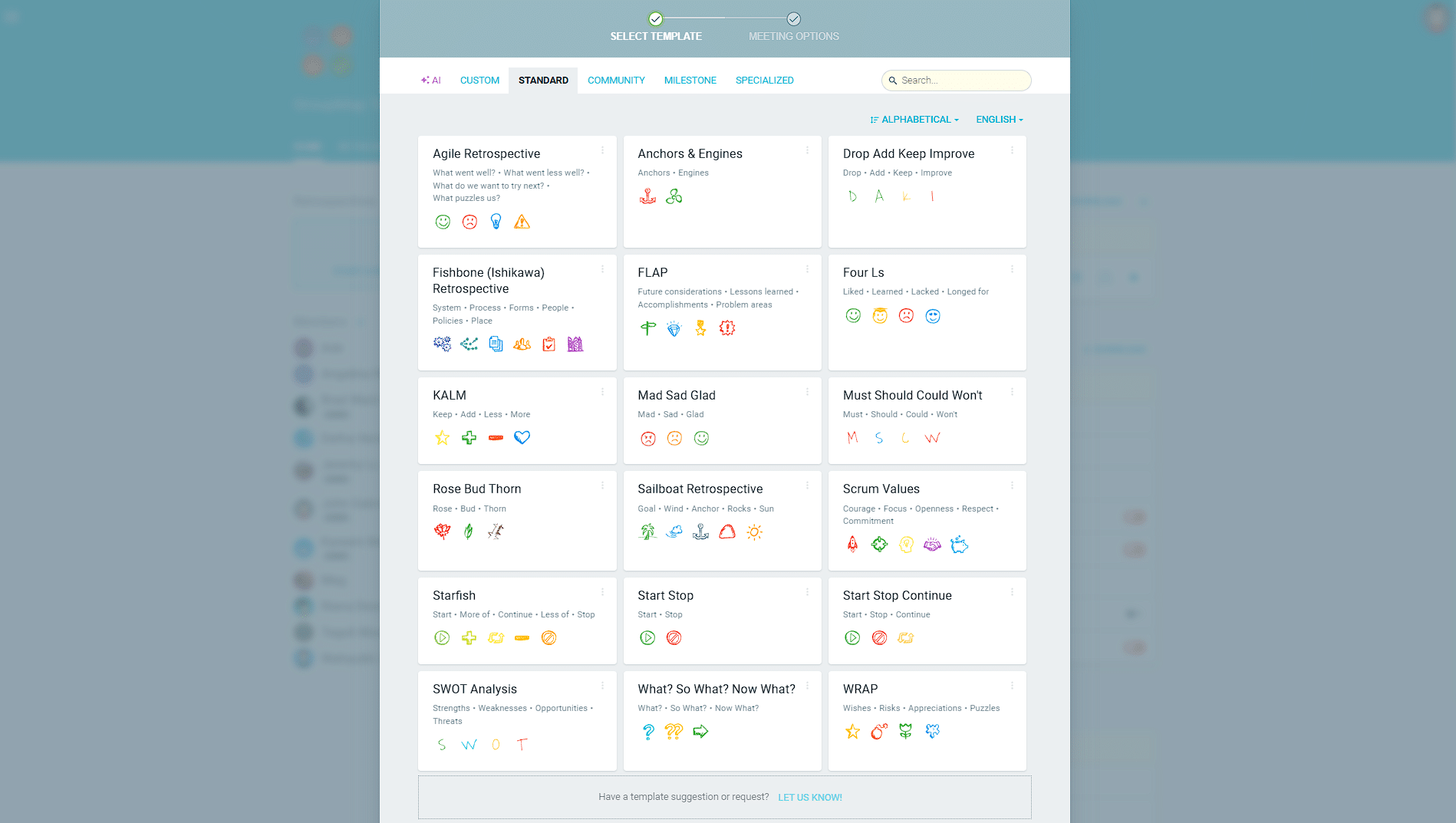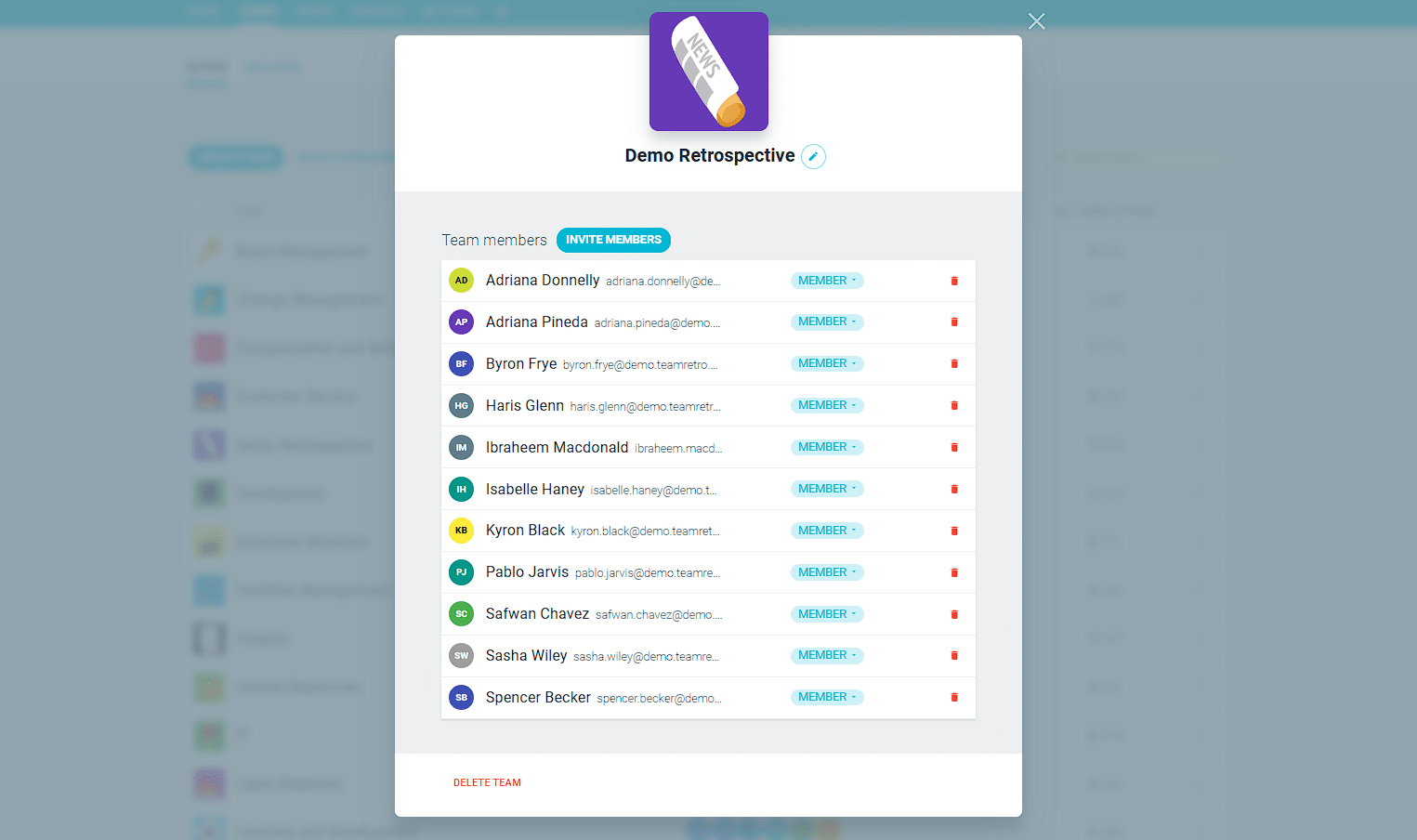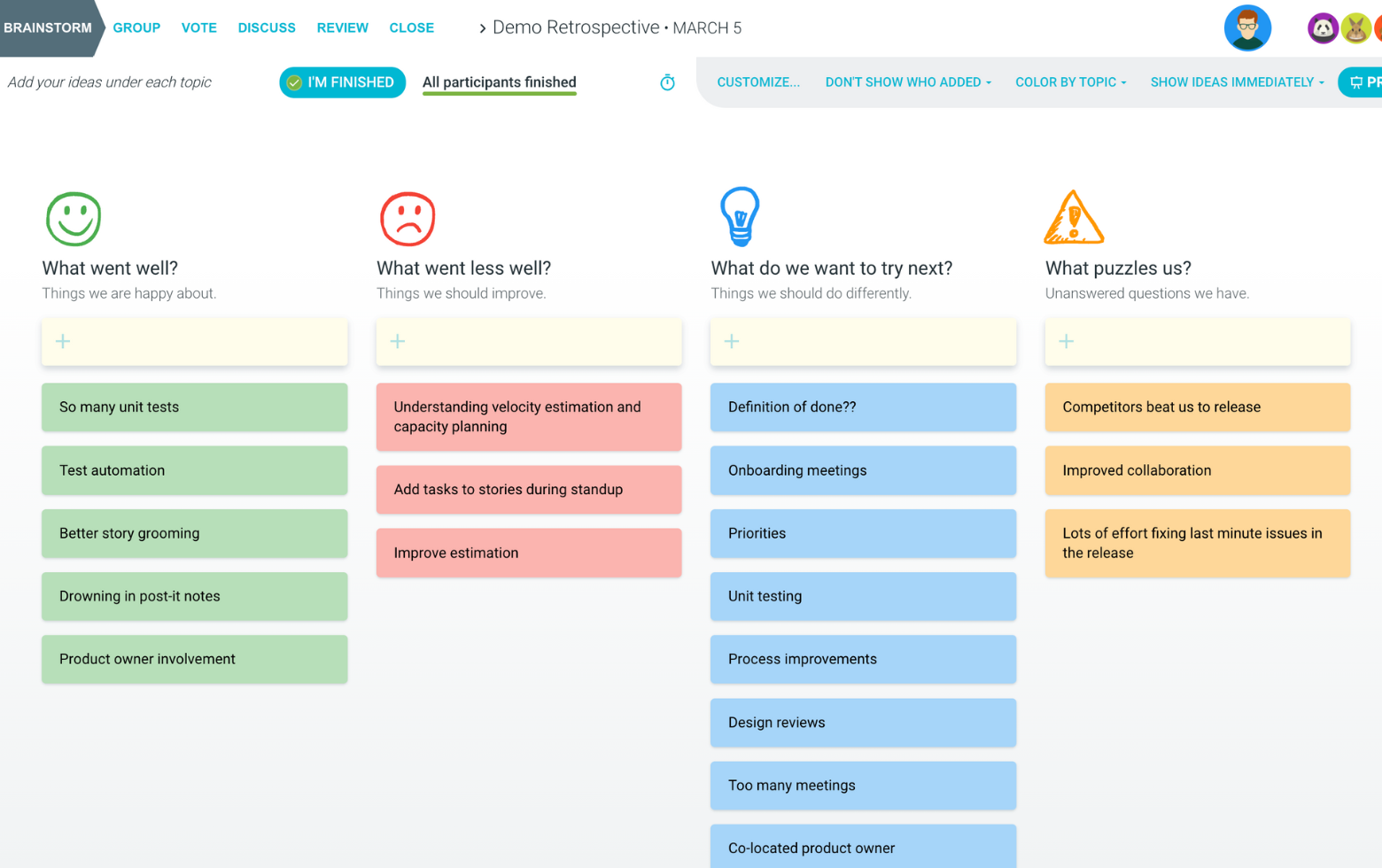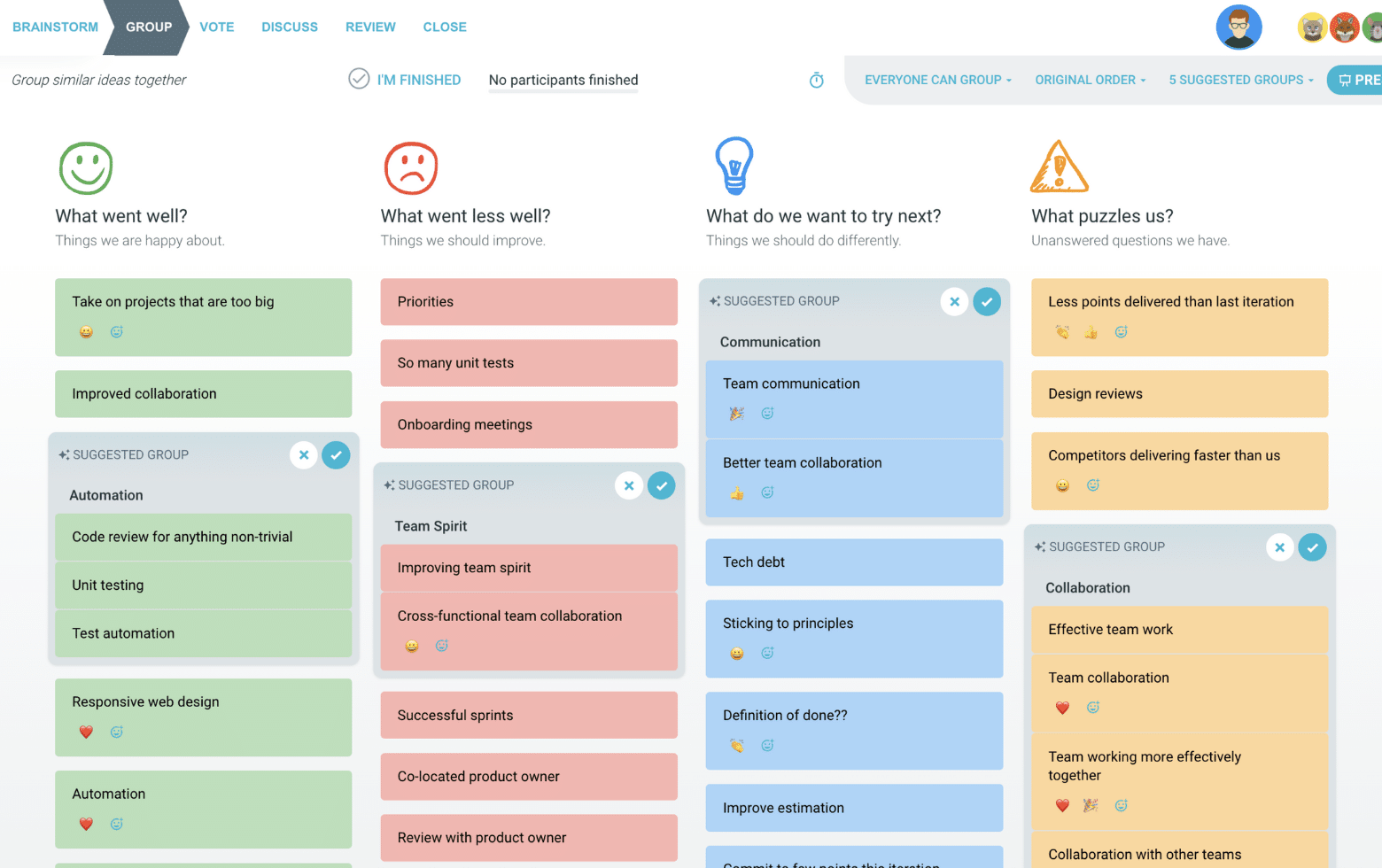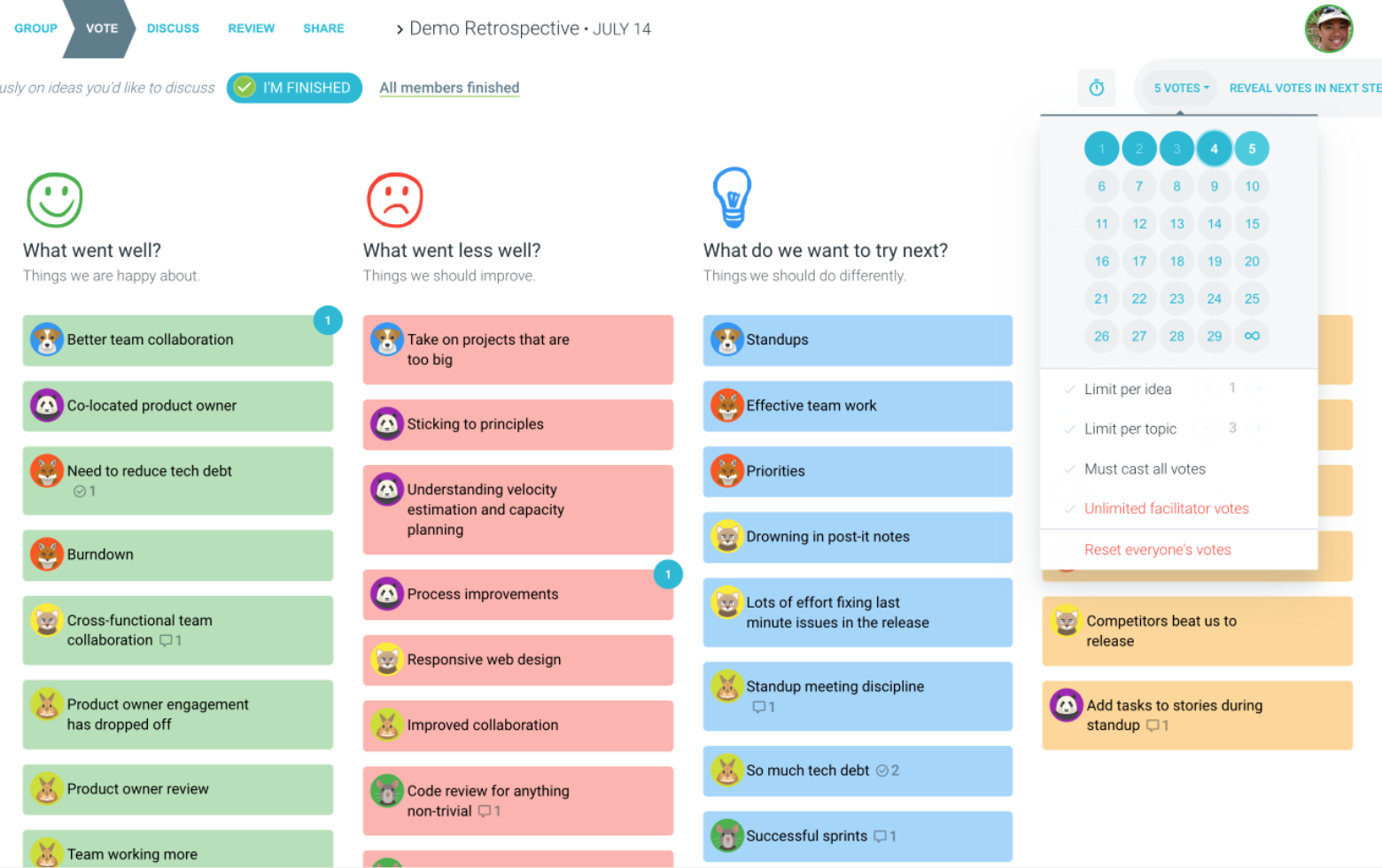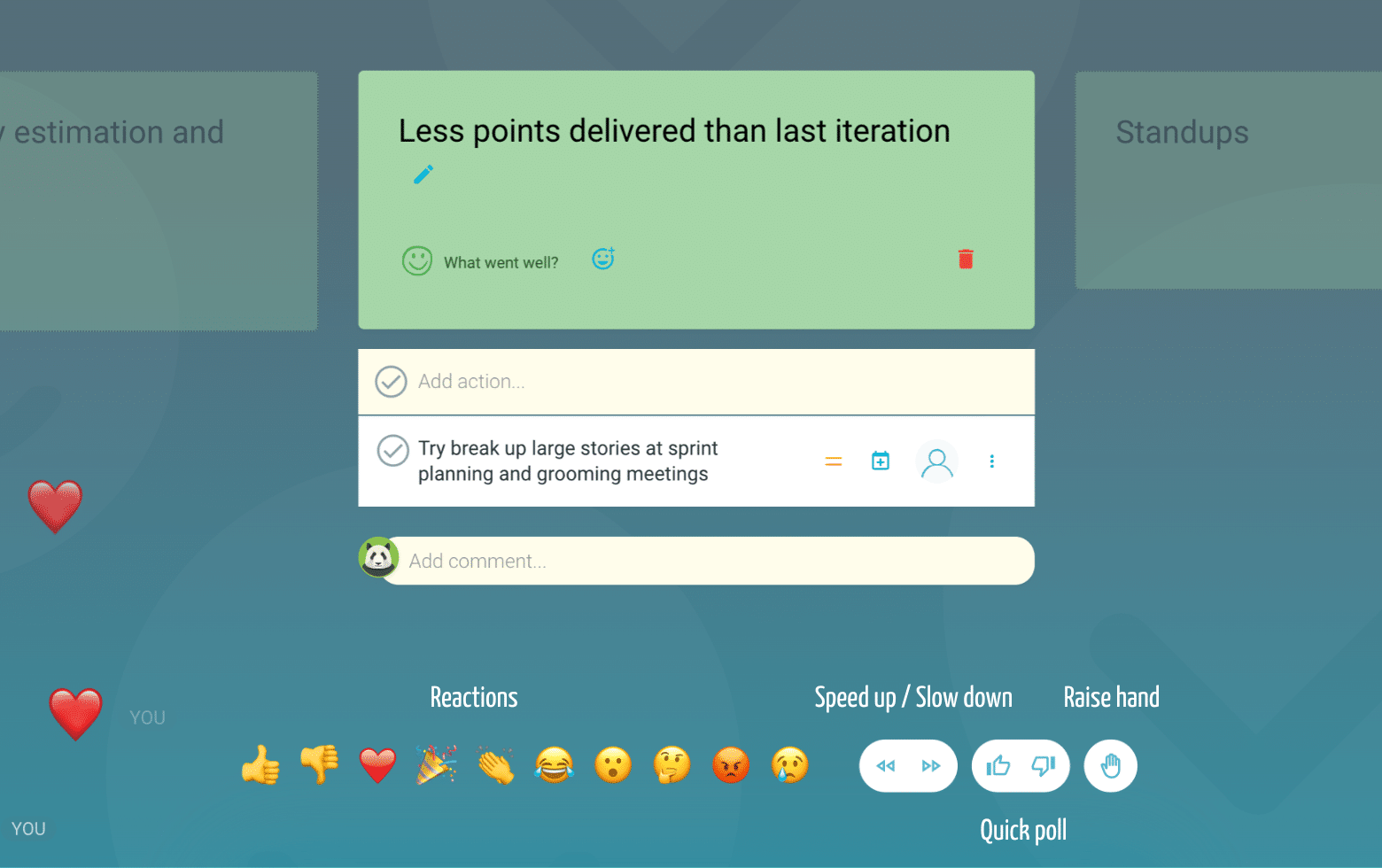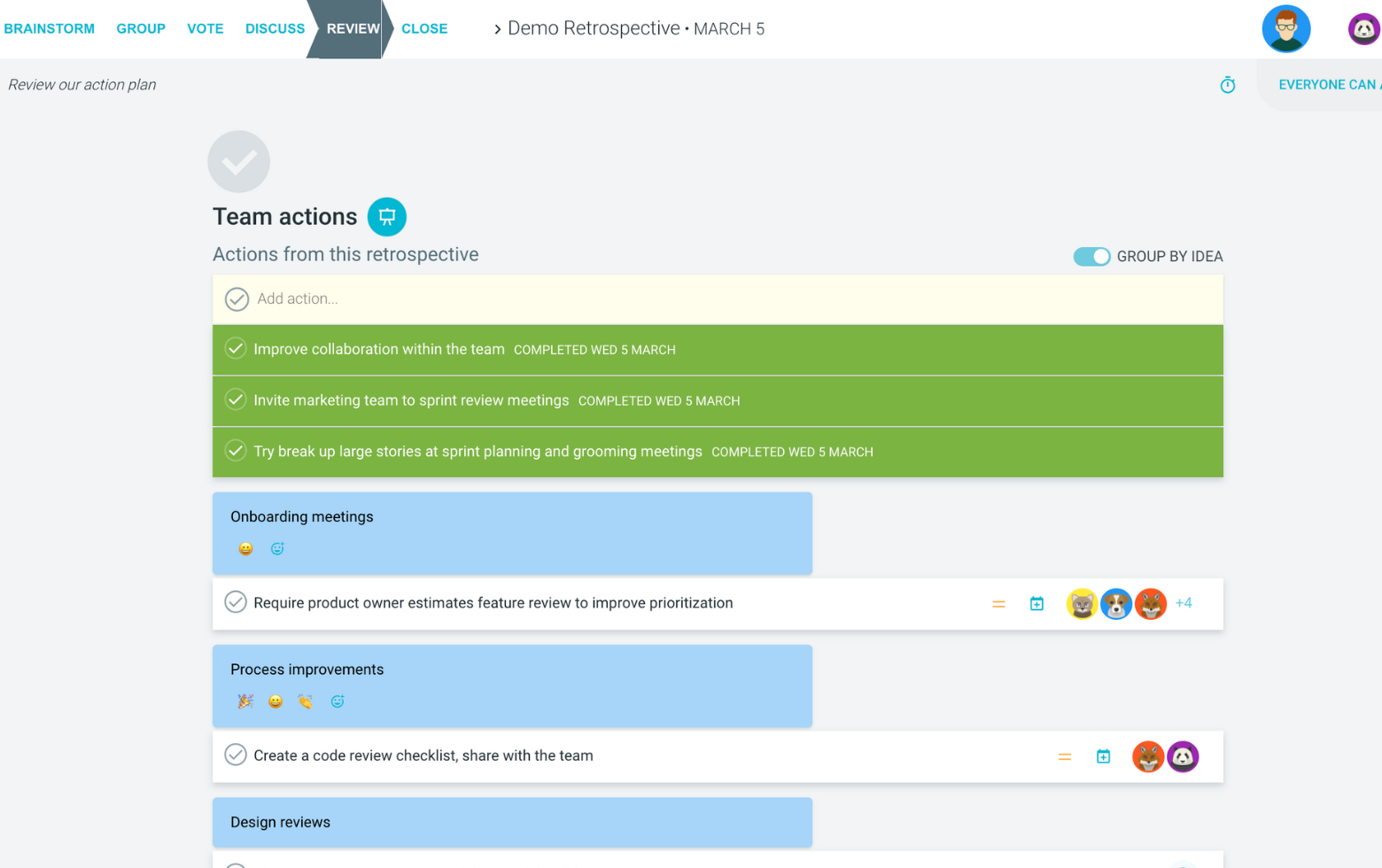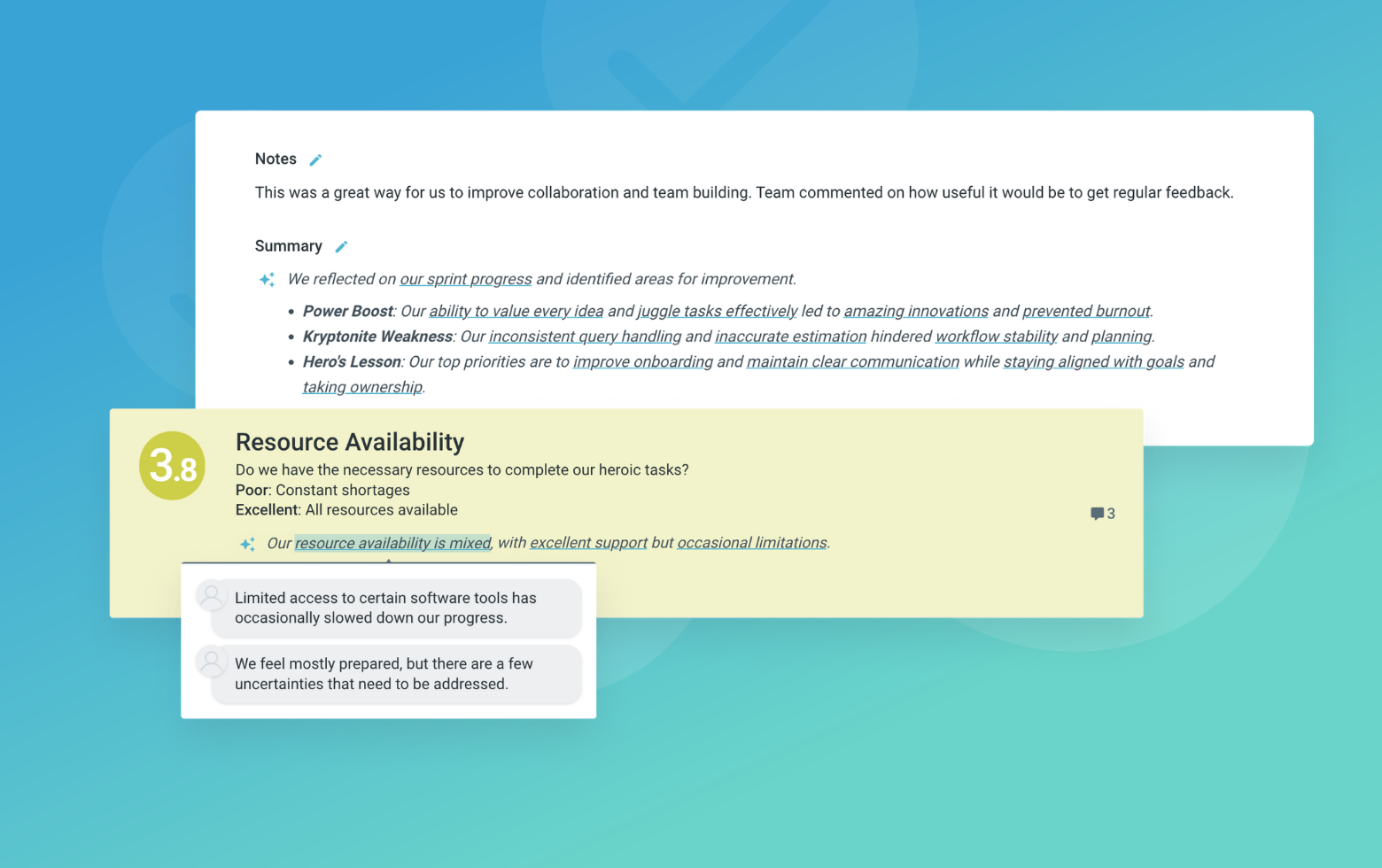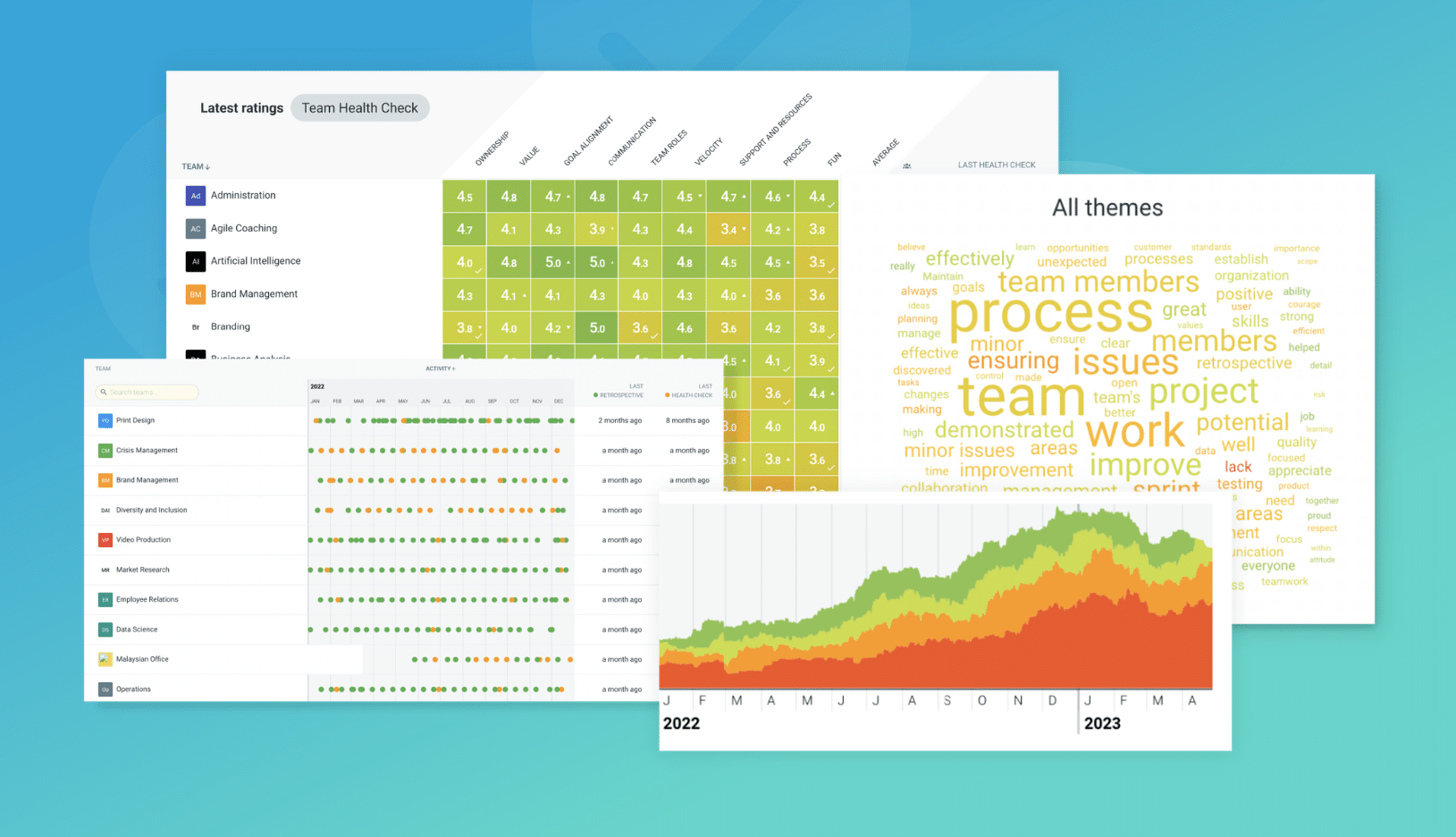What is the Weather Report retrospective?
This interactive and easy format is a fun way for the team to quickly check in (or check out) of a retrospective and acts as a creative mood check to measure how the team is feeling. Knowing the weather ahead can help you be more prepared. The Weather Report captures the vibe of the team, whether your team is virtual or remote, or gathered in the same room.
Knowing how they are currently feeling about the last sprint helps you get a quick sense of how you might best mange the retrospective. Knowing if everyone is sad, distressed or feeling disrupted (Stormy) compared to bright and cheerful (Sunny), lets you adjust your tone, attitude and demeanour.
You can run this retrospective in two different ways.
The first way is to simply for each person to put their name under each heading, and perhaps comment why.
The second way is to have people put down aspects of the sprint that made them feel a certain way.
Weather Report retrospective format
Stormy
It has been turbulent. There have been many issues that has caused team productivity to come to a halt. Participants have not been able to hit the sprint goals or those goals have been changed and participants did not feel like they brought value.
Rainy
It has been disruptive. There have been several small issues that have come up but nothing has stopped participants from doing what they need to do. With the right preparation, warning, tools and equipment, participants have been able to navigate through the work and to deal with the situation.
Cloudy
It has been promising. There have been things developing. There has been enough support and cover. There could have been some interruptions but things could clear up and participants could experience blue skies ahead.
Sunny
Things have been cheerful. The sprint goals have been met and participants feel positive and happy about adding value and contributing to the outcomes of the team.
Suggested icebreaker questions for Weather Report retrospective
- What weather conditions describe your current mood?
- What’s a situation you’ve been in you could describe as cloudy?
- Who in your team do you consider sunny and why?
Retro Rehearsal
Invite your team to rehearse the retro referencing a media report.
For example, have a look at this article and nominate what elements are stormy, rainy, cloudy or sunny.
Ideas and tips for your Weather Report retrospectives
Depending on how your team has responded, this can help you calibrate your approach to the rest of the meeting.
Here are some our best ideas to run a weather sprint retrospective for a remote or face to face team based on the outcomes.
-
Set the stage. Welcome people to set the tone of the meeting and give them a safe space to share ideas. A great way to do this is to ask “Can we begin now?” and waiting for people to begin.
-
Encourage people to simply put their names down under each heading to reflect their perception of the last sprint.
-
Go through the participant list and have each person share their responses one by one. Give each person time and space to share without judgment and not to be interrupted by other team members.
-
Have the team reflect on the overall weather report retrospective template.
-
If there have been a lot of stormy and rainy responses, ask people if they think it is an ongoing issue that needs resolution, if there is a root cause, or there is something that can be addressed in this meeting or future sprints to deal with the issues.
- If there are many Cloudy responses, acknowledge the effort and be curious as to what might help them realise the potential or value. Will the clouds turn into a bright blue day, or could they suddenly become rain clouds. Risks and dependencies might come out of this discussion.
-
If everything is Sunny, then this is an opportunity to recognize and celebrate. Ask about the journey and learnings and how participants can continue to work going forward. This can then add energy to the next steps of goal setting.
- A thank you goes a long way. So no matter the responses, thank everyone for sharing.
- Giving people the time and space to respond will help build psychological safety and collaboration over the long term.
- In face to face meetings, doing things digitally allows you to collect ideas, vote and comment anonymously, and saves manual collation. If running your meeting digitally, use a video conferencing tool to give that personal touch.
How to run a Weather Report retrospective in TeamRetro
Start Your Session in a Click
Log into TeamRetro and choose your template. Customise questions and the workflow to create your perfect retro for your team.
Create Your Team Easily – No Separate Accounts Needed
Brainstorm Individually – Free From Bias
Smart Grouping for Faster Insights
Fair, Flexible, and Fast Voting
Engage, React, and Capture Key Insights
Walk your team through ideas one by one with Presentation Mode. Stay in sync, spark real-time discussions, and capture feedback with comments, live reactions, and polls—all in one place.
Turn Ideas Into Action
Propose next steps with team buy-in, get AI-powered action suggestions, and keep everything in one place. Committed actions sync to your personal dashboard and integrate with your workflow tools—keeping you on track.
Save, Share, and Stay on Track
Get quick AI-powered summaries, add facilitator notes, and store retrospectives in your library for easy access. Schedule your next session and track published actions to keep your team accountable at the next retro.
Turn Team Data into Actionable Insights
Uncover trends, common themes, and key engagement metrics at a glance. Track sentiment shifts, analyze conversations, and monitor completed actions to drive continuous improvement.