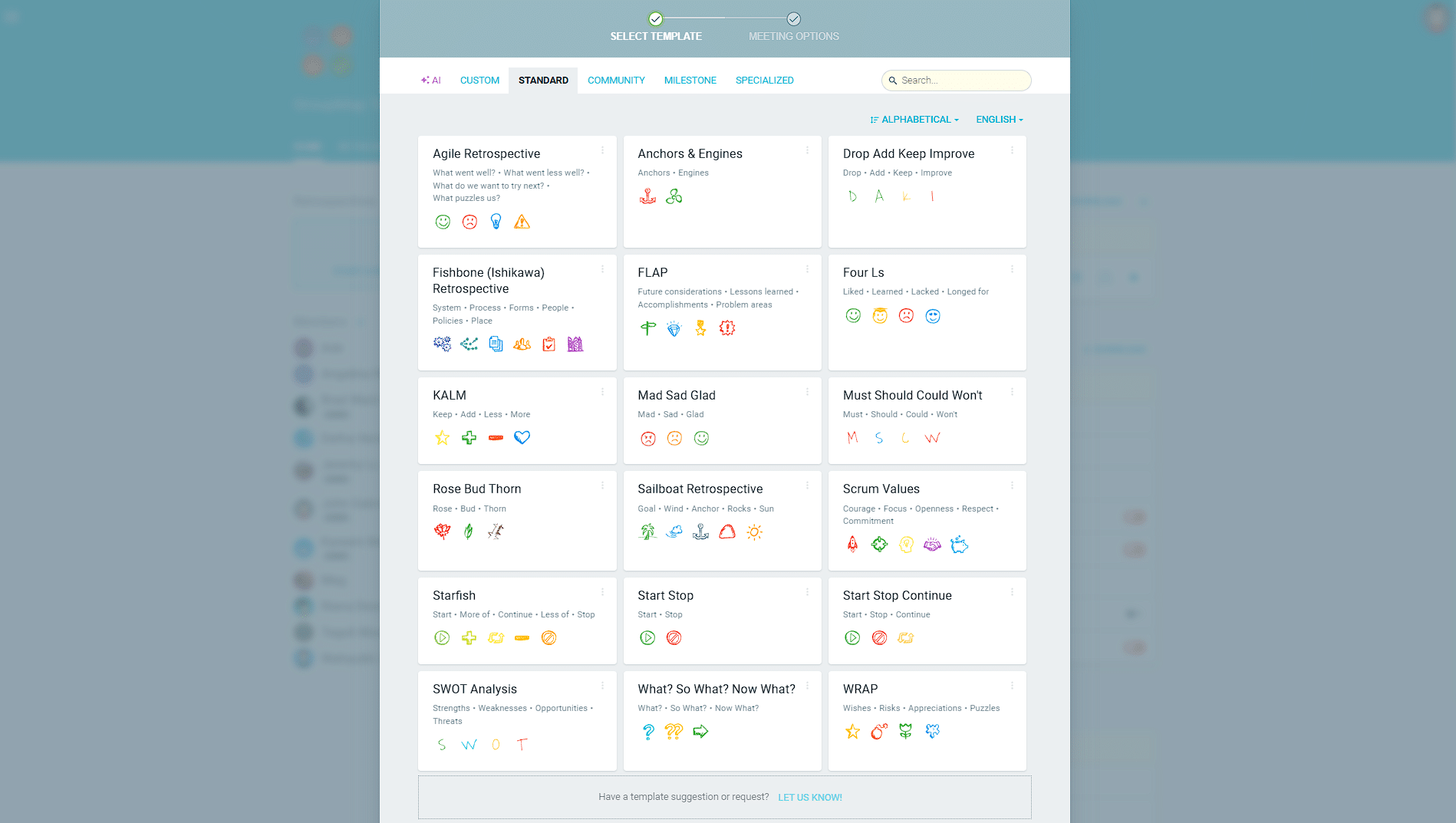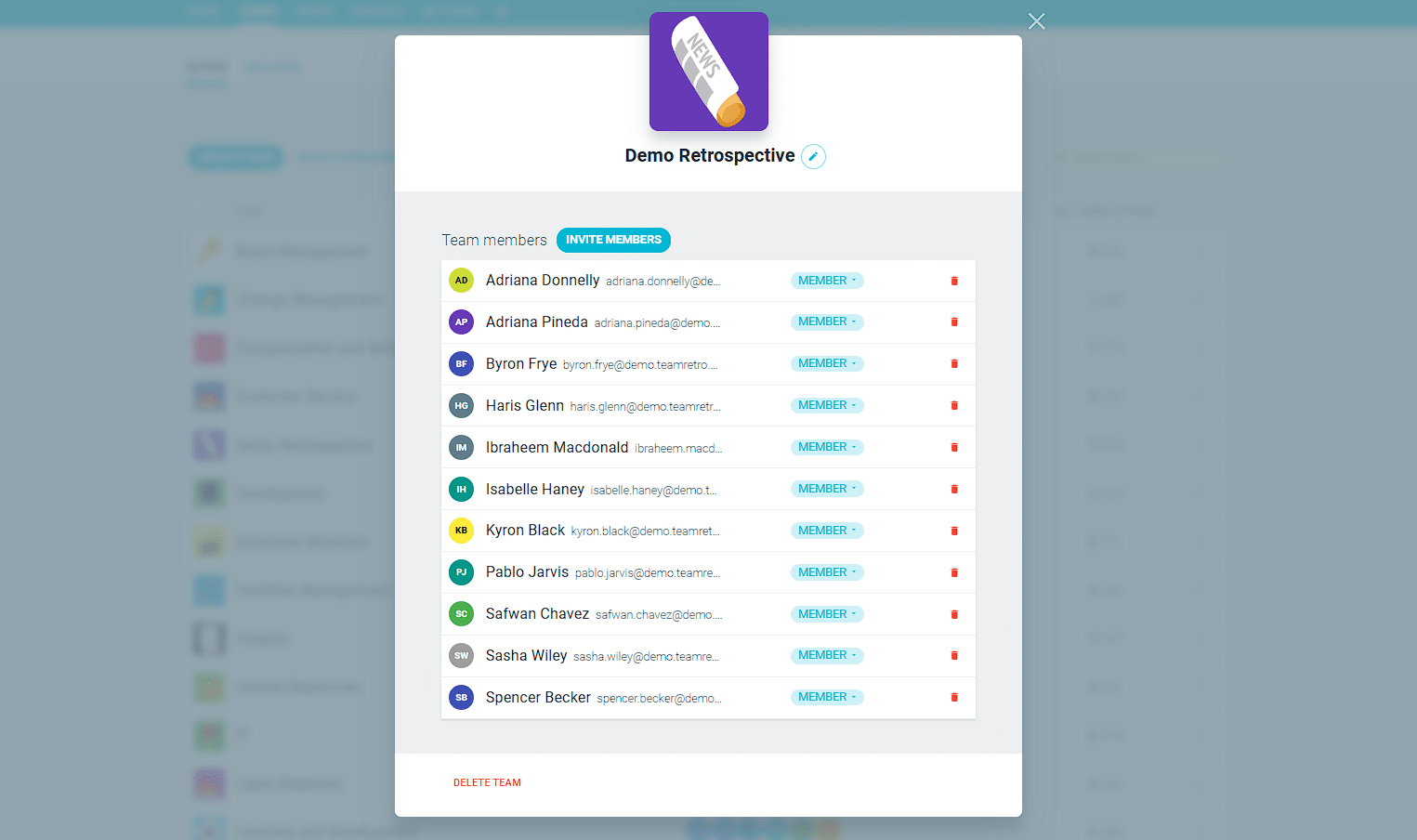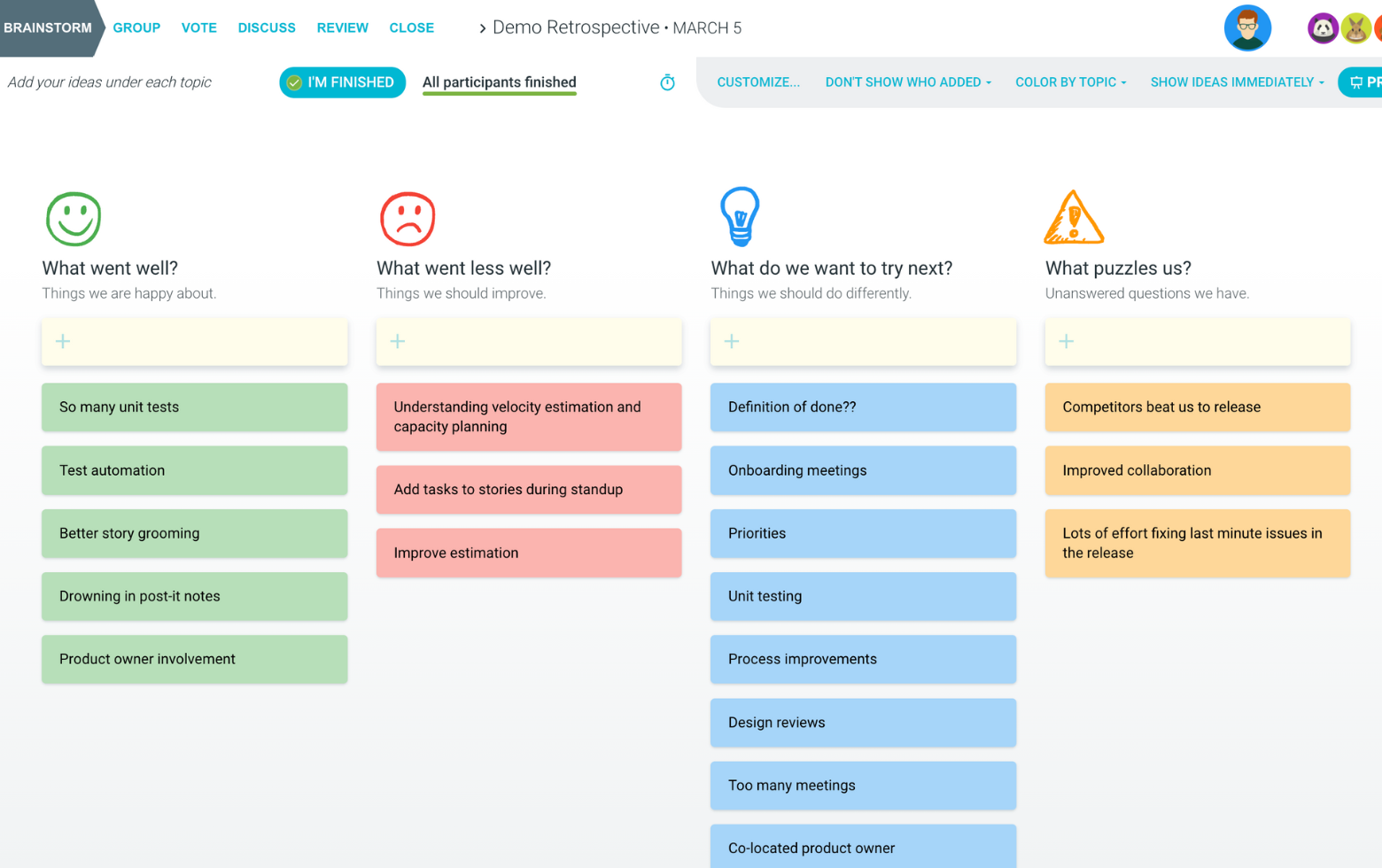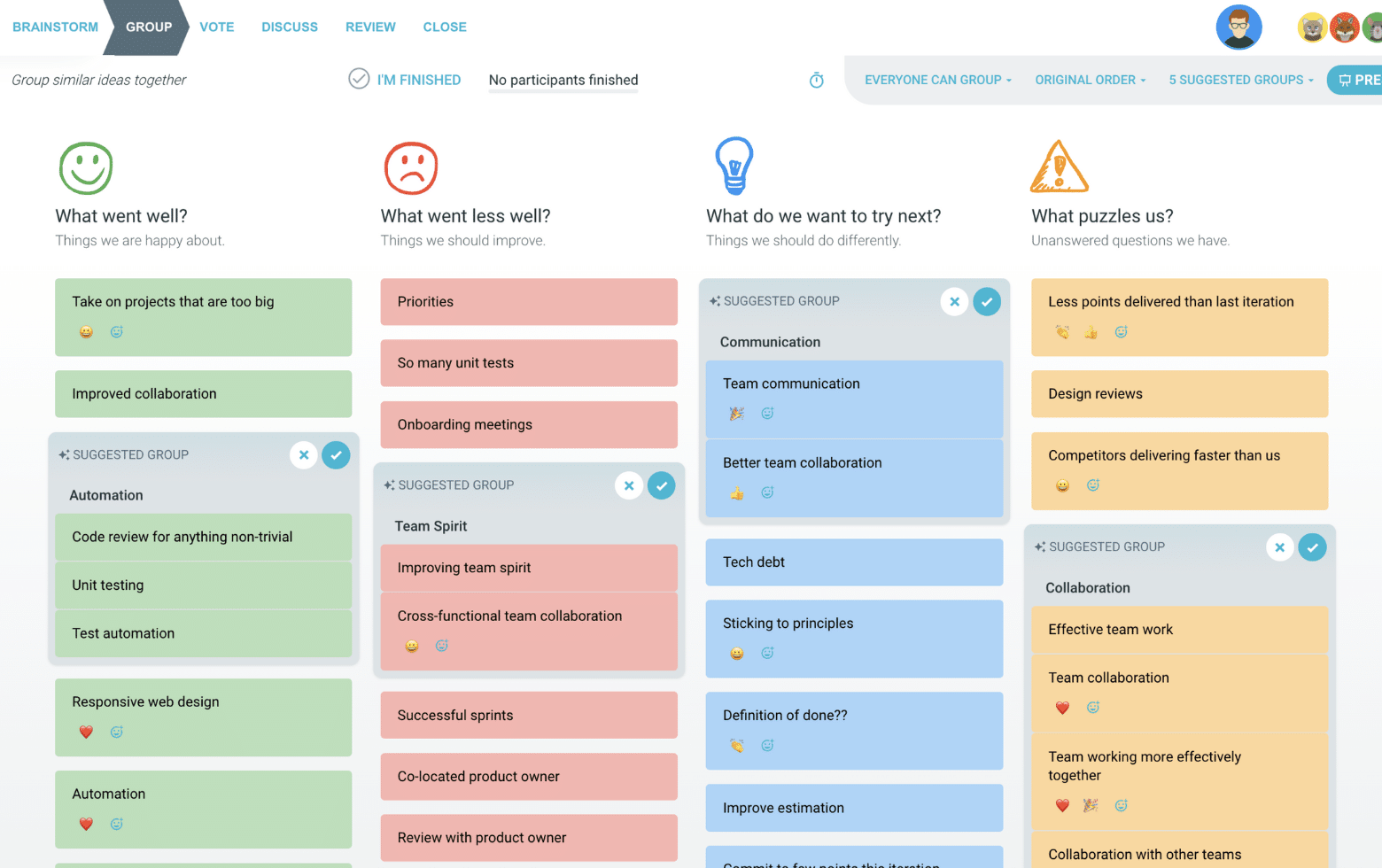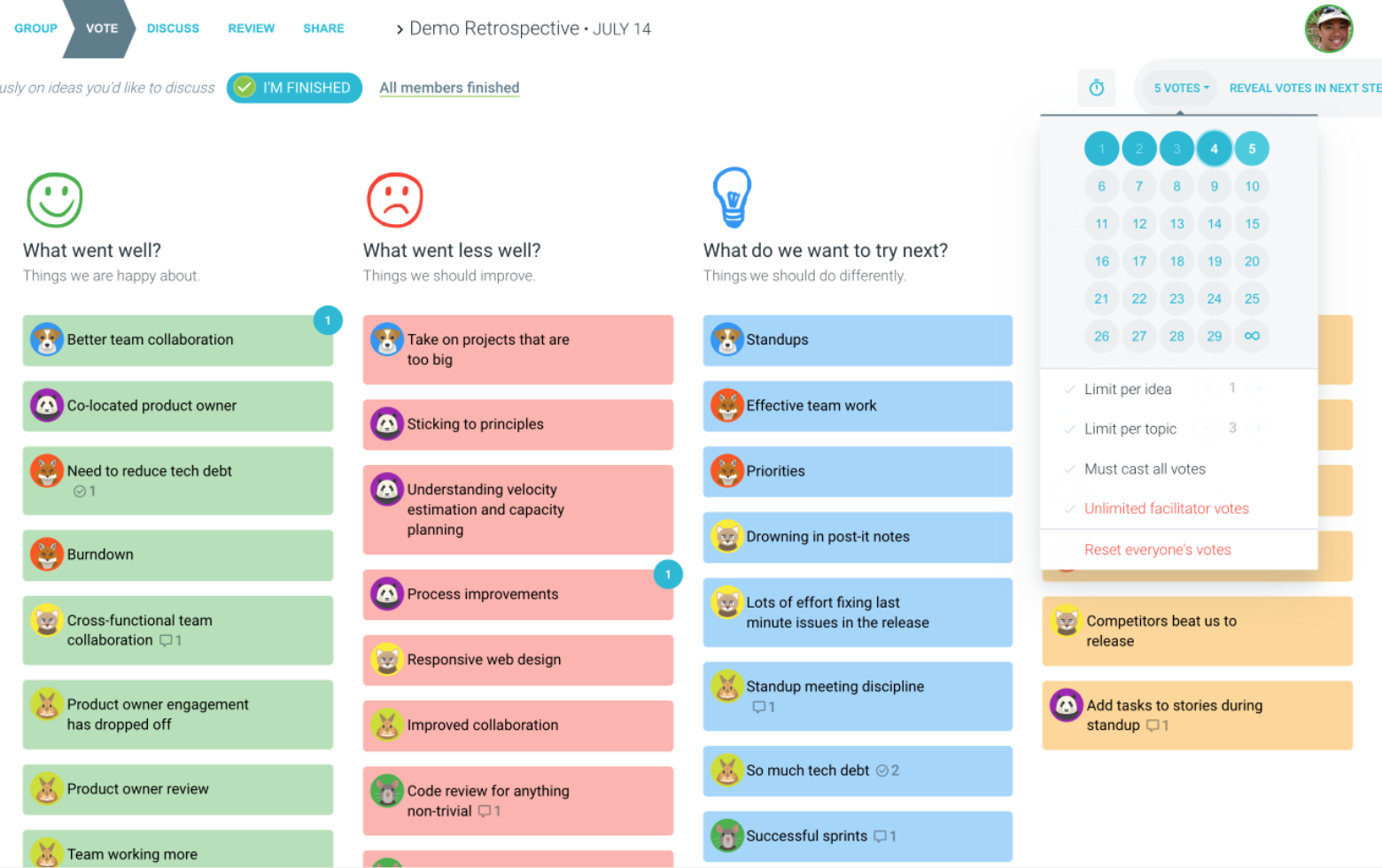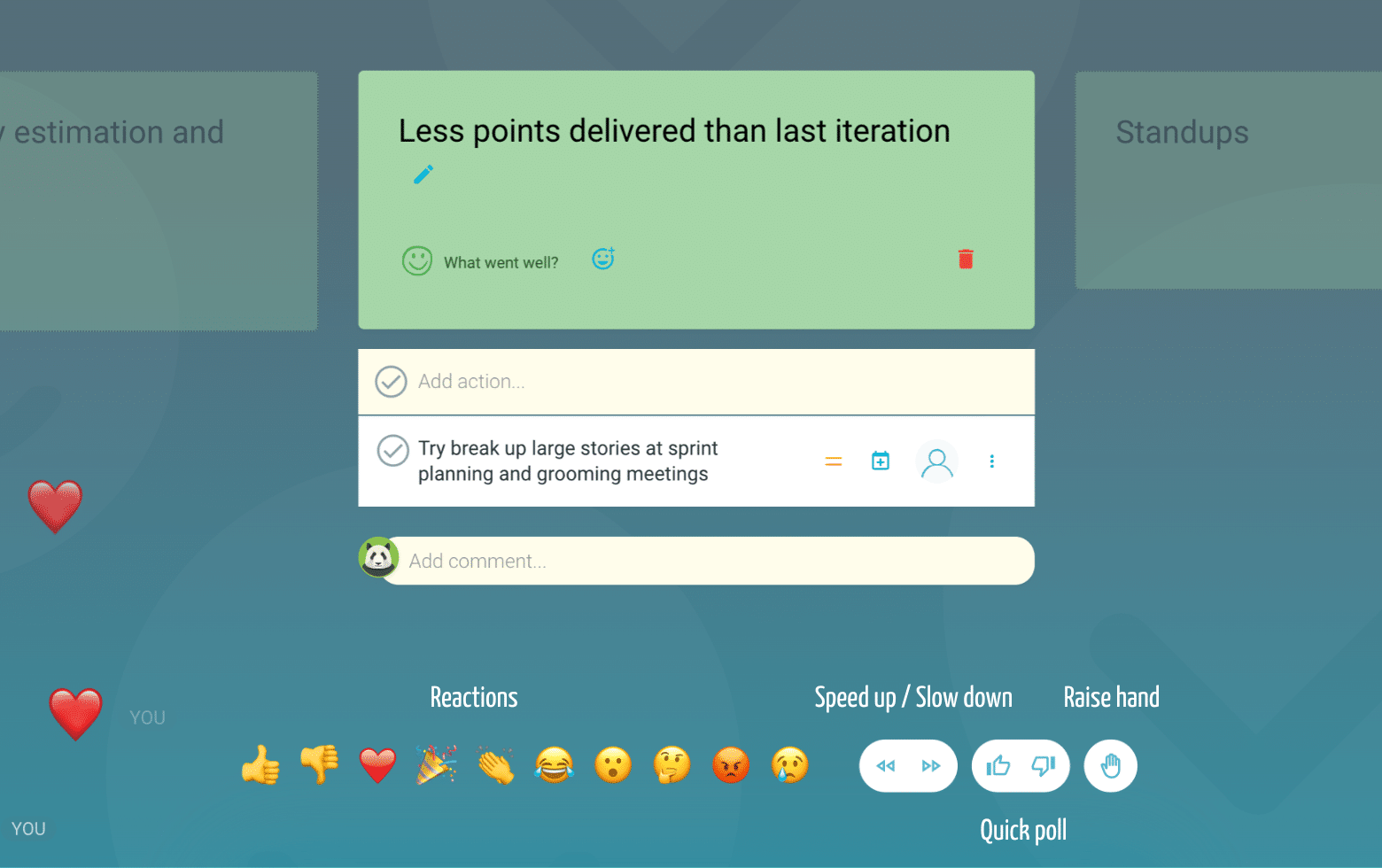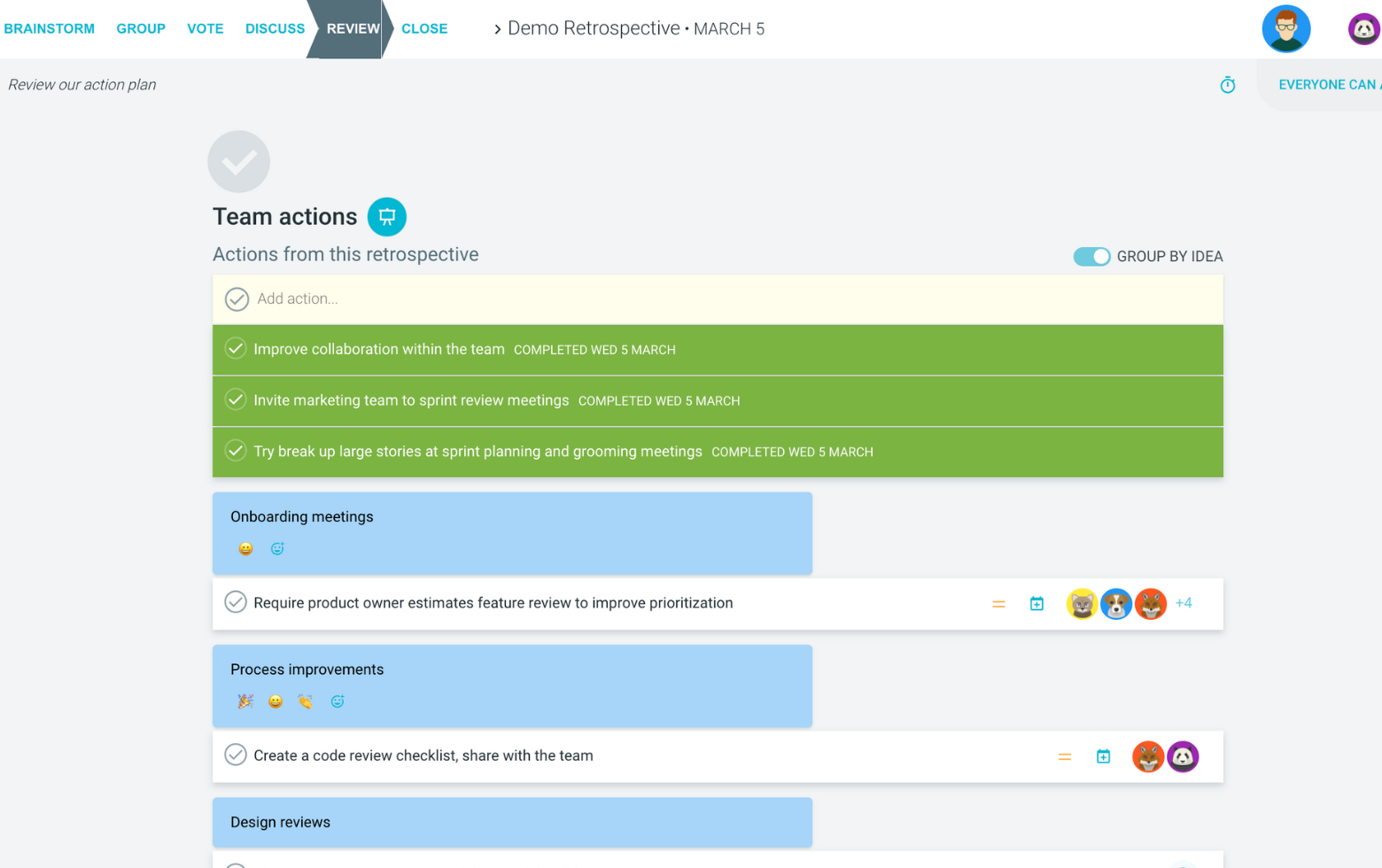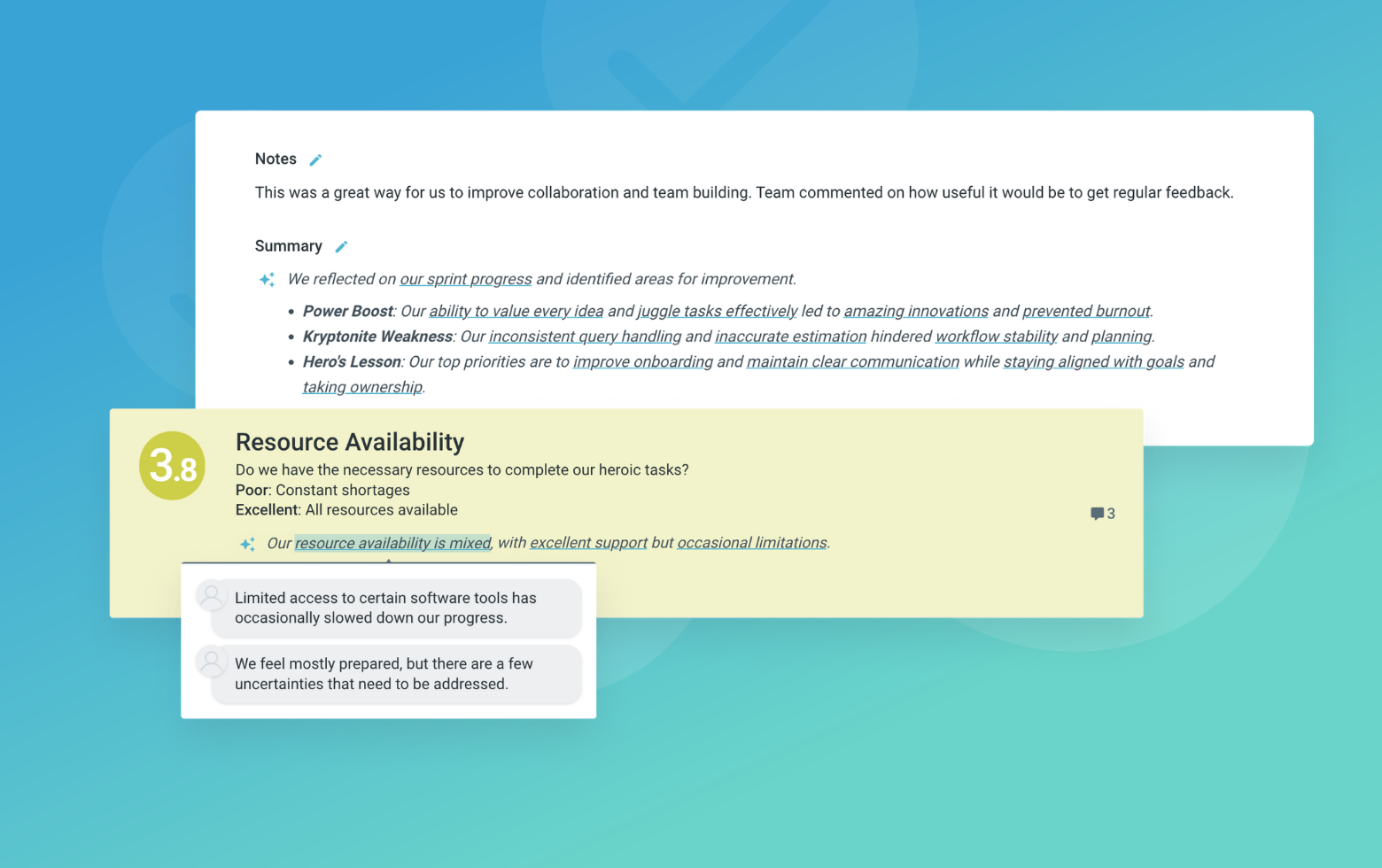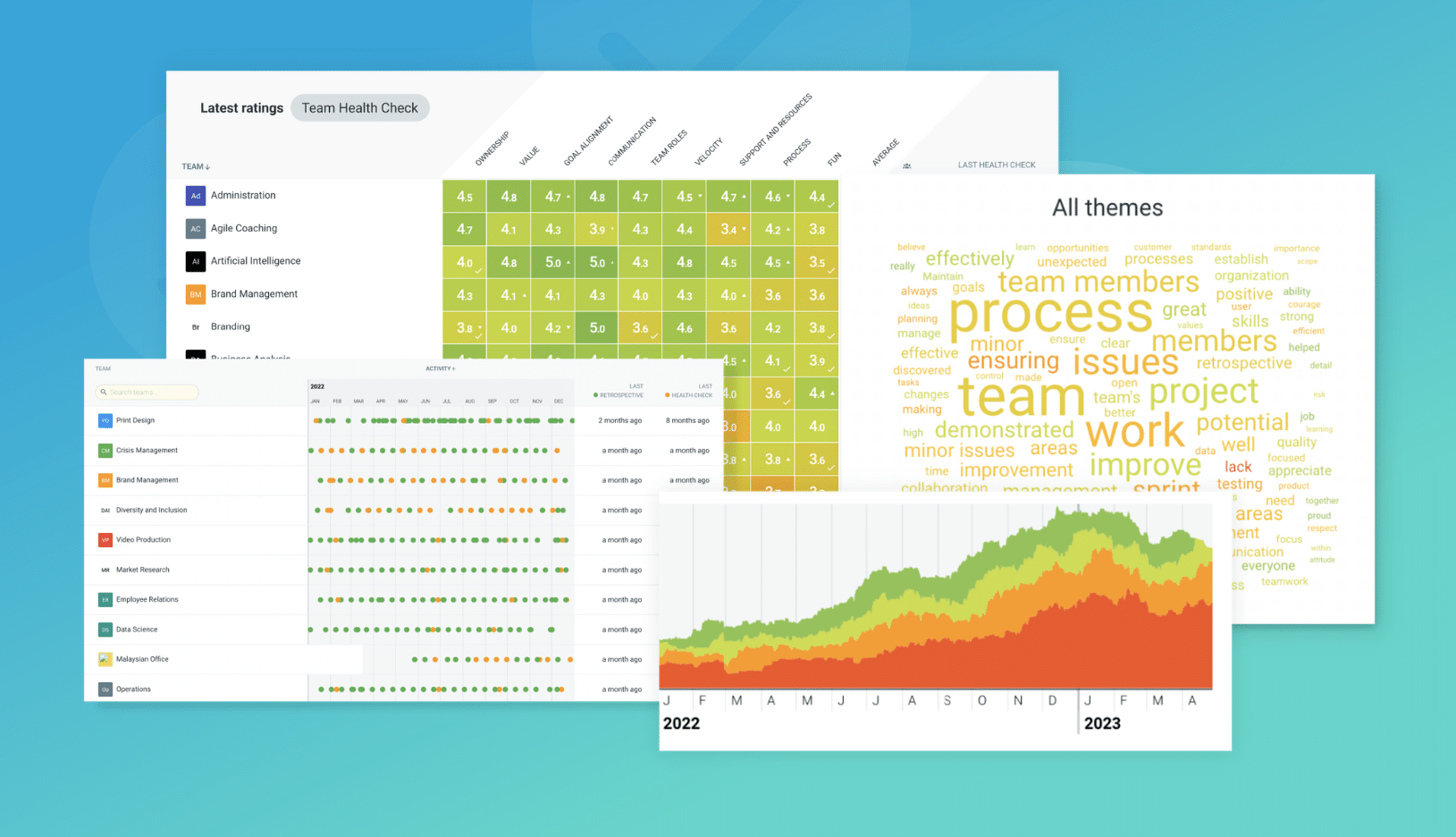What is Book Club retrospective?
The Book Club retrospective is a fun retro idea to help your team review the story of their last sprint. It helps position your team to offer an overview of their last iteration, identify the challenges they faced and celebrate those who helped overcome them.
This is a great agile retrospective idea to use following a difficult sprint. The team can choose how they talk about their experiences; be it a thriller, mystery, or even a work of non-fiction.
Using this format can help diffuse tension and lighten the mood. Unexpected problems and challenges are rephrased as Plot Twists.
The contributions of team members are showcased by celebrating people who helped create stories and resolve issues. Lastly, the team can be in charge of their own story by writing what happens in the next chapter.
Book Club retrospective format
Genre
If the last sprint was a book, what genre was it and why? What story type best describes the sprint?
Plot Twist
What were some of the key turning points in the last sprint? What happened that wasn’t expected? What surprise challenges were faced?
Key Characters
Who were the key actors from our team that you want to acknowledge? Who resolved conflicts? Who saved the day?
Next Chapter
What do we want to write in our next chapter? How will we move from where we are to where we want to be?
Suggested icebreaker questions for Book Club retrospective
- Which do you prefer, a mystery or an adventure story?
- What type of genre best describes your day so far?
- What has been the biggest chapter of your life so far?
- What is your favourite book you have read?
Retro warm up
Thinking of the story Little Red Riding Hood, ask everyone to state the Genre, Plot Twists and key characters of the story. If they then had to write the next chapter, what would it include?
Ideas and tips for your Book Club retrospective
- Establish a mood. Before starting the retrospective, ask everyone what their favorite book is or which book genre they prefer. This will boost their imagination and make it easier for them to match their insights with the actual retrospective.
- Make it interactive. Try to involve everyone in the retrospective. Anything that gets everyone involved will help make the retrospective more engaging.
- Keep your team agreements in view during your retrospective. Remember you can add to them at any time.
- Create a fun atmosphere. Keeping the atmosphere light-hearted will help everyone to stay engaged and motivated. Bring books, music, or whatever else you think might help to lighten the mood.
- Set realistic goals. Make sure that everyone is setting realistic and achievable goals for the next period of time. This will help ensure that everyone is on the same page and that progress is made in the right direction.
How to run a Book Club retrospective in TeamRetro
Start Your Session in a Click
Log into TeamRetro and choose your template. Customise questions and the workflow to create your perfect retro for your team.
Create Your Team Easily – No Separate Accounts Needed
Brainstorm Individually – Free From Bias
Smart Grouping for Faster Insights
Fair, Flexible, and Fast Voting
Engage, React, and Capture Key Insights
Walk your team through ideas one by one with Presentation Mode. Stay in sync, spark real-time discussions, and capture feedback with comments, live reactions, and polls—all in one place.
Turn Ideas Into Action
Propose next steps with team buy-in, get AI-powered action suggestions, and keep everything in one place. Committed actions sync to your personal dashboard and integrate with your workflow tools—keeping you on track.
Save, Share, and Stay on Track
Get quick AI-powered summaries, add facilitator notes, and store retrospectives in your library for easy access. Schedule your next session and track published actions to keep your team accountable at the next retro.
Turn Team Data into Actionable Insights
Uncover trends, common themes, and key engagement metrics at a glance. Track sentiment shifts, analyze conversations, and monitor completed actions to drive continuous improvement.