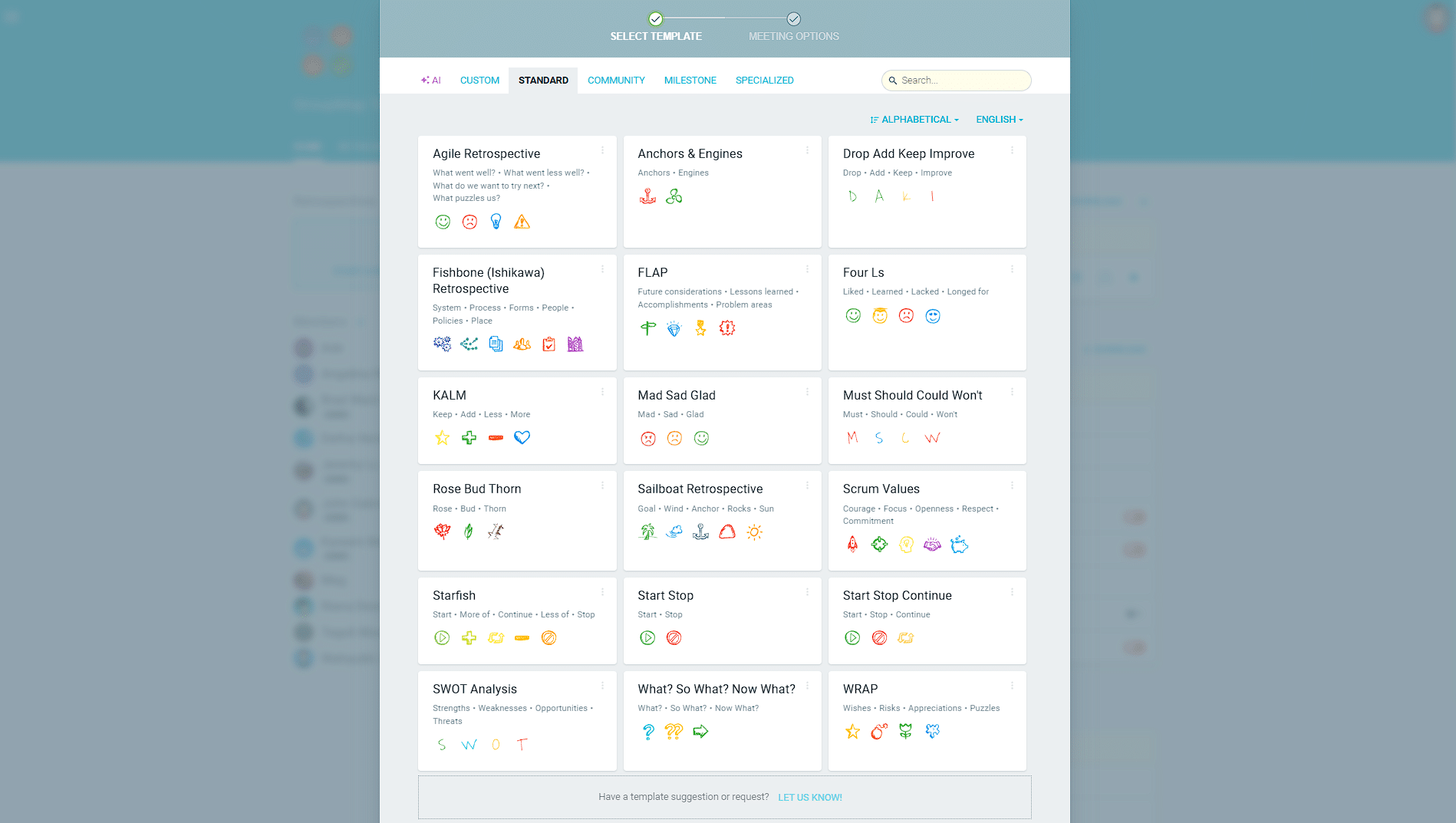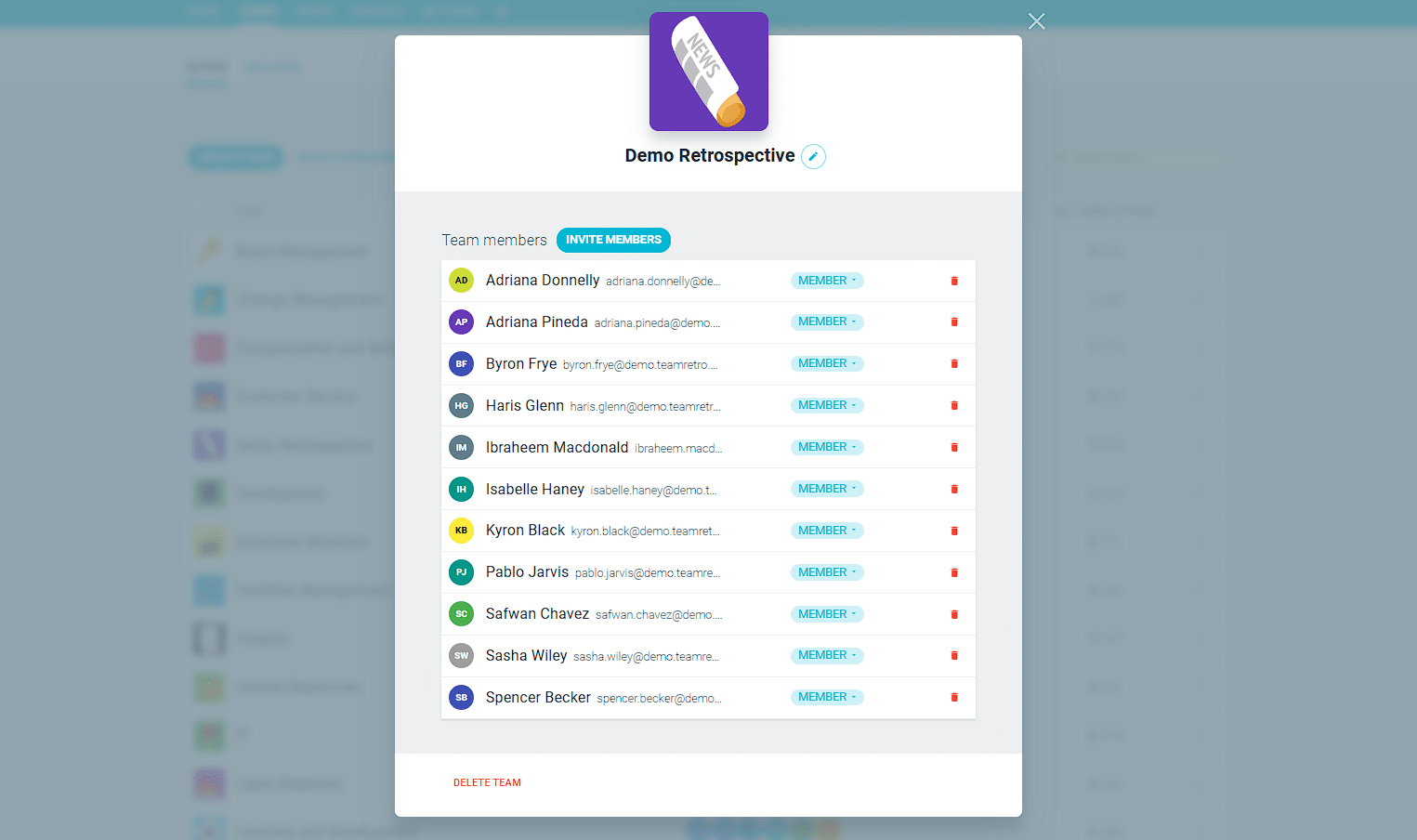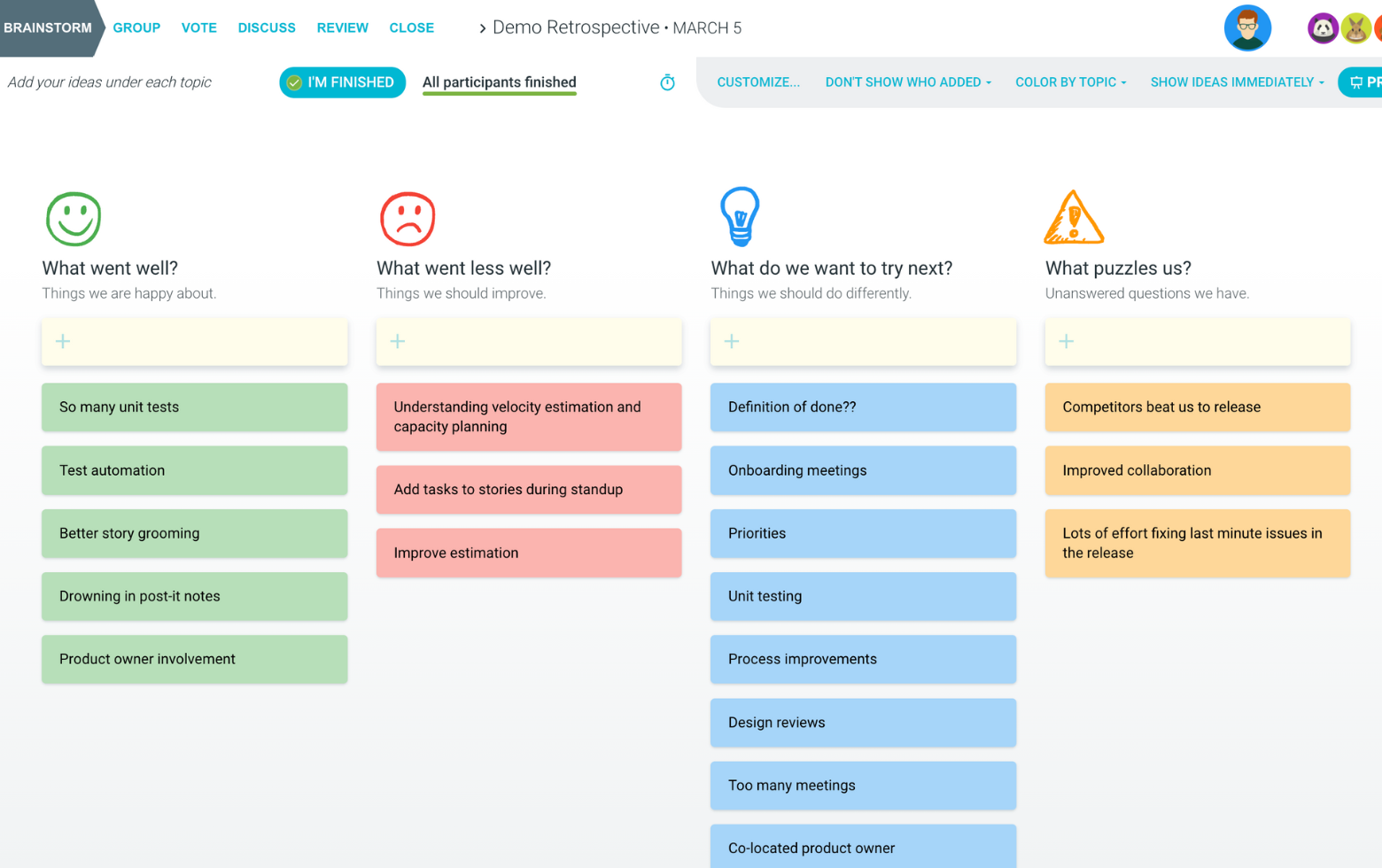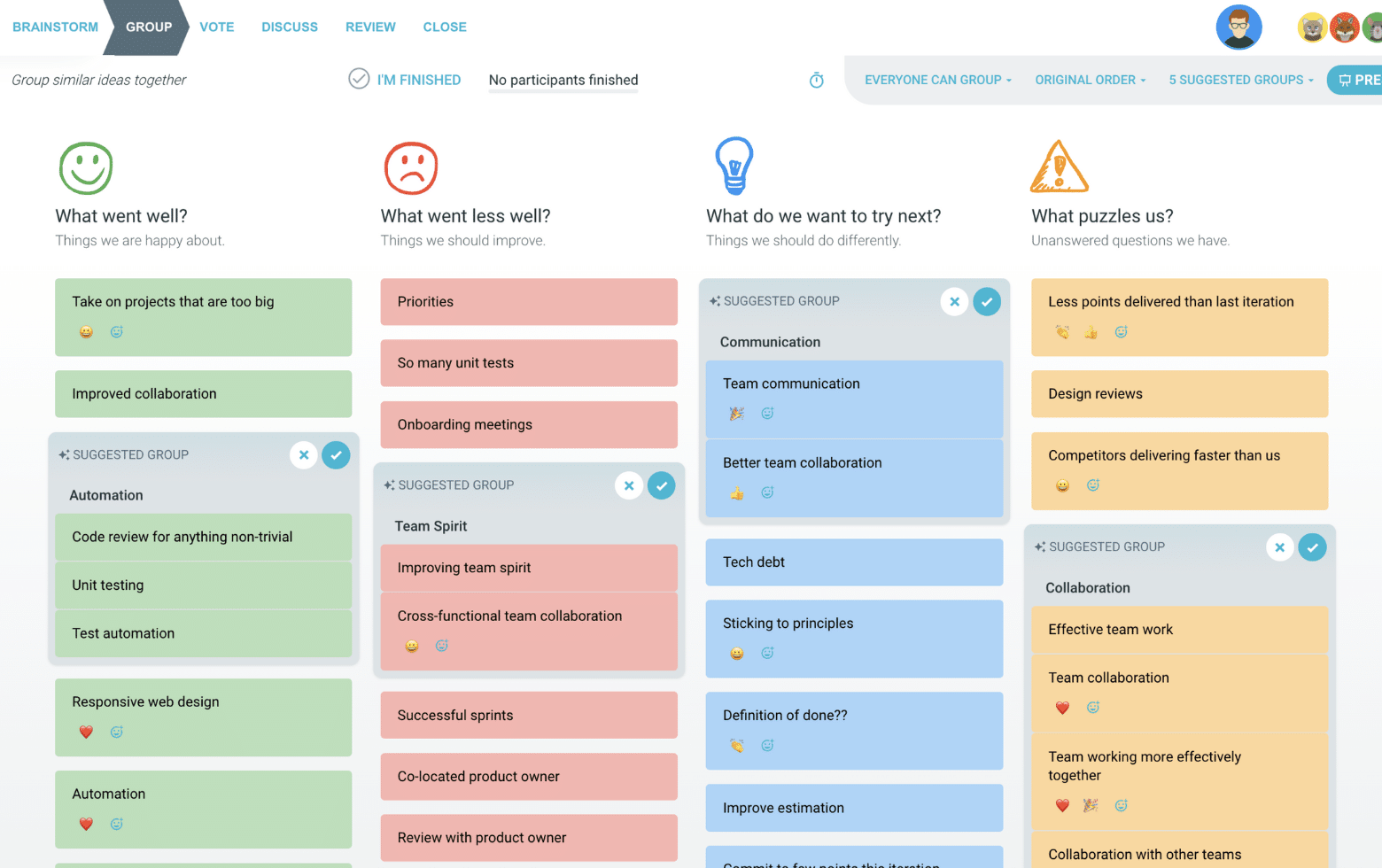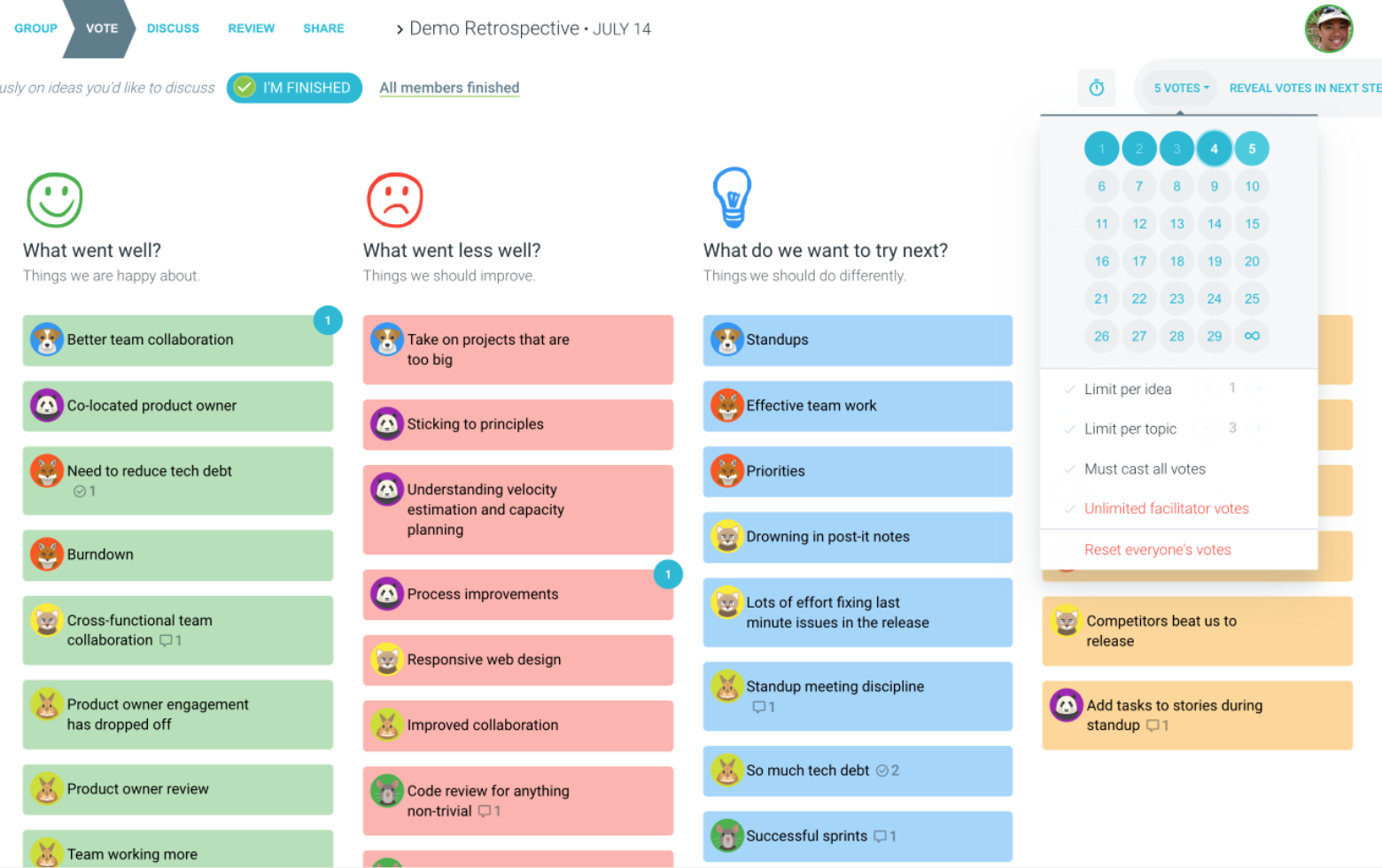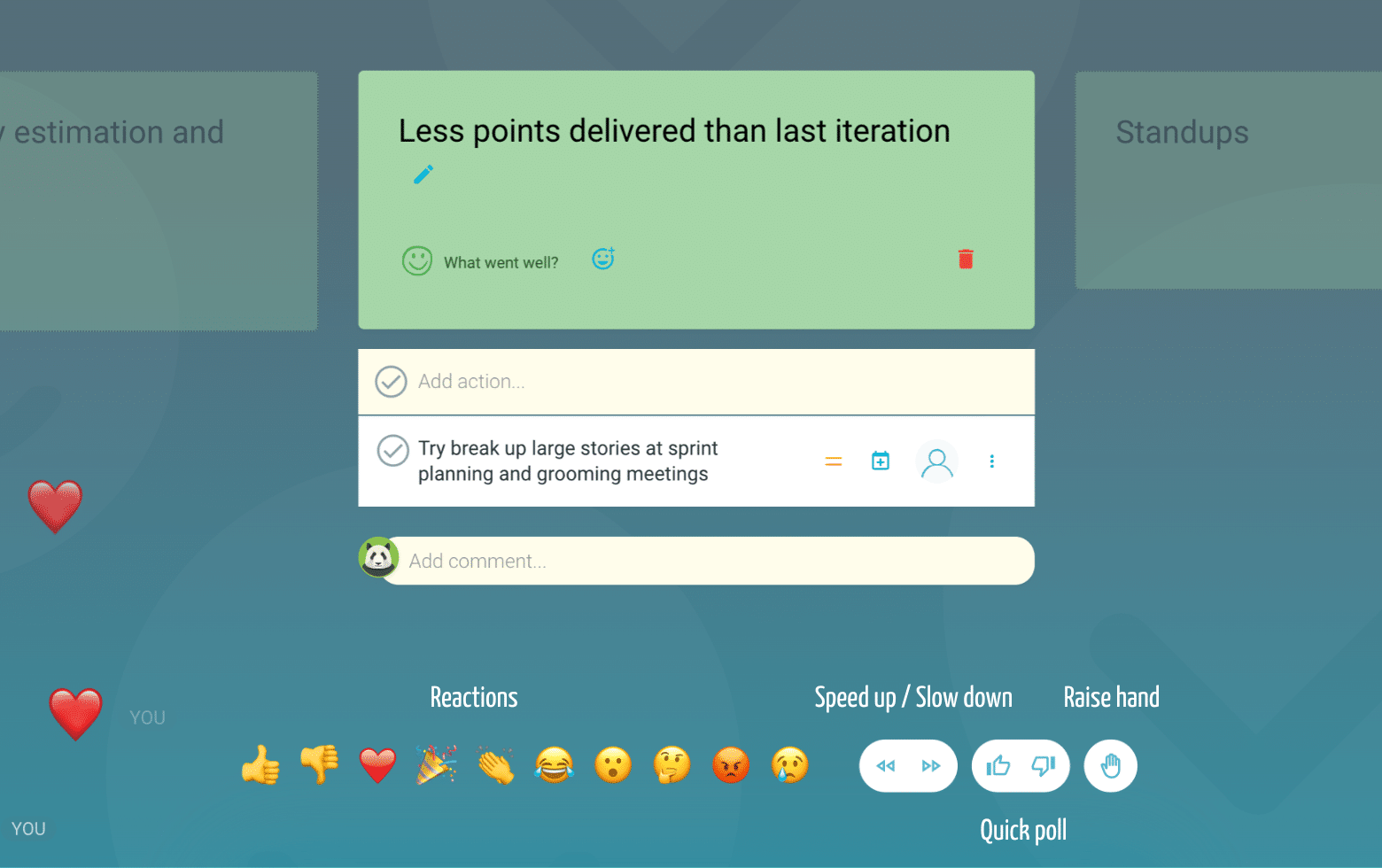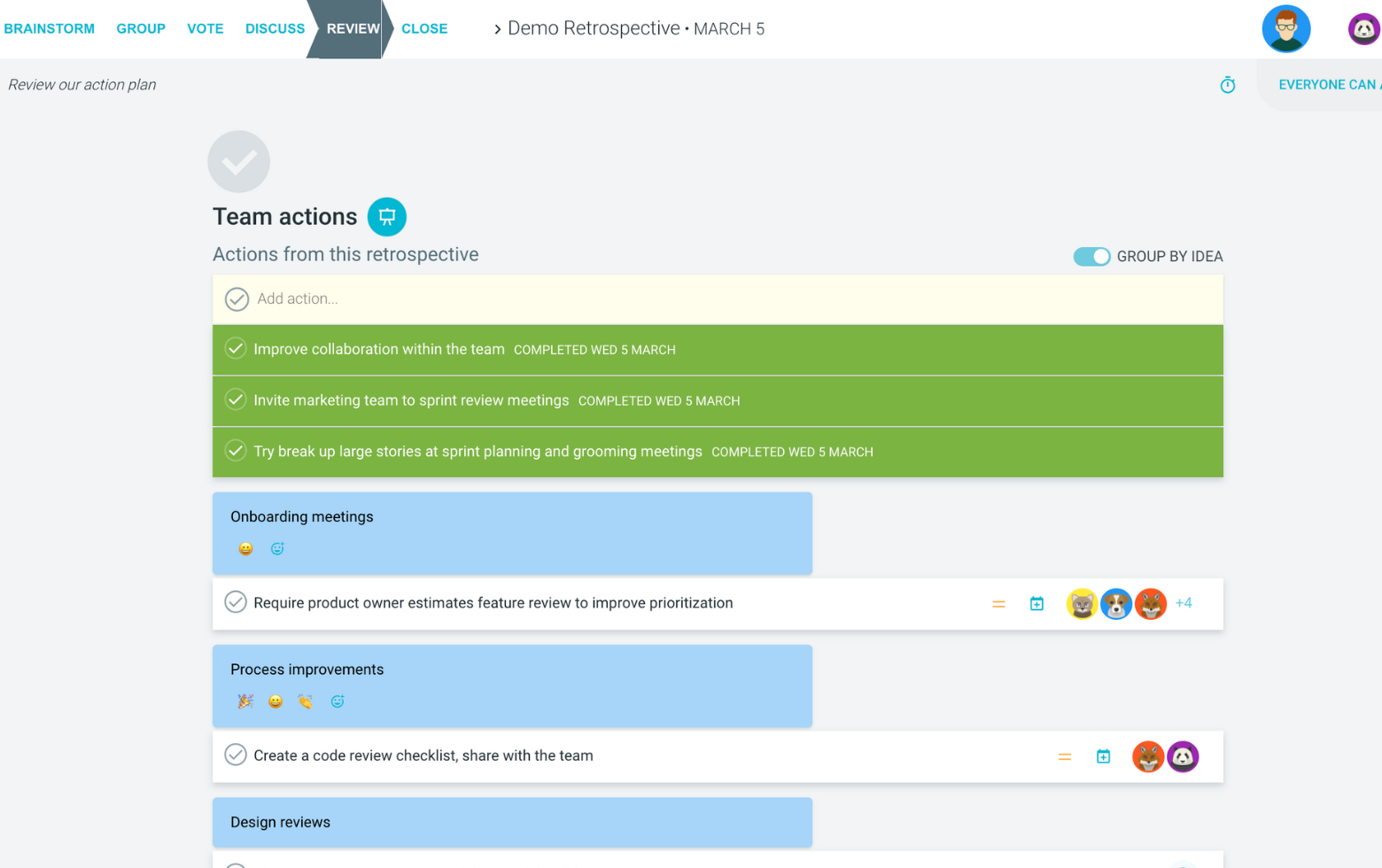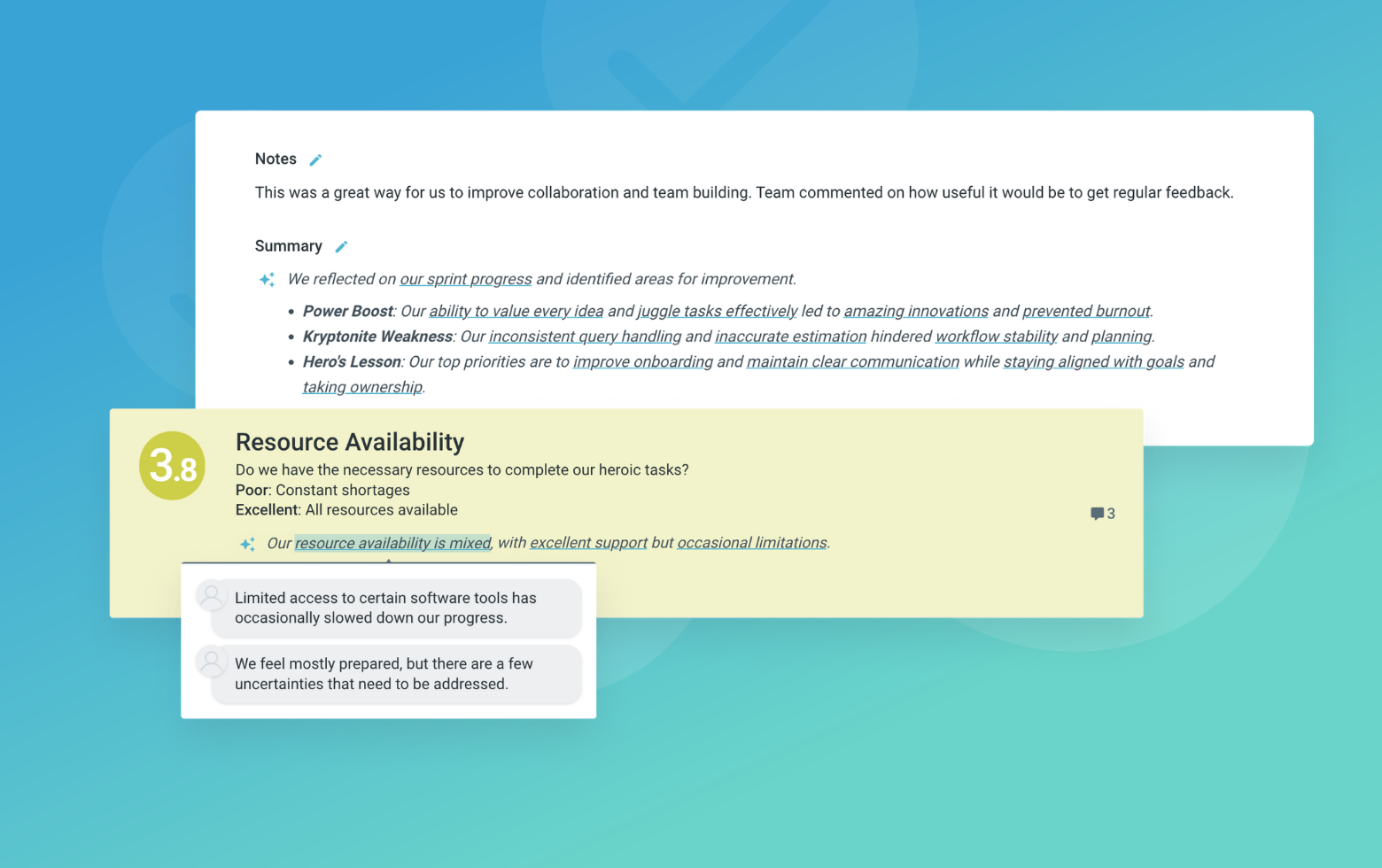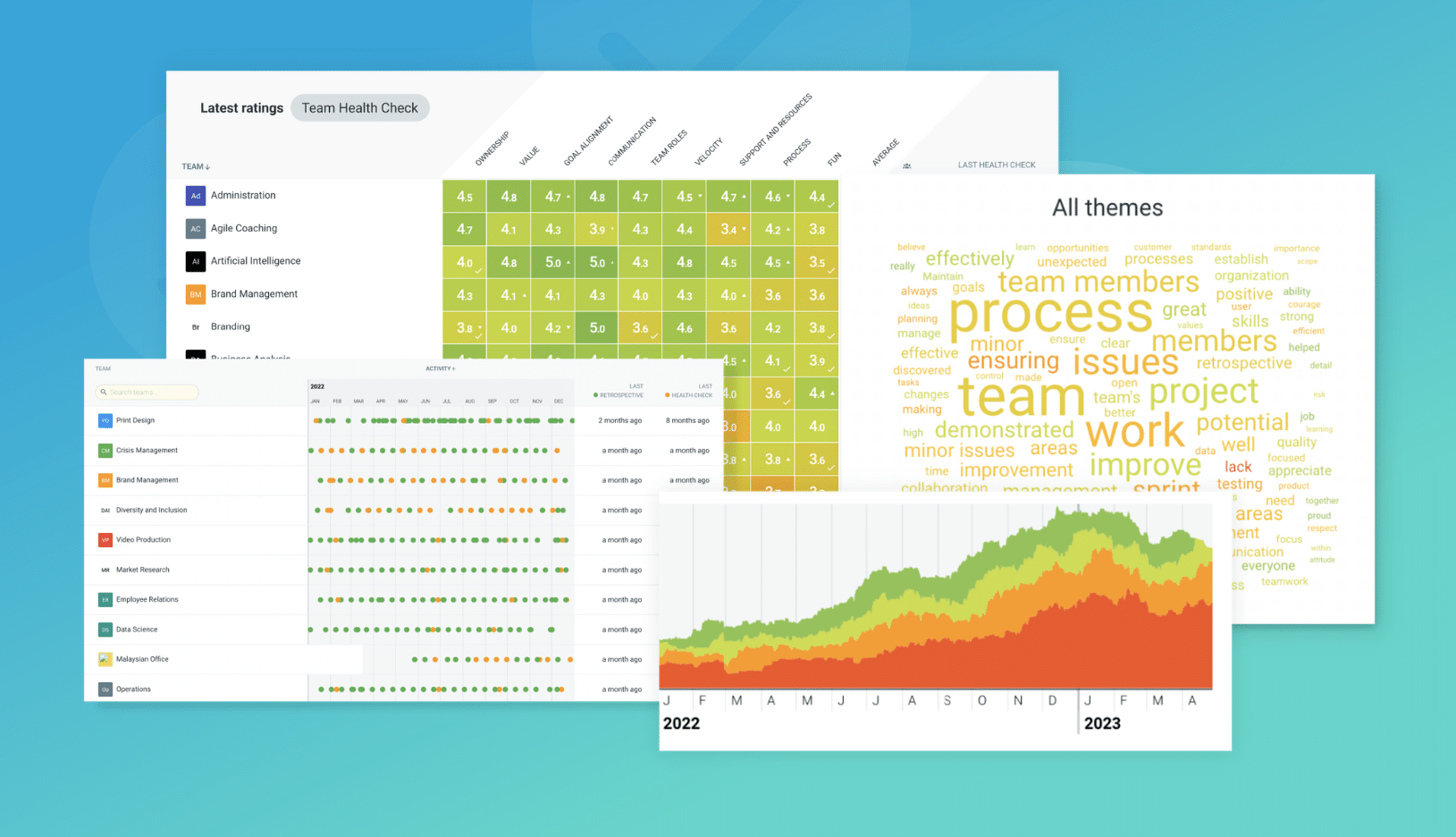The Stop Start retrospective is an action-oriented retrospective style, generating an immediate list of potential actions the team can take to realise improved productivity.
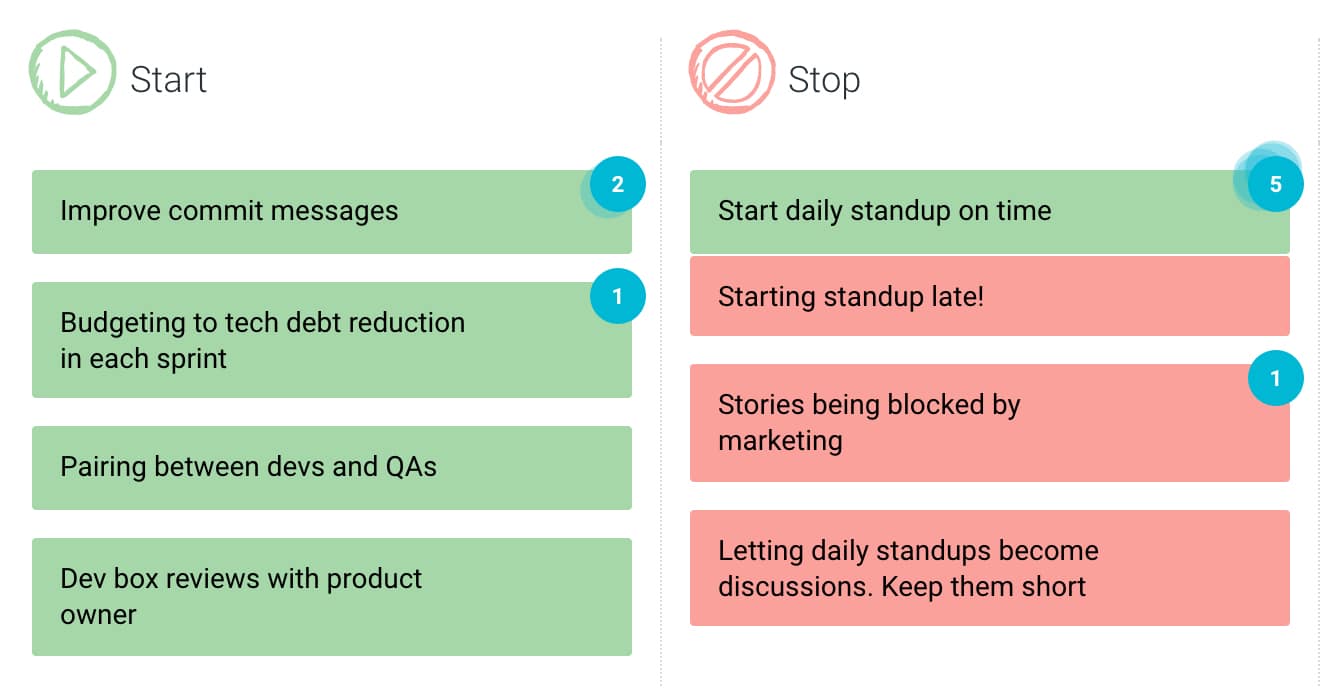
- Stop – List ideas that are not delivering results or might be driving people a little crazy – such as unnecessary bureaucracy.
- Start – List ideas that the team should be doing but are not doing, innovative ideas worth discussing to address current problems.
As best practice, remember to set the stage and ensure that people are reminded that is not a process of blame, but for identifying areas for change. If you have run this retrospective method several times before, you should see greater fidelity of ideas. If there are recurring items, this should be a treated as a red flag.
Facilitation Tips
- Stop
- What is something on your to do list that you never get to?
- If we lost a person in our project team, what would we have to lose to still meet deadlines?
- What’s something that is driving you crazy?
- Start
- A new person has joined our project team. What would be a new task that they could be assigned?
- Our budget has now doubled. What should we do?
- Good news, our customer has extended our deadline. What’s something new we could include to delight them?
How to run a Stop Start retrospective in TeamRetro
Start Your Session in a Click
Log into TeamRetro and choose your template. Customise questions and the workflow to create your perfect retro for your team.
Create Your Team Easily – No Separate Accounts Needed
Brainstorm Individually – Free From Bias
Smart Grouping for Faster Insights
Fair, Flexible, and Fast Voting
Engage, React, and Capture Key Insights
Walk your team through ideas one by one with Presentation Mode. Stay in sync, spark real-time discussions, and capture feedback with comments, live reactions, and polls—all in one place.
Turn Ideas Into Action
Propose next steps with team buy-in, get AI-powered action suggestions, and keep everything in one place. Committed actions sync to your personal dashboard and integrate with your workflow tools—keeping you on track.
Save, Share, and Stay on Track
Get quick AI-powered summaries, add facilitator notes, and store retrospectives in your library for easy access. Schedule your next session and track published actions to keep your team accountable at the next retro.
Turn Team Data into Actionable Insights
Uncover trends, common themes, and key engagement metrics at a glance. Track sentiment shifts, analyze conversations, and monitor completed actions to drive continuous improvement.