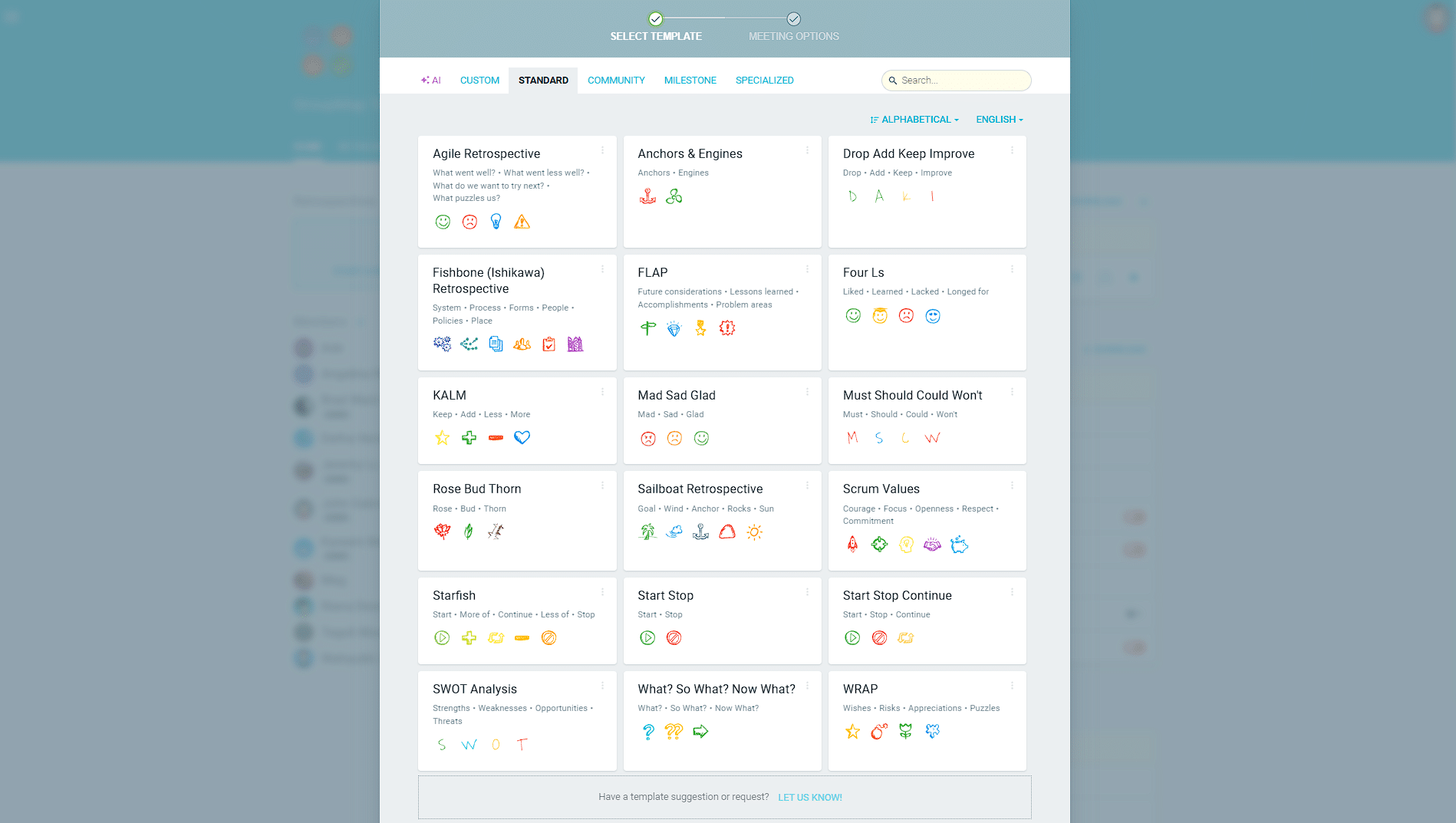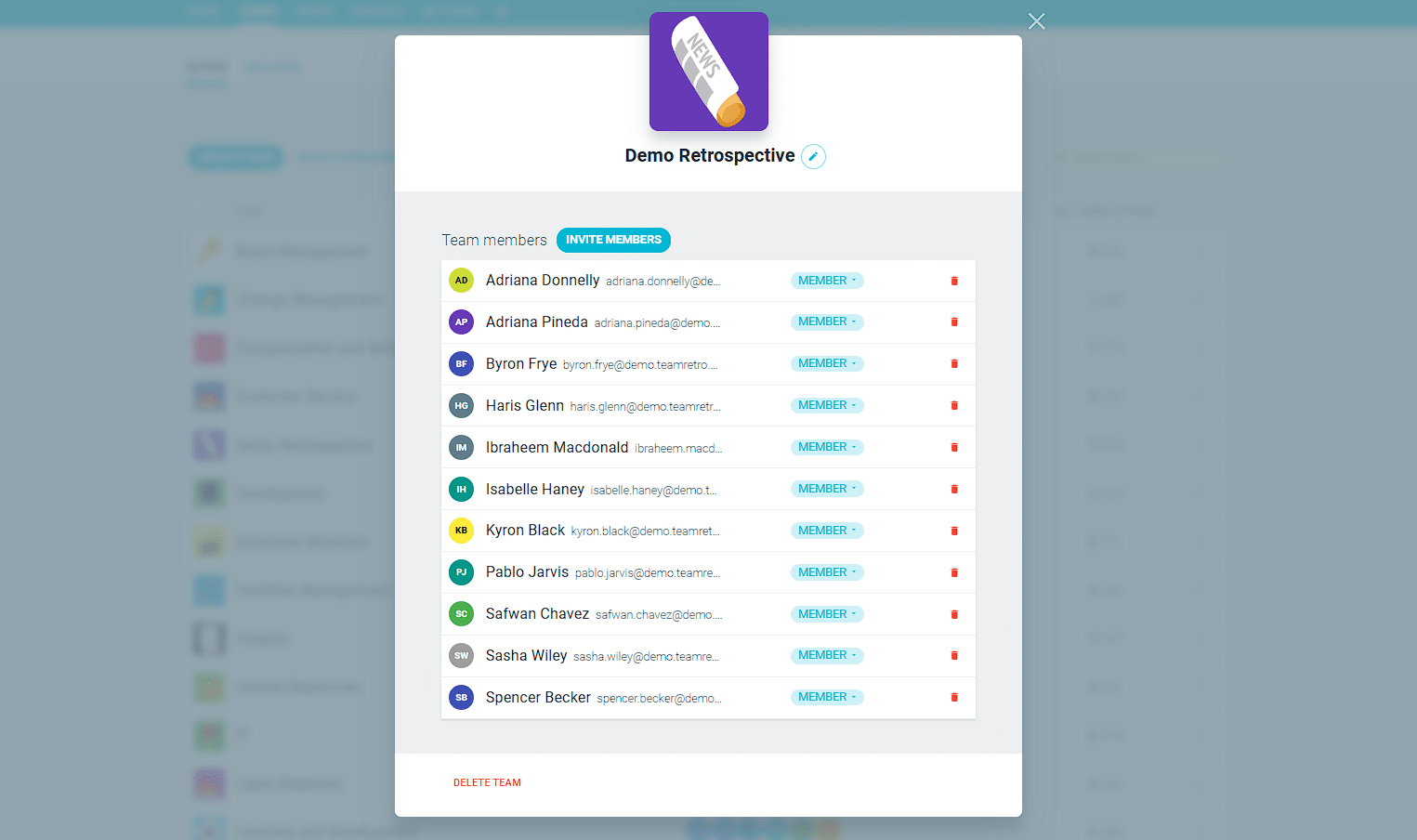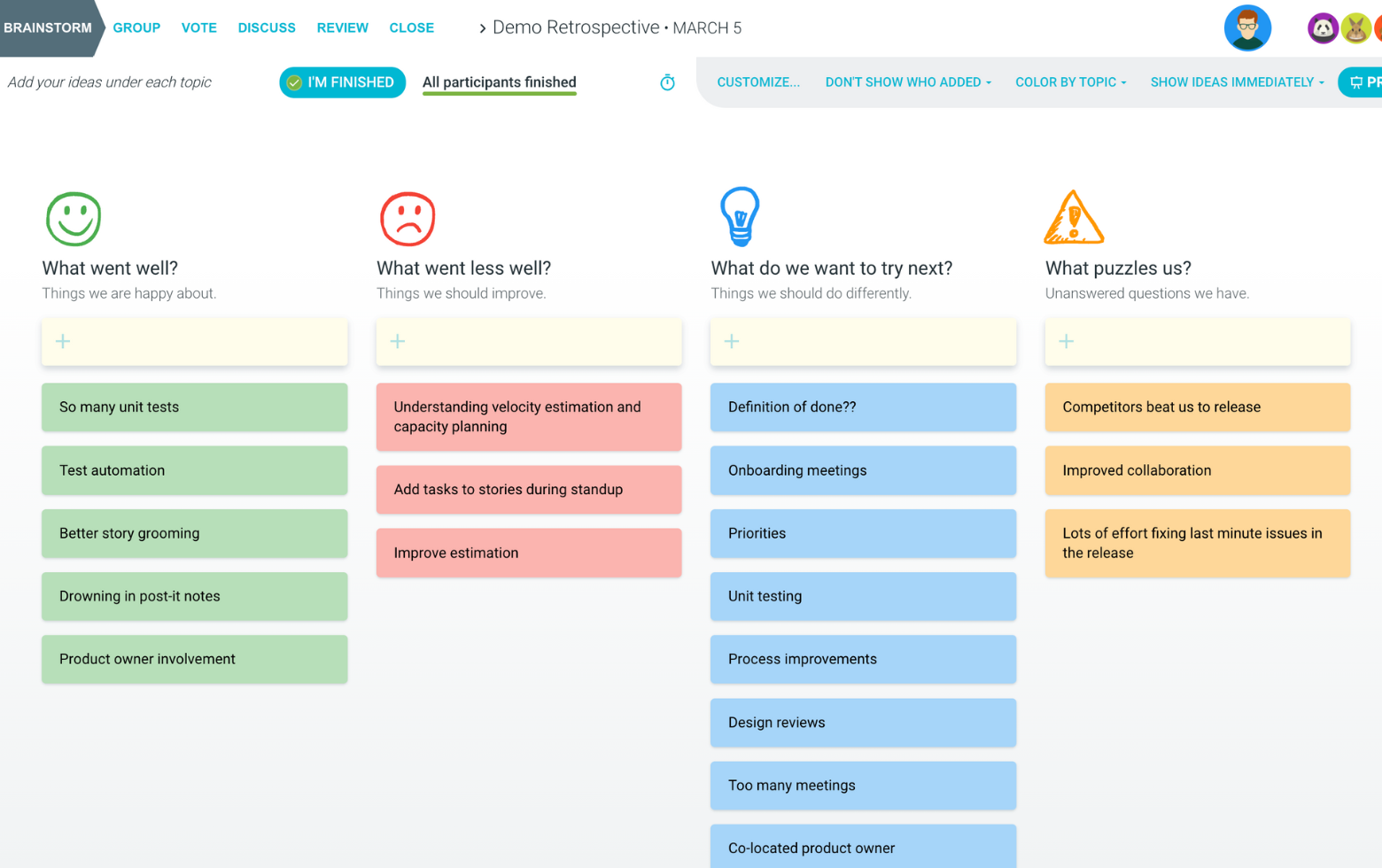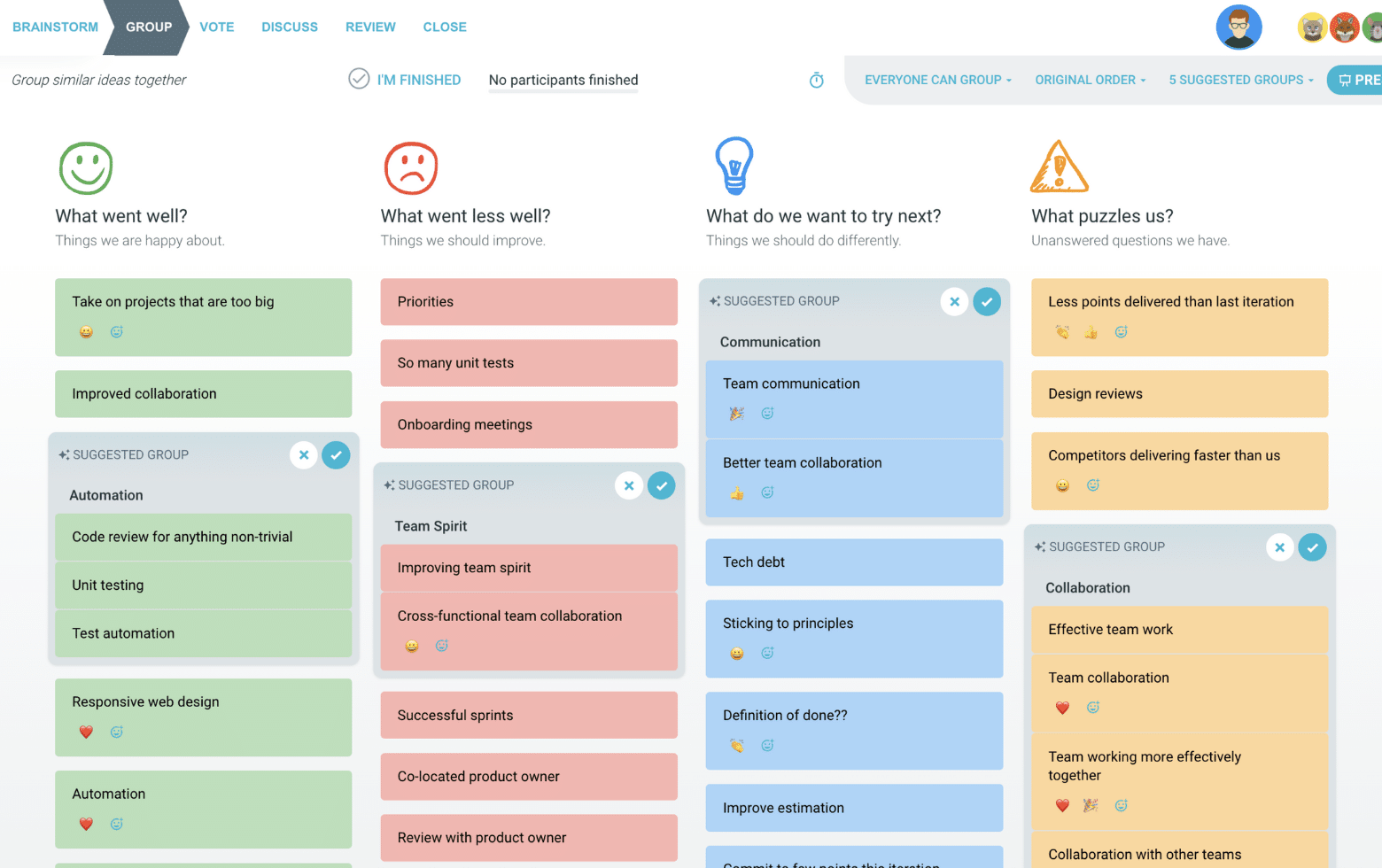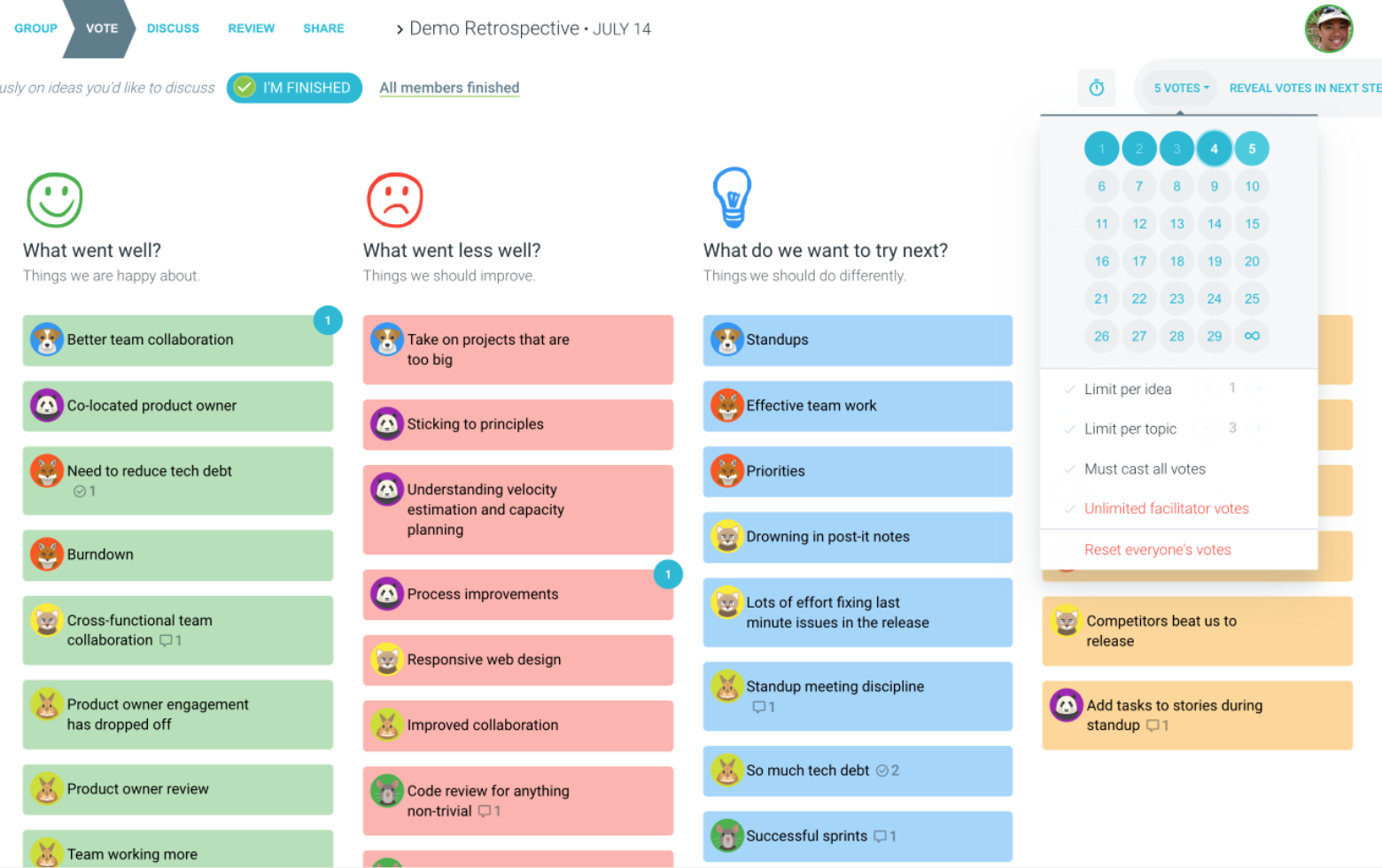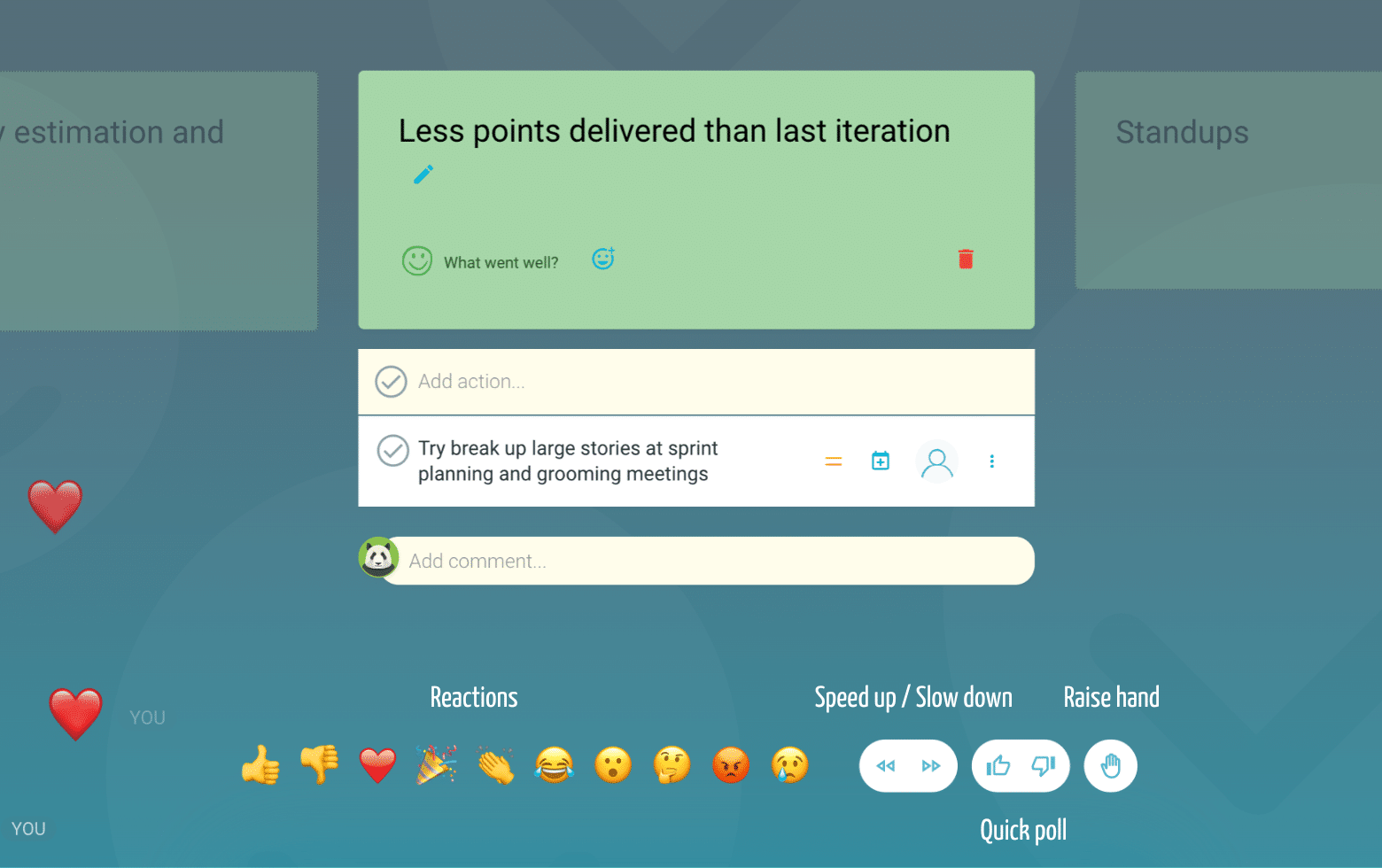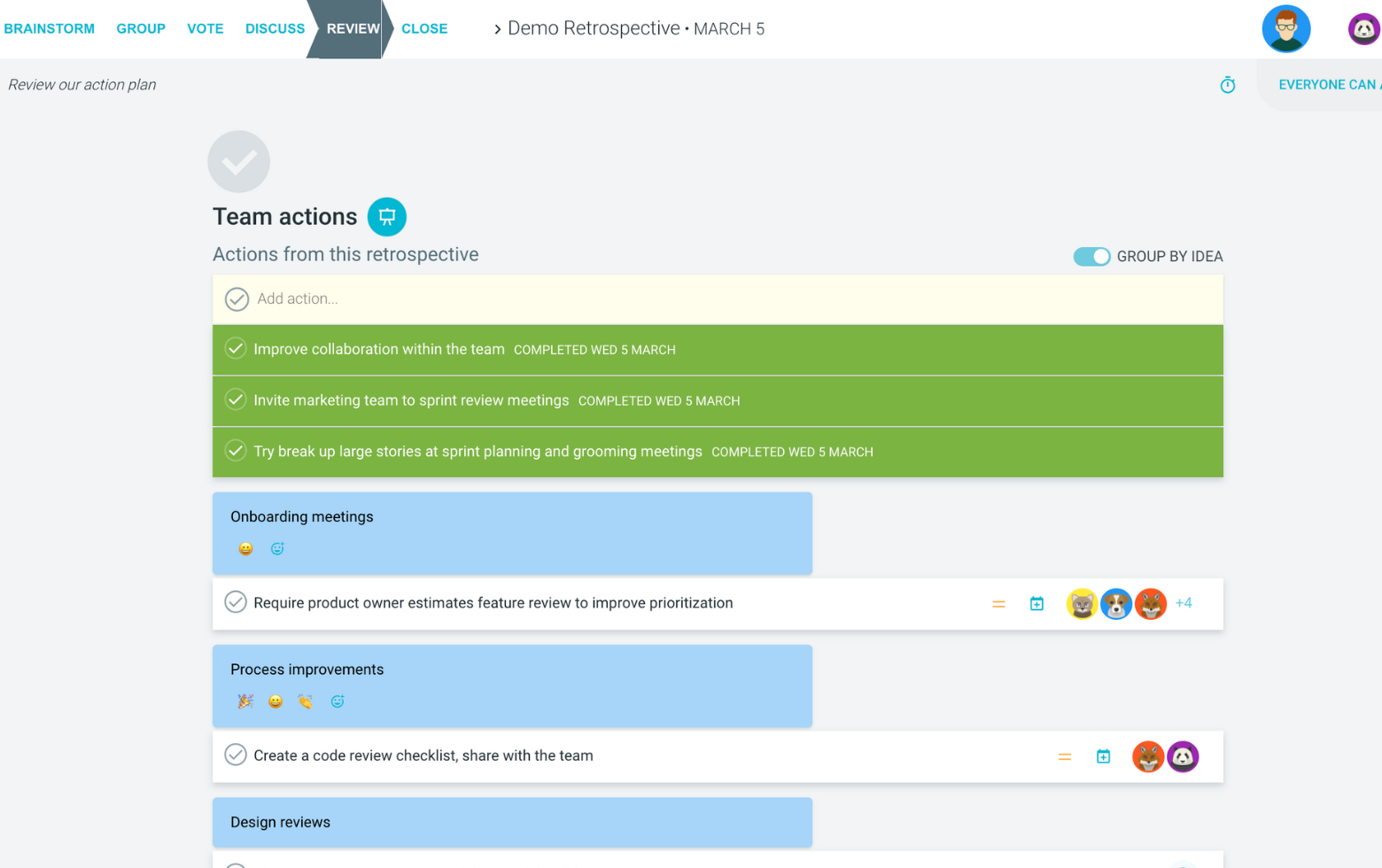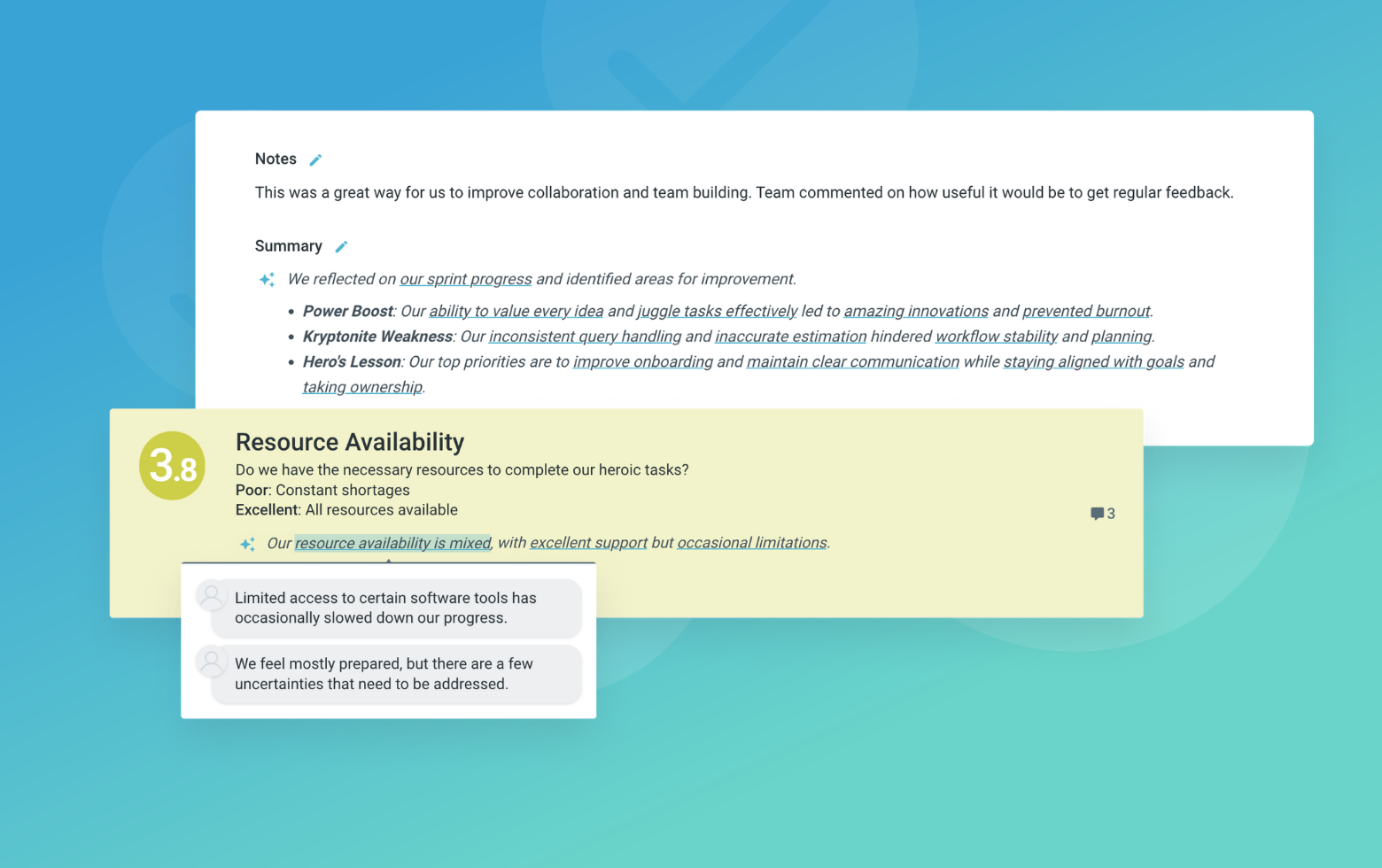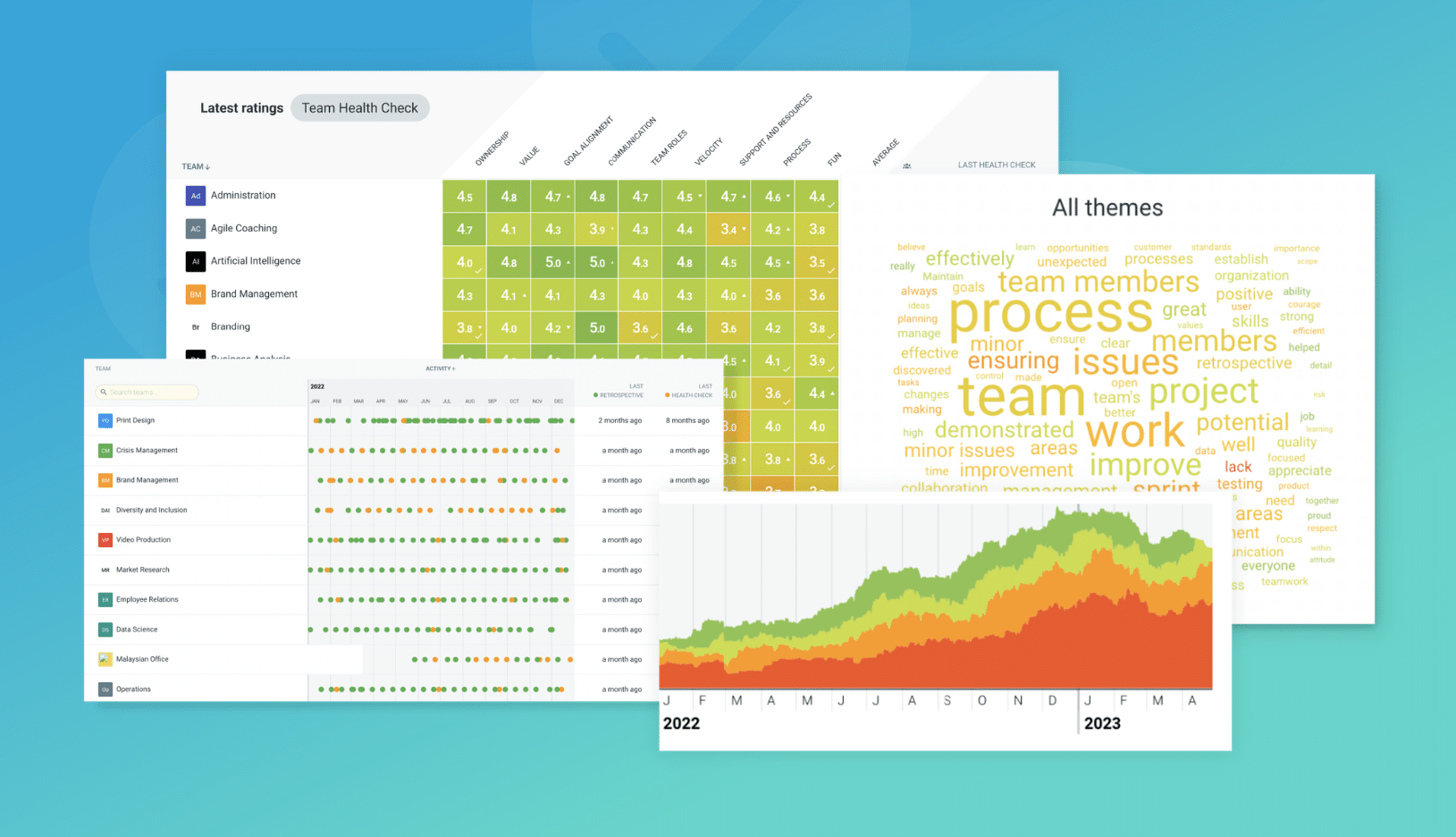What is the Psychological Safety retrospective?
The Psychological Safety retrospective helps foster open conversations around team safety. Participants are invited to identify what the team has done to create safety, what would make them feel unsafe, and what they could do to improve it.
Professor Amy C Edmondson of Harvard University first used the term psychological safety to describe a workplace environment free from interpersonal fear. It was found to be the most important attribute of high-performing teams by Google’s Project Aristotle.
By supporting conversations around psychological safety, this sprint retrospective idea is a tool that can help support the levels of safety in your team.
Psychological Safety retrospective format
What have we done to create team safety?
What actions have you taken to create safety for others? What have you observed others doing to create safety for others? What have others done that has made you feel safe?
What would make our team feel unsafe?
What would create fear in the team? What would stop us sharing ideas or speaking up? What would stop you from asking for help?
What can we do to improve team safety?
What have you learned from other teams that could support safety? What could we start doing? What could we stop doing?
Suggested icebreaker questions for the Psychological Safety retrospective
- Describe your ideal workspace.
- What helps you focus?
- What are you grateful for today?
Retro rehearsal
Use the Psychological Safety retrospective to review the story of Uli. What had been done to create safety? What made the team feel unsafe? What could be done to improve safety?
Ideas and tips for your Psychological Safety retrospective
- Allow team members to respond anonymously. This is likely to increase the level of honesty and pave the way for more effective conversations.
- Rotate the Scrum Master. This will change the voices that are heard and give people a chance to contribute to the retrospective in a different way.
- Use a Return on Time Invested (ROTI) tool to monitor the effectiveness of your meeting.
- Keep your team agreements in view during your retrospective. Remember you can add to them at anytime.
- Observe behavior and patterns. Watching for facial cues and anti patterns that might be caused by people not feeling safe. Changes of behavior are a tell-tale sign.
- Allow pauses. Silence is not necessarily a sign that people are uncomfortable. People need time to think and respond. There may be cultural reasons that make it easier for people to speak, such as asking them to share.
How to run a Psychological Safety retrospective in TeamRetro
Start Your Session in a Click
Log into TeamRetro and choose your template. Customise questions and the workflow to create your perfect retro for your team.
Create Your Team Easily – No Separate Accounts Needed
Brainstorm Individually – Free From Bias
Smart Grouping for Faster Insights
Fair, Flexible, and Fast Voting
Engage, React, and Capture Key Insights
Walk your team through ideas one by one with Presentation Mode. Stay in sync, spark real-time discussions, and capture feedback with comments, live reactions, and polls—all in one place.
Turn Ideas Into Action
Propose next steps with team buy-in, get AI-powered action suggestions, and keep everything in one place. Committed actions sync to your personal dashboard and integrate with your workflow tools—keeping you on track.
Save, Share, and Stay on Track
Get quick AI-powered summaries, add facilitator notes, and store retrospectives in your library for easy access. Schedule your next session and track published actions to keep your team accountable at the next retro.
Turn Team Data into Actionable Insights
Uncover trends, common themes, and key engagement metrics at a glance. Track sentiment shifts, analyze conversations, and monitor completed actions to drive continuous improvement.