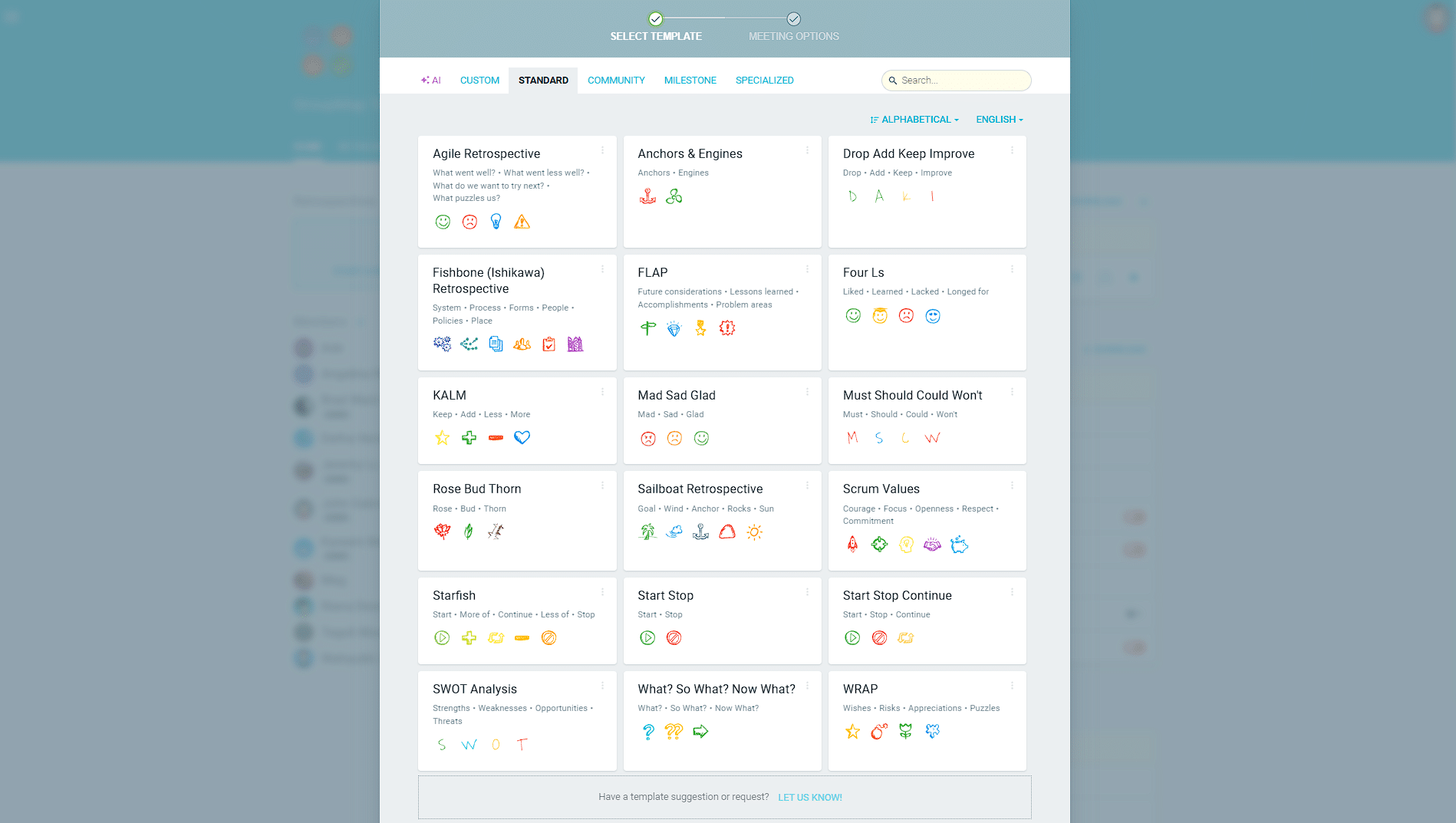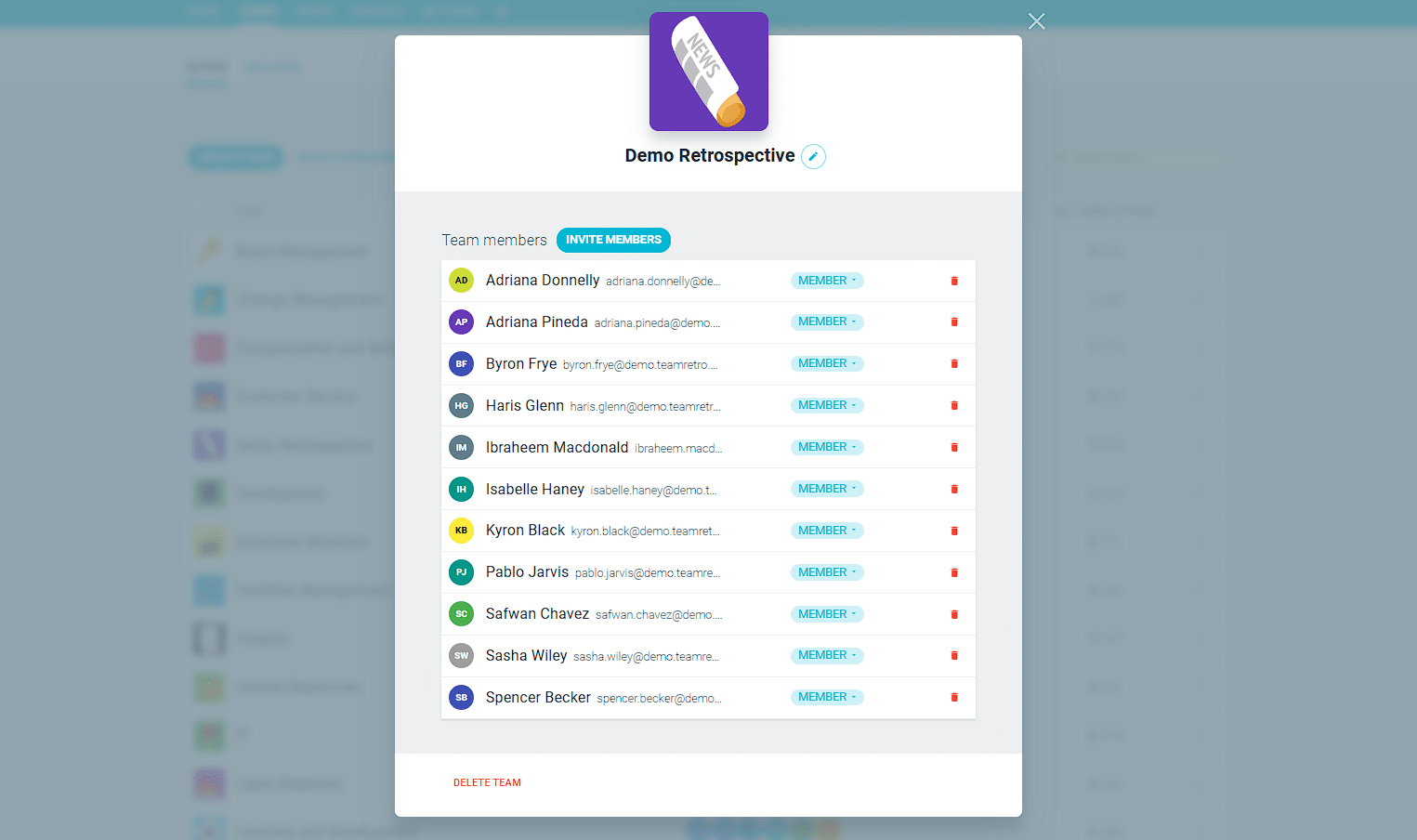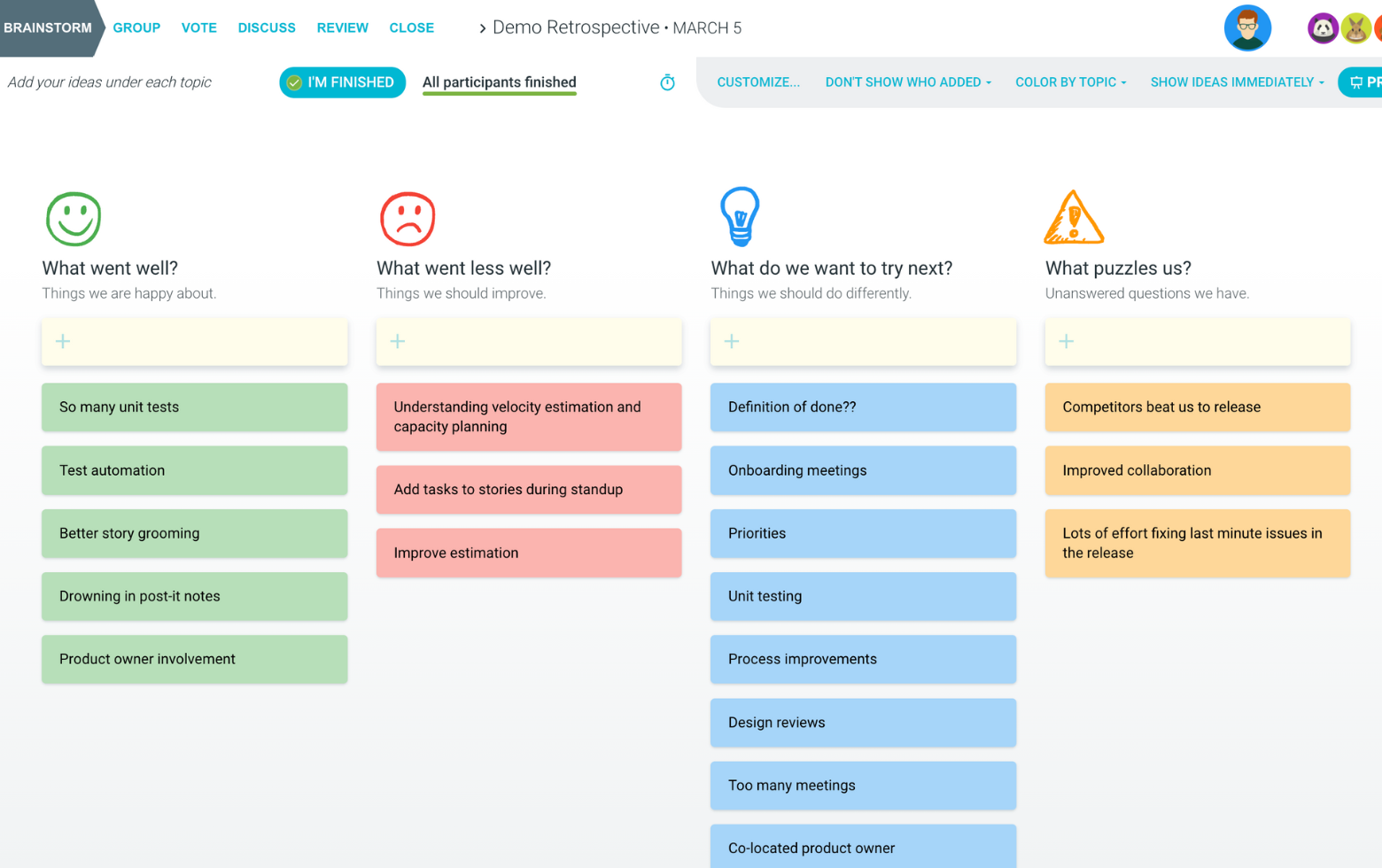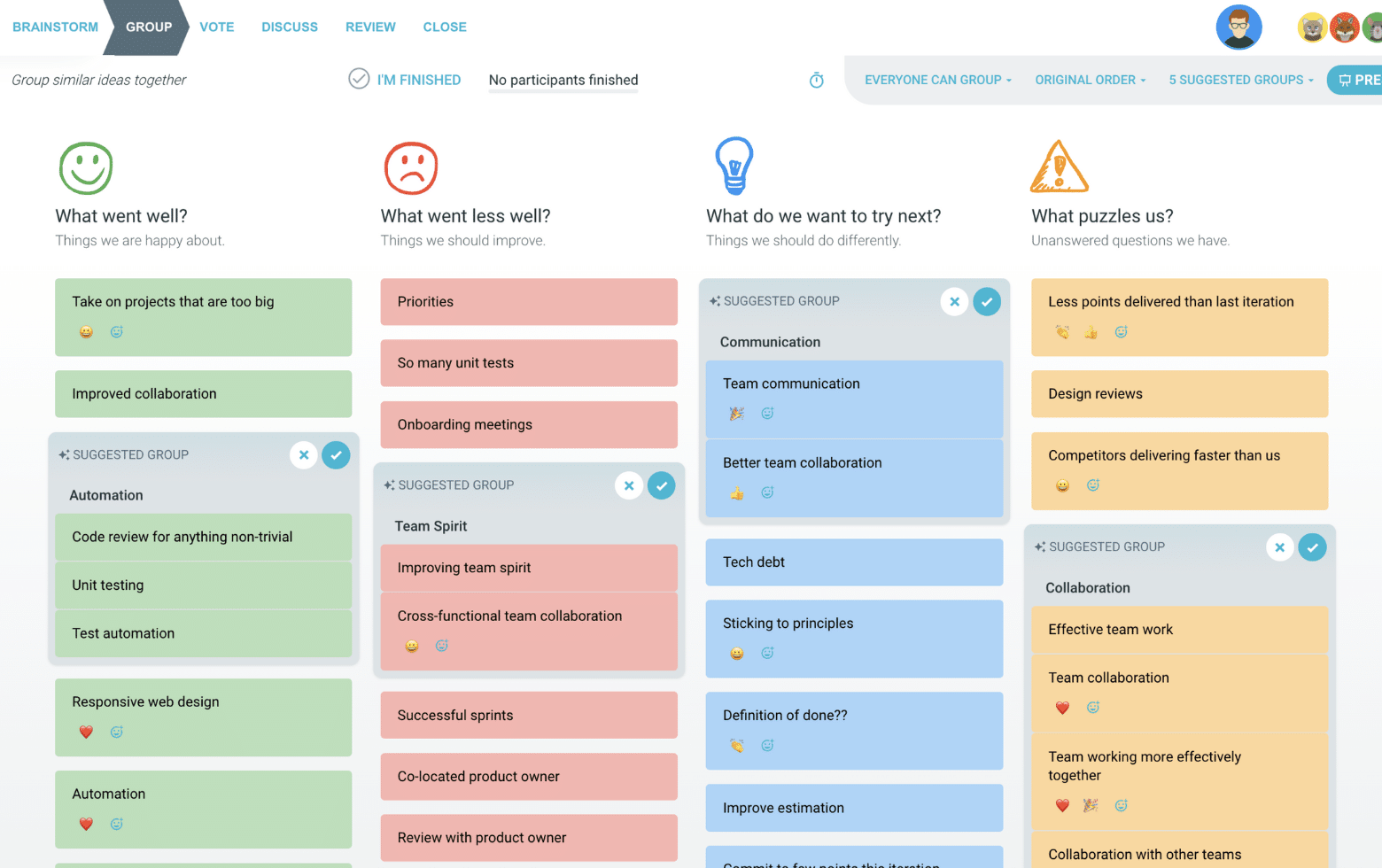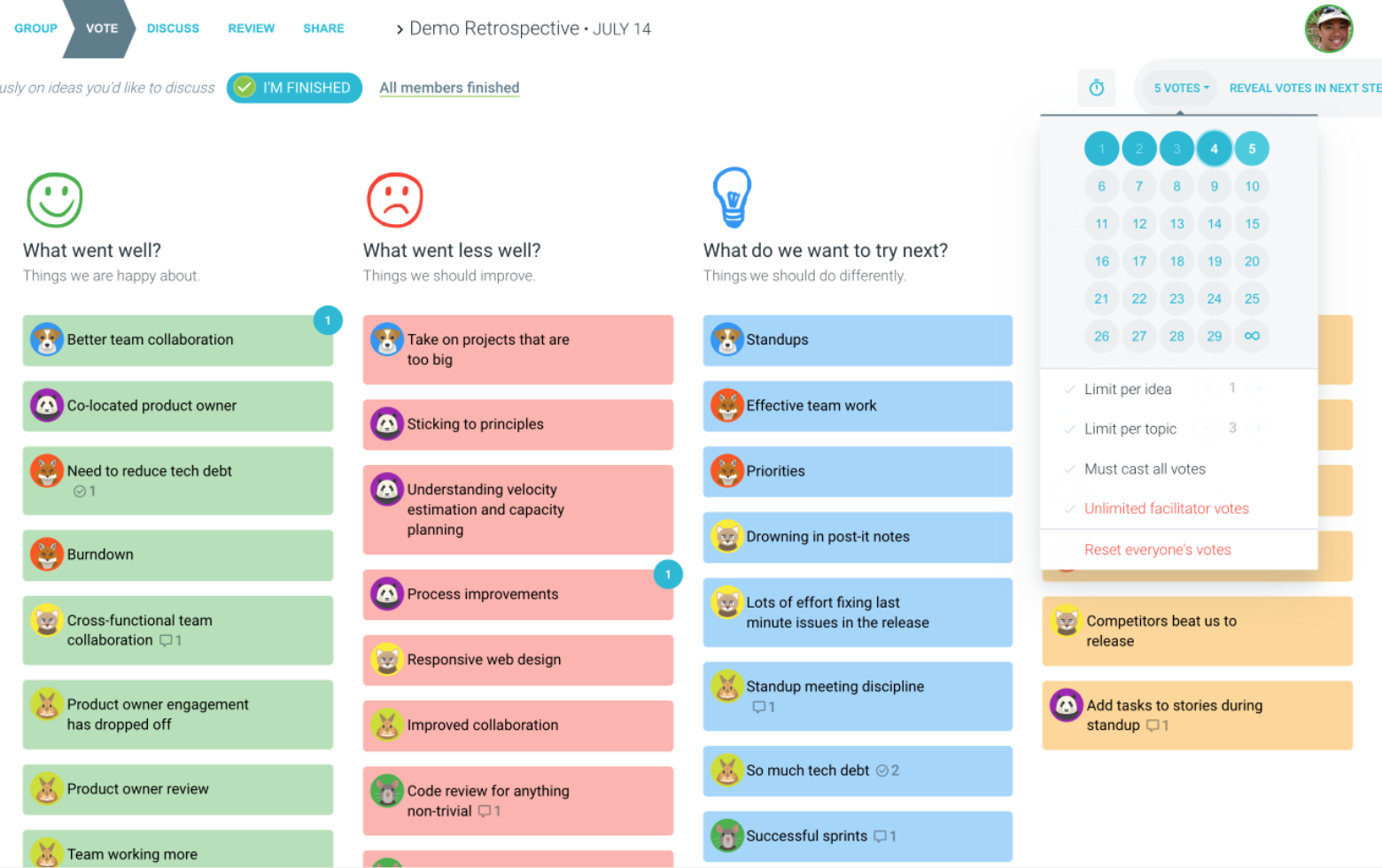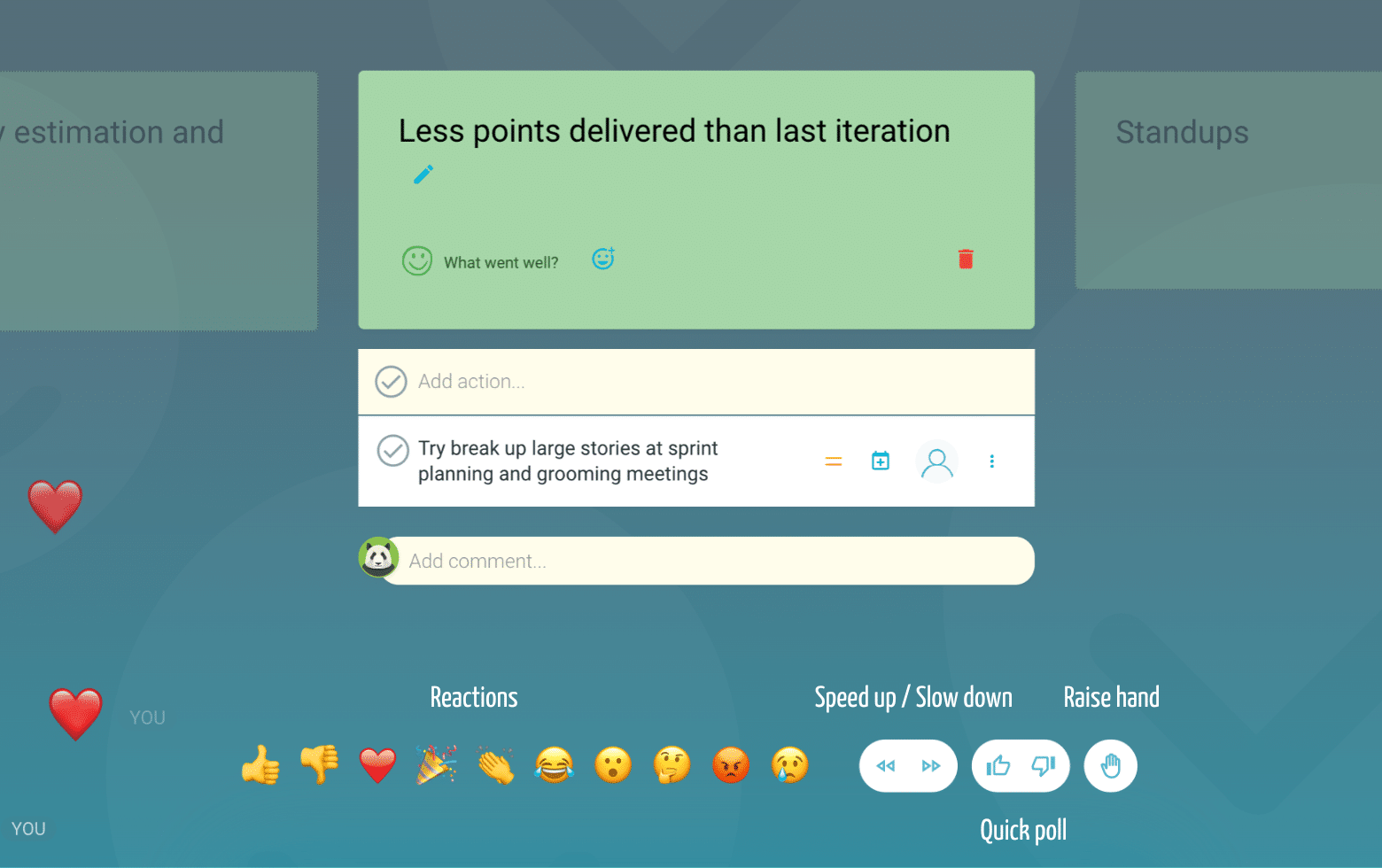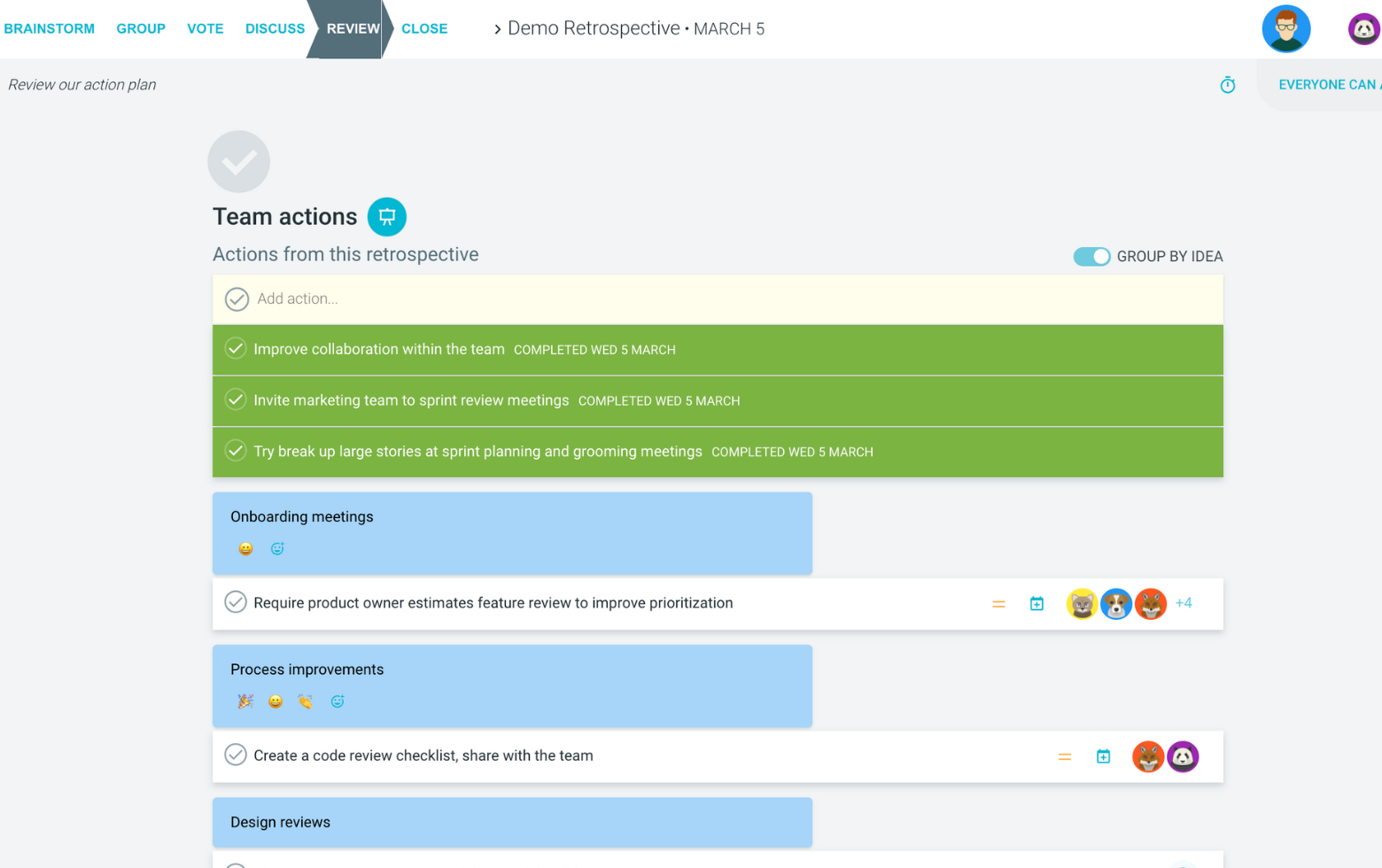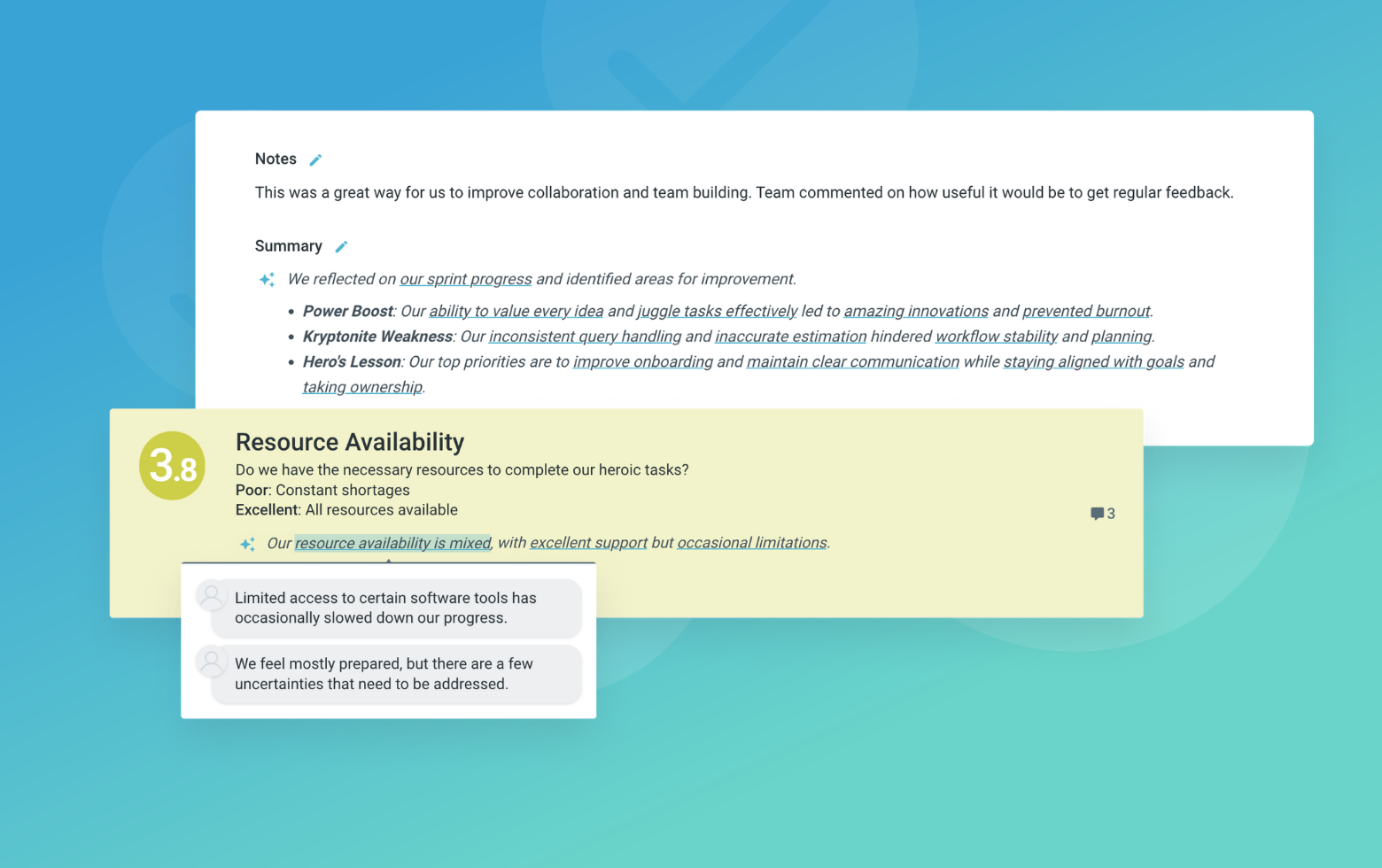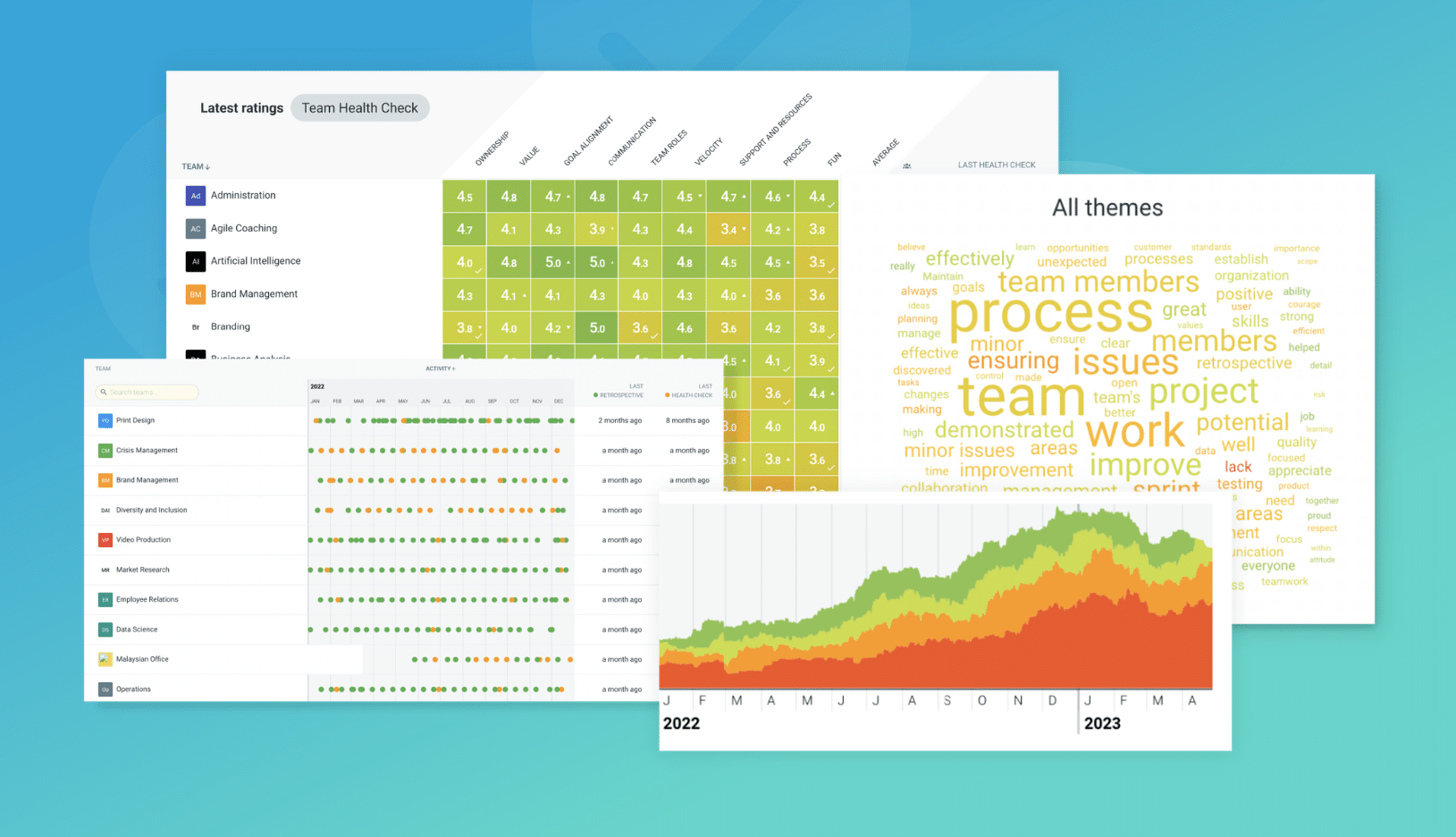What is the Pathfinder retrospective?
Similar to the Lean Coffee approach, the pathfinder retrospective opens up the floor for teams to make a list of whatever topics they would like to discuss then explore ways to change or new experiments to try.
The goal of this open space approach is to allow them to bring up any topic or area that they would like to discuss without a premeditated agenda or leading set of questions. Unlike the Lean Coffee approach which has a more Kanban style, the focus shifts to things that they could possibly change, or new activities that can be pursued and measured. There is a “solutions focus” as opposed to task management and therefore more innovative thinking is required.
An example of the Pathfinder approach might be that the team is struggling with managing communication flow between the product development team and the quality assurance team. One of the changes might be to update the operating or workflow process, and something that they might like to try is introduce a new real time approval platform.
This is a good activity to perform with a remote or distributed team when there is a need to explore a breadth of topics, rather than a specific theme or focus.
Try this as a more open approach with new teams or where you might not know exactly where you want to start or focus the retrospective.
Pathfinder retrospective format
Let’s discuss
Give the team time and space to list down a range of topics that they would like to talk about the most. Let them know that this can be anything that is on their mind and create a safe space by building in team agreements and social contracts whether you introduce Chatham House rules or having a shared understanding to create psychological safety.
Individual brainstorming might be best so that they feel like they can add anything, and you can also make the brainstorming process during the remote team meeting anonymous.
Let’s change
These are the aspects that they believe that they would like to take forward. What are the things they can control, influence or impact? This might be personally, within the team, or just outside their circle.
A good thing to remember here is to try and focus the discussion on aspects that the team can actually control. Going beyond this can be a negative cycle as the team gets frustrated by focussing on aspects that they cannot change or influence. Changes could be anything from systems, technology, processes through to communication skills, technical experiments and actions to take forward.
Let’s try
Based on the suggested changes, the team then agrees and lists the aspects that they would most like to try.
Using independent voting in TeamRetro means you can check that you have buy-in and input from the team. These can be further refined and proposed as action items or agreements in TeamRetro.
Suggested icebreaker questions for Pathfinder retrospective
- When have you felt lost?
- What helps you keep on track?
- What would make a difference to your work or personal happiness today
Retro Rehearsal
Invite your team to rehearse the retro referencing a home-based project.
For example, what would you like to discuss, change or try before painting a room?
Ideas and tips for your Pathfinder retrospectives
-
A great way to kick off this retro is to ask everyone to share one thing that would make a difference to their work or personal happiness today. This helps break the ice and pave the way to some open conversations.
-
As this format means that any topic can be raised, anonymous settings are usually more suitable.
-
A great question to ask during this exercise is “What would throw our team off the path?”
-
Use the way teams vote to manage culture. You’ll get interesting insights when people vote individually. The last thing you want is the sheep mentality where people simply follow what has already been done.
-
A thank you goes a long way. Give a shout out to the team at the end of the meeting.
-
You can create team agreements and get buy-in for team actions by using reactions or by proposing them to the team for a straw vote. TeamRetro lets you do this digitally, instantly and effectively.
-
Follow up with an action list that you will check off at the start of the next team retro.
- This can be run on a one-on-one basis as well as a team.
- Using the vote option allows you to decide what are the most important aspects to discuss.
How to run a Pathfinder retrospective in TeamRetro
Start Your Session in a Click
Log into TeamRetro and choose your template. Customise questions and the workflow to create your perfect retro for your team.
Create Your Team Easily – No Separate Accounts Needed
Brainstorm Individually – Free From Bias
Smart Grouping for Faster Insights
Fair, Flexible, and Fast Voting
Engage, React, and Capture Key Insights
Walk your team through ideas one by one with Presentation Mode. Stay in sync, spark real-time discussions, and capture feedback with comments, live reactions, and polls—all in one place.
Turn Ideas Into Action
Propose next steps with team buy-in, get AI-powered action suggestions, and keep everything in one place. Committed actions sync to your personal dashboard and integrate with your workflow tools—keeping you on track.
Save, Share, and Stay on Track
Get quick AI-powered summaries, add facilitator notes, and store retrospectives in your library for easy access. Schedule your next session and track published actions to keep your team accountable at the next retro.
Turn Team Data into Actionable Insights
Uncover trends, common themes, and key engagement metrics at a glance. Track sentiment shifts, analyze conversations, and monitor completed actions to drive continuous improvement.