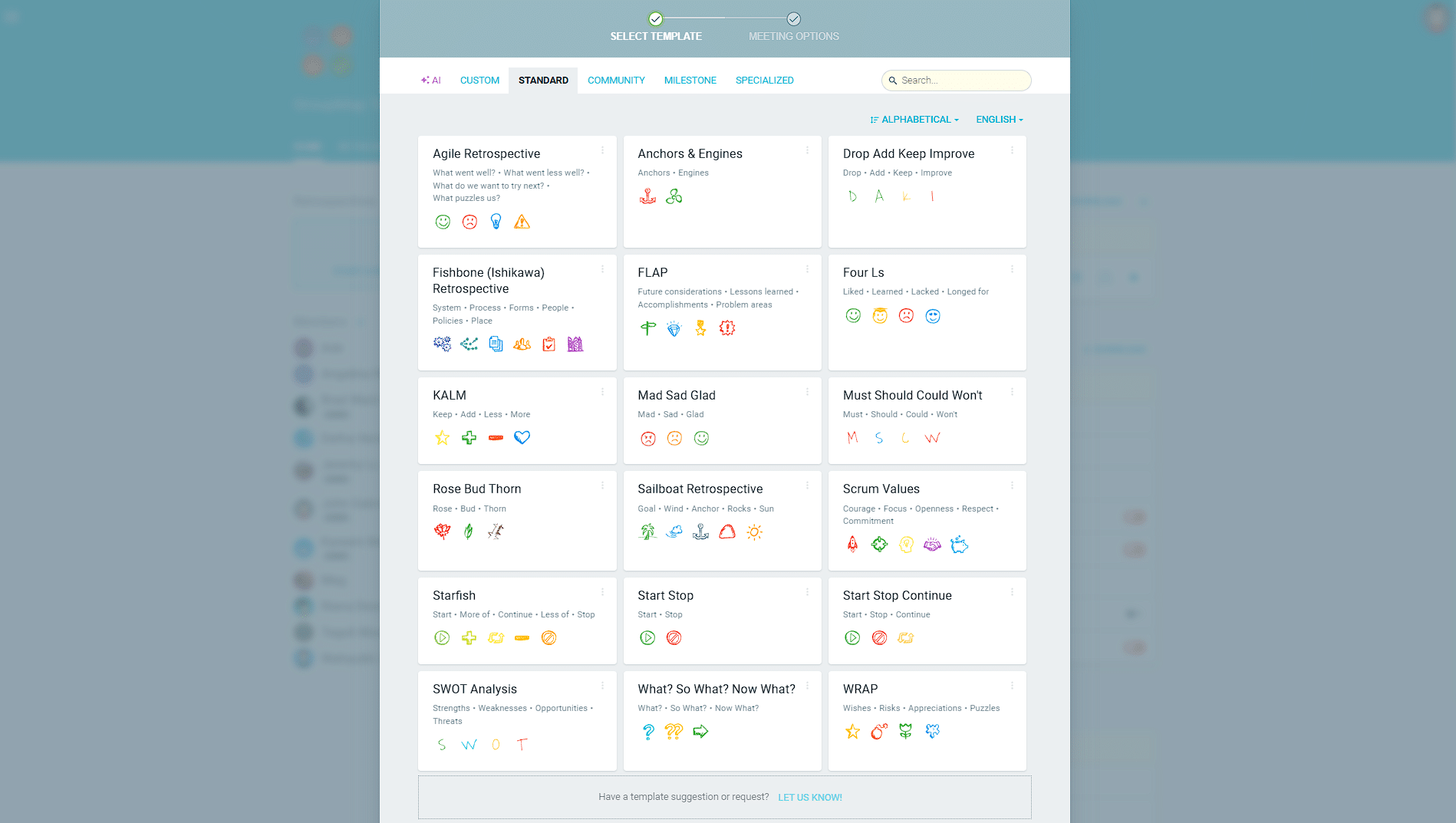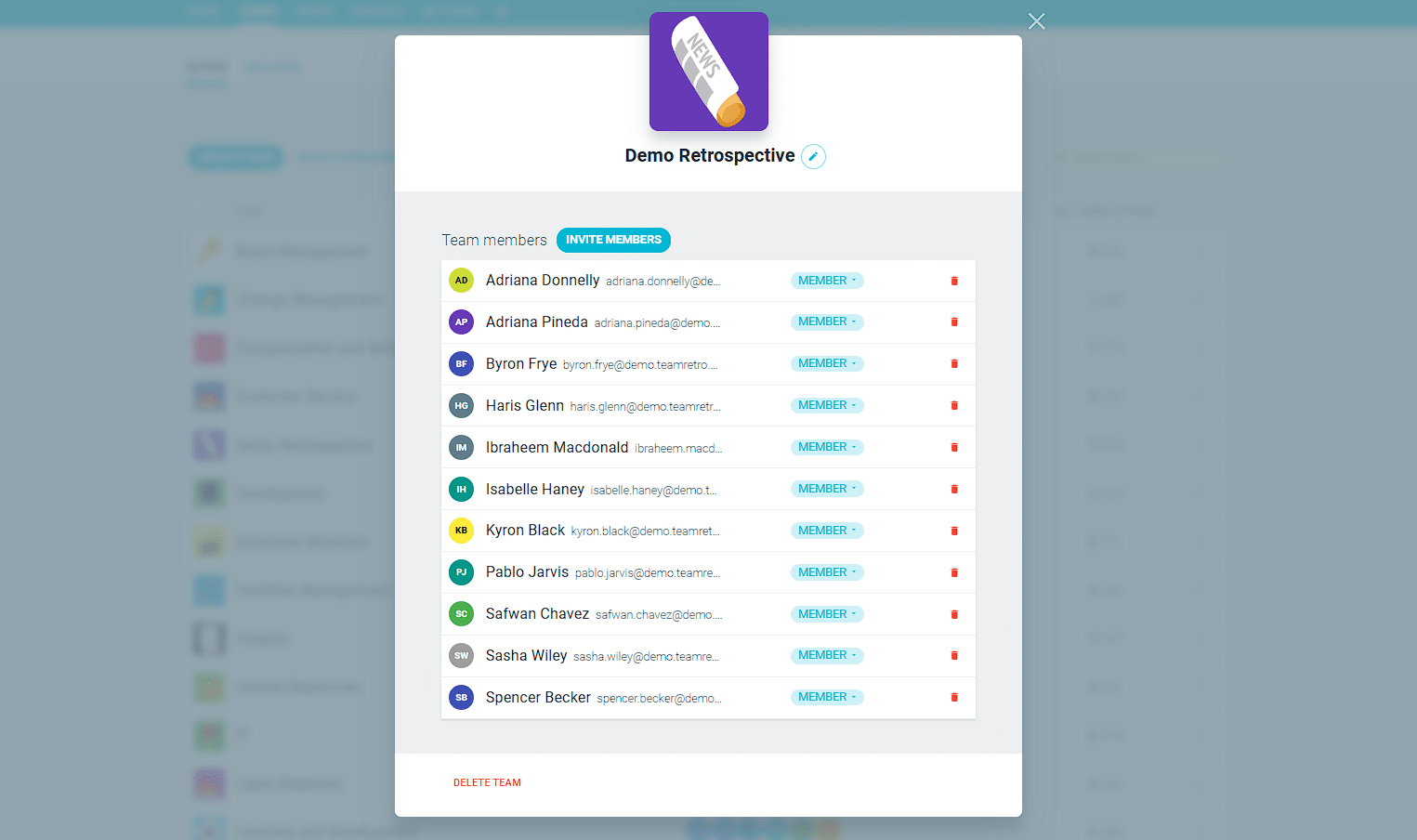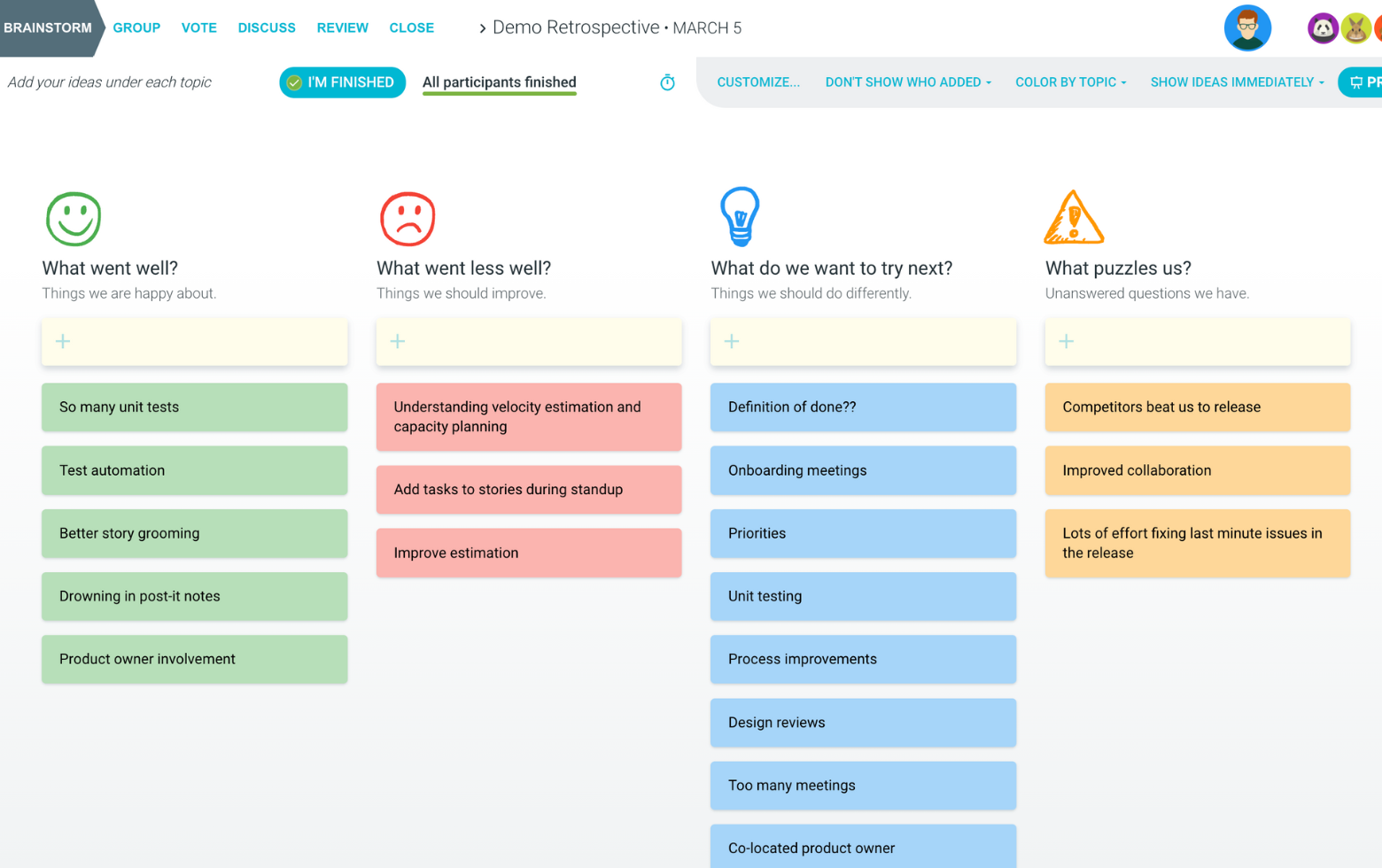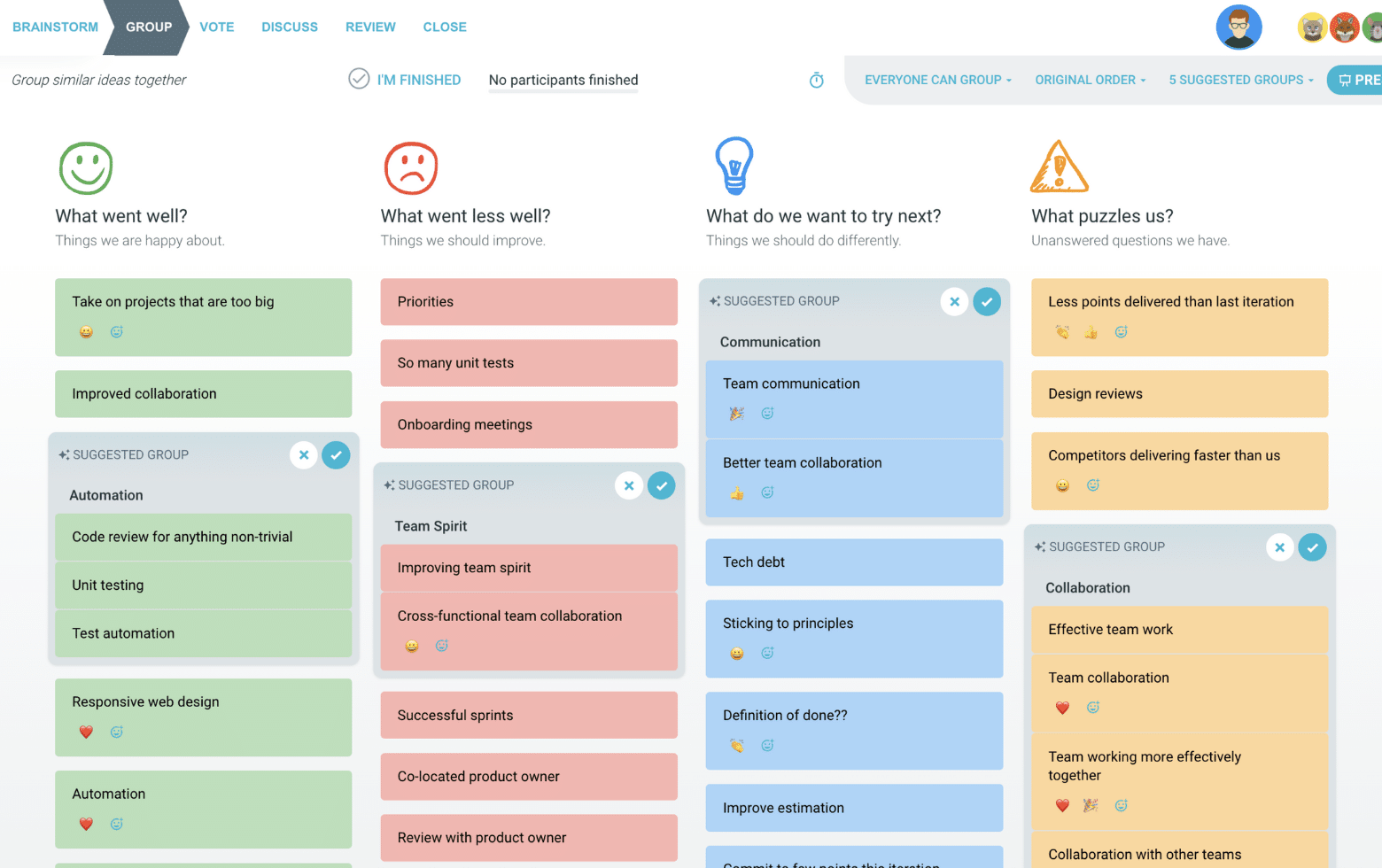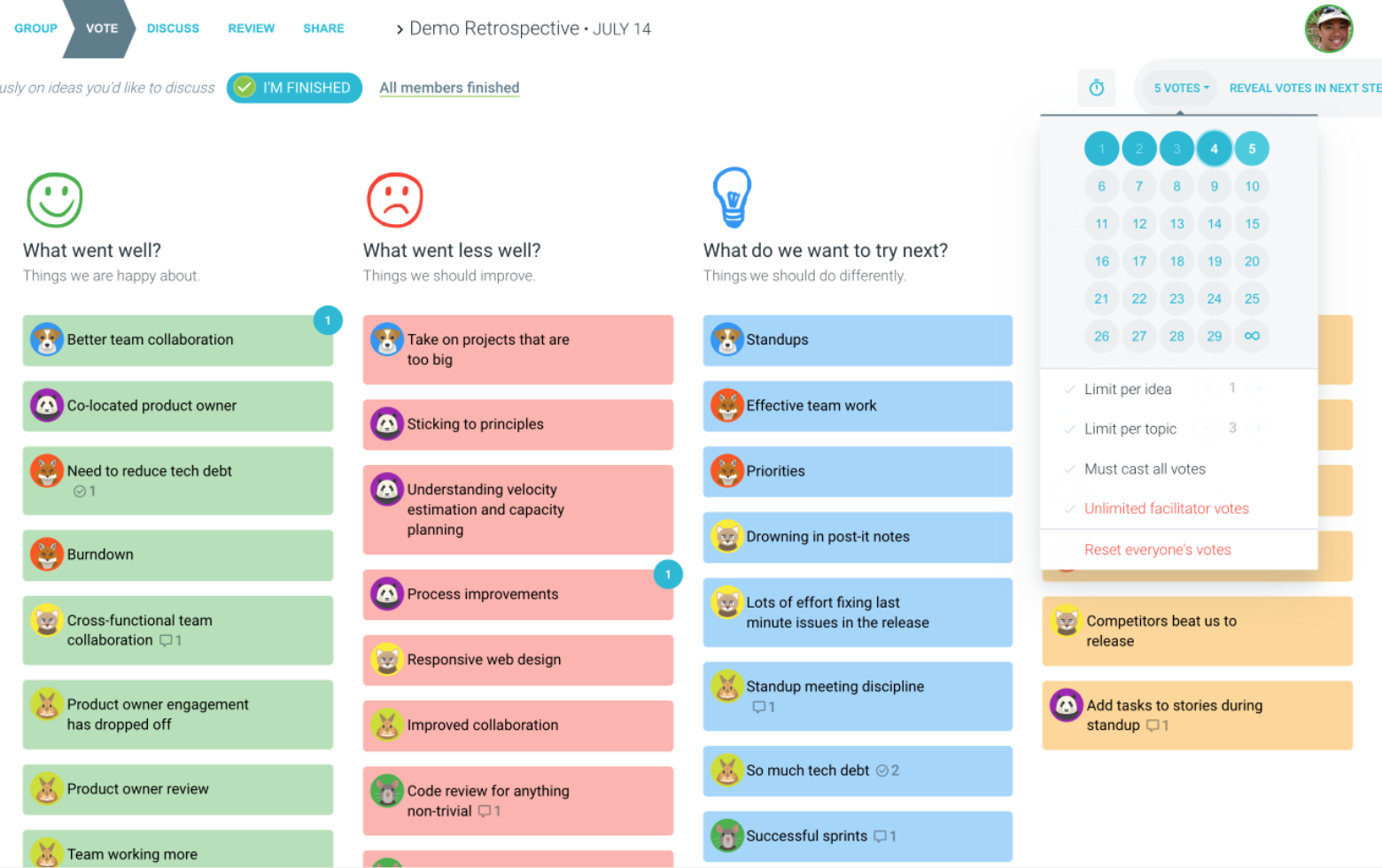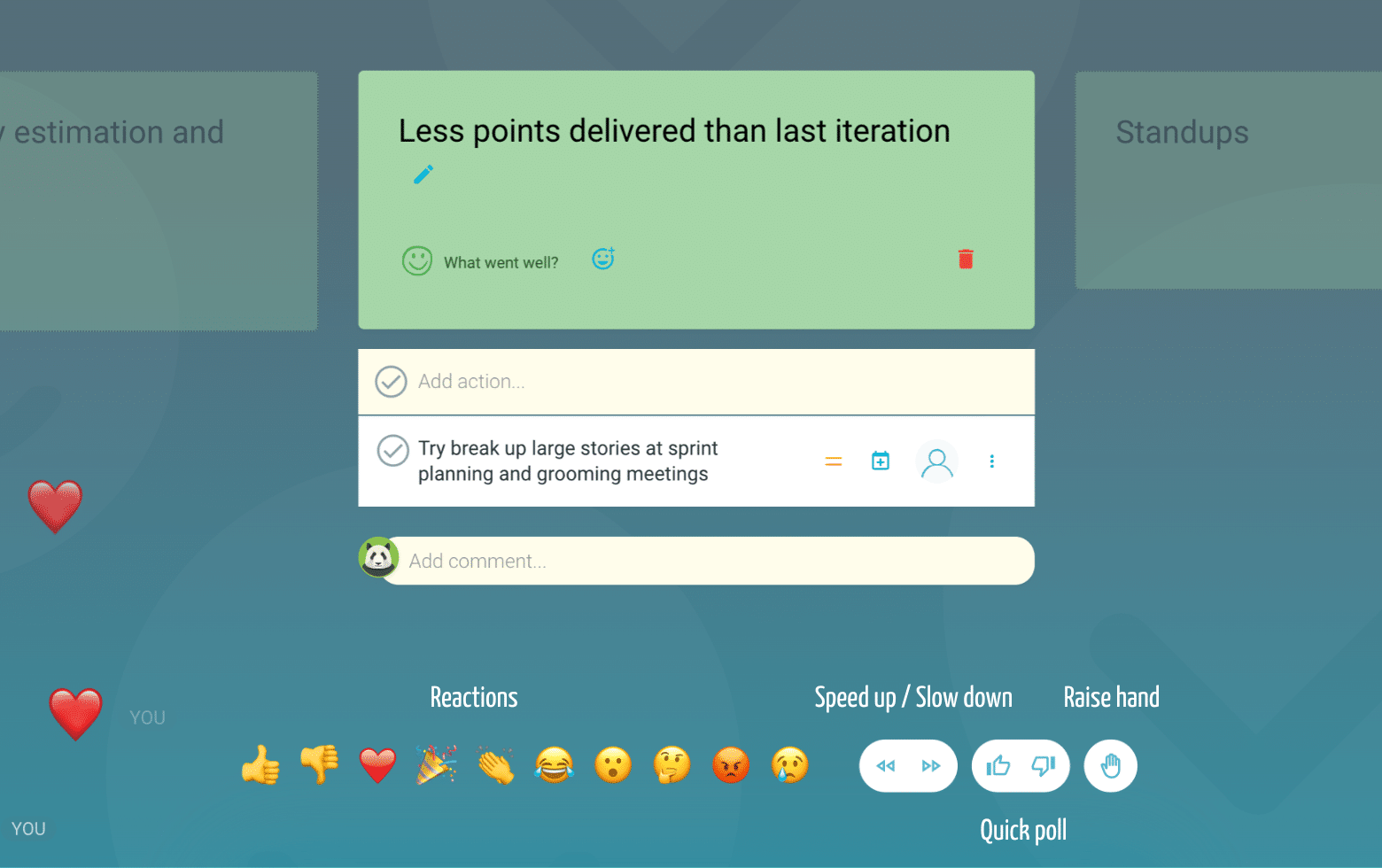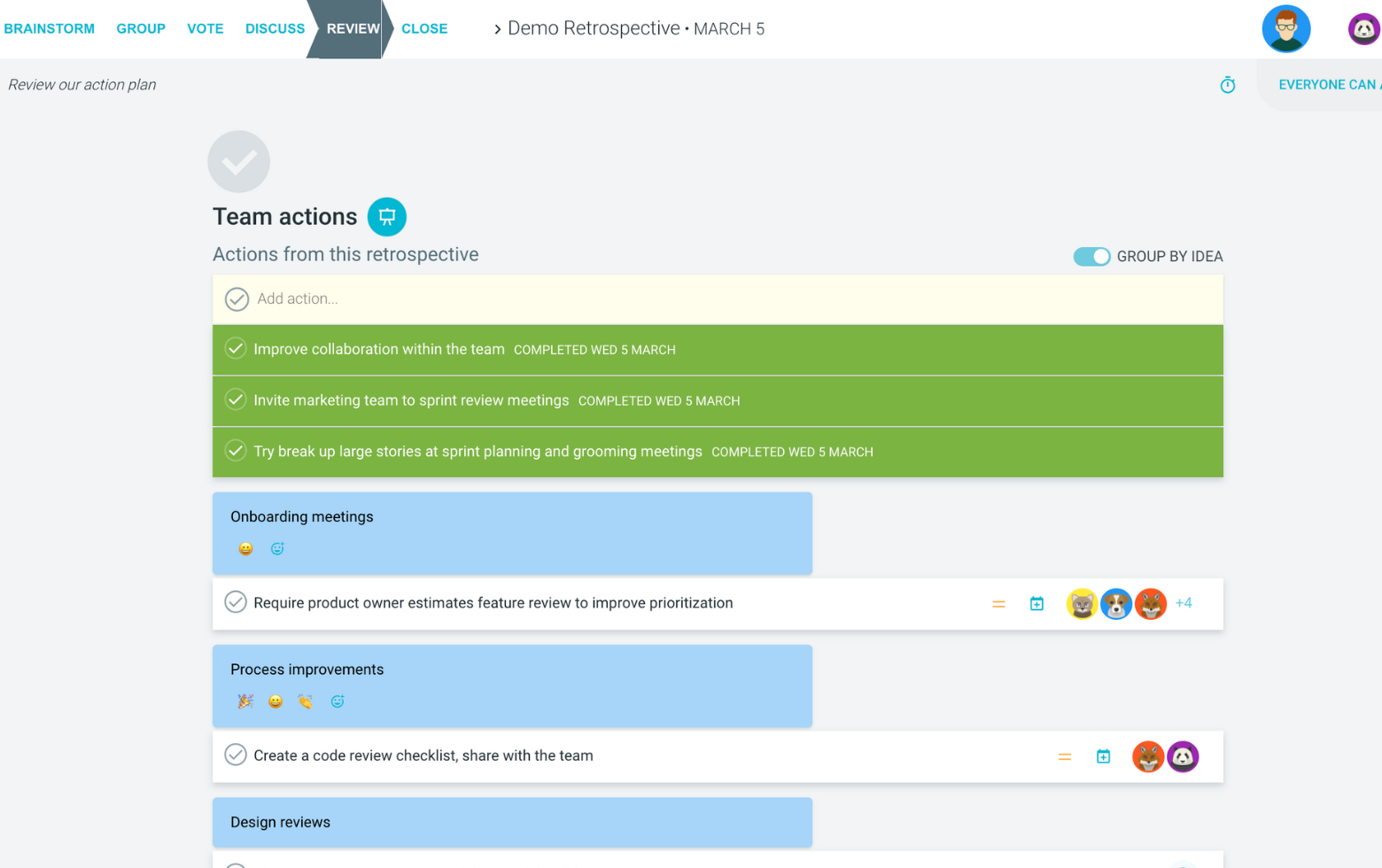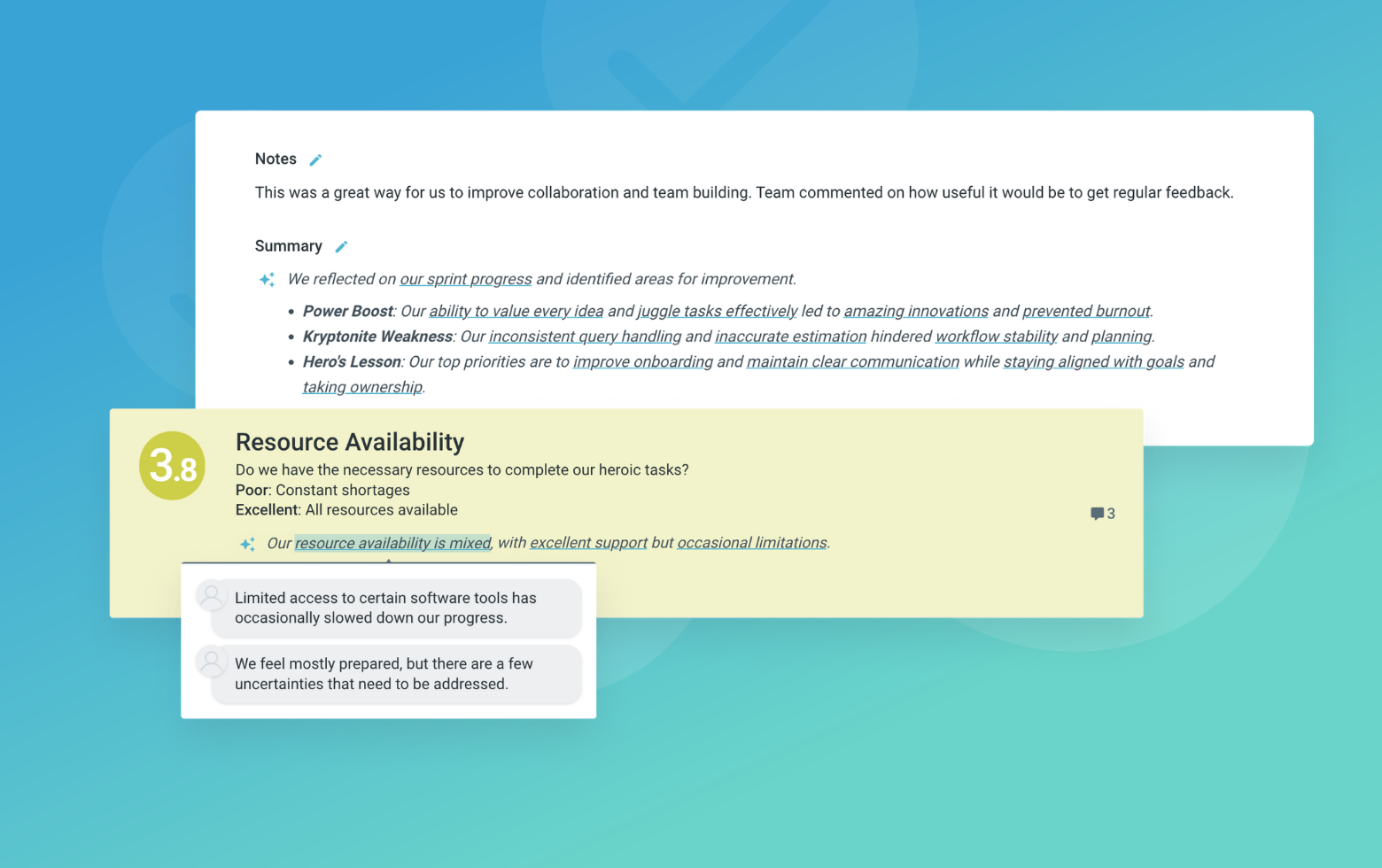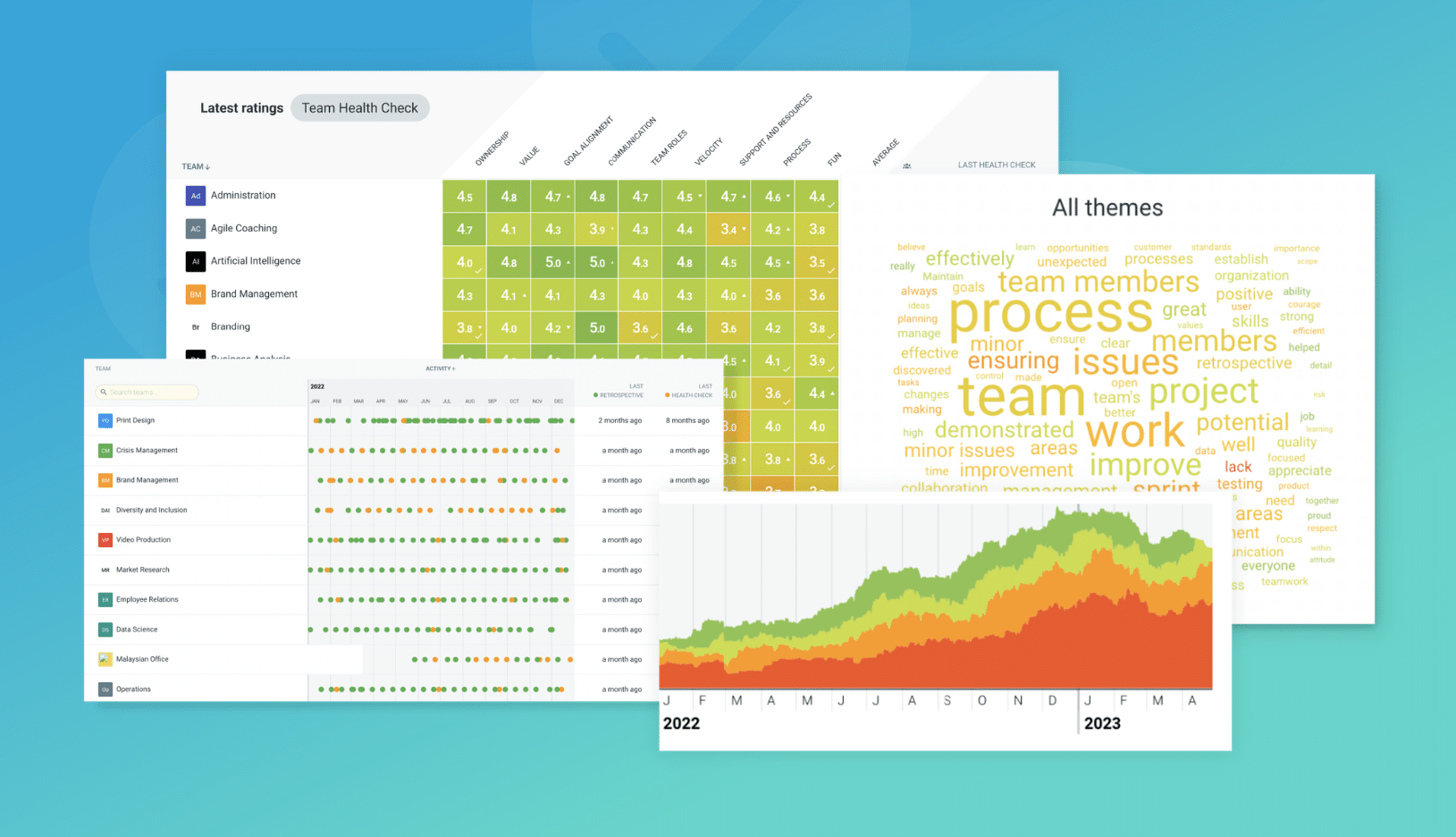What is the KALM retrospective?
“Keep Calm And Carry On” is a very British notion believed to have been first used as a morale booster in a war-time poster; the idea was that one politely acknowledged the challenges but didn’t allow those challenges to get the better of them.
It is with that stereotypical British fortitude (and good manners) that the KALM retrospective can be viewed.
KALM is a popular interactive sprint retrospective idea that presents team members with an opportunity to share their perceived value of the various aspects of the sprint. It reinforces the notion that all ideas are good ideas noting that some bring more value than others within the project context.
KALM offers participants a polite way of framing their support (‘keep’) or lack thereof (‘less’) of the various aspects of the sprint. It could therefore allow team members who may not feel comfortable presenting their opinion a safe environment to share.
At the same time, it promotes a sense of agency and utility allowing them to come up with ideas about what they could add or do more of to essentially help them carry on.
KALM retrospective format
Keep
These are elements of the sprint that went well, delivered value and do not need to be changed.
Add
These are a new ideas or things the team perceives will bring value to the team or customer.
Less
These are things that currently exist, but team members either do not enjoy, are viewed as problematic or erode value.
More
These are things that are being done already but can drive more value if it was done more often, with greater regularity or with more effort.
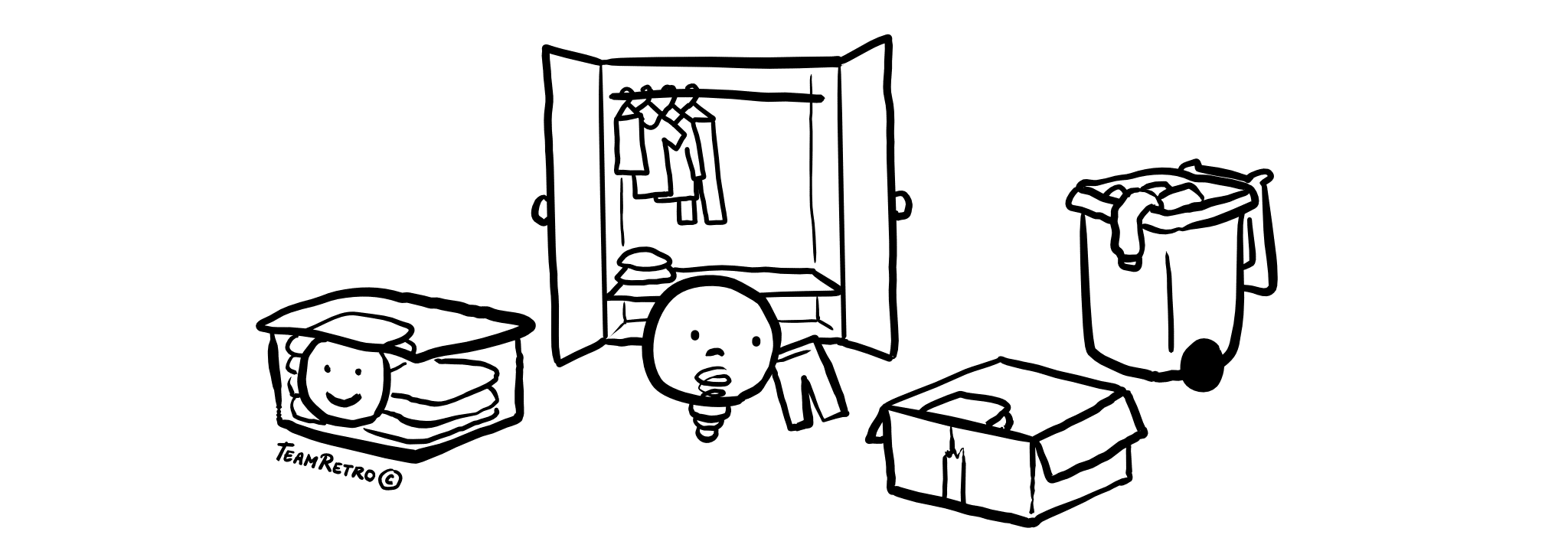
Suggested icebreaker questions for KALM retrospectives
- When have you kept calm and carried on?
- What would be beneficial if you had less of it in your life?
- What are you putting off starting?
Retro Rehearsal
Invite your team to rehearse the retro referencing a drink.
For example, think of a drink that isn’t quite what you like. If it were to be changed, what would you keep, what would you add, what would you reduce or what would you increase?
Ideas and tips for your KALM retrospectives
-
This sprint retrospective idea might be really useful during a cycle of high stress. It helps address the balance and work load issue by helping to equalise both the aspects of working out what is valuable to keep, and what should be removed.
-
You can add specific thresholds for what makes sense. I.e. Only keeps if it lower technical debt, only add if it has been customer validated, Only do less if it does not introduce additional risk or lack of compliance and only More if there is energy and capacity to take it on.
-
Taking a high level view of what has been created is a good way to see if the team is on the right track. If there are too many things in any one area would warrant greater discussion.
-
Make brainstorming anonymous to allow people to feel safe when contributing their thoughts.
People will feel more engaged when they feel like they can air what they need to.
-
Use the concepts of brain writing – give people “silent time” to write, read and respond to what is being presented. It might just be a minute that can make all the difference.
-
Need to turn one of the idea into an action item or team agreement? You can do it directly in TeamRetro and turn a comment into a proposed action or team agreement. You can then more easily follow up.
-
This is a very action focussed retrospective format so a key success factor will be the follow up to help realise the outcomes of the retrospective. Operationalising and executing the list is key.
How to run a KALM retrospective in TeamRetro
Start Your Session in a Click
Log into TeamRetro and choose your template. Customise questions and the workflow to create your perfect retro for your team.
Create Your Team Easily – No Separate Accounts Needed
Brainstorm Individually – Free From Bias
Smart Grouping for Faster Insights
Fair, Flexible, and Fast Voting
Engage, React, and Capture Key Insights
Walk your team through ideas one by one with Presentation Mode. Stay in sync, spark real-time discussions, and capture feedback with comments, live reactions, and polls—all in one place.
Turn Ideas Into Action
Propose next steps with team buy-in, get AI-powered action suggestions, and keep everything in one place. Committed actions sync to your personal dashboard and integrate with your workflow tools—keeping you on track.
Save, Share, and Stay on Track
Get quick AI-powered summaries, add facilitator notes, and store retrospectives in your library for easy access. Schedule your next session and track published actions to keep your team accountable at the next retro.
Turn Team Data into Actionable Insights
Uncover trends, common themes, and key engagement metrics at a glance. Track sentiment shifts, analyze conversations, and monitor completed actions to drive continuous improvement.