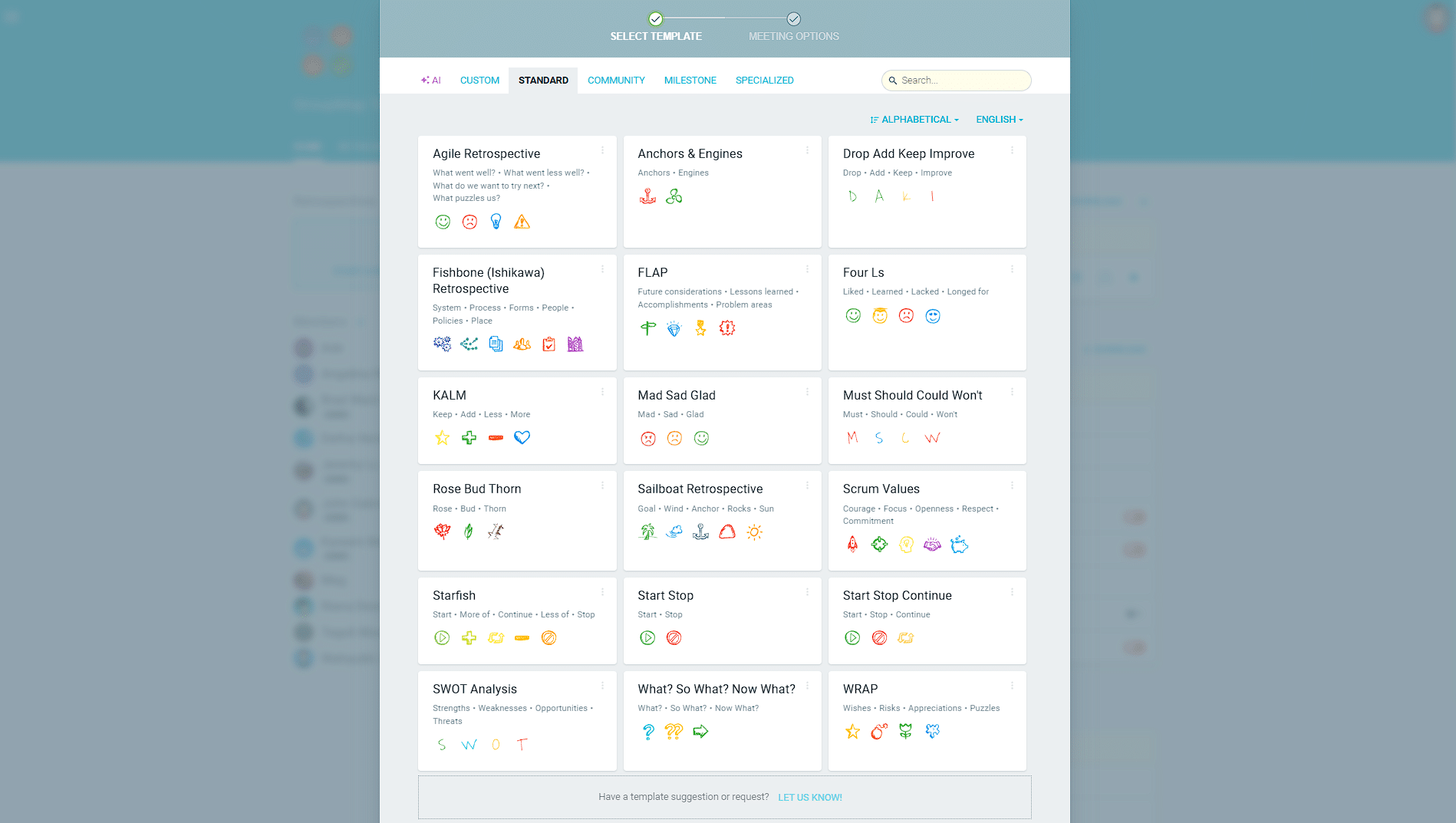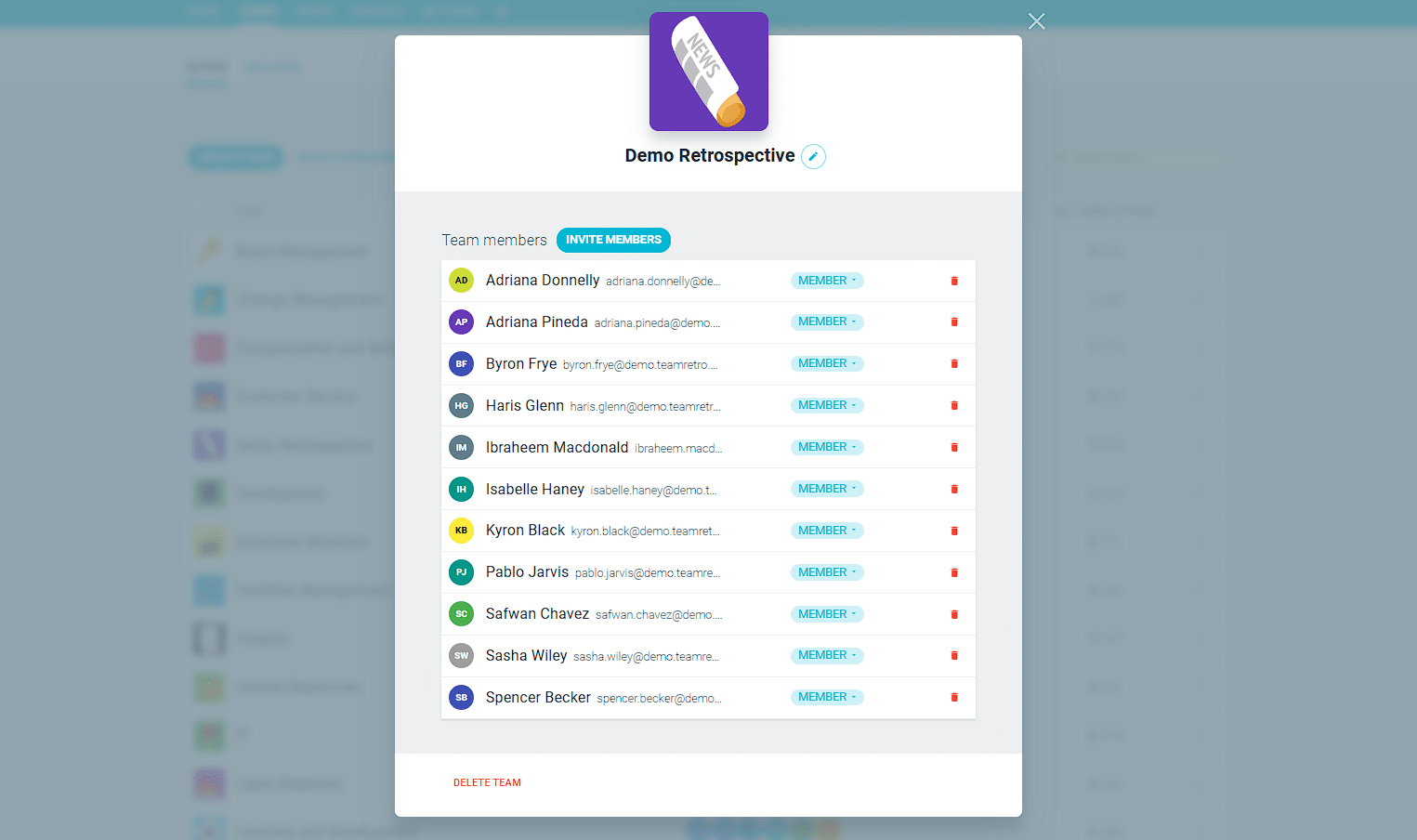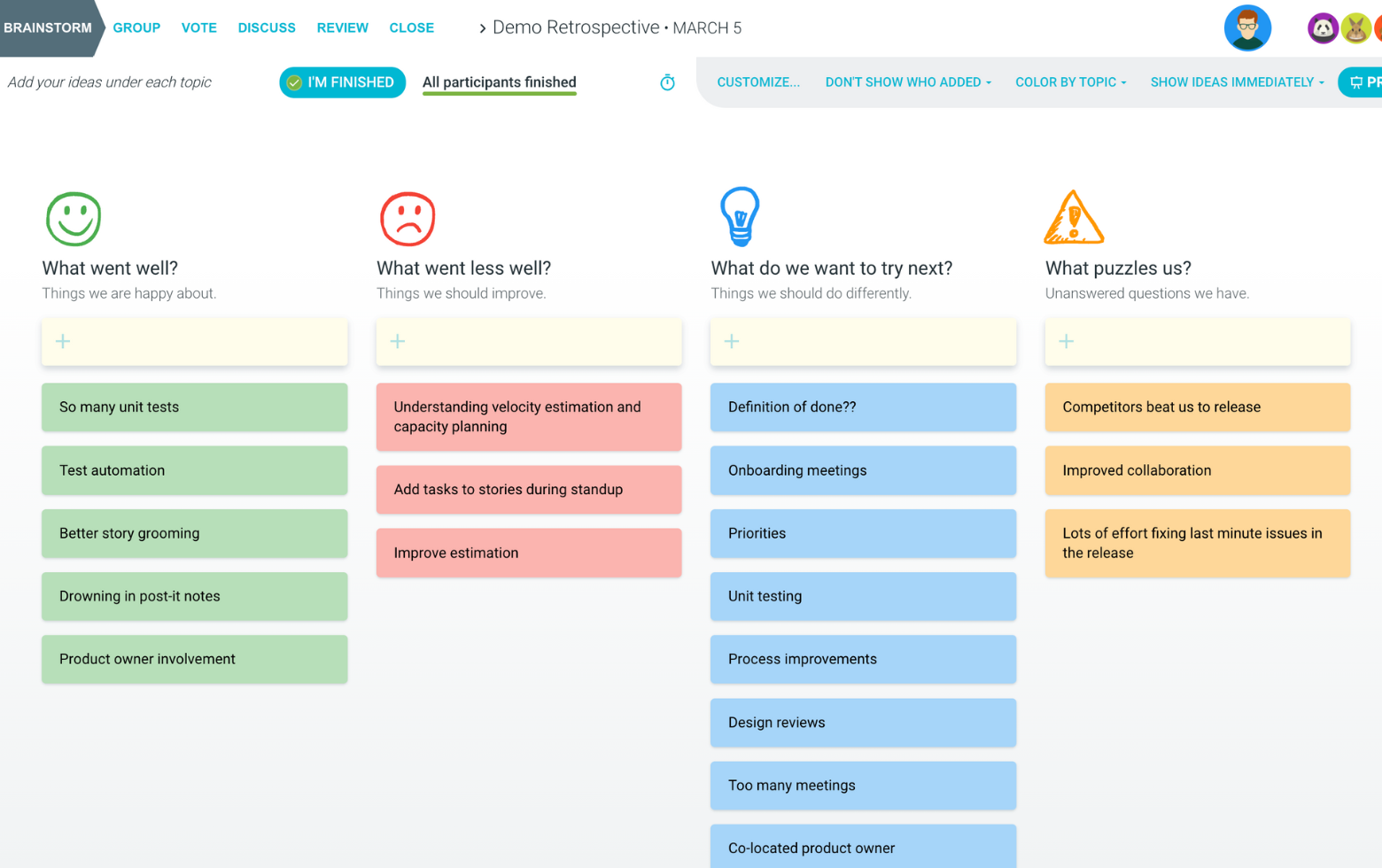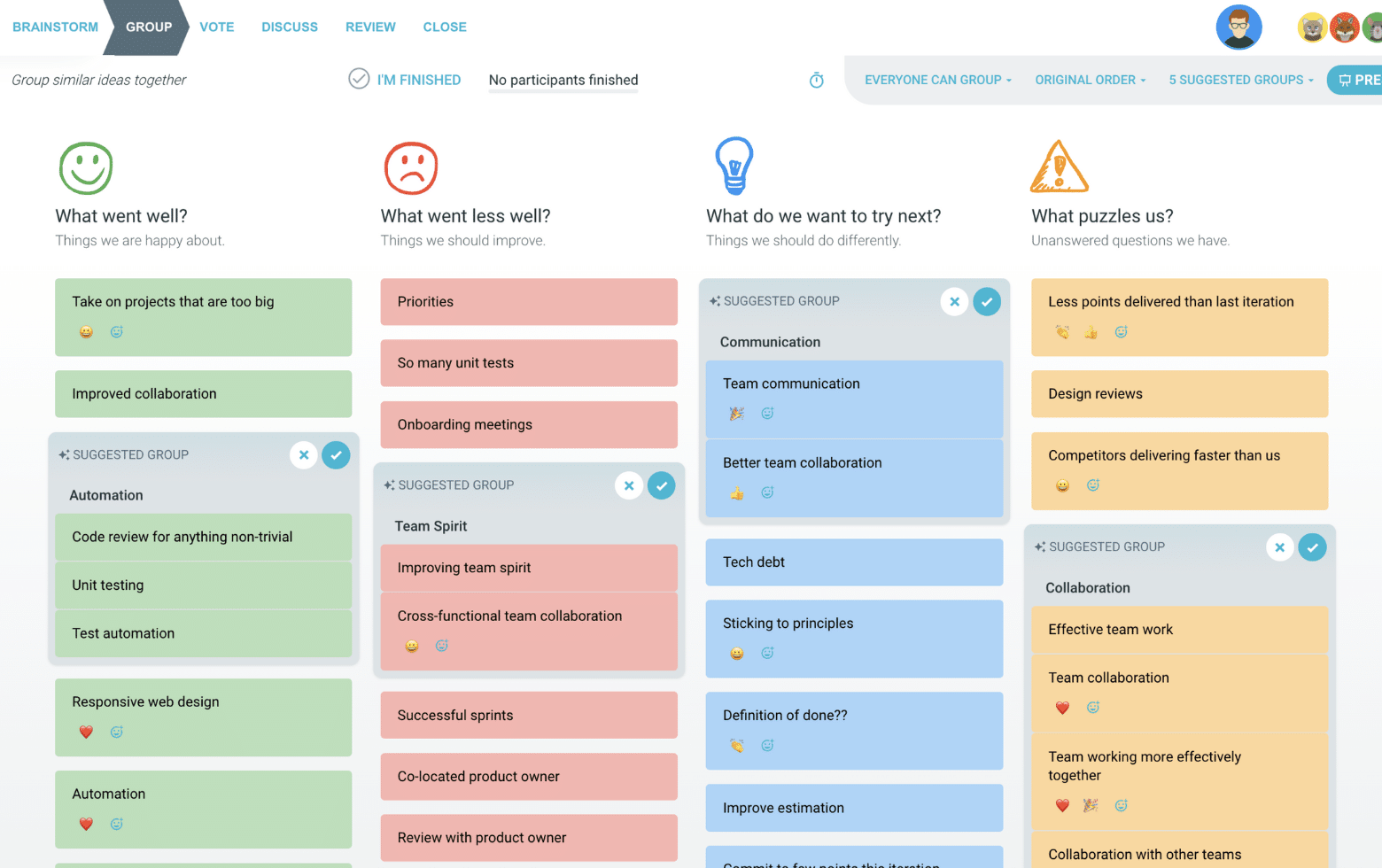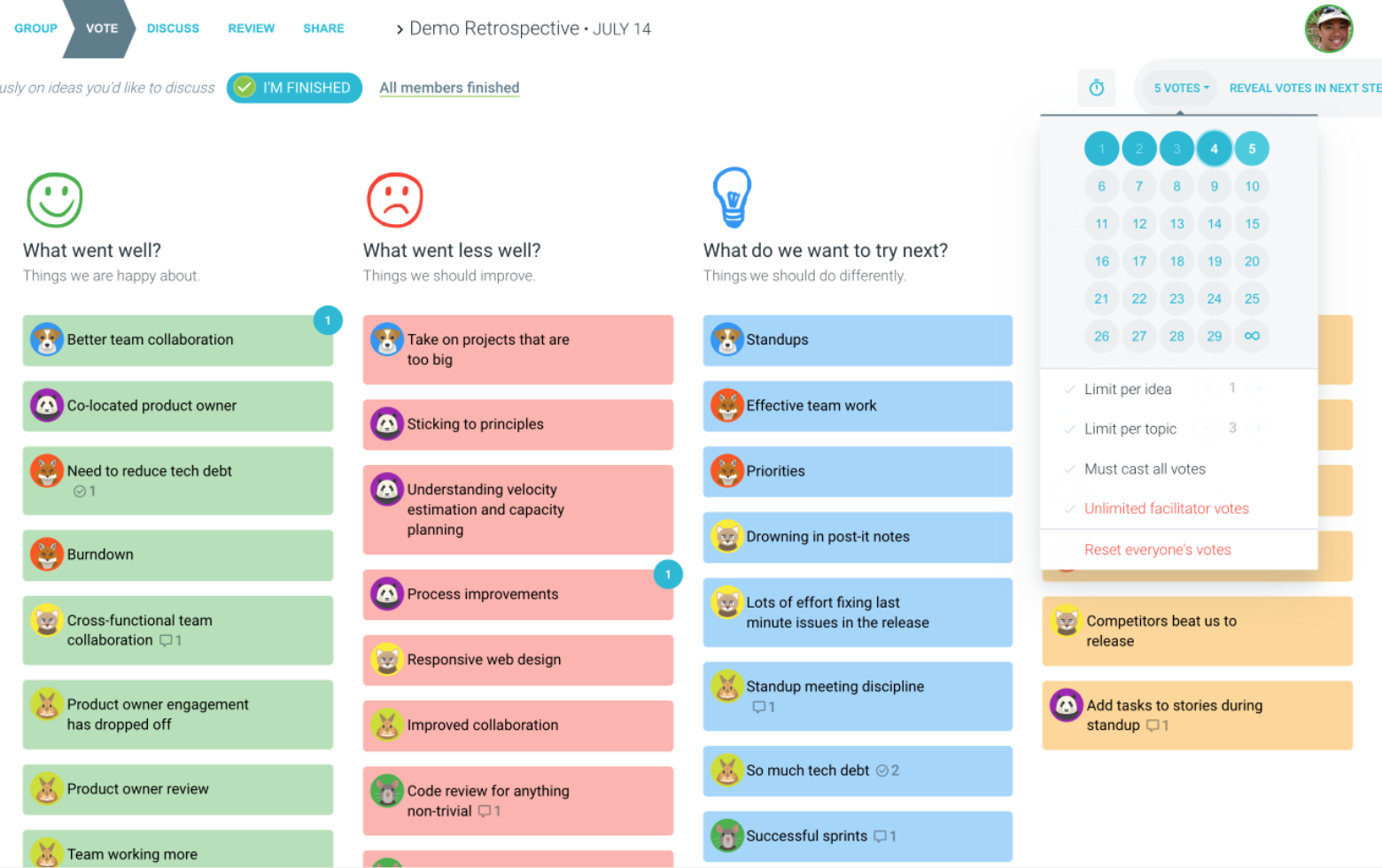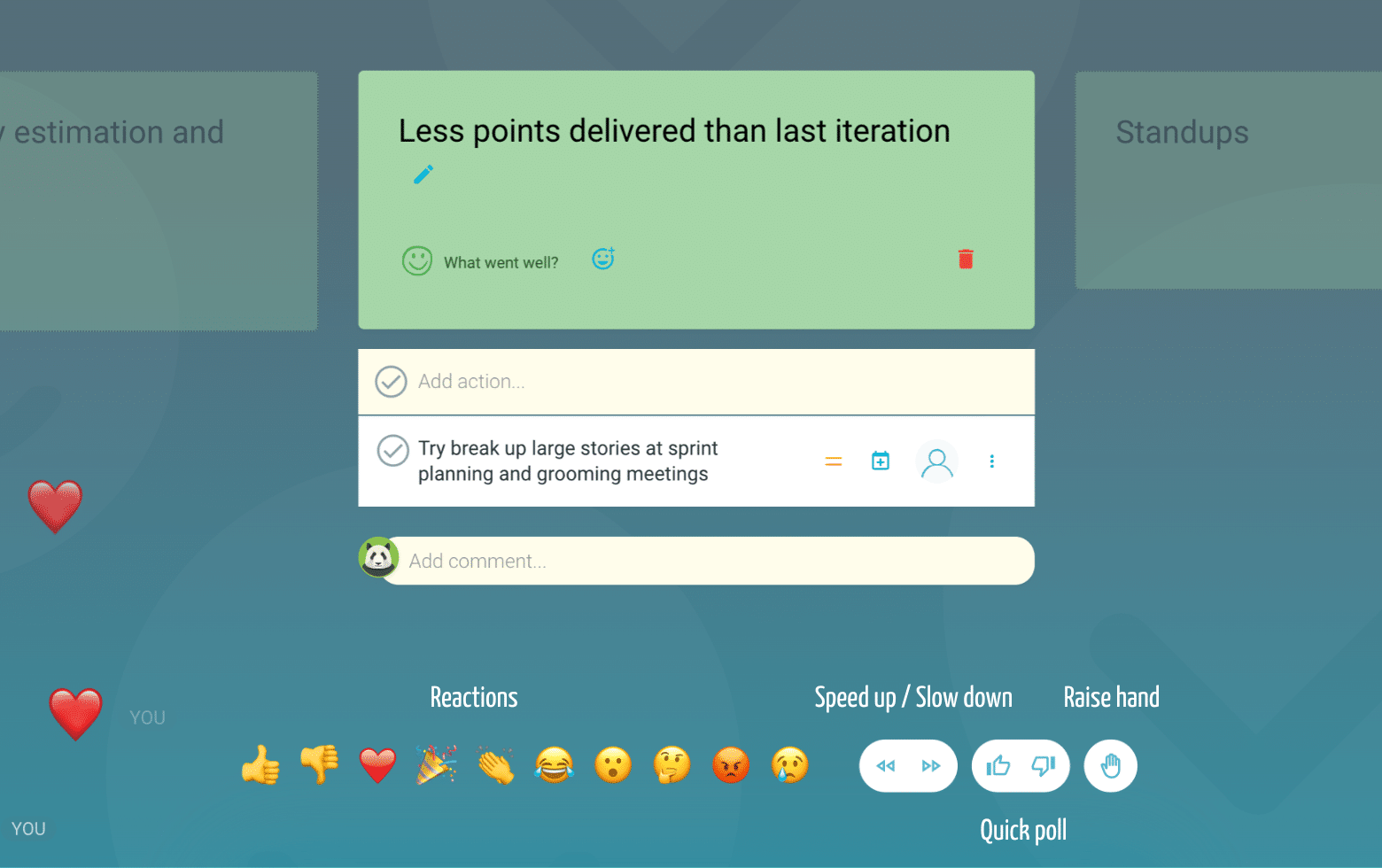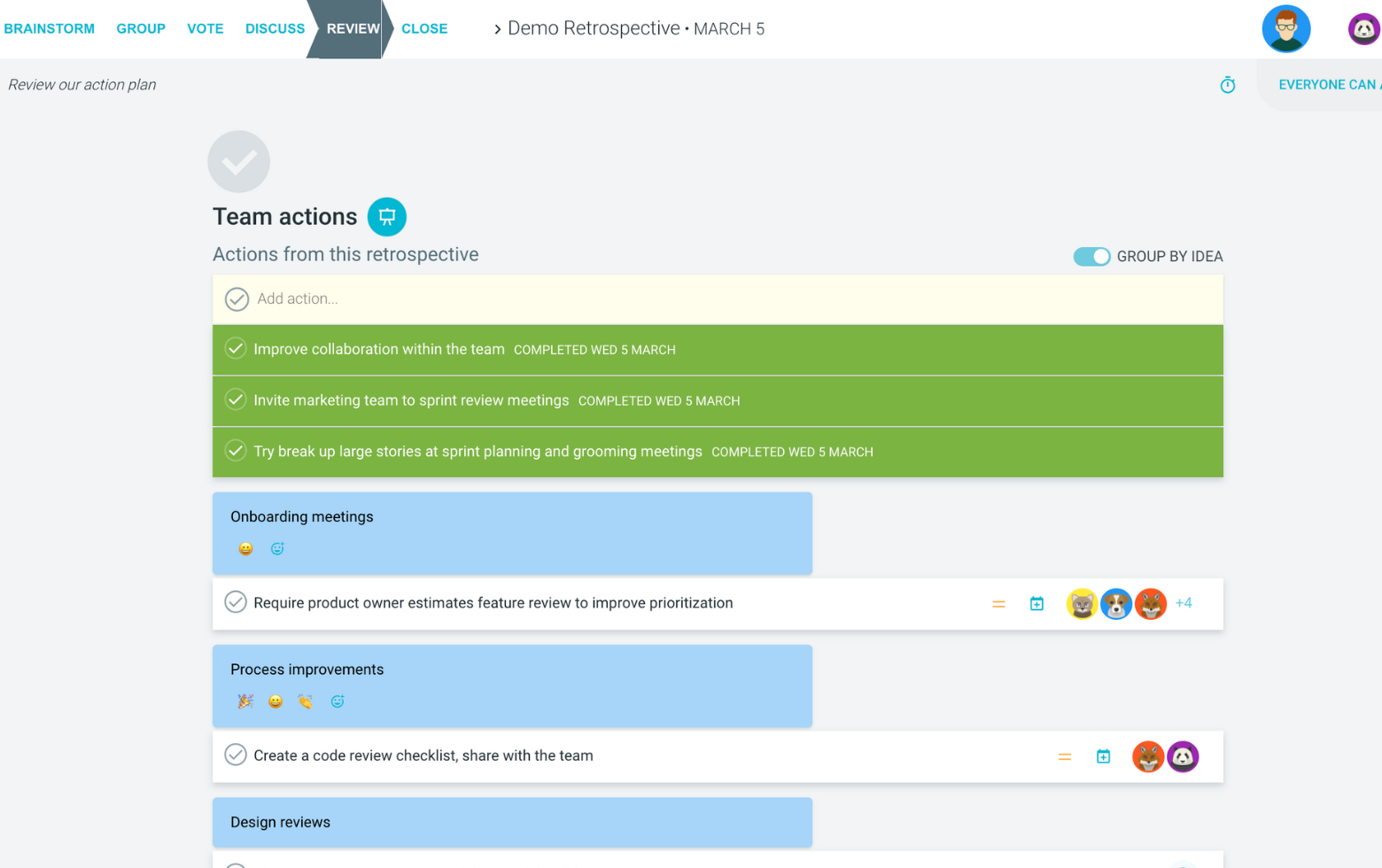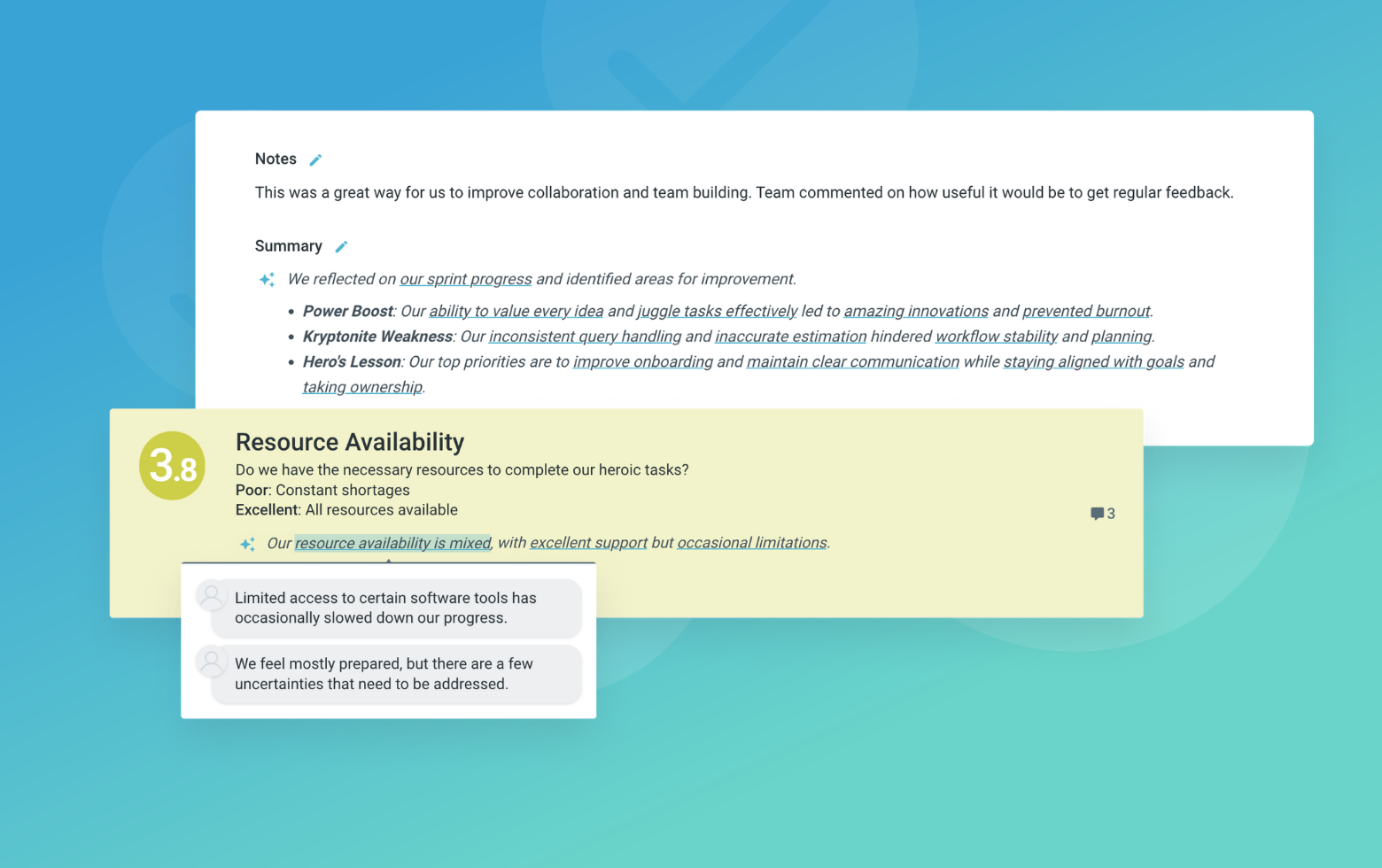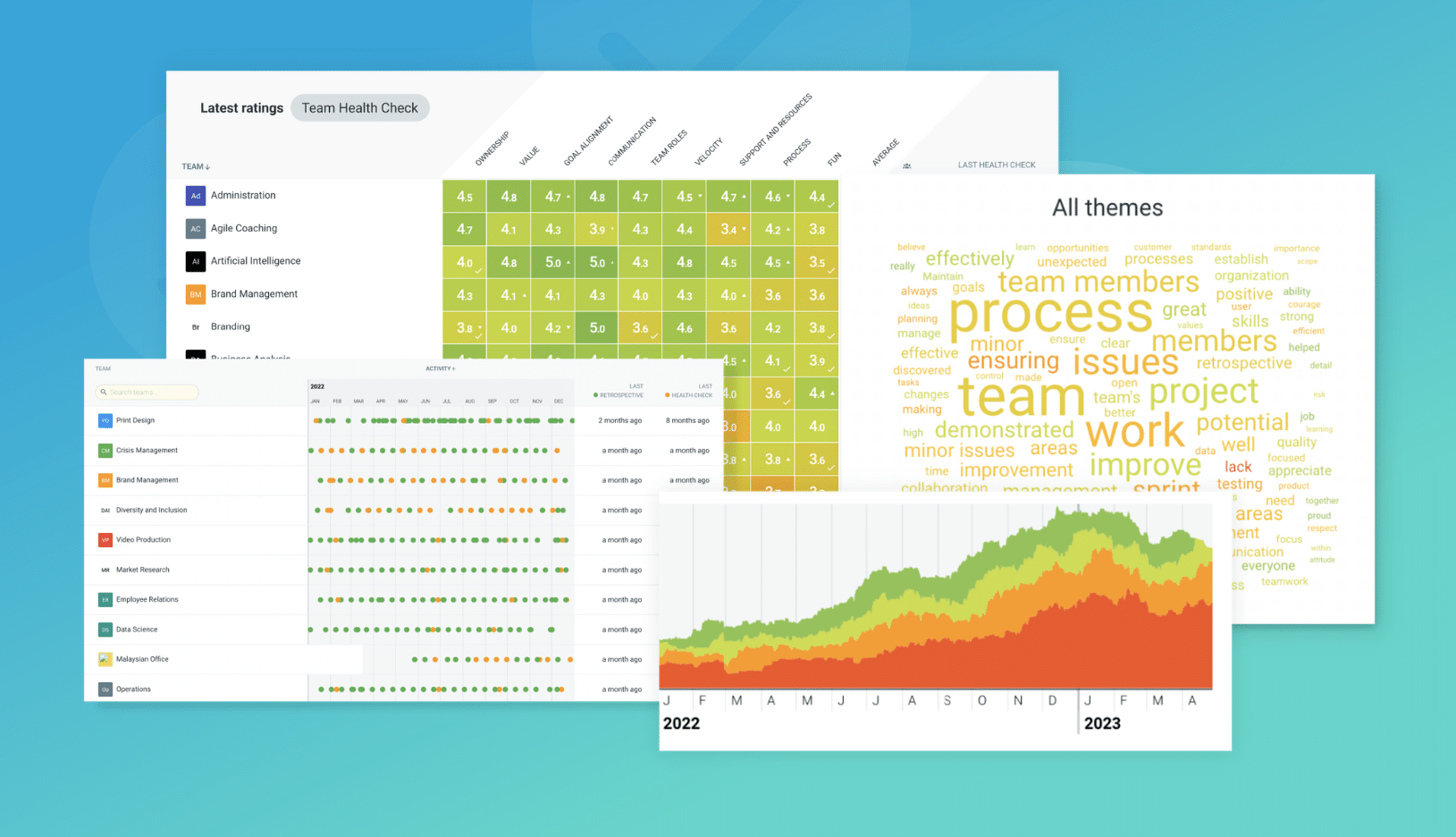The RPG (Role-Playing Game) Retrospective transforms team reflection into an engaging adventure using familiar gaming concepts. By framing achievements as victories, improvements as character development, and challenges as boss battles, teams can approach retrospectives with renewed enthusiasm and creativity.
This format taps into gaming mechanics that motivate players - achievement, progression, and overcoming challenges - and applies them to team improvement. It helps teams view their work through a fresh lens, making the retrospective process more engaging while maintaining its effectiveness.
Particularly effective with software development teams and gaming enthusiasts, this format encourages participants to think metaphorically about their work, leading to more creative insights and memorable action items.
What is The RPG Retrospective
For The Win
What were our achievements in the last sprint?
Frame team accomplishments as epic victories or completed quests. Encourage participants to celebrate both major wins and smaller achievements, just as games reward both main quests and side missions. Consider using gaming terminology like 'critical hits' or 'rare items found' to maintain the theme.
Level Up
What attributes should we level up next?
Guide the team in identifying skills, processes, or capabilities that need improvement. Use RPG character development as a metaphor for team growth. Consider framing improvements in terms of skills, attributes, or equipment upgrades.
Side Quests
What side quests did we complete?
Focus on unexpected wins, additional tasks, or helpful activities that weren't part of the main objectives. These might include helping other teams, learning new skills, or improving processes. Emphasize how side quests often provide valuable experience and unexpected rewards.
Boss Fight
What are the big challenges coming our way?
Present upcoming challenges as boss battles that require strategy and team coordination. Encourage the team to think about what 'equipment' (tools), 'skills' (capabilities), or 'party members' (resources) they'll need to overcome these challenges.
Suggested icebreaker questions
- If your current project was a video game, what genre would it be and why?
- What's your favorite power-up or special ability in a game, and how could we apply that concept to our team?
Ideas and tips for your retrospective meeting
- Keep the gaming references accessible - not everyone may be a hardcore gamer
- Use visual aids like health bars or experience points to track progress on action items
- Maintain a balance between fun and productivity - the format should enhance, not distract from, the retrospective's purpose
- Consider creating character sheets for the team to track improvements over multiple sprints
- Use gaming sound effects or music (quietly) to enhance the atmosphere
- Rotate the 'Game Master' role to give different team members a chance to facilitate
.
How to run effective meetings with TeamRetro
Start Your Session in a Click
Log into TeamRetro and choose your template. Customise questions and the workflow to create your perfect retro for your team.
Create Your Team Easily – No Separate Accounts Needed
Brainstorm Individually – Free From Bias
Smart Grouping for Faster Insights
Fair, Flexible, and Fast Voting
Engage, React, and Capture Key Insights
Walk your team through ideas one by one with Presentation Mode. Stay in sync, spark real-time discussions, and capture feedback with comments, live reactions, and polls—all in one place.
Turn Ideas Into Action
Propose next steps with team buy-in, get AI-powered action suggestions, and keep everything in one place. Committed actions sync to your personal dashboard and integrate with your workflow tools—keeping you on track.
Save, Share, and Stay on Track
Get quick AI-powered summaries, add facilitator notes, and store retrospectives in your library for easy access. Schedule your next session and track published actions to keep your team accountable at the next retro.
Turn Team Data into Actionable Insights
Uncover trends, common themes, and key engagement metrics at a glance. Track sentiment shifts, analyze conversations, and monitor completed actions to drive continuous improvement.