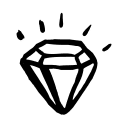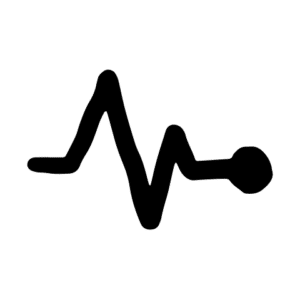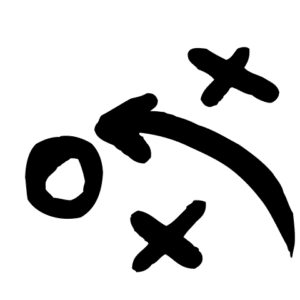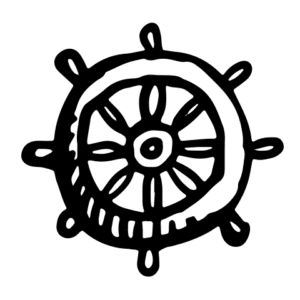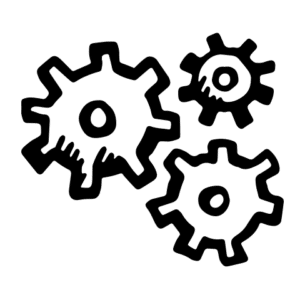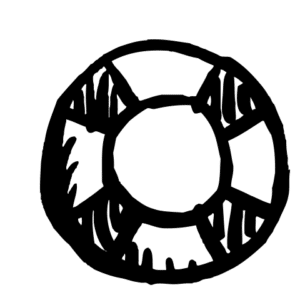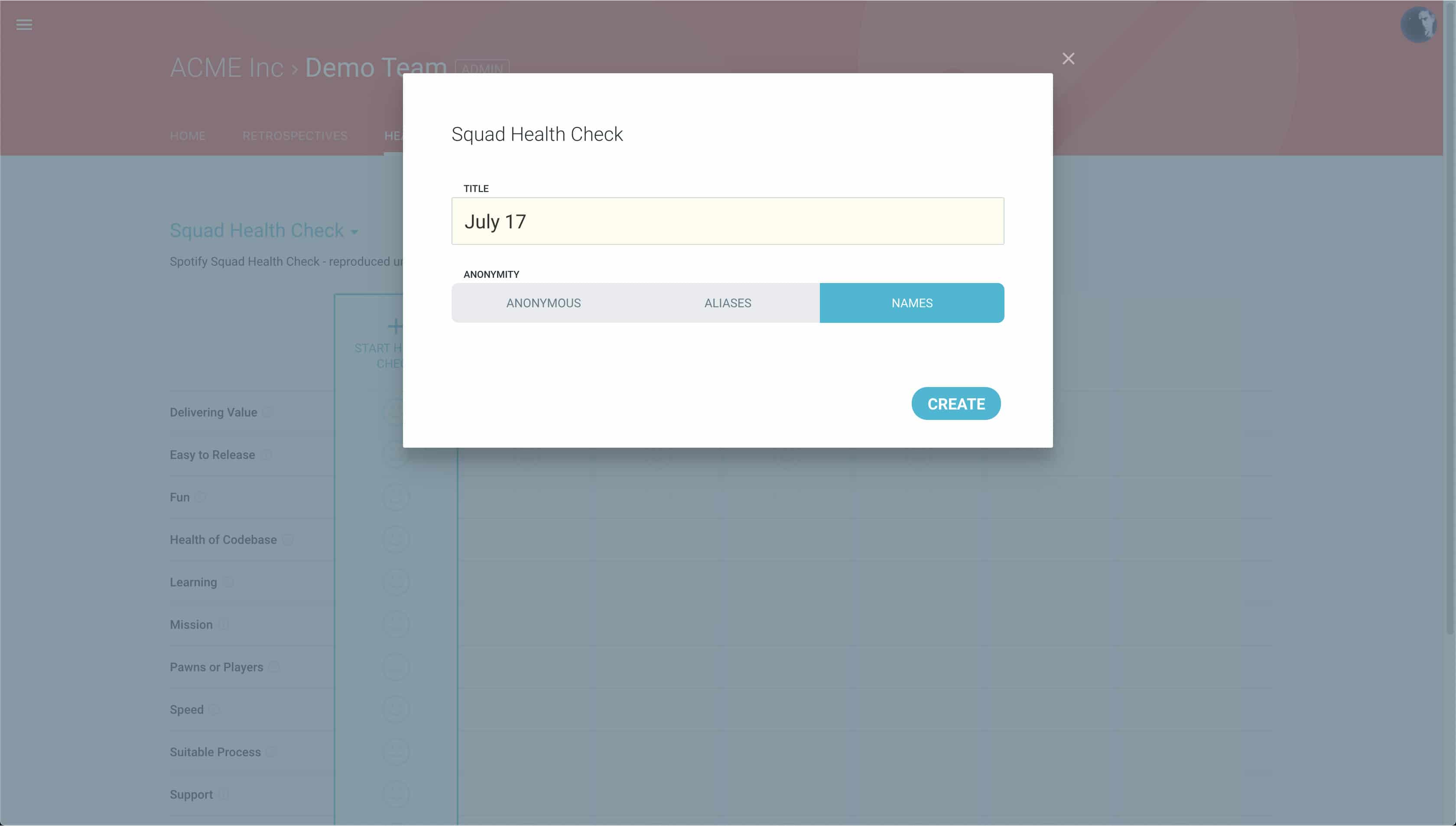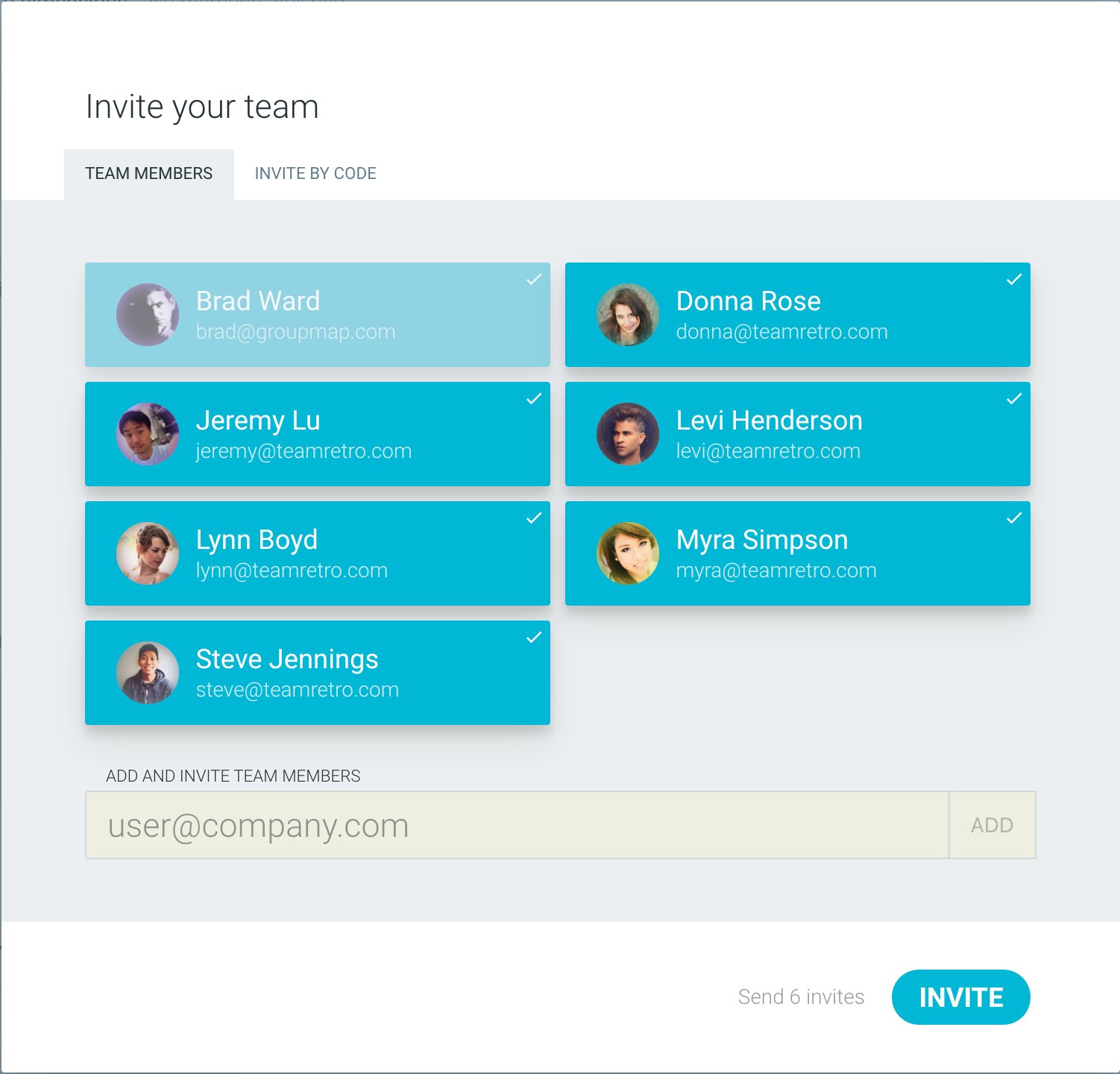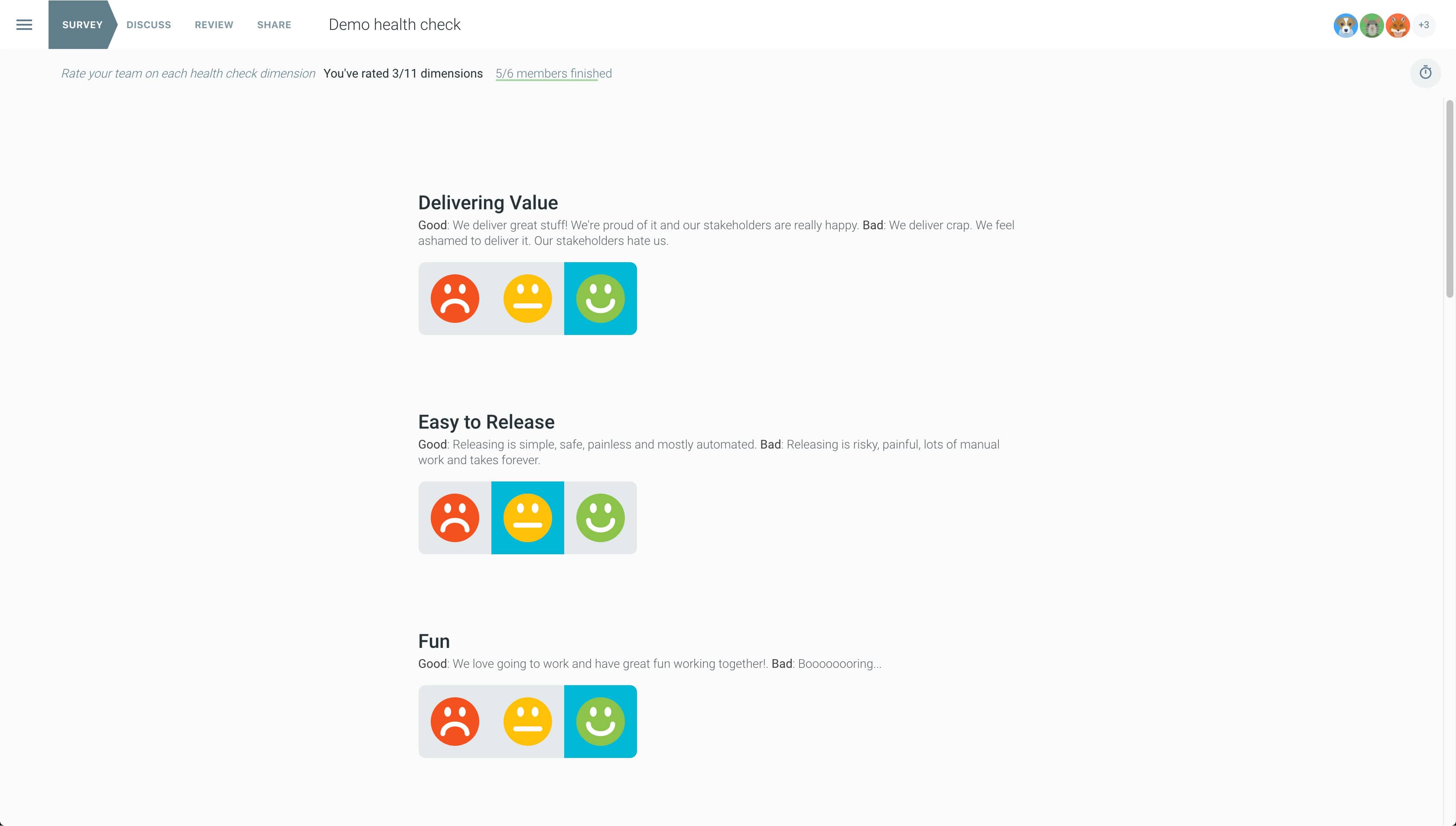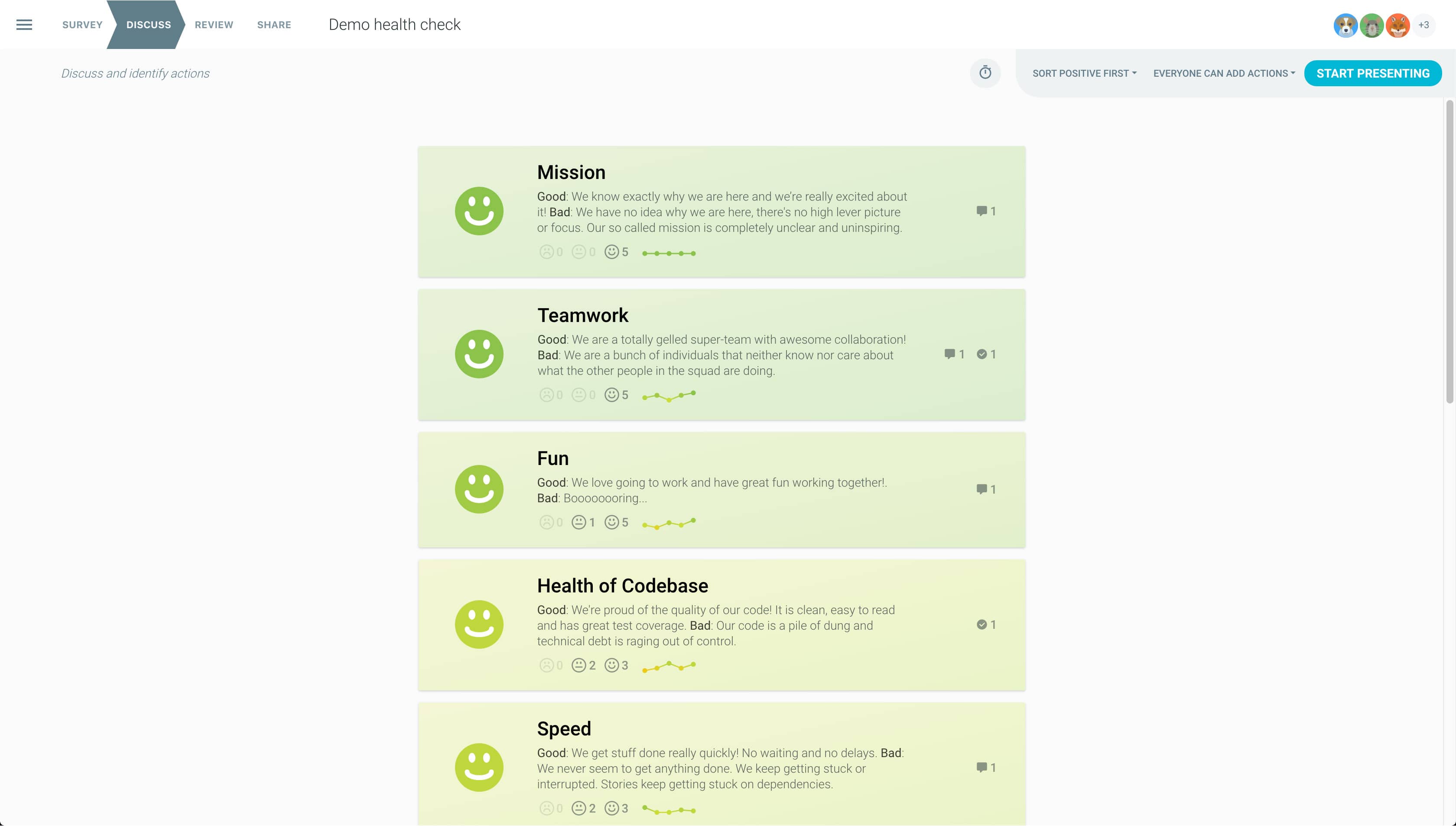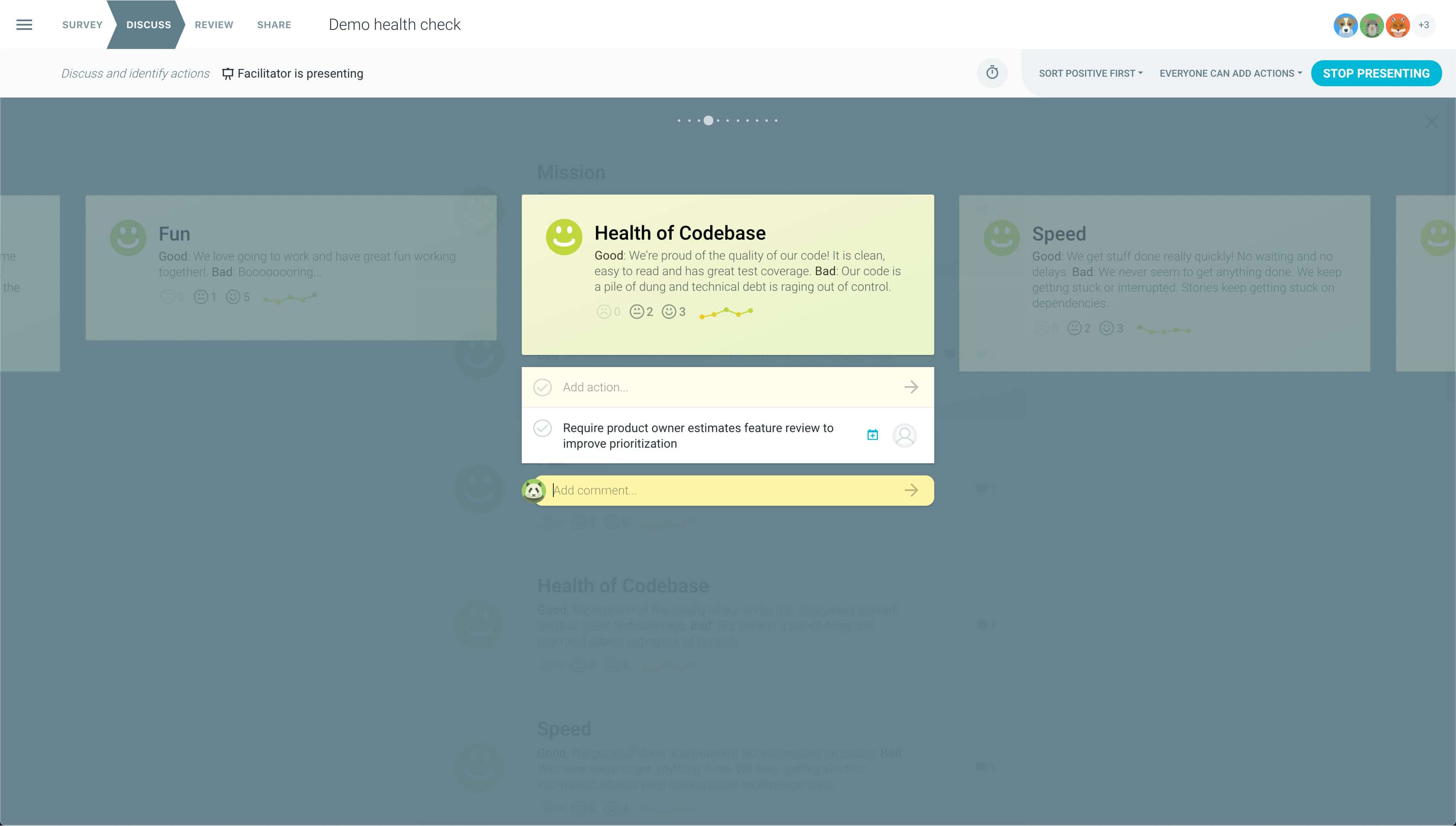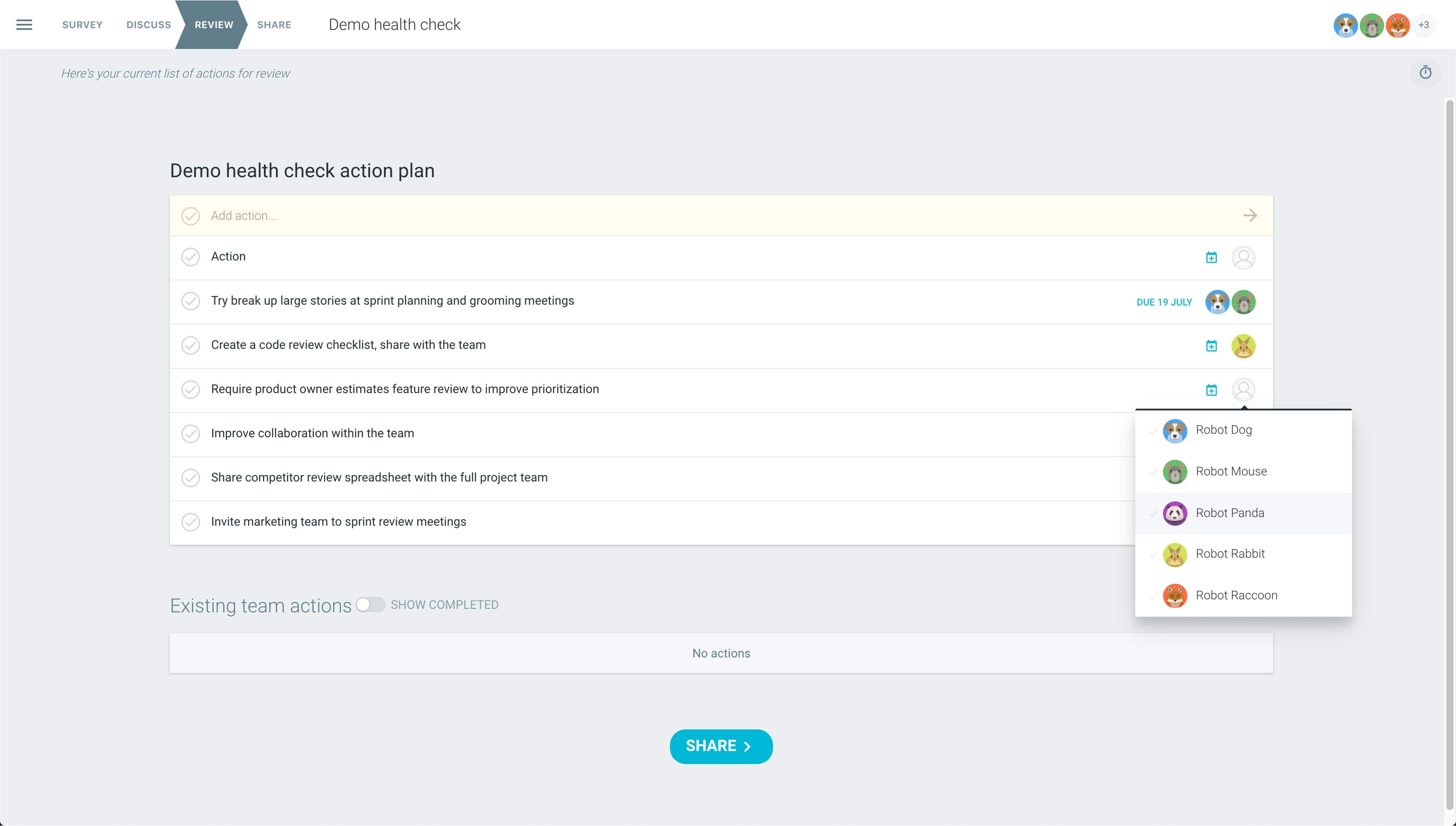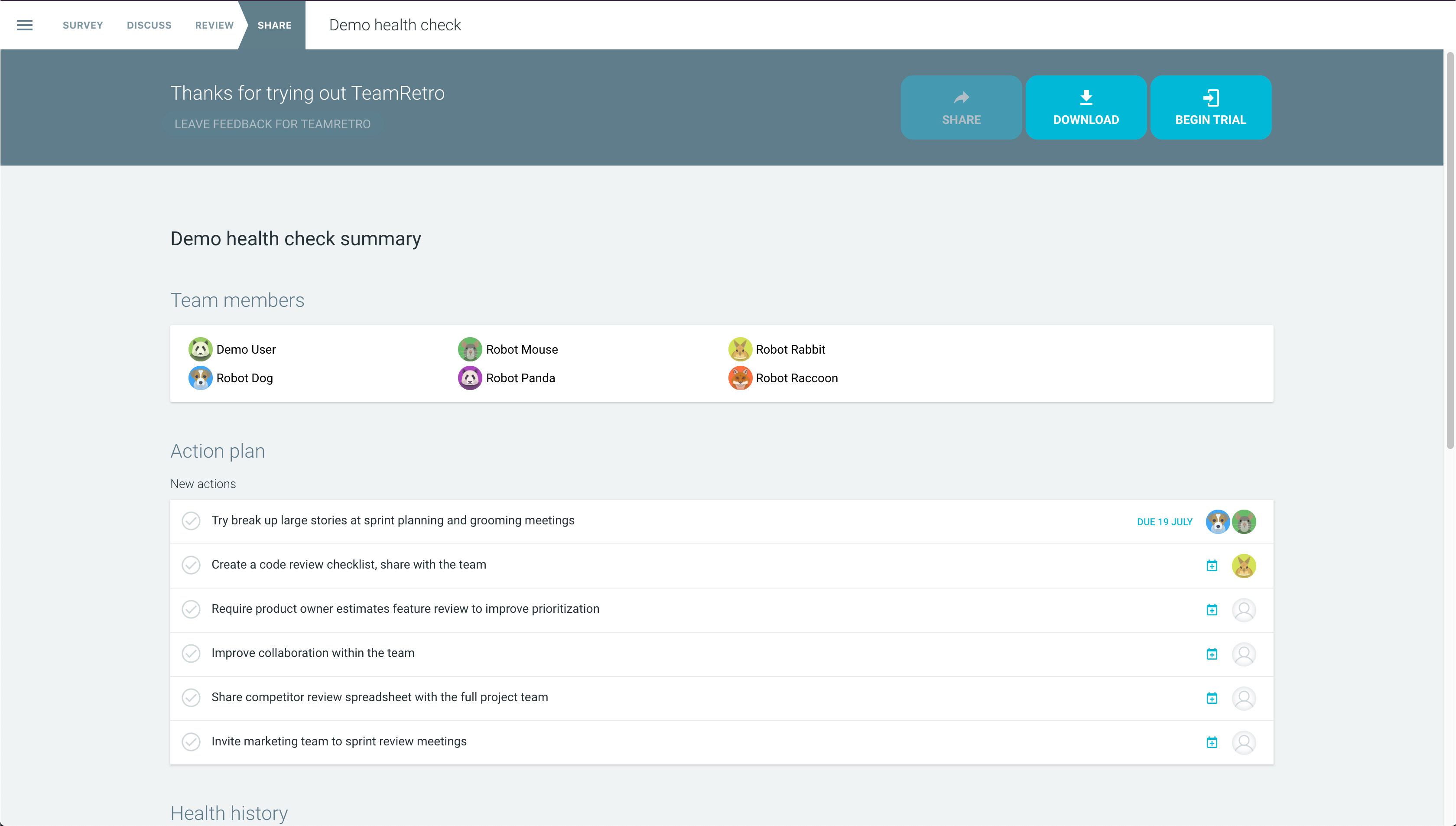Based on careful experimentation over many years, the Squad Health Check Model by Spotify labs is one exercise an agile coach or team must have in their toolkit. Simple traffic light indicators lets each member share their perception easily.
For the squad, it builds awareness and a balanced perspective. Scrum Masters can identify what will best support the team.

TeamRetro’s digital version of the squad check means you can efficiently collect input from everyone in real time, whether or not they in the same room.
Results are instantly tallied and you can keep a track of the squads progress over time without the need for manual collation. Sort responses by most positive, most negative or most mixed and facilitate better discussions using presentation mode.
Squad Health Check dimensions
How to create a Health Check in TeamRetro
Your template is ready to go
Under Health Checks, select the health check you’d like to complete. Decide if you want to survey the team anonymously, using aliases or openly.
Reveal and discuss the results
Your health check data is displayed showing the average response and tally of each response. Sort dimensions by most positive, negative or mixed responses to make discussions more meaningful.
Keep conversation on track with Presentation Mode
Switch to presentation mode to sync devices making it easier to facilitate and focus conversations. Capture comments and actions along the way.
Review your action plan
Assign action owners and set due dates for new items and review prior actions. This action list can be tracked, shared or integrated into your other workflow tools.
Share the results
Great work, you are all done! Share the results with your team via email, download and print or publish to tools like Jira, Asana and Trello. Results can be tracked in your dashboard.