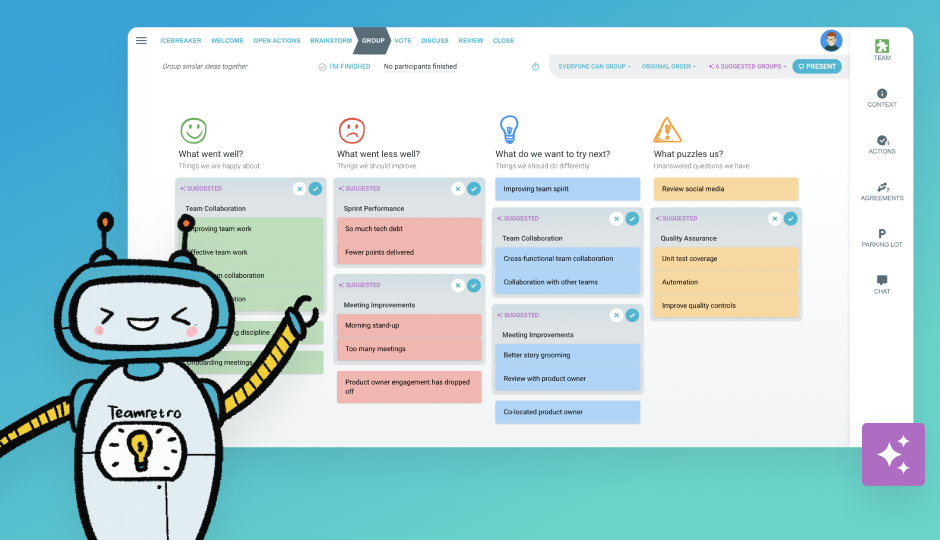At TeamRetro, we’re passionate about helping teams continuously improve through the power of agile retrospectives. Not only is your time valuable, but we want to ensure the effort spent on the do-inspect-adapt cycle empowers teams to make meaningful adjustments.
We’ve developed a suite of AI-powered features designed to take your retrospectives to the next level. With TeamRetro, teams can streamline the retrospective process and save time on meeting preparation. Tedious tasks can be automated. Valuable insights are scoured and surfaced and actions can be recommended based on the discussion. Finally, it can even provide you with a summary of comments, as well as the overall meeting – ready to share.
Green flag! TeamRetro’s AI features prioritize data privacy—your retrospective data is never stored or used for training AI models, ensuring your sessions remain confidential and secure.
Ready to find out more?
This article will walk you through what it feels like having an AI powered agile retrospective, offer warnings and tips about AI, and how you can get the most out of TeamRetro’s AI functionality.
Keep things fresh with new AI generated retrospectives
Sick of the same old retro but can’t find a good set of new questions. Our Generative AI suggests various retrospective formats based on the key problem you are trying to solve. Not only can this help align the retrospective more directly with your current team needs, but also save you meeting preparation time.
Here’s one created in a few seconds to focus on Customer Value with the team.
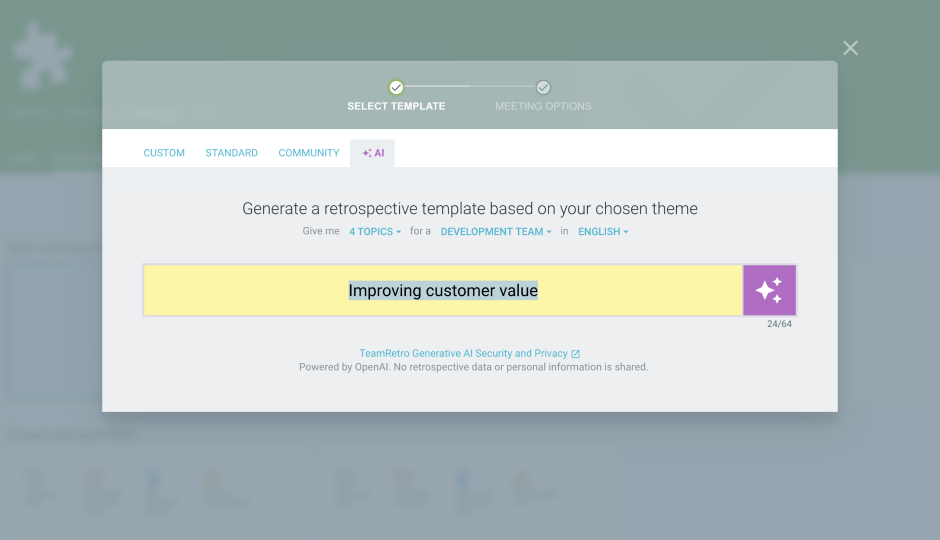
AI provides a suggested format you can put into play straight away, or tweak to suit. Being able to provide a few prompts such as your language, team type and even the number of topics helps you quickly a brand new, fresh set of questions that will help pull your team out of the dreary mundane, to a newly engaging think tank.
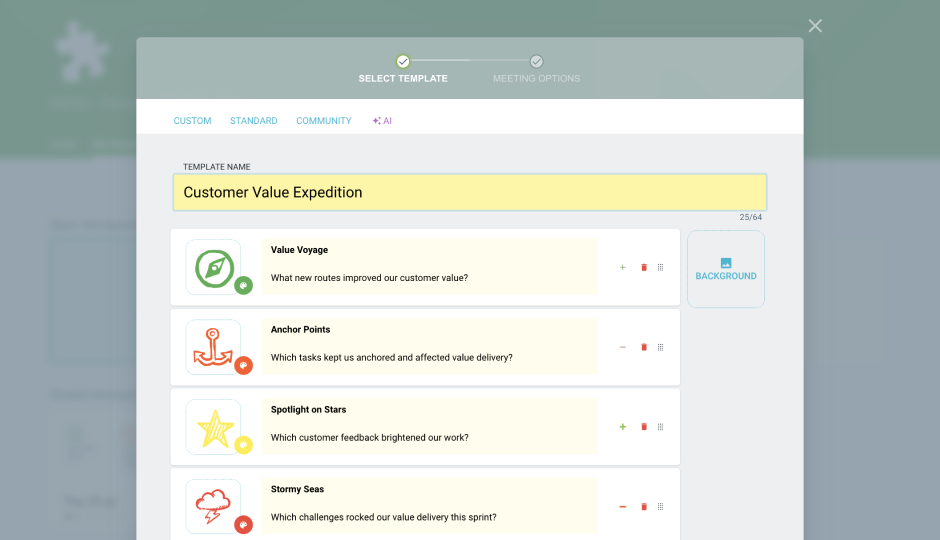
Kickstart your retrospective sessions with AI-generated icebreakers
Creating a comfortable, engaged atmosphere from the very start can be key to a successful retrospective. Icebreakers can ease the session, boost energy and encourage openness without it being a time sink..
Add a quick prompt to get suggested icebreaker questions that fit your team’s mood or style.
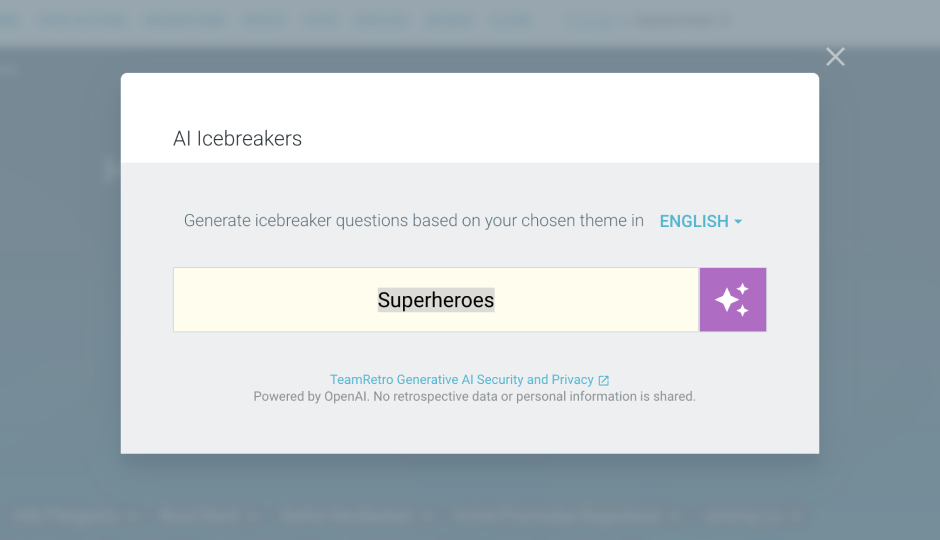
Based on your prompt, TeamRetro’s AI will offer a list of questions to choose from. Each option is crafted to help meet specific objectives—whether it’s building rapport, tapping into creativity, or just getting everyone talking. You can review the list, pick the question that feels right for the group, and easily set the tone for a productive retrospective.
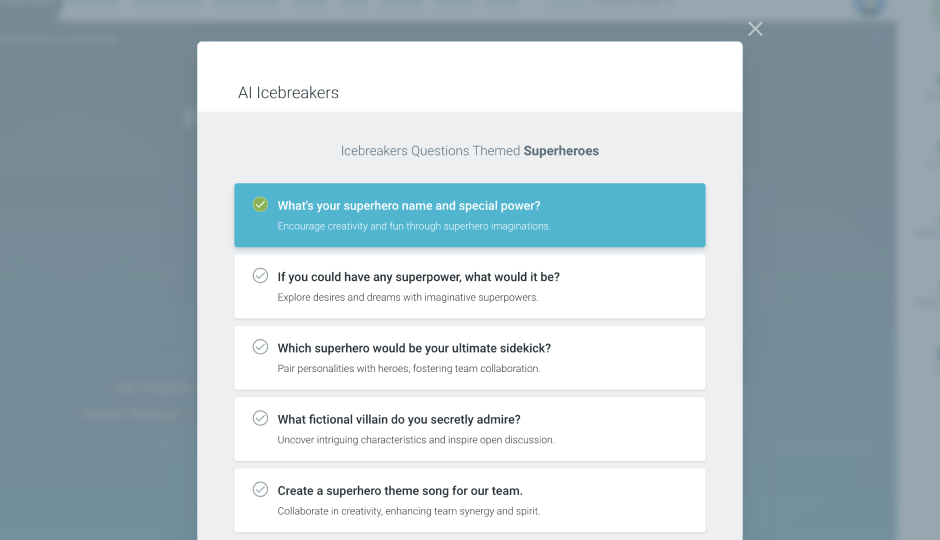
Once you select a question, you can run a facilitated icebreaker session that’s both time-boxed and interactive, keeping things efficient and fun.
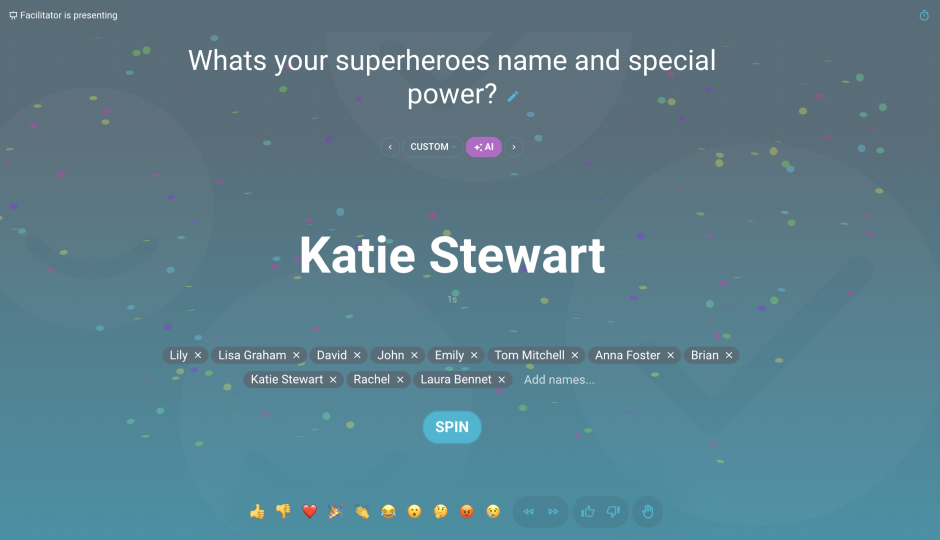
Streamline your discussions with automated grouping
Our Automated Grouping feature helps teams cut through the clutter and focus on what really matters by organizing similar feedback into clusters based on common themes. Instead of manually sorting through each comment, TeamRetro’s AI automatically groups feedback, so you can easily see patterns or themes. Grouping these will make it easier for the team to prioritize the topics that need the most attention.
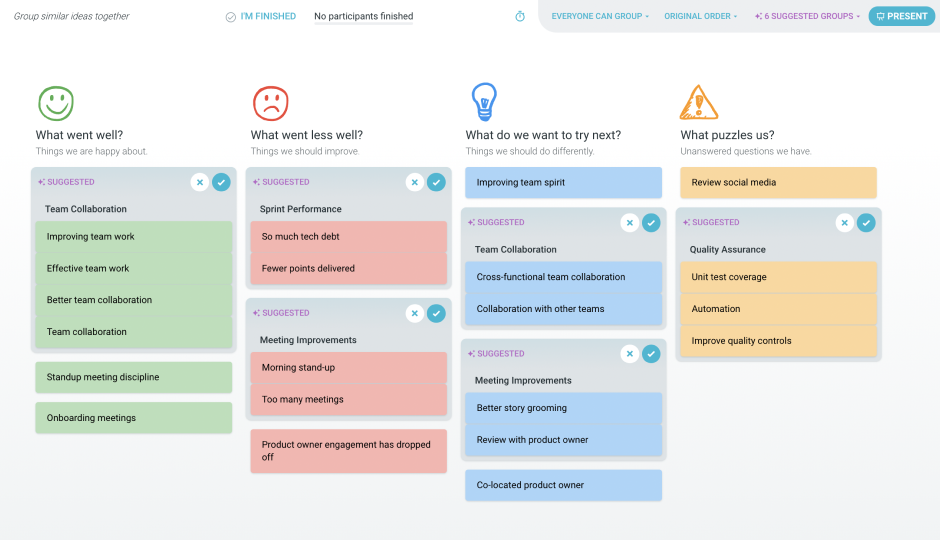
Beyond simple semantics, AI-powered grouping takes into account the context of what is being said, the headers, and the themes to help pull together a list of suggestions that allow Scrum Masters and the team to more quickly make sense of the data. They can agree or disagree with groupings until they have reached a common understanding of the ideas.
Get quick AI-generated insights of individual health check comments
It’s easy to feel overwhelmed by the amount of input when each team member provides detailed feedback. Our AI-powered Summarization feature takes care of this by distilling comments into concise summaries.
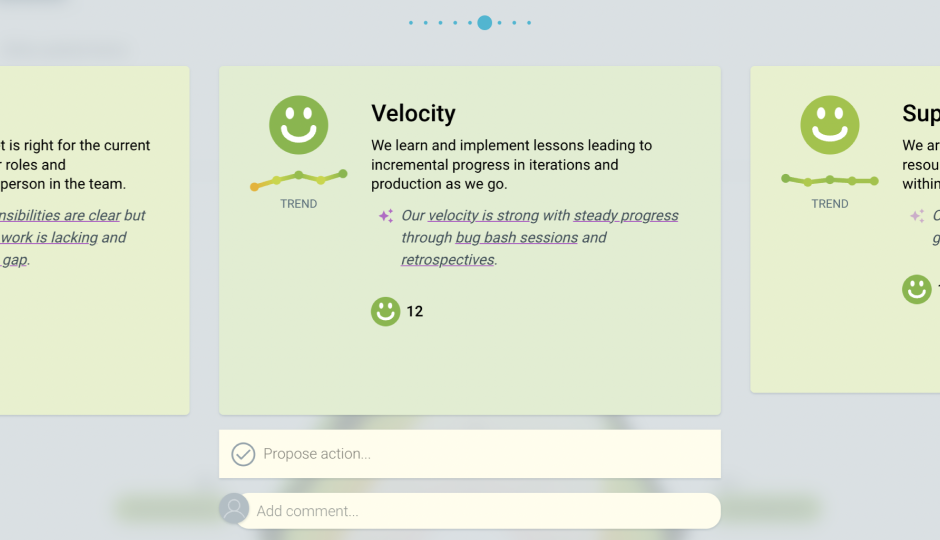
These instant summaries show you the key issues and to see the overall team morale at a glance, without missing out on individual comments. By having the essence of each comment captured, the facilitator can address main points quickly, keeping the conversations concise, while honoring individual contributions.
Clear, customizable meeting summaries
TeamRetro’s AI-powered Meeting Summaries bring retrospectives and health checks to a new level by providing a clear, concise overview of each session, including the outcomes and action items. This feature captures the main topics discussed, key themes, and the overall sentiment of the team, allowing people to see the big picture.
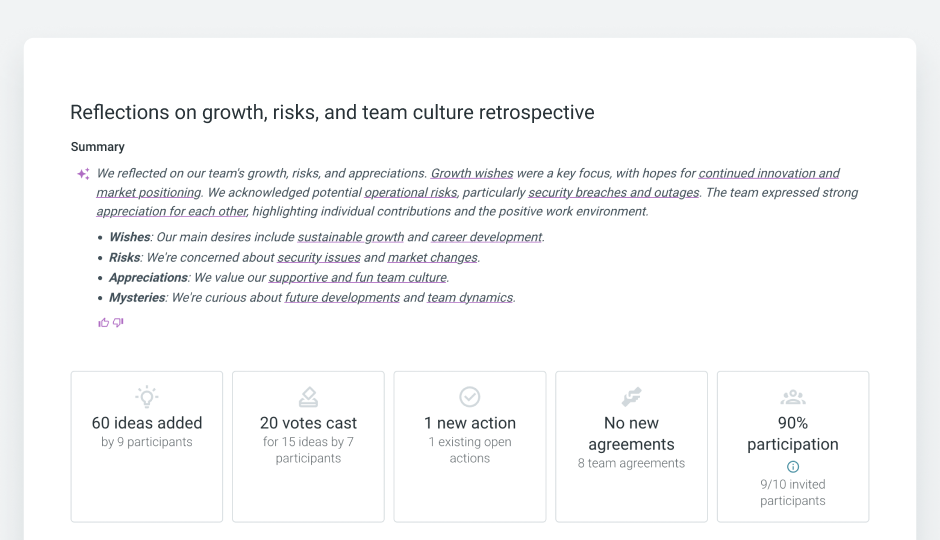
Each summary highlights:
- Key Topics and Themes: A quick glance reveals the top issues and successes, making it easy to track recurring themes across meetings.
- Sentiment Analysis: Gain insights into team sentiment to understand overall morale and address underlying concerns proactively.
- Actionable Outcomes: Summaries include key outcomes and action items, making follow-ups easy and ensuring issues are tracked over time.
For added flexibility, facilitators can edit these AI-generated summaries to fine-tune details or emphasize specific points, speeding up the documentation process. Once finalized, the summary can be easily shared with the team, keeping everyone aligned and ensuring feedback leads to meaningful improvements.
Get inspiration from automated AI suggested actions
One of the most valuable parts of any retrospective is translating feedback into concrete action items. TeamRetro’s AI-Generated Action Suggestions simplify this by analyzing recurring themes and suggesting actions for your team to consider.
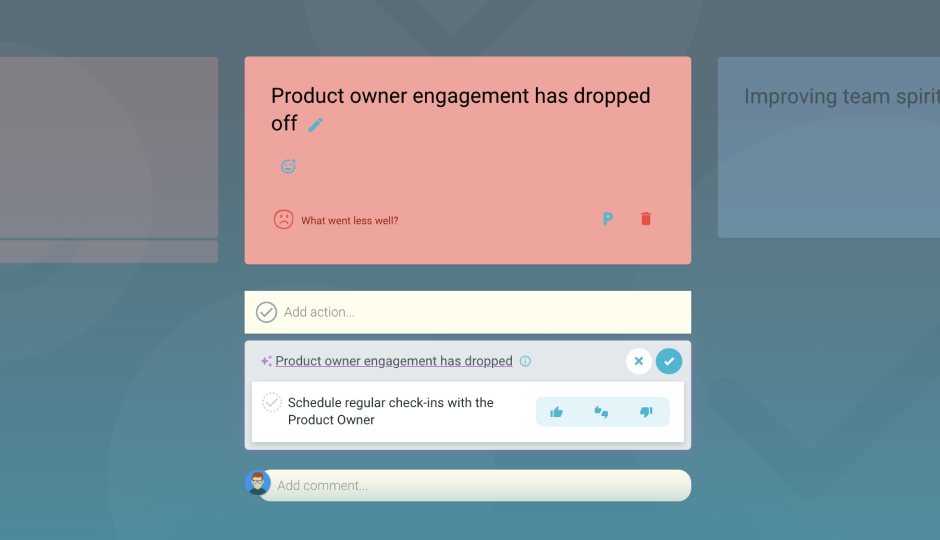
Based on the feedback collected, TeamRetro’s AI suggests specific actions that address key issues. For example, if recurring feedback points to a backlog that is being overloaded or has not been reviewed and that user stories are not being well prioritized or managed, the AI might suggest setting up a structured backlog grooming process.
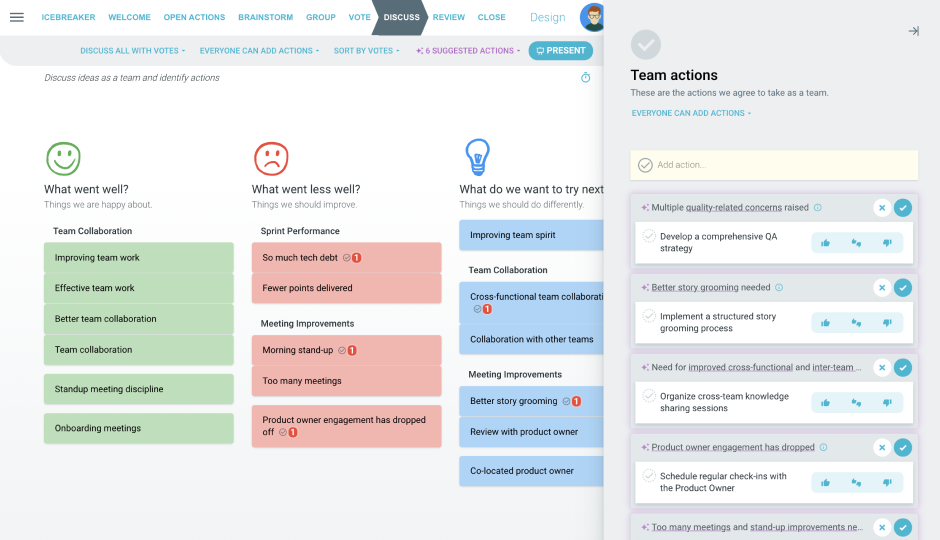
Once actions are agreed upon and committed, they can then be assigned owners, priorities and deadlines or integrated into the team’s workflow.
AI-powered vs human-powered retrospectives: Creating the perfect balance
While we do love what AI can do to support and enrich meetings, save on time and spark new conversations, we do also believe that it is most effective when it complements, rather than replaces, human facilitation. AI is the ally to the Scrum Master or Agile coach in leading engaging and productive discussions.

Empathy and intuition: The human edge in retrospectives
Scrum Masters and Agile Coaches bring empathy, intuition, and real-time adaptability that make retrospectives a space where team members feel comfortable and valued. While AI can efficiently process data and identify patterns, human facilitators create an environment where trust and engagement naturally thrive. They remain the eyes, ears, and perhaps the heart on the ground.
Whilst their AI companion churns away in the background, this gives them more capacity to scan the room and get a read of the room, and adjust the flow and energy as needed. Retrospectives often delve into deeper areas, including interpersonal dynamics and team morale. TeamRetro’s AI can highlight recurring themes, but it is the skilled facilitation of a Scrum Master or Agile Coach that helps guide these discussions with care and confidentiality.
By combining AI-driven insights with the facilitator’s experience and adaptability, teams get the best of both worlds: fast access to data and a nuanced approach that ensures the discussion stays relevant and impactful.
Tips for effective AI integration in agile retrospectives
To help teams make the most of TeamRetro’s AI-powered tools, here are some practical tips for integrating AI seamlessly:
- Start Small – AI doesn’t have to take over the whole process. It can simply be a workhorse for creating a final summary or just coming up with a new retro format. Introducing new workflows and features over time makes it easier to manage.
- Use AI suggestions as discussion prompts – While teams can be impressed by the speed and accuracy of AI, such as grouping and offering suggested actions, this is also a good time to discuss and debate these prompts. As facilitators, this gives another opportunity to engage folks in critical thinking.
- Encourage better input—AI can be an interesting way to see if the meaning and context of what people have written translate well into more summarized and aggregated formats. It can help be a litmus test for whether or not people have communicated their thoughts well enough to be understood by others.
- Make it your own – Modify AI suggestions and outputs to what makes sense for the teams or individual. This little bit of sense-making will help people re-take ownership of the idea or action.
- Get feedback – You could even run a retro on how AI impacts your team. Very meta!
With the right balance between AI tools and human facilitation, TeamRetro’s platform empowers your teams to get more out of their retrospectives, driving continuous improvement and team cohesion.
Ready to see how AI can transform your agile retrospectives? TeamRetro’s AI-powered tools make it easy to streamline your feedback process, identify key insights, and generate actionable steps. Start your journey with TeamRetro to create engaging, efficient retrospectives that drive continuous improvement every sprint.
Try TeamRetro today and experience a smarter way to facilitate retrospectives!