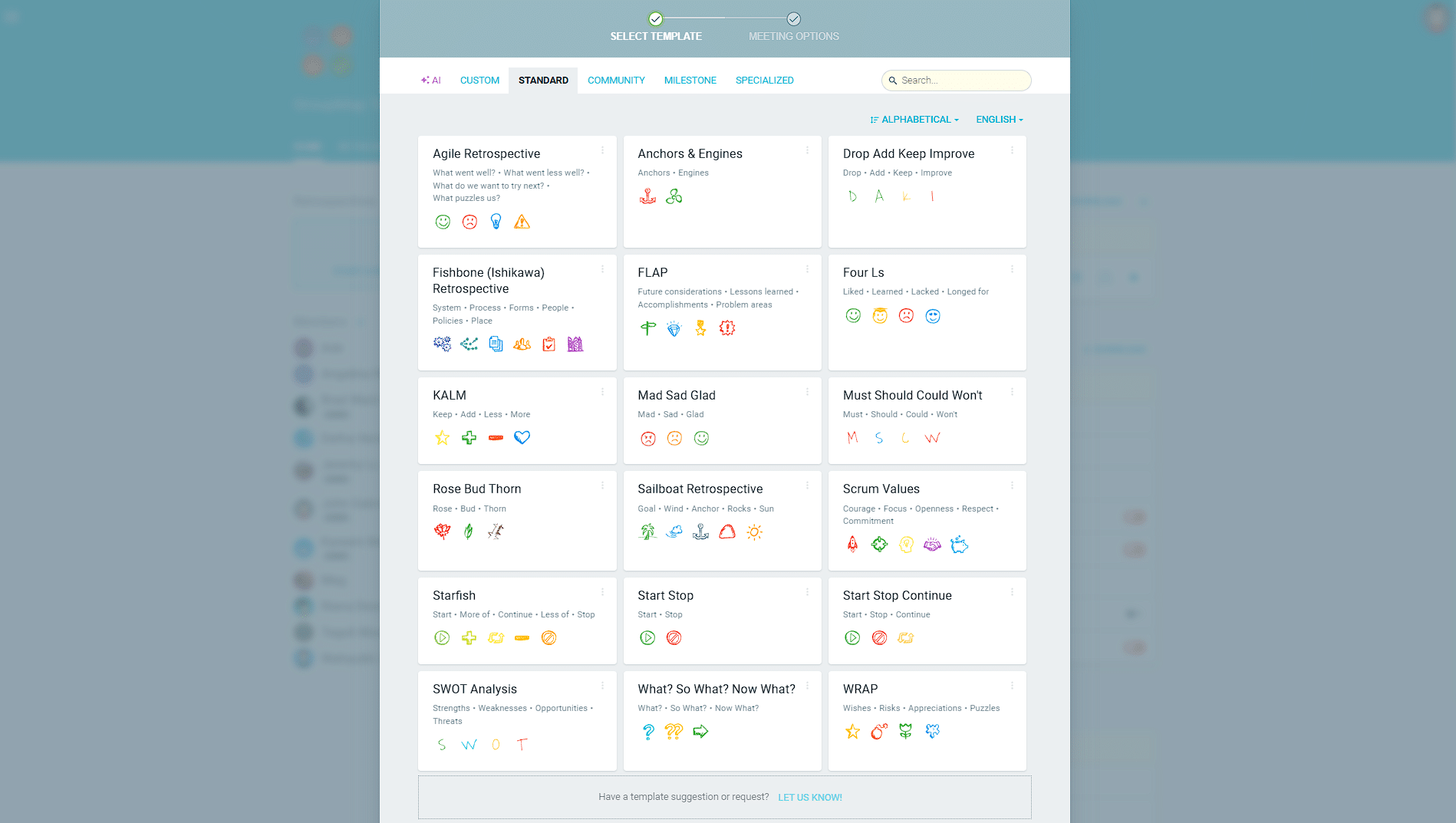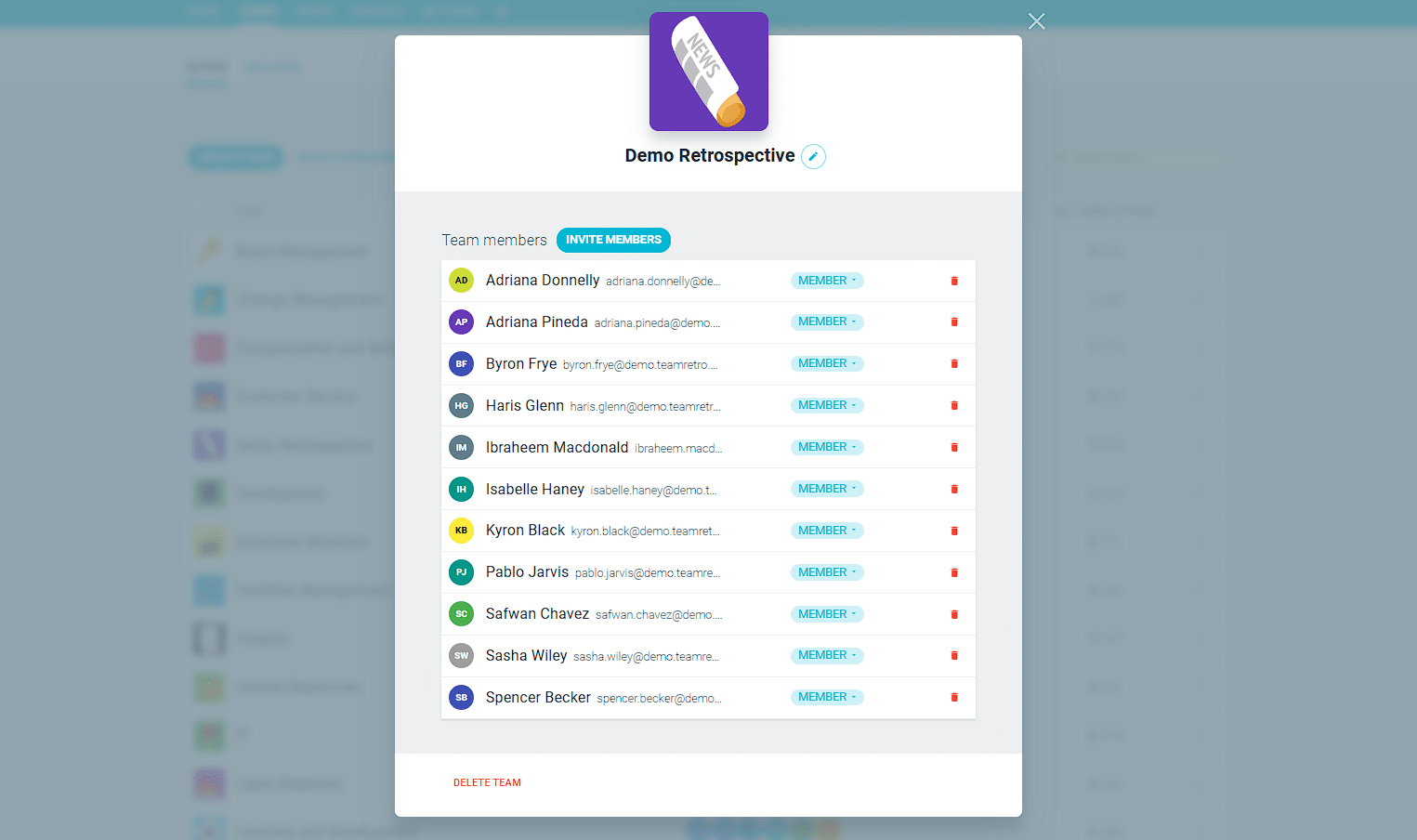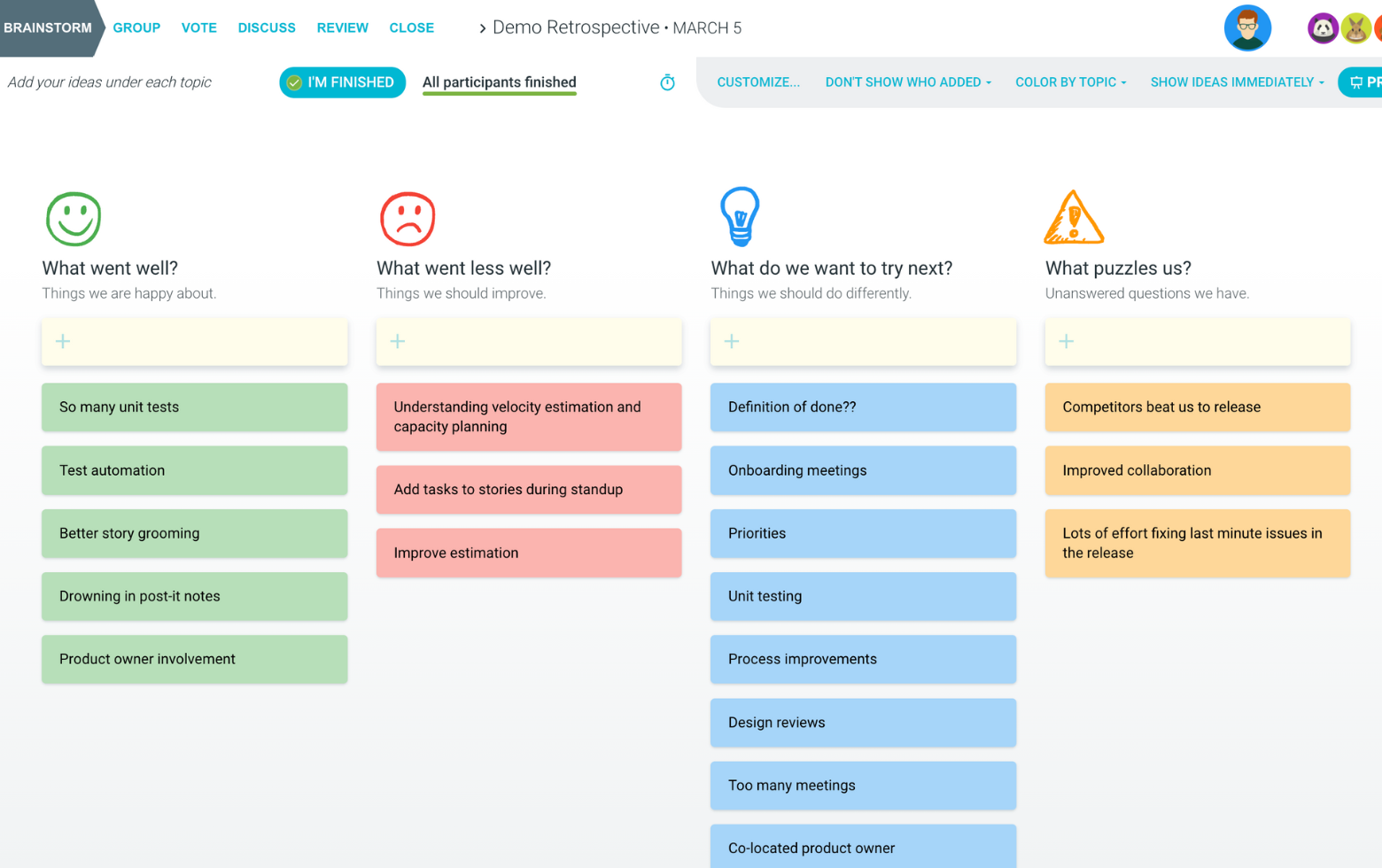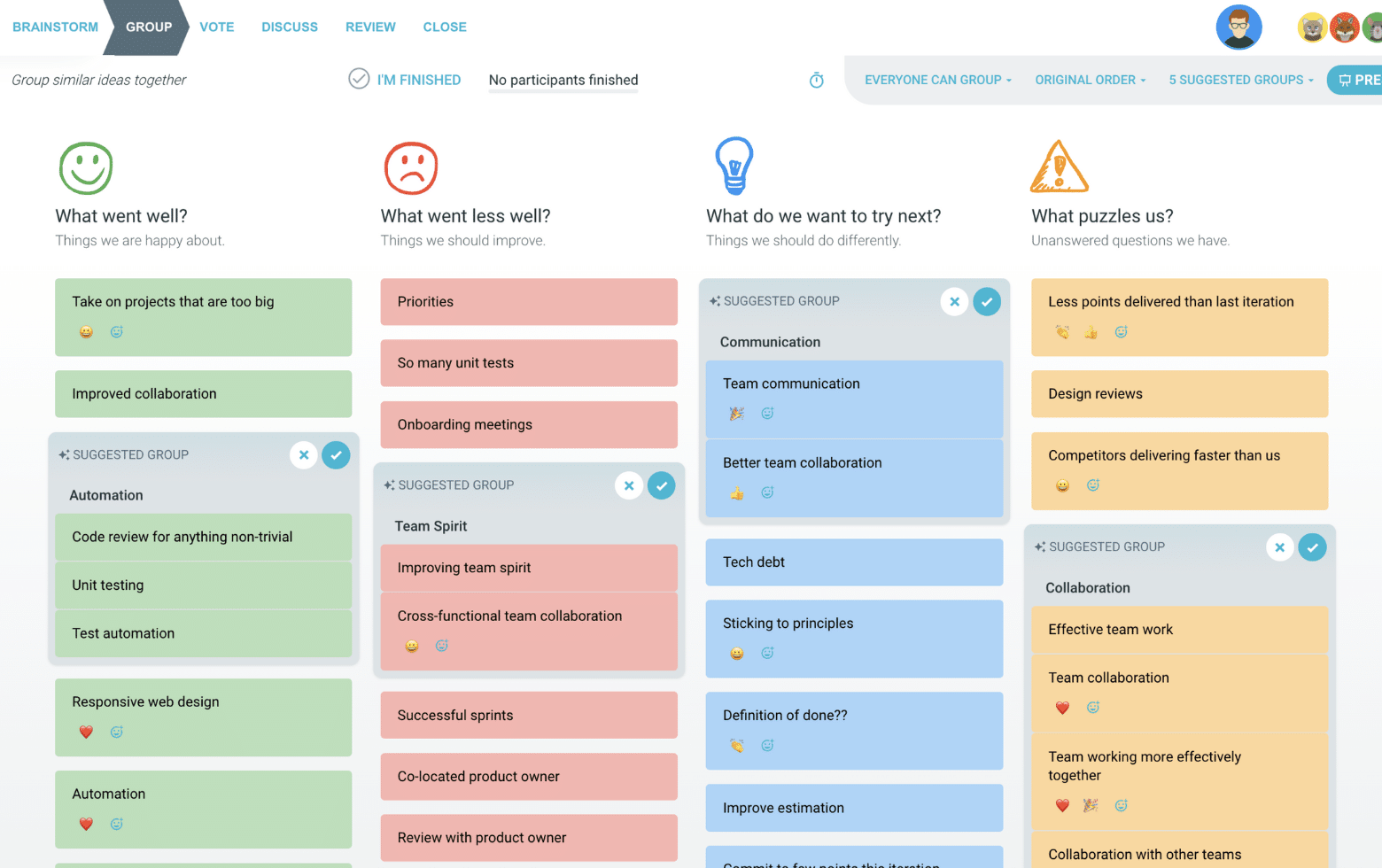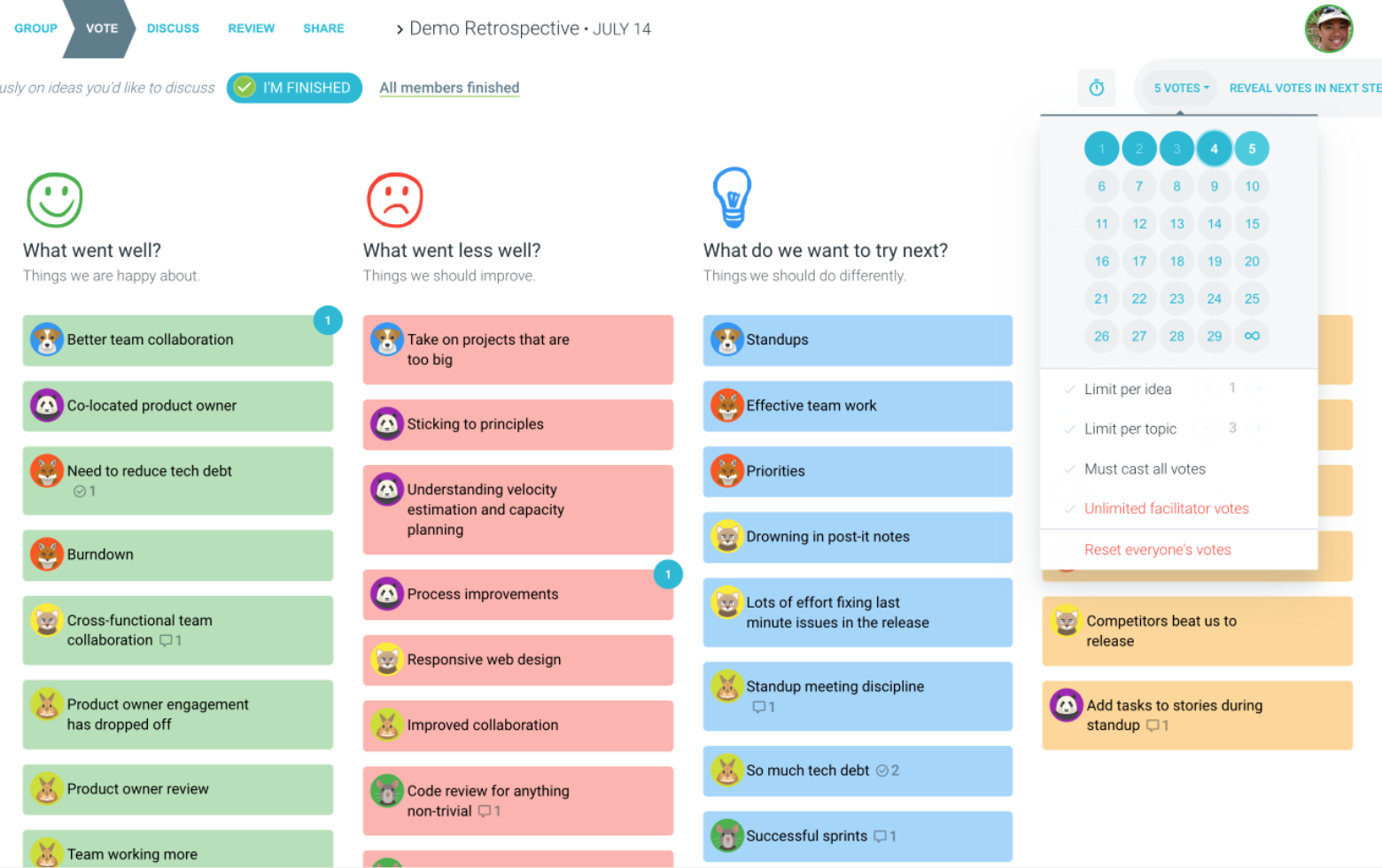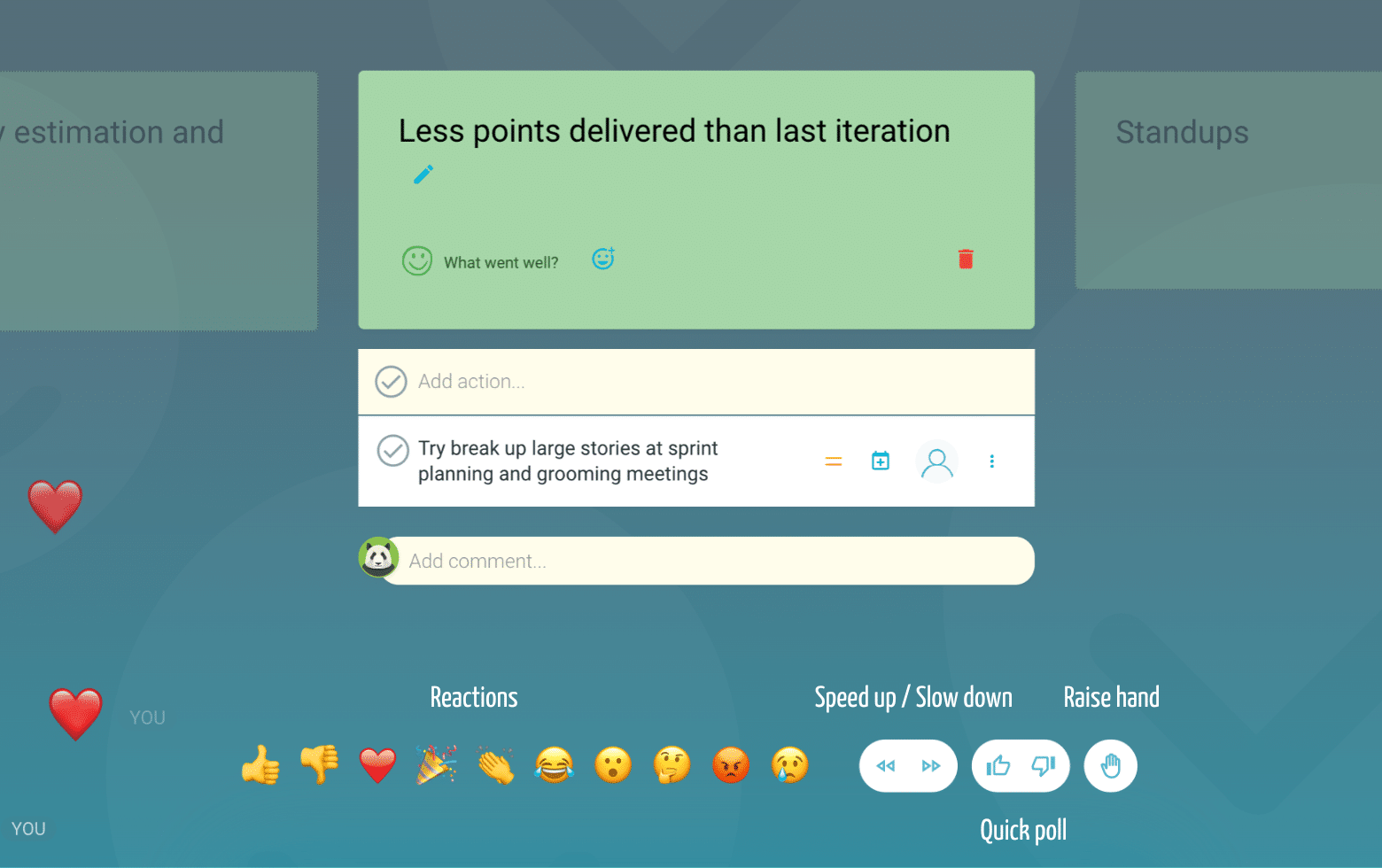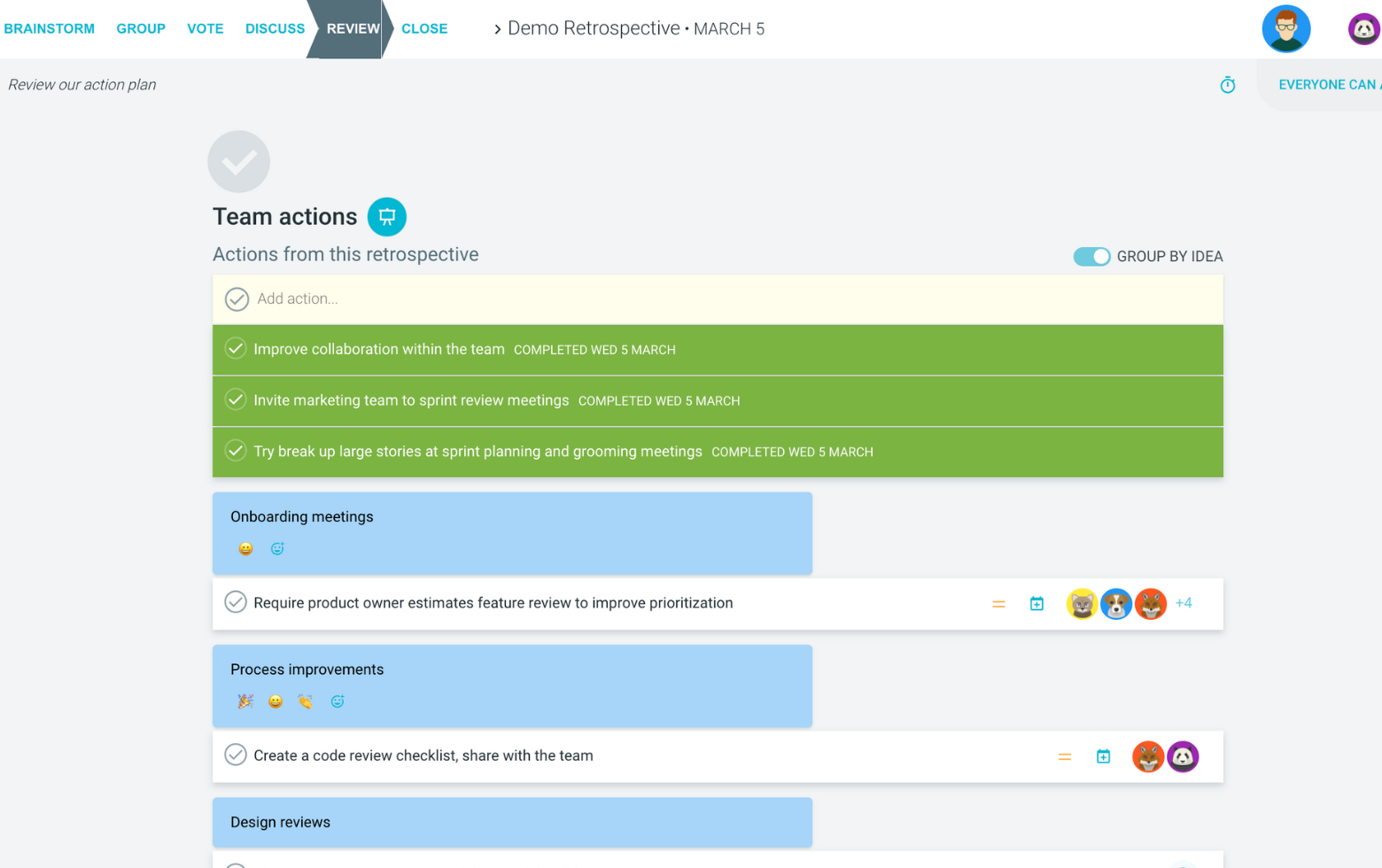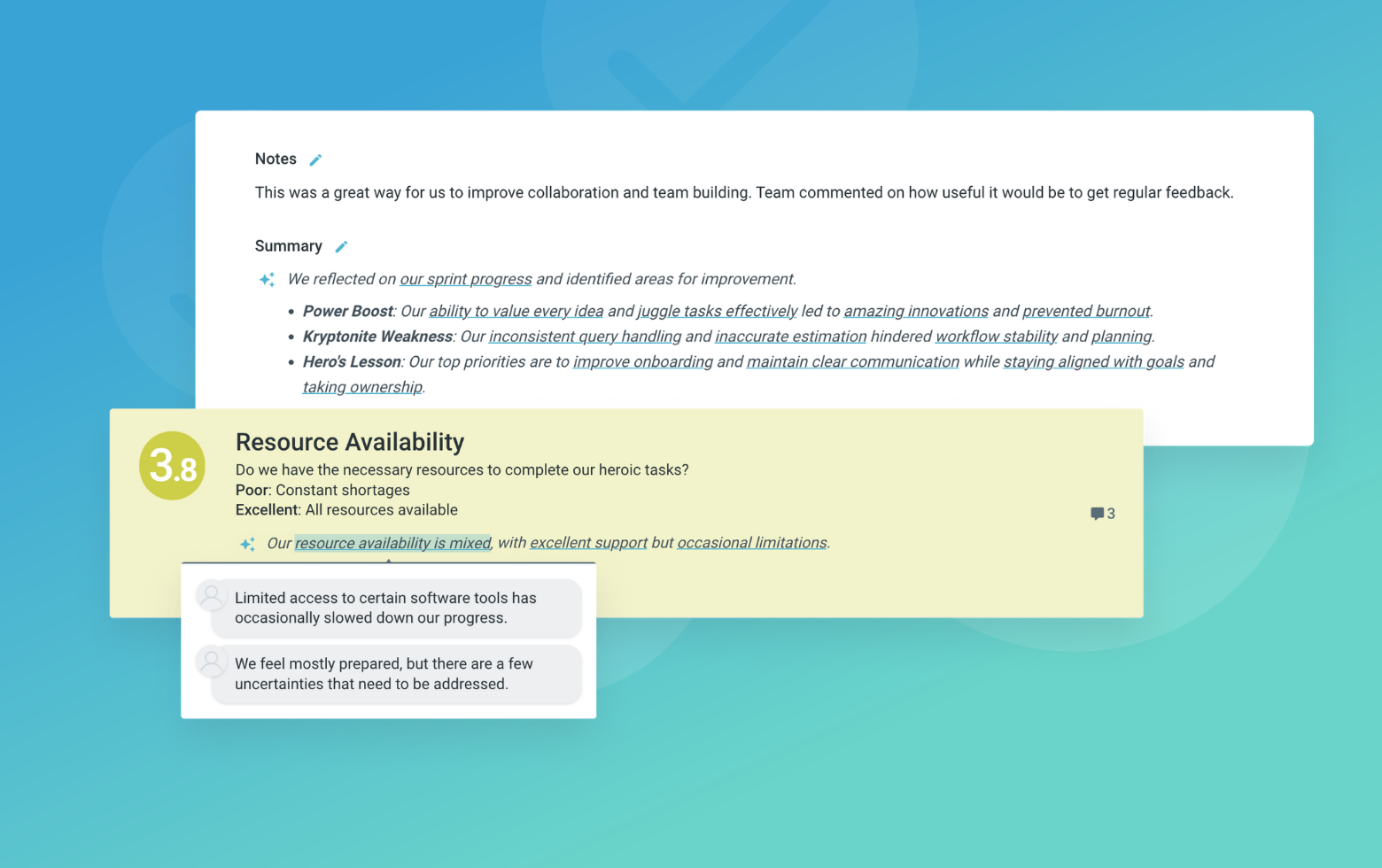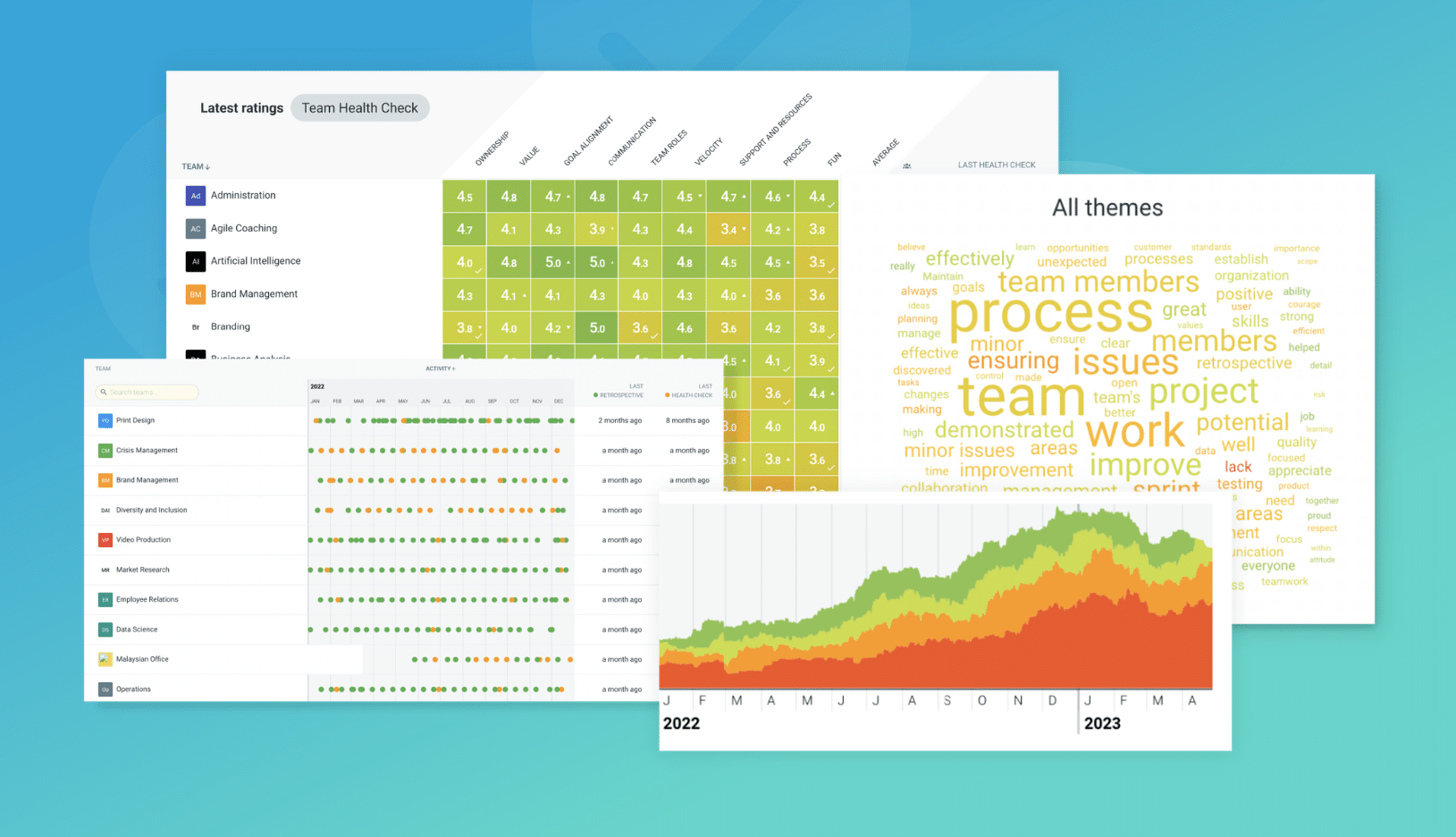What is the SCOR futurespective?
The SCOR futurespective is a tool intended to help teams deliver their strategic plan for their project. Team members define the Strengths, Challenges, Opportunities and Risks they predict they will encounter with their project. The ideas they share build their strategy for their project.
The SCOR futurespective works well for established agile teams. It presents the chance to shape a strategy rather than a step by step guide to embark on the project. This means they have greater scope to deliver creative solutions further down the track.
The SCOR model is a version of the SWOT analysis which sees the Strengths, Weaknesses, Opportunities and Threats of a project defined. The key difference between the two is that SCOR has been designed with team empowerment in mind. Firstly, the SCOR approach sees weaknesses reframed as challenges; so rather than team members potentially listing their inadequacies, they will be sharing their skills to overcome adversity. Secondly, participants are invited to identify risks rather than threats. Not only does this set a far less adversarial tone for the project ahead, participants view them as less ominous and therefore more manageable.
SCOR futurespective format
Strengths
What major strengths do we have? What resources, skills and knowledge do we possess? What gives us confidence?
Challenges
What difficulties or threats could we face? In what areas do we think we may be underequipped? What’s making us nervous?
Opportunities
What can we capitalize on based on our strengths? Where is our chance to shine? What are we finding exciting?
Risks
What risks lie ahead and how can we reduce them? What could threaten our success? What have we seen derail a project in the past? What are our no-go zones?
Suggested icebreaker questions for the SCOR futurespective
- What’s your hidden strength or talent?
- Do you prefer a challenge or an opportunity? Explain why.
- If there was one thing you could predict about the project, what would it be and why?
Futurespective Rehearsal
Apply the SCOR futurespective to impulse buying the latest new release games console. Define the strengths, challenges, opportunities and risks this would represent.
With this in mind, would you do it now?
Ideas and tips for your SCOR futurespective
- Encourage participants to draw on their experience from other projects to fill in the futurespective template.
- Get your project off on the right foot. Consider using the futurespective to define your team’s Definition of Done.
- Allow participants to brainstorm anonymously to help them feel safe when adding their thoughts to the futurespective. People are more likely to engage when they feel they will not be judged.
- Encourage participants to reference the tools, processes and practices they will be using.
- Ben Linders recommends limiting the number of action items coming out of a futurespective to just the few vital ones needed to get started. Further actions will be shaped when the team meets for their regular retrospective.
- Retro your futurespective at the end of your project with a focus on what was learnt.
How to run a SCOR futurespective in TeamRetro
Start Your Session in a Click
Log into TeamRetro and choose your template. Customise questions and the workflow to create your perfect retro for your team.
Create Your Team Easily – No Separate Accounts Needed
Brainstorm Individually – Free From Bias
Smart Grouping for Faster Insights
Fair, Flexible, and Fast Voting
Engage, React, and Capture Key Insights
Walk your team through ideas one by one with Presentation Mode. Stay in sync, spark real-time discussions, and capture feedback with comments, live reactions, and polls—all in one place.
Turn Ideas Into Action
Propose next steps with team buy-in, get AI-powered action suggestions, and keep everything in one place. Committed actions sync to your personal dashboard and integrate with your workflow tools—keeping you on track.
Save, Share, and Stay on Track
Get quick AI-powered summaries, add facilitator notes, and store retrospectives in your library for easy access. Schedule your next session and track published actions to keep your team accountable at the next retro.
Turn Team Data into Actionable Insights
Uncover trends, common themes, and key engagement metrics at a glance. Track sentiment shifts, analyze conversations, and monitor completed actions to drive continuous improvement.