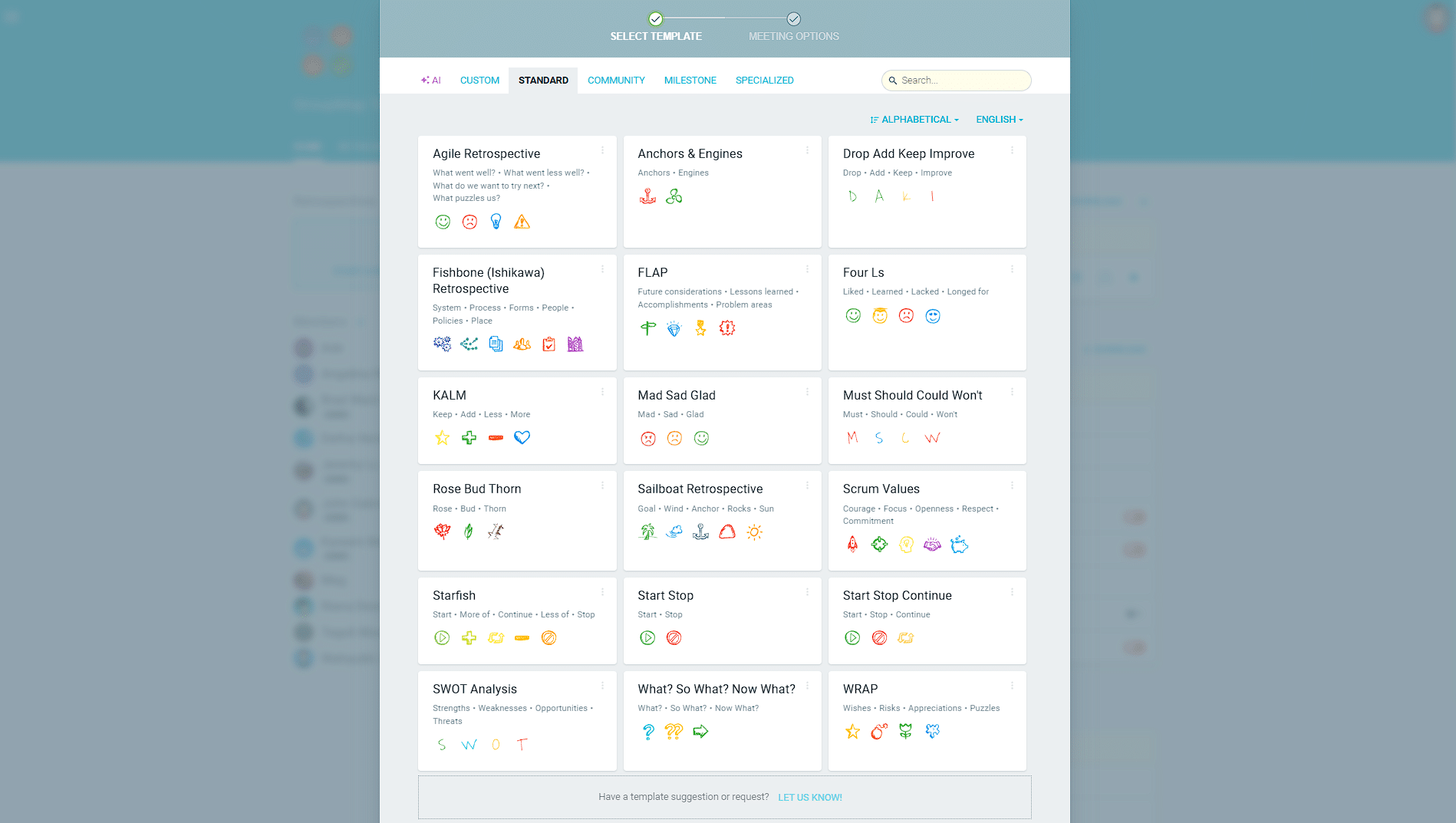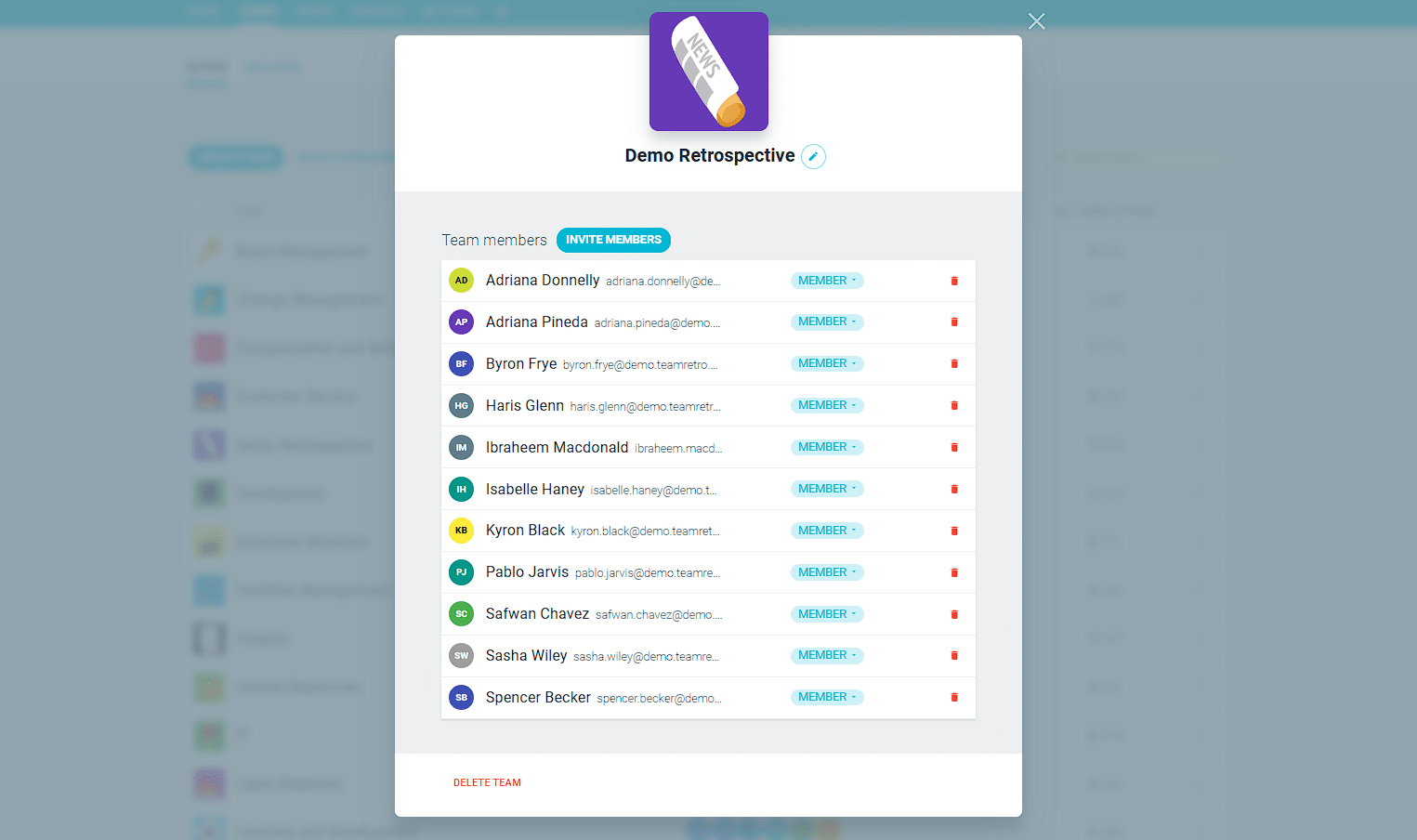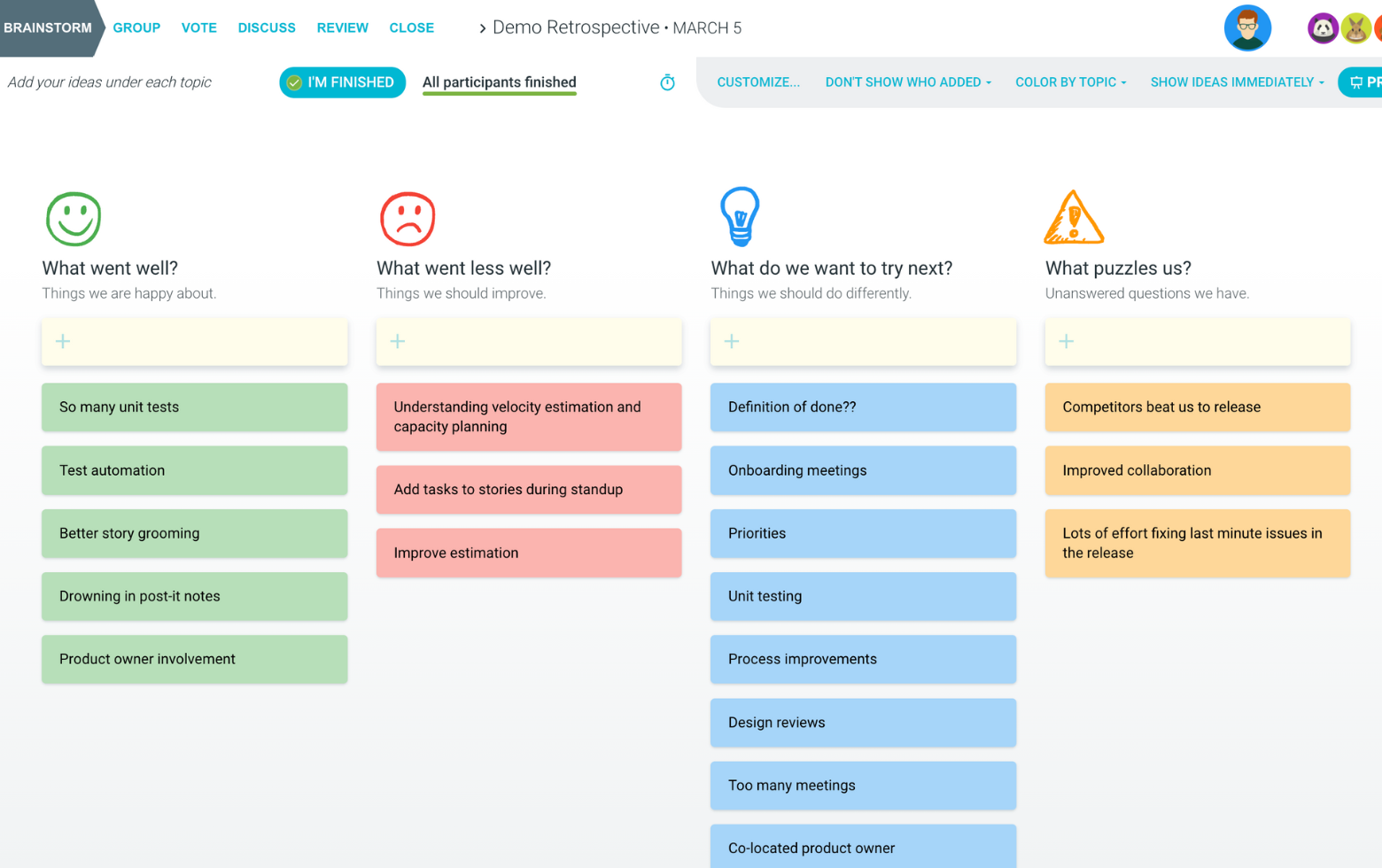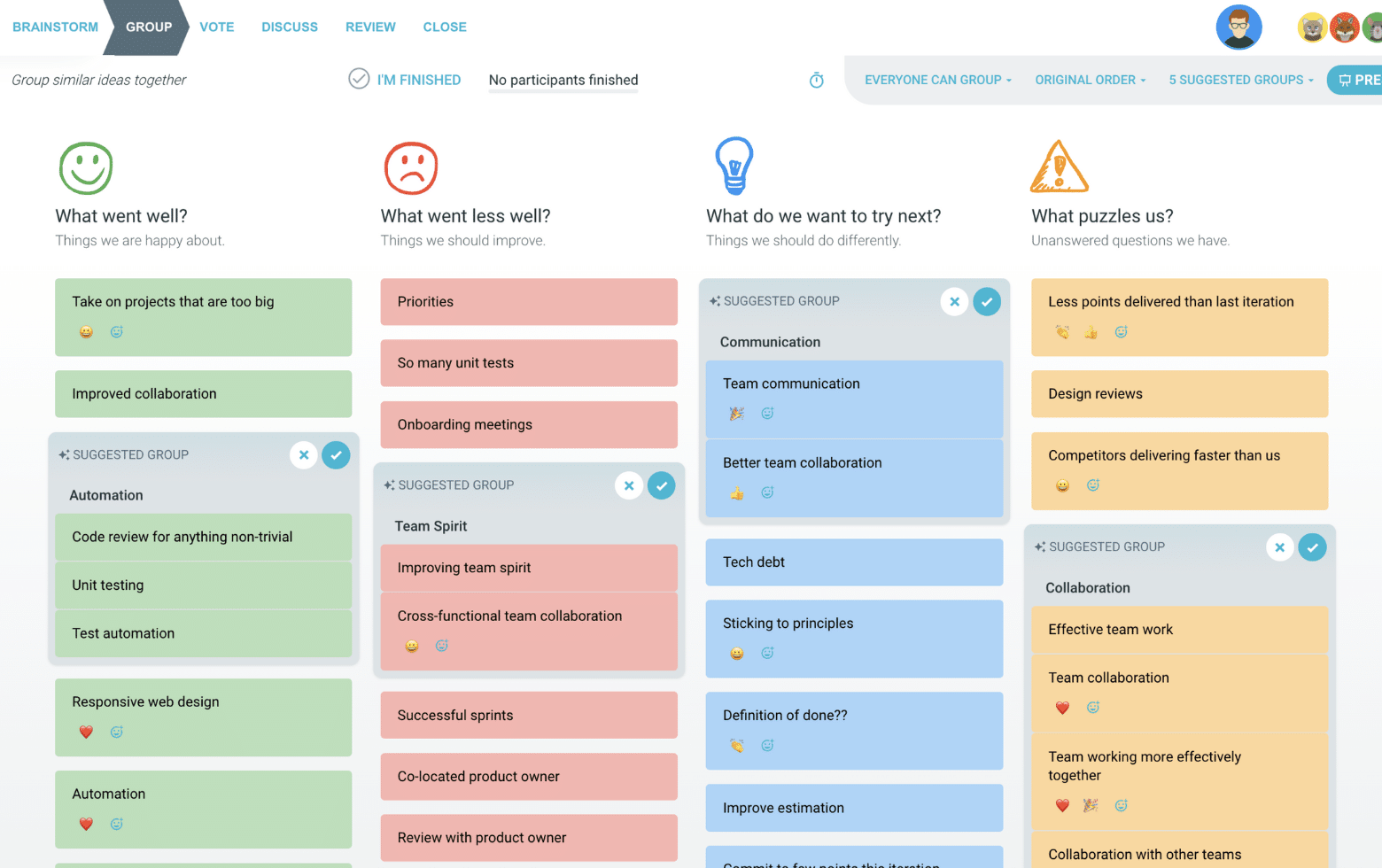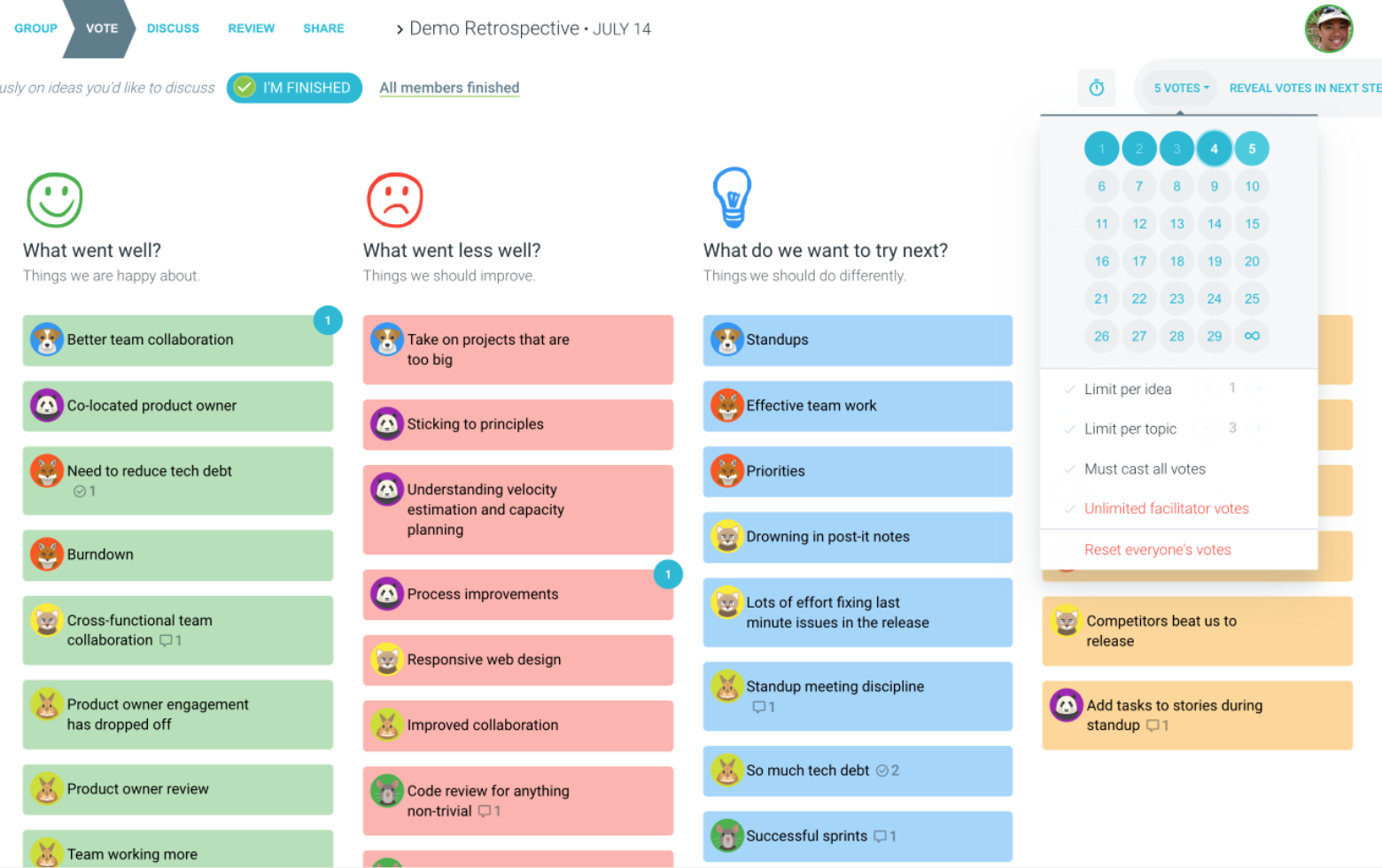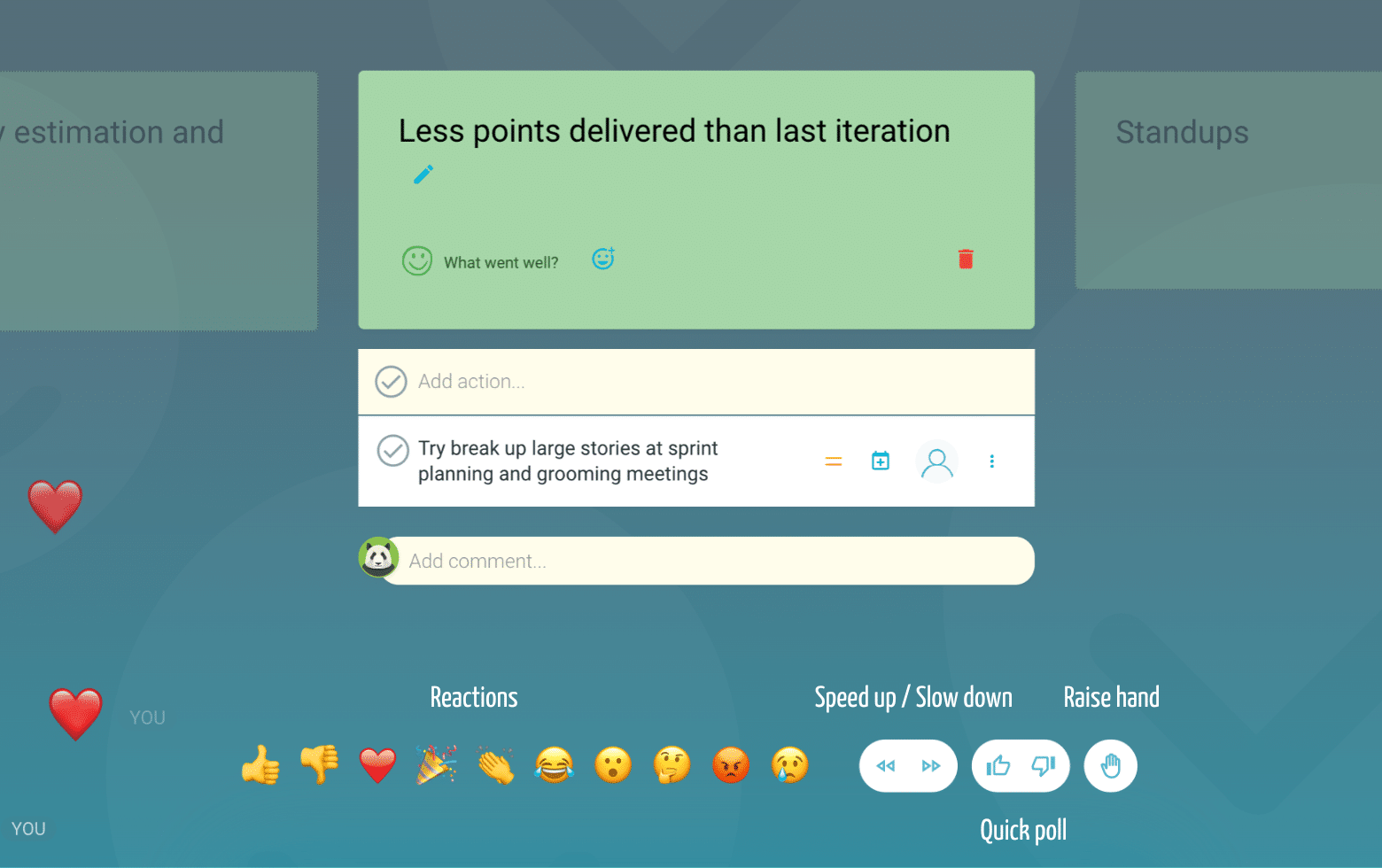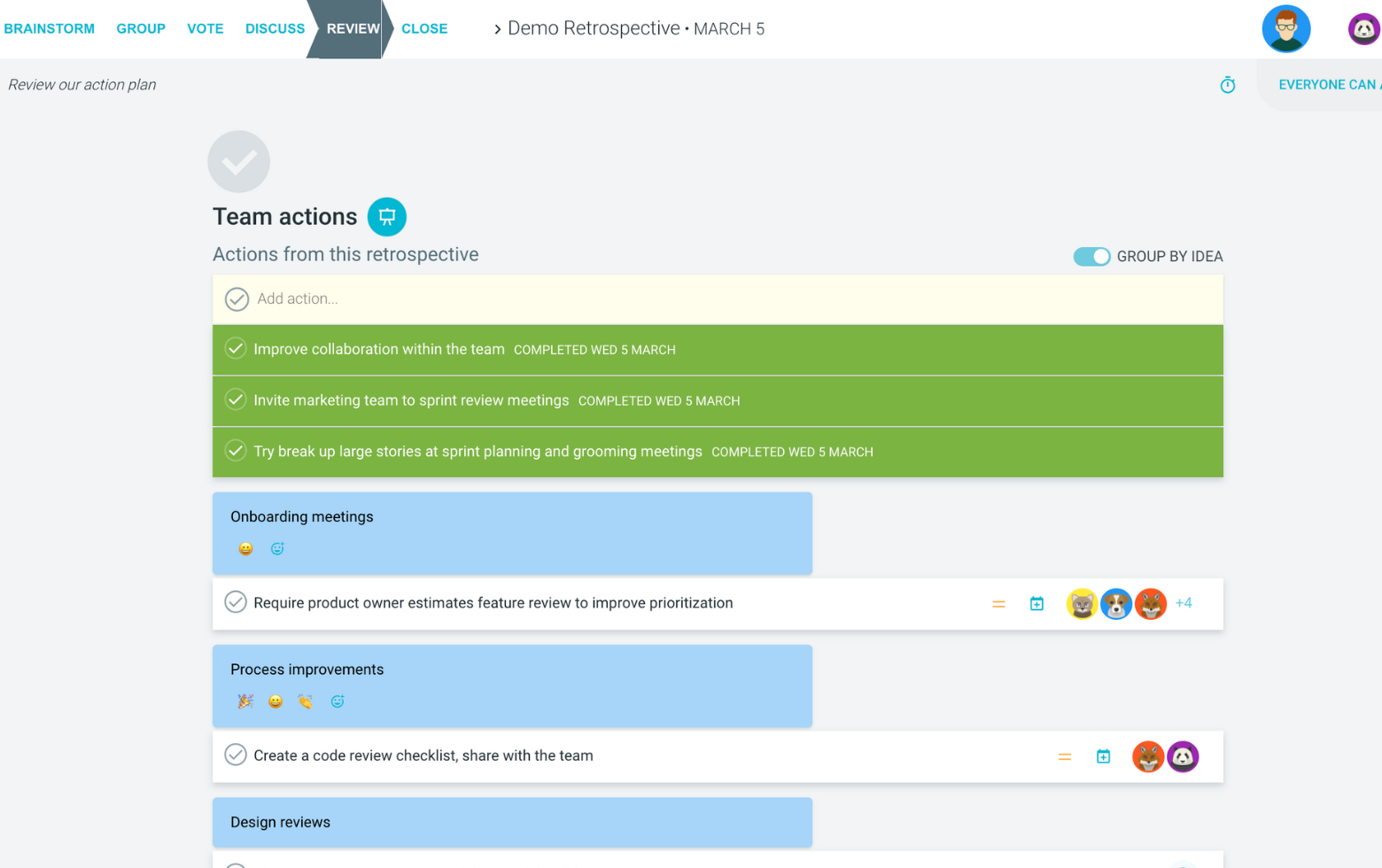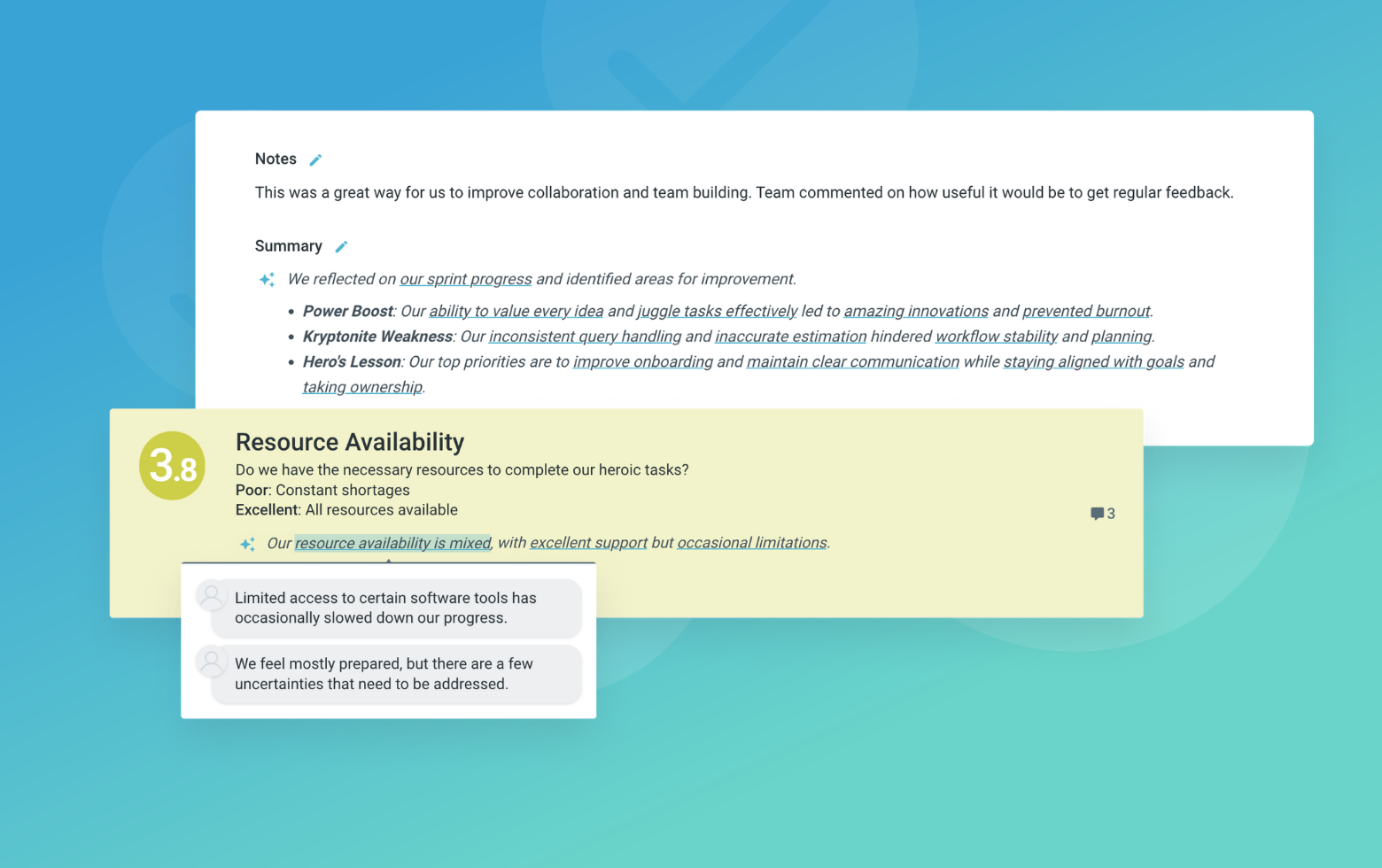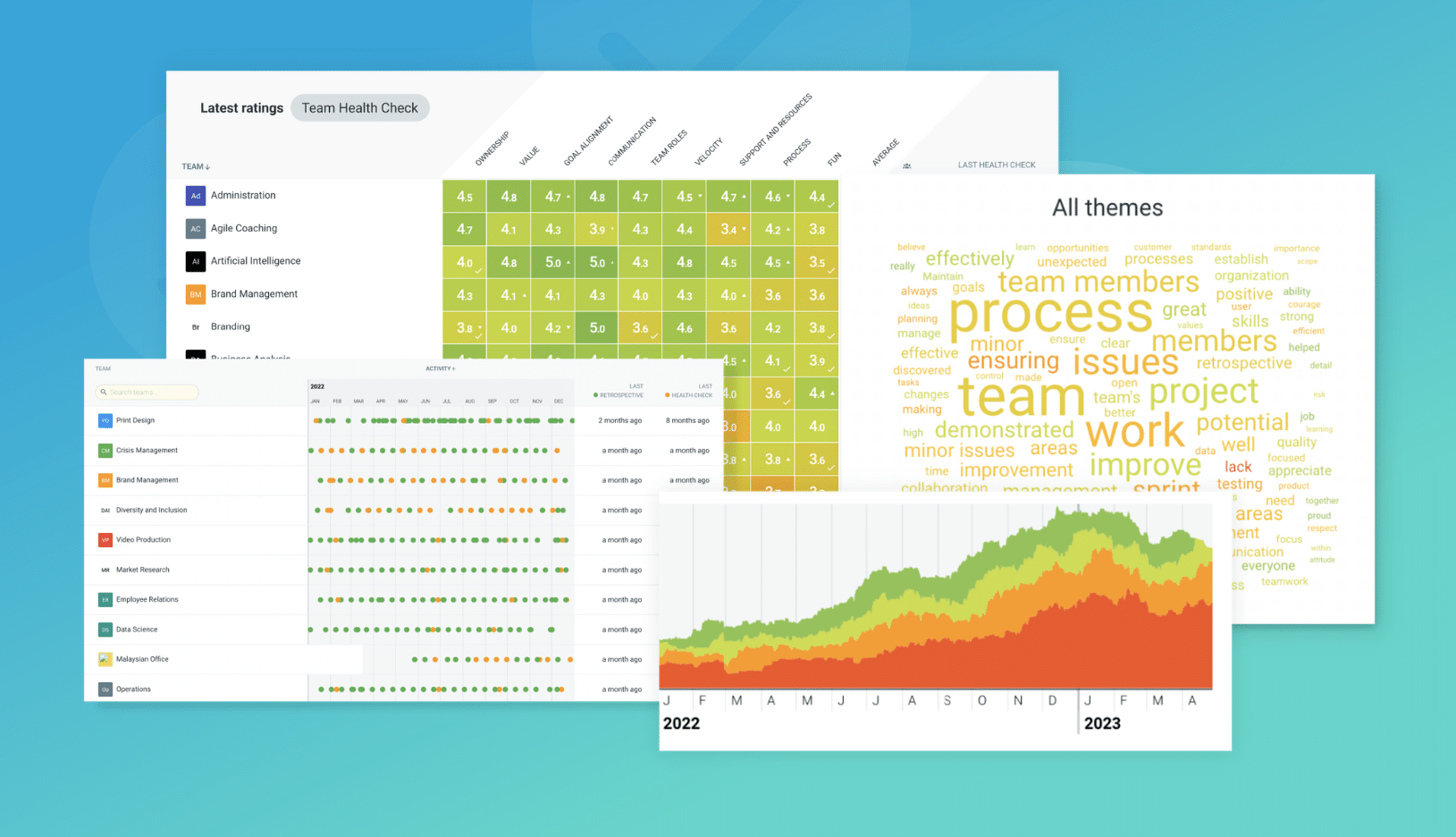Oscar Academy retrospective
The Oscar Academy is an interactive sprint retrospective idea inspired by the exuberance and recognition of one of the world’s best known awards night. Create a stage where people can learn from stories, are recognised for their contributions and celebrate their successes.
Like many of our retrospectives, Oscar Academy embraces a positive cheerfulness as a gentle reminder to team members to adopt a perspective of optimism when reflecting on the sprint (after all, even when we encounter failure, we can successfully learn from it).
This is one of many of our sprint retrospective ideas for remote teams that positions participants to head towards conversations that embrace and explore notions that foster continuous improvement.
Like the Awards ceremony itself, it encourages participants to shine!
Oscar Academy retrospective format
Best Performance
What can we shine a light on? What outcomes can we showcase? What happened that made us feel great?
Best Actions
What contributed strongly to our outcomes? What did the context of success look like? If it wasn’t for…. it may never have happened!
Best Story
What stories (good and bad) can we learn from? How can we make sure our next sprint is a sequel and not a re-make?
Best Supporting Roles
What tools, people or resources supported us? What was their contribution? Who or what do we appreciate? How did this reinforce our team values?
Suggested icebreaker questions for Oscar Academy retrospective
- What movie describes the last sprint?
- What award would you like to receive?
- If your life was the winning movie, who would you thank?
Retro Rehearsal
Invite your team to rehearse the retro referencing an event they attended.
For example, if a fantastic party was a movie, who gave the best performance, what were the best actions, what was the best story or who provided the best support?
Ideas and tips for your Oscar Academy retrospectives
-
Ask each person in the team what movie or film they would use to describe the last sprint. Was it a mad, stressful run like Need for Speed, or a constant battle like the Lord of the Rings Trilogy? This helps give people a little insight into the mood of the room.
-
Welcome people and set the tone of the meeting and give them a safe space to share ideas. A great way to do this is to ask “Can we begin now?” and waiting for people to begin.
-
There’s no reason you can’t craft your own awards-based retro. Your team may want to rock a Grammys retro, prefer a Pulitzer, or perhaps wish to pick up a Plame d’Or. Heck – your team may wish to be considered for a Nobel.
-
Give people “silent time” to write, read and respond to what is being presented.
-
Use team voting to get consensus from the room. Each idea is essentially a nominee and you are looking for the winners from each category. Revealing the independent voting is a fun and easy way to make your retrospective interactive and engaging.
-
A thank you goes a long way. Give a shout out to the team at the end of the meeting.
-
In face to face meetings, doing things digitally allows you to collect ideas, vote and comment anonymously, and saves manual collation.
If running your meeting digitally, use a video conferencing tool to give that personal touch. -
Rotate the role of facilitator. Changing the role can break the routine so perhaps have each person facilitate a different “category” just like they would rotate presenters.
How to run a Oscar Academy retrospective in TeamRetro
Start Your Session in a Click
Log into TeamRetro and choose your template. Customise questions and the workflow to create your perfect retro for your team.
Create Your Team Easily – No Separate Accounts Needed
Brainstorm Individually – Free From Bias
Smart Grouping for Faster Insights
Fair, Flexible, and Fast Voting
Engage, React, and Capture Key Insights
Walk your team through ideas one by one with Presentation Mode. Stay in sync, spark real-time discussions, and capture feedback with comments, live reactions, and polls—all in one place.
Turn Ideas Into Action
Propose next steps with team buy-in, get AI-powered action suggestions, and keep everything in one place. Committed actions sync to your personal dashboard and integrate with your workflow tools—keeping you on track.
Save, Share, and Stay on Track
Get quick AI-powered summaries, add facilitator notes, and store retrospectives in your library for easy access. Schedule your next session and track published actions to keep your team accountable at the next retro.
Turn Team Data into Actionable Insights
Uncover trends, common themes, and key engagement metrics at a glance. Track sentiment shifts, analyze conversations, and monitor completed actions to drive continuous improvement.