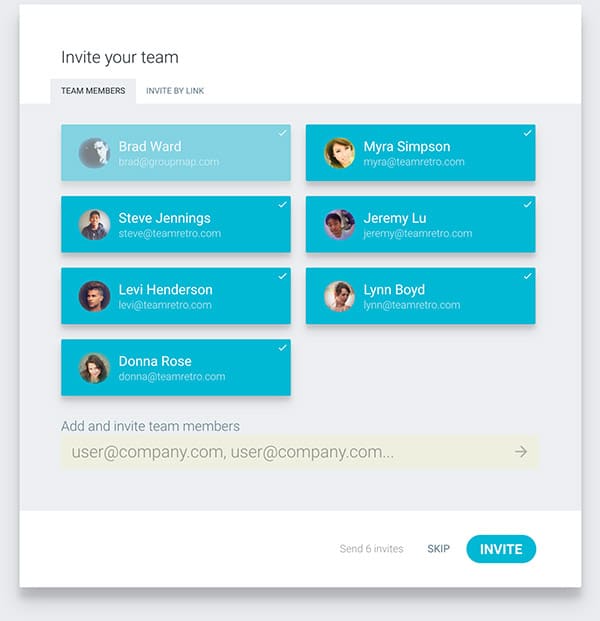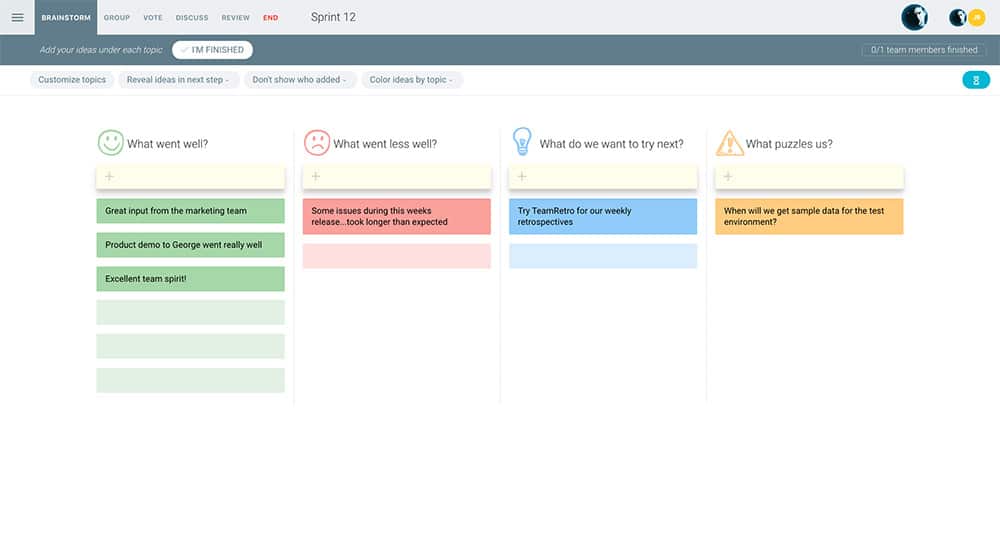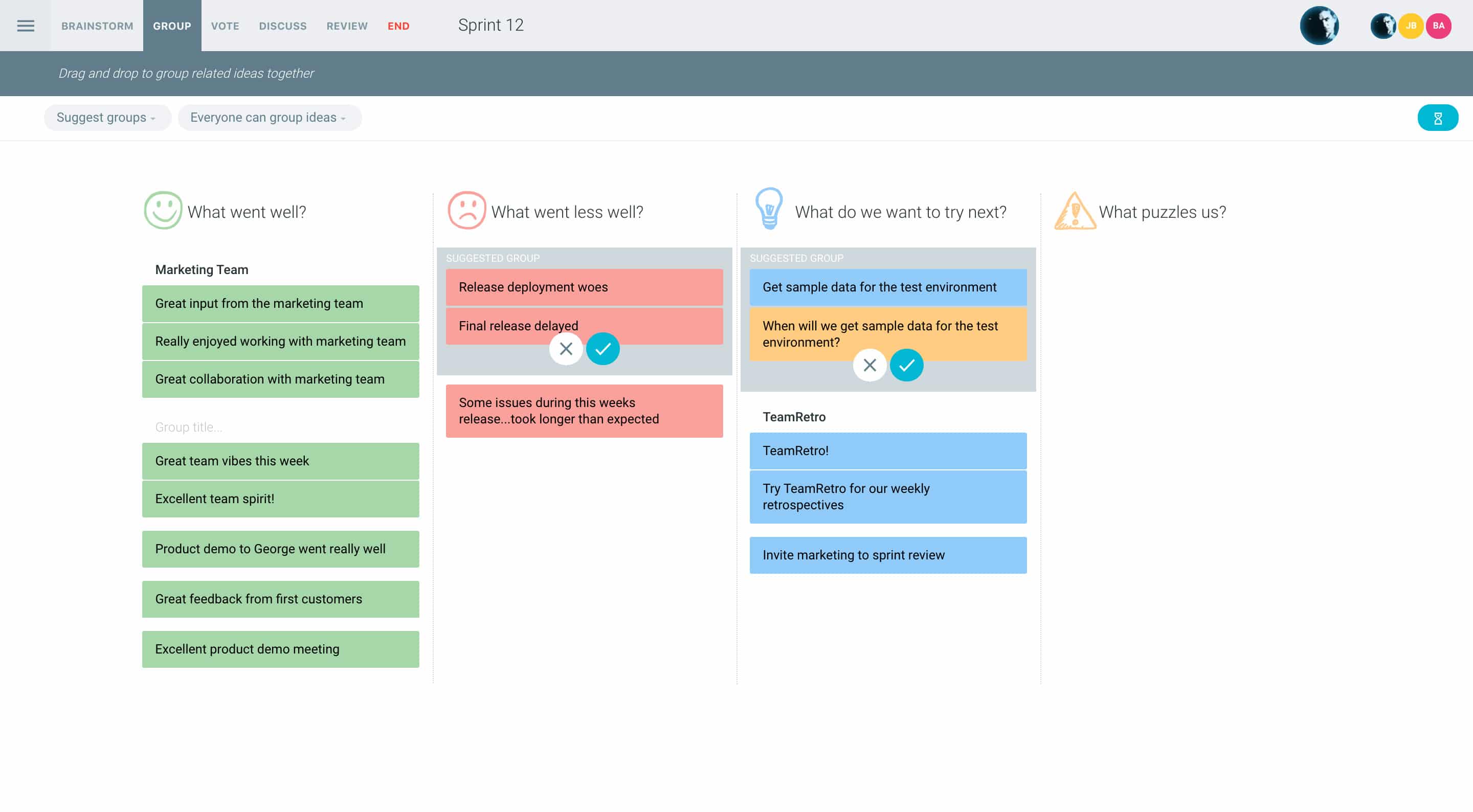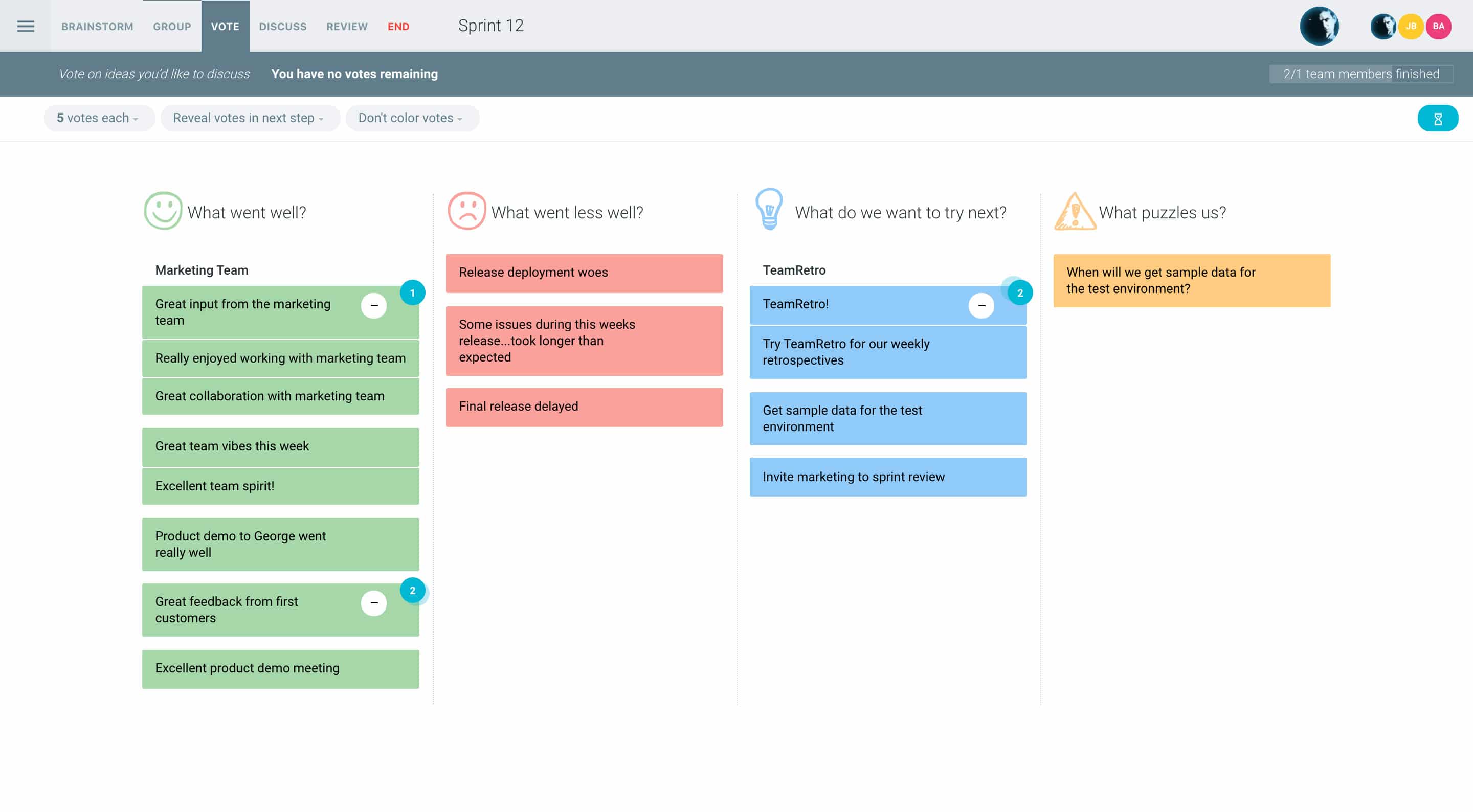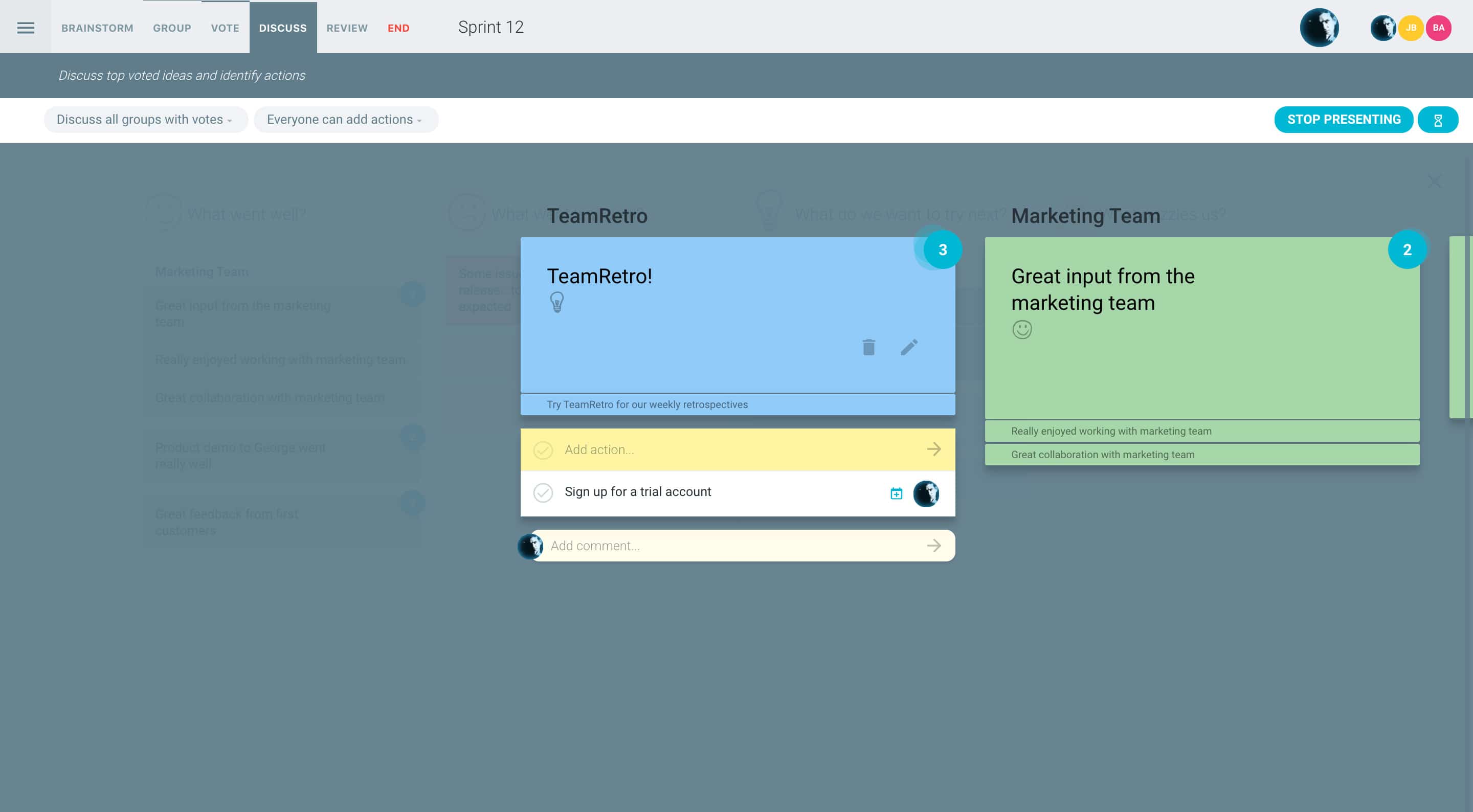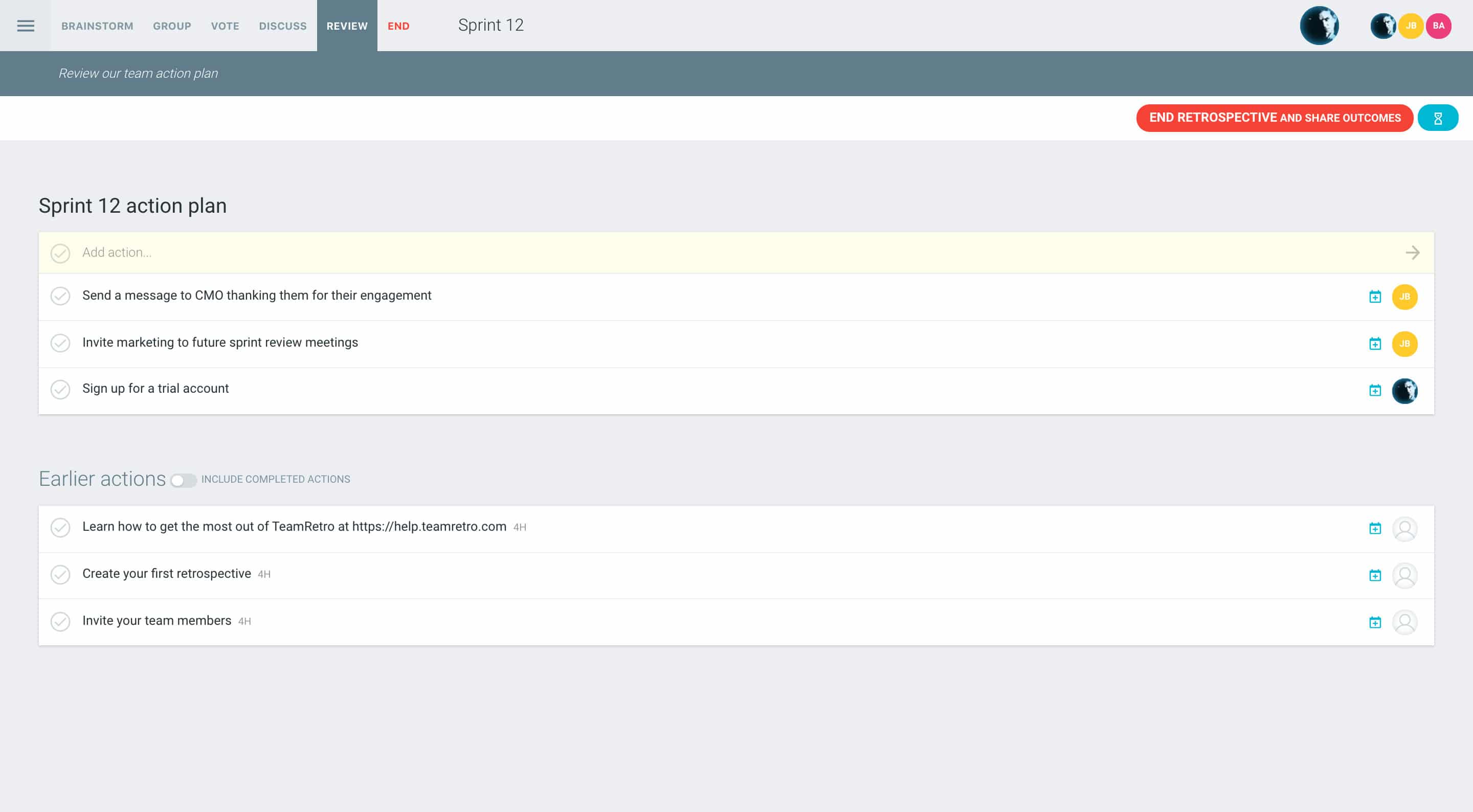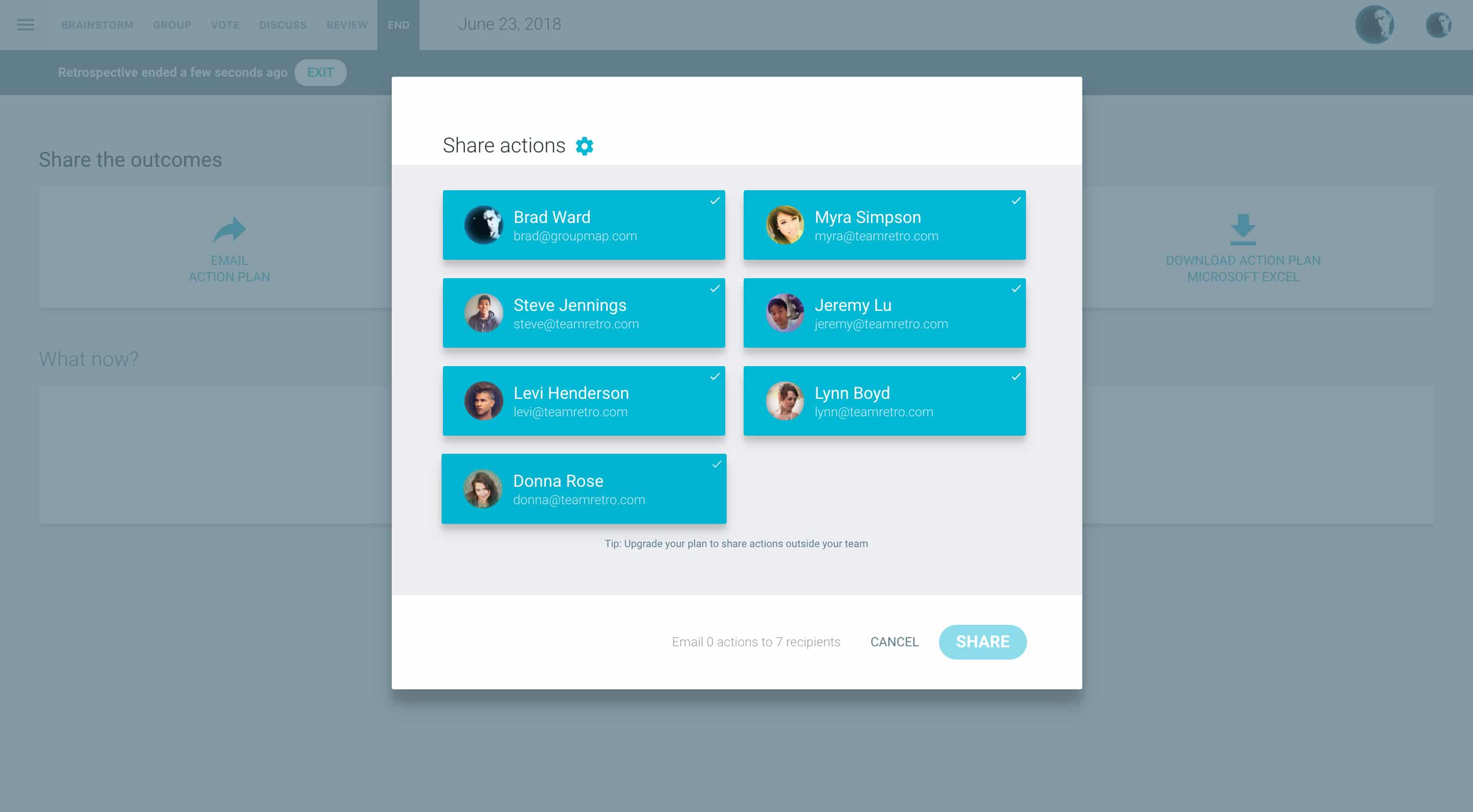What is the Fishbone (Ishikawa) Root Cause Analysis?
A Fishbone diagram, also known as an Ishikawa or cause-and-effect diagram, is a problem-solving tool created by Dr Kaoru Ishikawa, a Japanese organizational theorist and quality management expert in the 1960s.
This powerful technique moves beyond quick fixes, guiding teams to uncover the core issues behind recurring problems and fostering sustainable improvements. The Fishbone diagram consists of three main parts:
- The problem statement – This is the focal point or fish head and is the key issue to be addressed.
- Categories – These are the main paths of investigation or fish spine.
- Potential Causes – These are individual potential causes or fish bones.
TeamRetro’s Fishbone (Ishikawa) template provides agile teams with a simple template to analyze problems, uncover root causes, and implement long-lasting solutions. Whether you’re looking to improve quality, streamline processes, or boost product development, this template enables a structured, visual approach to collaborative problem-solving. Teams can group ideas, vote on key potential causes and identify action items addressing the problem.
An Example of the Fishbone Root Cause Analysis
Define the Problem: Create a template with the key issue as the title.
Identify Key Categories: Common categories—such as People, Process, Technology, and Environment—serve as guides. You can leave these blank to begin with if you want open ideas, or guide thinking with some common categories. TeamRetro’s template is customizable, allowing you to add, remove or modify categories based on the discussions.
In this example, the problem is around Scope Creep which is leading to increased delays, frustrations and costs. The “spine” categories could include:
System
What technology, software, or tools might be affecting our team’s performance or outcomes?
Process
What workflows or sequences of activities are causing delays or inefficiencies in our work?
Forms
What issues with our templates or documentation could be impacting clarity or accuracy?
People
What factors related to individual or team skills, communication, or roles are affecting our success?
Policies
What guidelines or rules might be misaligned with our actual practices or creating challenges?
Place
What aspects of our physical or virtual workspace might be impacting our collaboration or productivity?
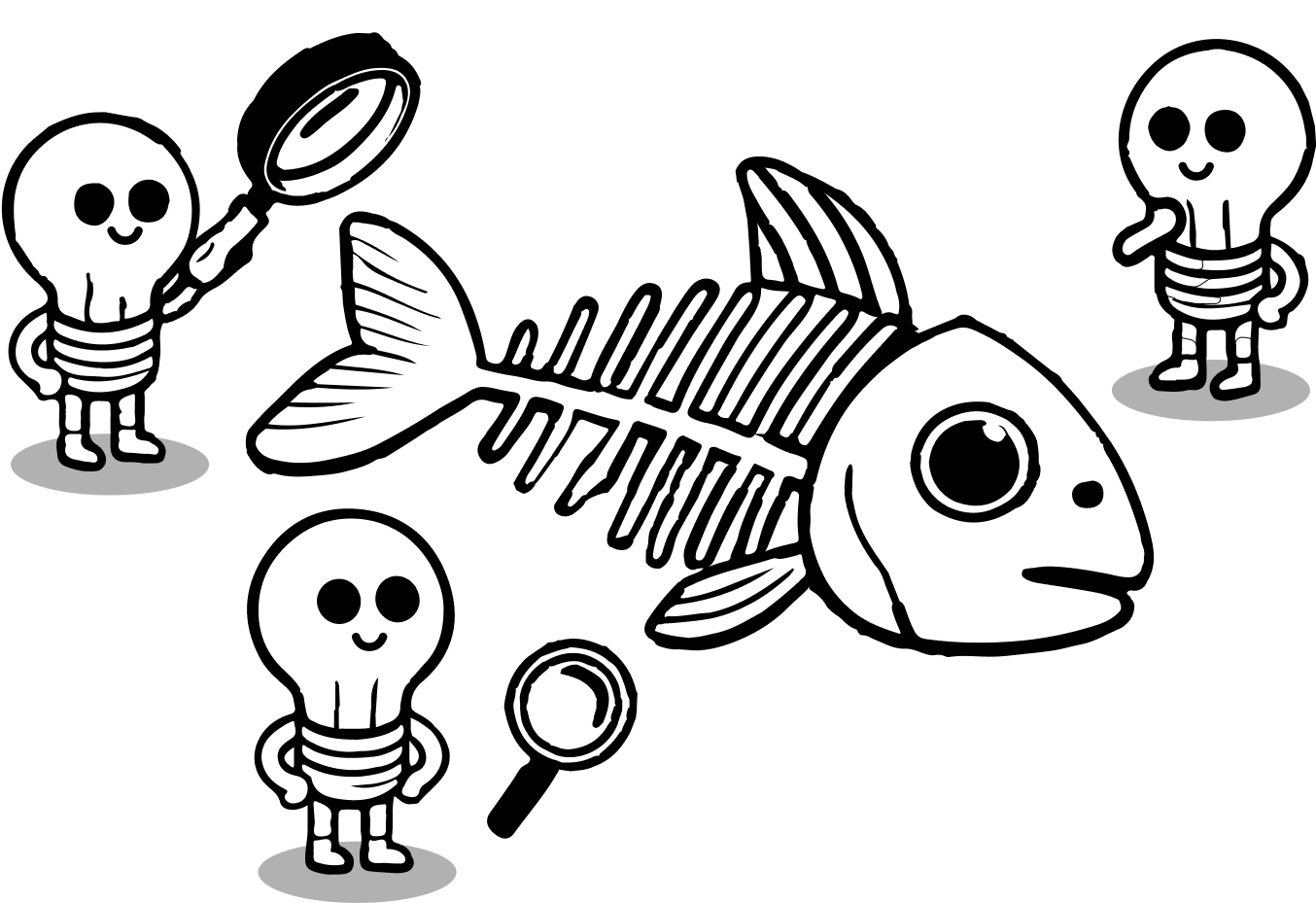
Suggested Icebreaker Questions for the Fishbone Root Cause Analysis
- If you could solve any issue instantly with a magic wand, what would it be?
- What’s the last small change you’ve made in your personal or work routine that had a big impact?
- What’s one tool or resource that would make our work easier or more efficient?
Ideas and Tips for your Fishbone (Ishikawa) Root Cause Analysis
- Clearly Define the Problem: Begin by articulating the specific issue your team is facing. This clarity ensures that all participants have a shared understanding and can focus their analysis effectively.
- Brainstorm Contributing Factors: Under each major category, collaboratively brainstorm potential factors that might be causing the issue. Encourage open dialogue to uncover underlying causes that may not be immediately apparent.
- Encourage Diverse Perspectives: Gather input from team members across different roles or expertise areas. Different viewpoints can reveal root causes that might otherwise be overlooked, providing a more comprehensive analysis.
- Focus on Facts, Not Opinions: While brainstorming, guide the team to base observations on data and facts wherever possible. This approach reduces bias and ensures that identified causes are grounded in reality, leading to more targeted solutions.
- Analyze and Prioritize: Once all potential causes are identified, discuss their impact and likelihood. Prioritize (through voting) these causes to focus on the most significant ones that, when addressed, will lead to meaningful improvements.
- Identify Major Categories: Determine the primary categories that could contribute to the problem. Common categories include People, Processes, Tools, and Environment. These serve as the main branches of your fishbone diagram.
- Develop Actionable Solutions: For each prioritized cause, brainstorm actionable steps the team can take to mitigate or eliminate the issue. Assign responsibilities and set timelines to ensure accountability and progress.
- Explore adding the “5 Whys” Technique: For each contributing key factor, ask “Why?” up to five times to drill down even more. This method helps in uncovering deeper issues that may not be apparent at first glance, enhancing the effectiveness of the Fish bone diagram.
How to Run a Fishbone (Ishikawa) Root Cause Analysis in TeamRetro
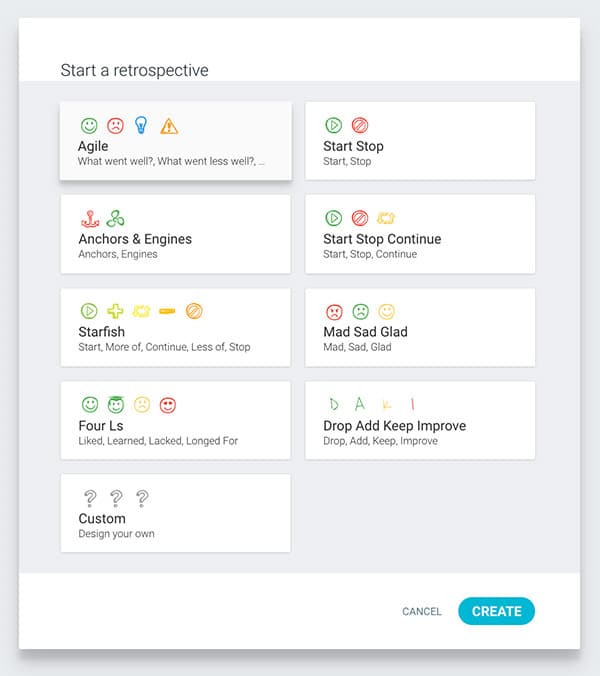
Start your retrospective in a click
Log into TeamRetro and choose your sprint retrospective template.
Discuss the most important things first
You and your team discuss the top voted ideas and can capture deep dive comments. Presentation mode allows you to walk your team through ideas one-by-one and keep the conversation focused.
Review and create actions
Easily facilitate discussion by bringing everyone onto the same page. Create action items, assign owners and due dates that will carry through for review at the next retrospective.
Share the results
Once you have finished your retro, you can share the results and actions with the team. Your retros will be stored so you can revisit them as needed.