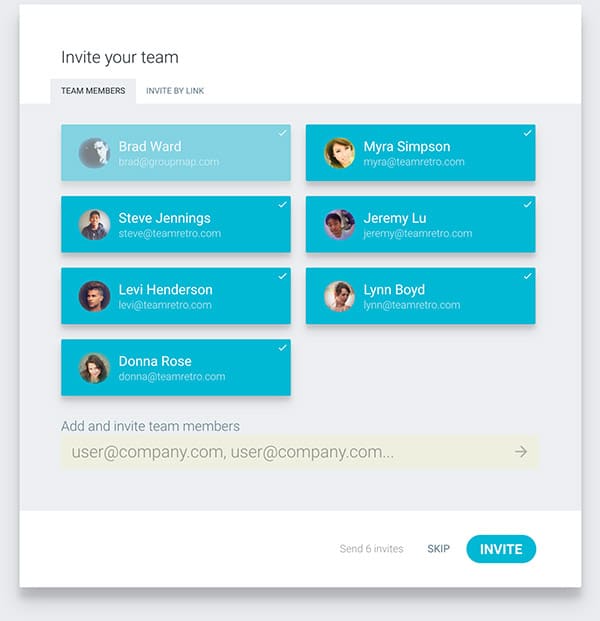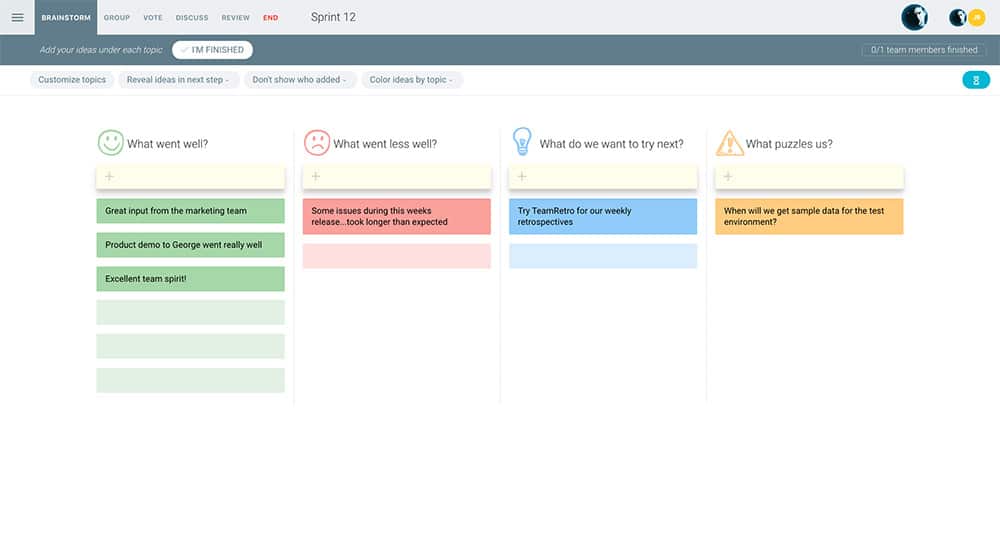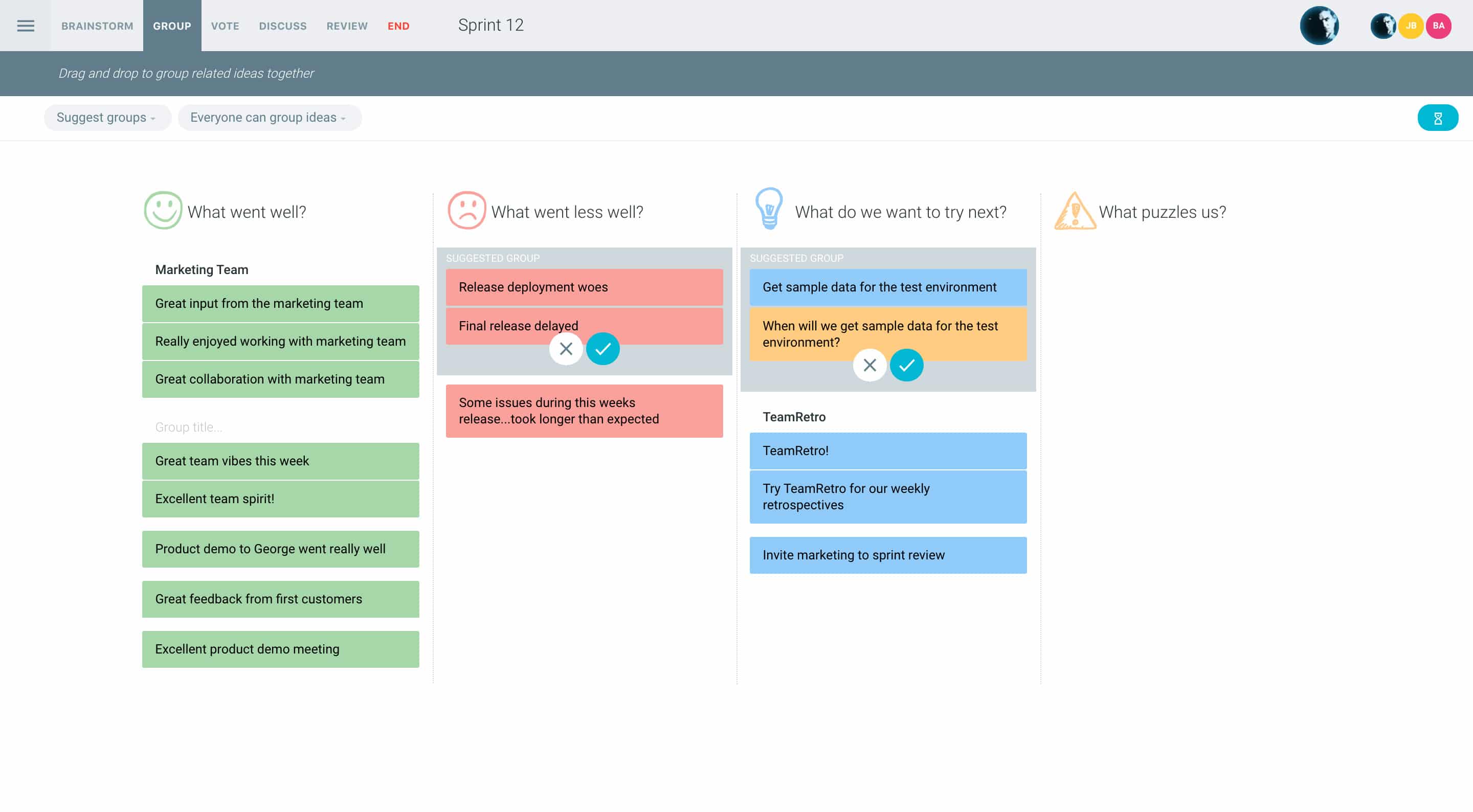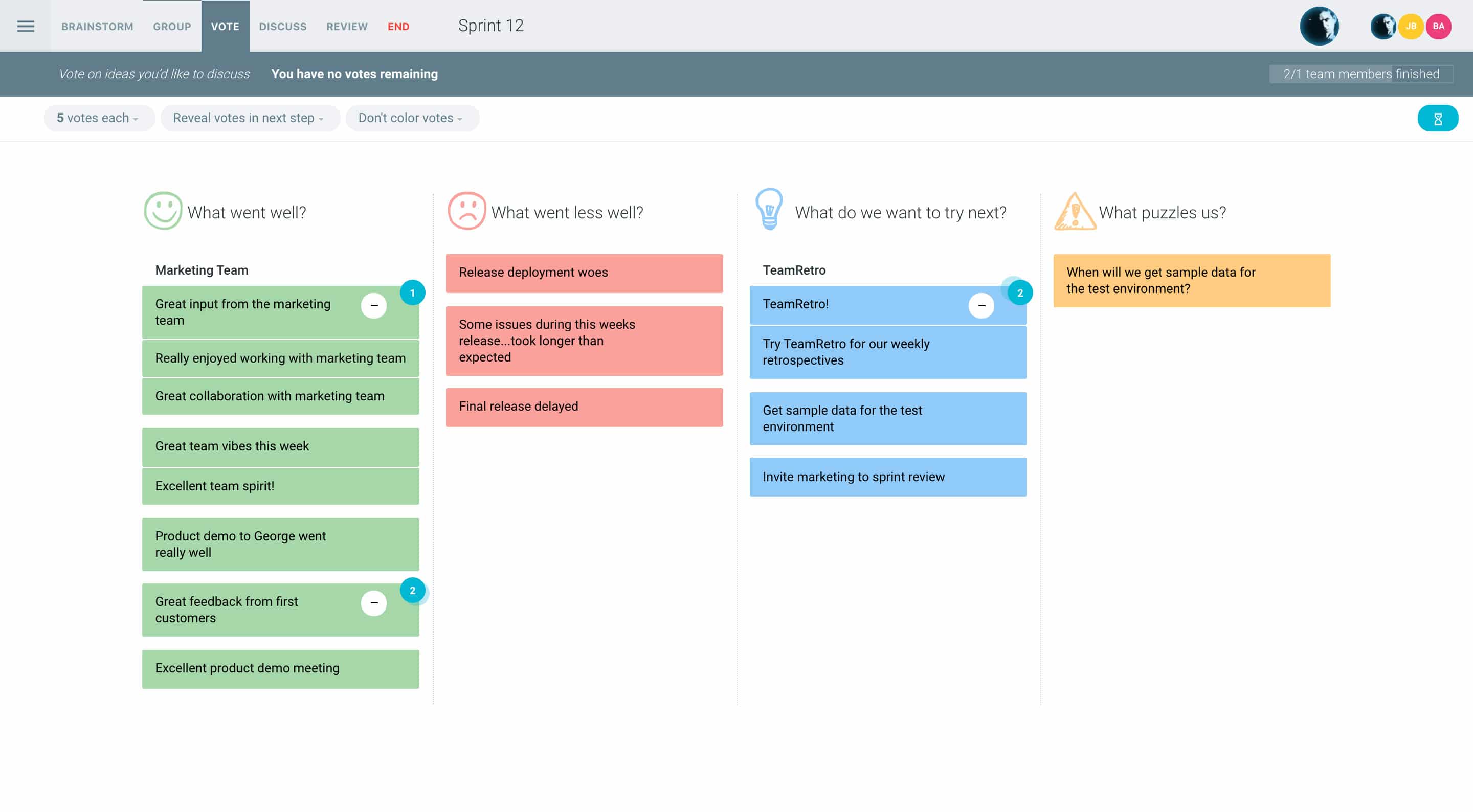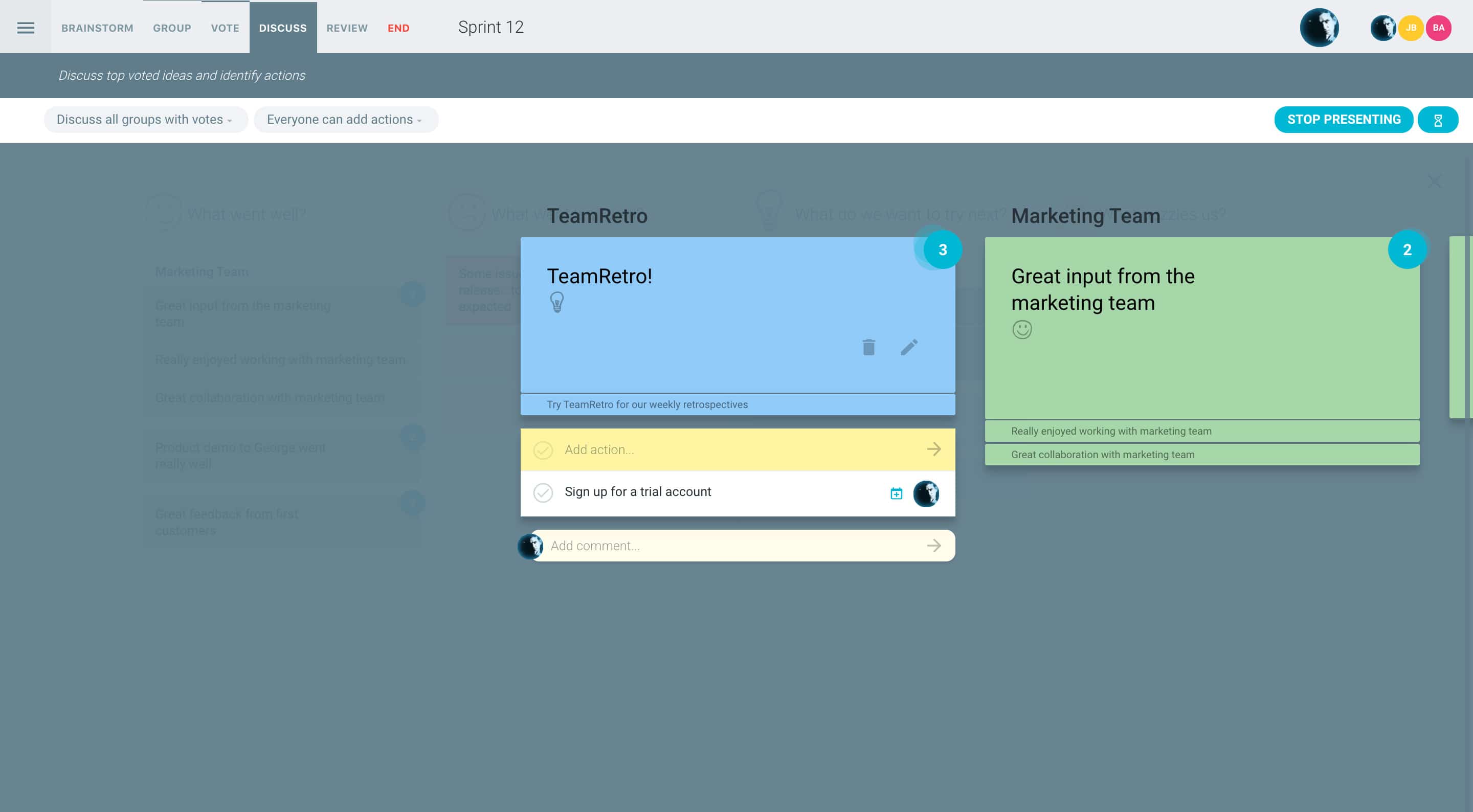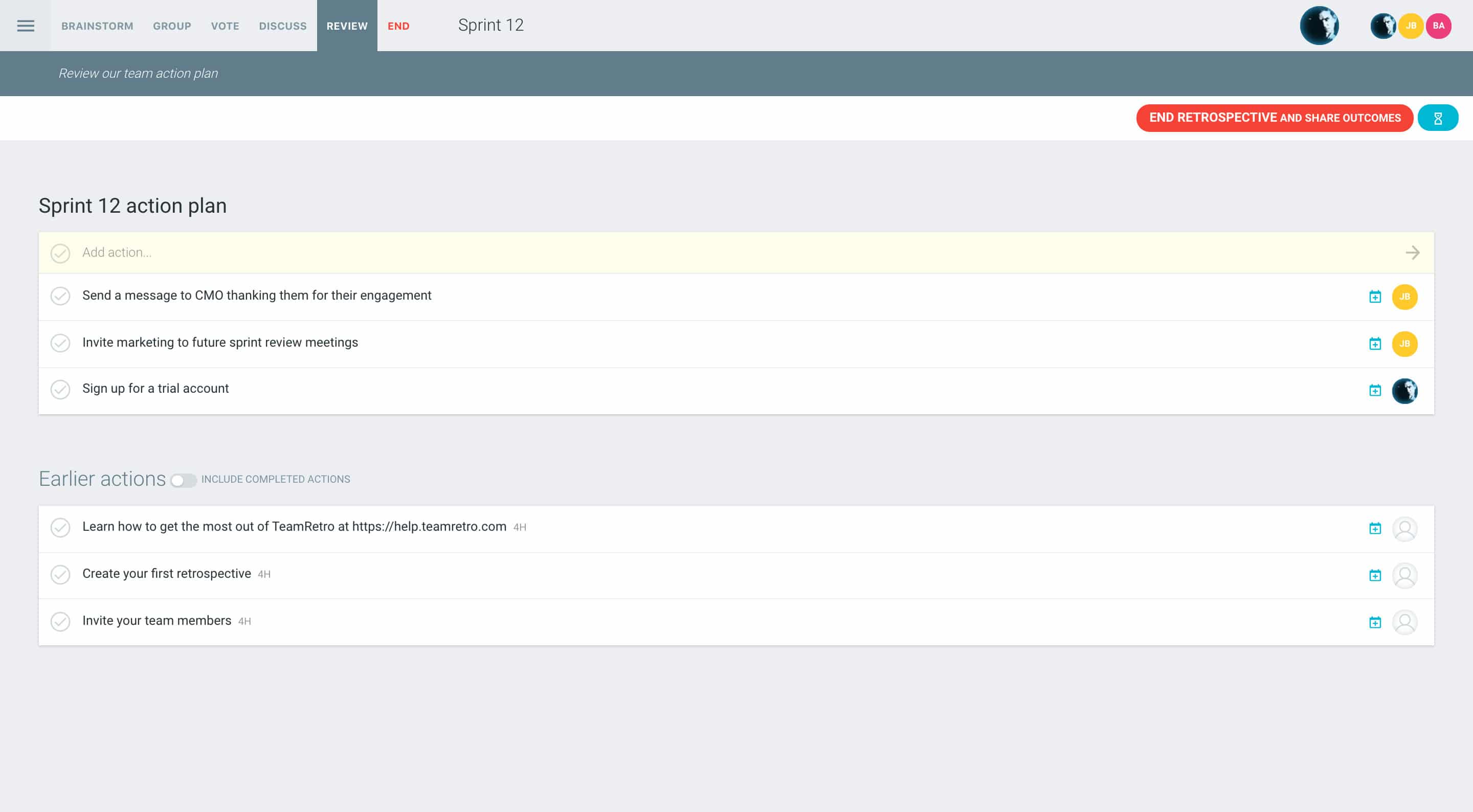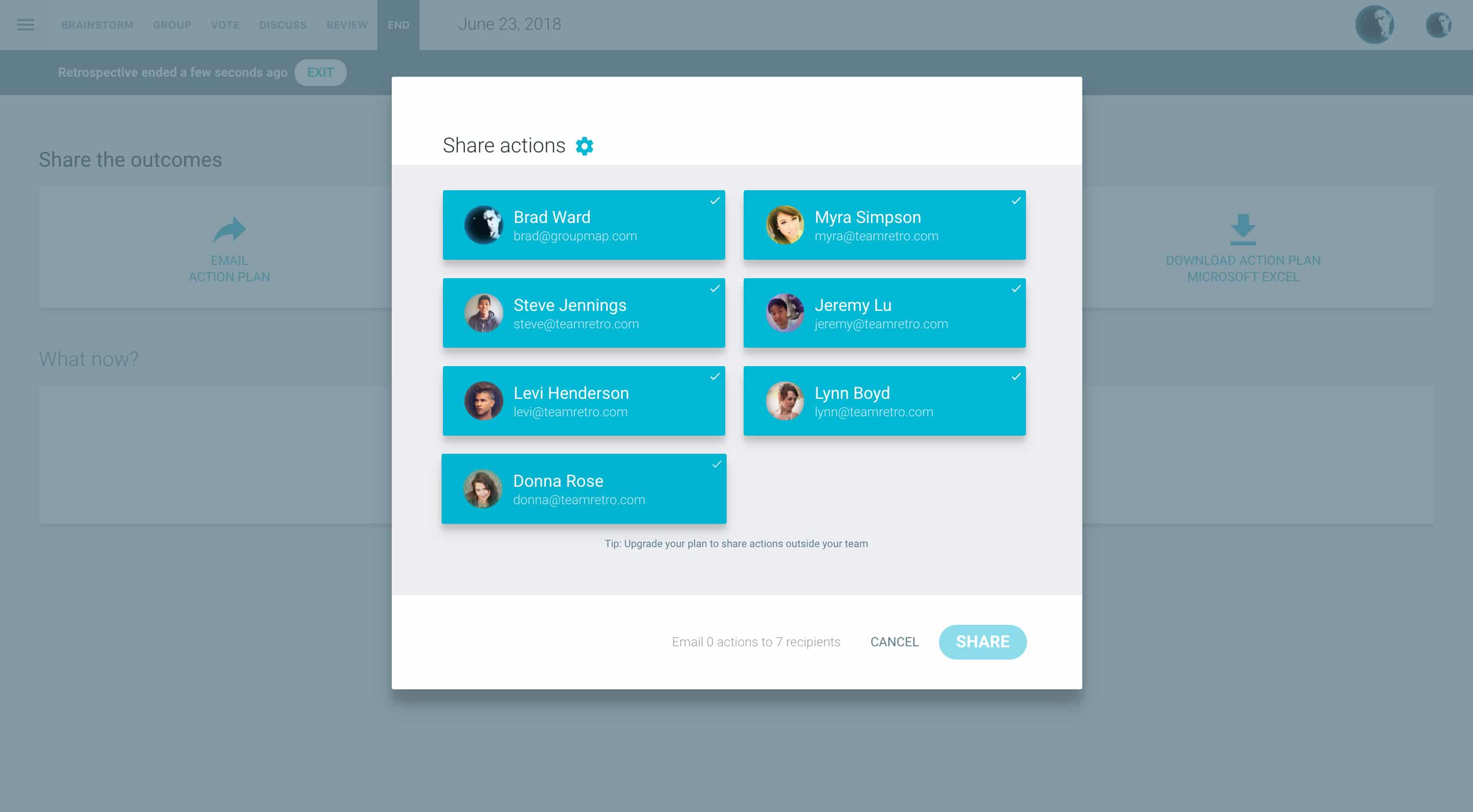What is Hopes and Fears retrospective?
They say that sharing is caring, and in this retrospective template the team will share their hopes and fears for an upcoming project or sprint.
The goal of this approach is two-fold.
The first, is to ease any worry or uncertainty within the team, by openly discussing their concerns. Seeing that your concerns are shared by others can help team members feel validated whilst also developing bonds in the team through shared empathy. This will also prompt the team to begin planning actions to mitigate these potential problems.
The second, is to motivate. Discussing what you’re excited about and sharing that enthusiasm is a great way to pump up the team!
The Hopes and Fears template can also be used to run futurespectives with your team.
Hopes and Fears retrospective format
Hopes
What are the ambitions of each member of the team? What aspect of the project are they looking forward to? What is it that they want to see happen in the future? What do they not want to see happen in the future? Asking the team what their hopes are helps them envision the future, explore possible futures and gives everyone a common goal to strive for.
Fears
What have team members experienced from similar scenarios in the past? What unknown factors might the team be facing and be apprehensive about? What do they not want to happen? These are things that might be holding them back from reaching an outcome. For some people, the fear of something is also what might drive improvement such as as being fearful of a bad deploy might increase quality testing protocols.
The combination of both hopes and fears helps to give you insight into what is driving the team and how this can impact your next sprint cycle.
Suggested Icebreaker questions for Hopes and Fears retrospective
- What’s something you hoped for or feared when you were growing up?
- Which of your hopes has been realized?
- How have you conquered your fears in the past?
Retro Rehearsal
Invite your team to rehearse the retro referencing the planning of a surprise party.
For example, when planning a surprise party, what are your hopes and fears?
Ideas and tips for your Hopes and Fears retrospective
-
A great ice breaker for this might be to ask people to reflect on something that they had hoped or feared when they were growing up and to share what their outcomes were.
-
Set the stage. Welcome people to set the tone of the meeting and give them a safe space to share ideas. A great way to do this is to ask “Can we begin now?” and waiting for people to begin.
-
Make brainstorming anonymous to allow people to feel safe when contributing their thoughts. People will feel more engaged when they feel like they can air what they need to.
-
A thank you goes a long way. Give a shout out to the team at the end of the meeting.
- The Hopes and Fears template can also be used at the start of a project in the form of a futurespective to help your team to shape a high-level strategy that supports the smooth delivery of their goal.
-
This particular retrospective format idea is that it is not just tied to project outcomes or deliverables. The hopes of the team might include more personal aspects such as team bonding, cohesion, and a sense of appreciation.
-
In face to face meetings, doing things digitally allows you to collect ideas, vote and comment anonymously, and saves manual collation. If running your meeting digitally, use a video conferencing tool to give that personal touch.
How to run a Hopes and Fears retrospective in TeamRetro
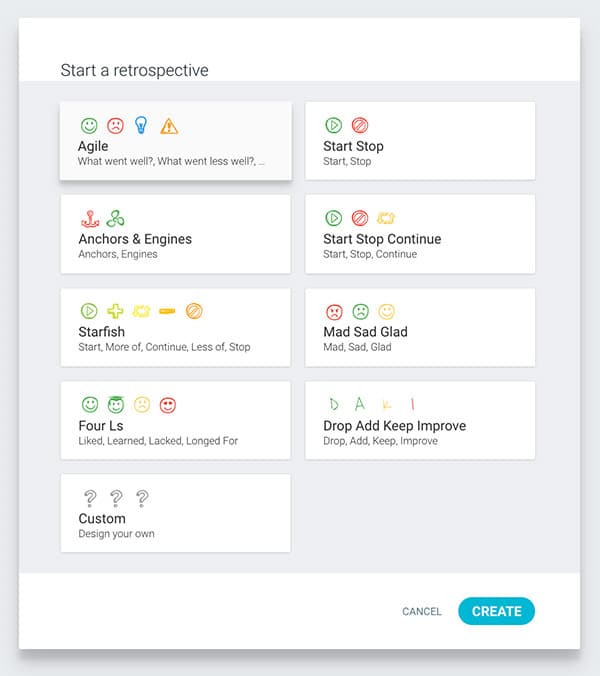
Start your retrospective in a click
Log into TeamRetro and choose your sprint retrospective template.
Discuss the most important things first
You and your team discuss the top voted ideas and can capture deep dive comments. Presentation mode allows you to walk your team through ideas one-by-one and keep the conversation focused.
Review and create actions
Easily facilitate discussion by bringing everyone onto the same page. Create action items, assign owners and due dates that will carry through for review at the next retrospective.
Share the results
Once you have finished your retro, you can share the results and actions with the team. Your retro will be stored so you can revisit them as needed.